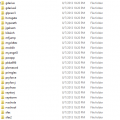-
Posts
7,529 -
Joined
-
Last visited
-
Days Won
29
Content Type
Profiles
Events
Forums
Blogs
Downloads
Everything posted by Alpha
-
If I bring the arcade back... a few years later you're going to ask to change the forum rules back pre-2005. I am still hoping for that ROMs all the way!!! Well, you got archive.org now for the majority of that. They have the ability to take the risk, since they are a large non-profit organization. 1Emu on the other hand? Not gonna take the chance.
-
If I bring the arcade back... a few years later you're going to ask to change the forum rules back pre-2005.
-
You're telling me. Feels like yesterday I was fighting the emulation world to keep this place together from the spam attacks, crazy BS I'd have to write in a book one day, and also the amazing stuff like getting featured in Electronic Gaming Monthly. Honestly, I got to say that it is absolutely awesome you're a mortician. I find it quite on the mysterious side and furthermore -- it might actually work wonders for you with women. Of course, you would not tell them right away what your job is, but you would keep them guessing. Girls always like a guy who is dark on the outside, but soft on the inside. And also as a 1emu buddy, I got to say it's pretty cool to say to others I know someone who deals with dead bodies. Gnarly stuff dude!! Hah, feels like this place transcends time. It's like a black hole. Time does not really exist here. See above reply to Drakey.
-
It's crazy... we've now entered the 12th year of running 1Emulation. Time really flies. Can't say it enough!!! What are your new year's resolutions? I'm sure everyone had a hangover on January 1st and January 2nd will have gyms across the world packed ....
-
Merry Christmas my dear friends!! Glad to see you all are alive and well. A toast to another great year...
-
You'd buy a whole system just to play one game? IMO, Nintendo really needs to get its act together, as Wii U really seems like a failure already. @ Bambi - PS3 is only old news if you don't have CFW.
-
I don't have the money to buy either system right now, nor am I really interested. I still have plenty of games to play on both my 360 and PS3. Not to mention, I got a feeling it's going to take 10 years before we even see anyone hack the One or PS4, but then again, what is the point? I've got a wild feeling we will hopefully see more PC ports. Sooo who bought one (or both)?
-

What is it about kissing a woman's neck that makes them go crazy?!
Alpha replied to Alpha's topic in Men's Corner [/swag]
Blowing air to ear? WTF?! LOL.... Maybe breathing next to ear, but blowing in air might make her go deaf. -
Screencap or it didn't happen
-
You've grown quite the beard from the pictures I recall many moons ago.
-
Sypherce and I were discussing this very notion yesterday. The 2nd most logical explanation as to why we haven't see an XBOX emulator is there is no real demand for it, as there was for Dreamcast, PS2, and Nintendo Wii. Most of the games for the original XBOX were already ported to the PC. The simple basics of economics of no supply without demand is sustained here.
-
Version 1.0.4 r150
5,090 downloads
nullDC is the top open source Naomi (arcade) emulator for Windows. From the official website: Builds require the Visual C++ 2010 and DirectX 9c Runtimes. You can fetch the Visual C++ 2010 Runtimes from: http://www.microsoft...23-37bf0912db84 You can fetch the DirectX 9c Runtimes from: http://www.microsoft...&displaylang=en Watch Videos of nullDC Naomi from the 1Emulation YouTube Channel: -
Version 1.0.4 r150
8,411 downloads
nullDC is the top open source Sega Dreamcast emulator for Windows. From the homepage: Builds require the Visual C++ 2010 and DirectX 9c Runtimes. You can fetch the Visual C++ 2010 Runtimes from: http://www.microsoft.com/downloads/details.aspx?displaylang=en&FamilyID=a7b7a05e-6de6-4d3a-a423-37bf0912db84 You can fetch the DirectX 9c Runtimes from: http://www.microsoft.com/downloads/details.aspx?familyid=2DA43D38-DB71-4C1B-BC6A-9B6652CD92A3&displaylang=en- 1 review
-
- dreamcast
- dc emulator
-
(and 1 more)
Tagged with:
-
-
Version 1.5
1,261 downloads
ZincConfig is a front-end utility for the Zinc emulator. From the readme file: This utility allows the practical and easy configuration of all playable zinc games's controls. All games with similar control types are automatically grouped together and the control types are arranged so that you can understand the real games physical button layout. Controls used by every game are grouped together in the general tab. Besides this, ZC (zinc config) can also be used as a simple front end. Games can be launched from the "launch" tab. Rudimentary config file managment (just launces the files in notepad) is also supported. There is also support to output dat file by calling zinc as well as configuring my generic command line wrapper automatically, based upon the settings you set within ZC. -
Version 0.82
1,178 downloads
ZincConfig is a front-end utility for the Zinc emulator. From the readme file: ZincCab is a utility to simple configure your controllers to get zinc work, which is not really easy, due manual finind VIK codes and such and have no GUI at all. ZincCab second function is act like a wrapper for other cabinet based frontend easier. -
Version 1.18b
1,219 downloads
The P.E.Op.S. soft gpu plugin is based on Pete's soft gpus for Windows and Linux. This is mainly used for the Zinc emulator. From the readme file: Installation Windows: copy the file "gpuPeopsSoft.dll" into the main emu plugins directory. Linux: copy the file "libgpuPeopsSoftX.so.1.0.x" or the file "libgpuPeopsSDL.so" (FPSE SDL version) into the main emu plugins directory. Copy the file "gpuPeopsSoftX.cfg" into the main emu "cfg" directory, or into the main emu directory, or into your home directory. Notes for use with ZiNc: You have to use the "--renderer=..." command line switch to load the plugin (or rename the plugin DLL to "renderer.znc" and copy it into the main ZiNc directory). For configuration you can specify the Peops .cfg with the ZiNc "--use-renderer-cfg-file=..." command line switch, or (Windows only) simply don't specify a .cfg file, then automatically the settings in the Windows registry will be used. Of course that will mean that you will need some Win psx emu to configure the plugin. -
Version 1.3
699 downloads
This is a Glide Renderer for the Zinc emulator. From the readme file located in the zip archive: COMPATIBILITY: ============== The renderer requires a Glide³-compatible graphics card. The following is a list of Glide³-compatible graphics cards:- 3dfx Voodoo Graphics [various manufacturers produced these cards] 3dfx Voodoo Rush [various manufacturers produced these cards] 3dfx Voodoo² [various manufacturers produced these cards] 3dfx Voodoo Banshee [various manufacturers produced these cards] 3dfx Voodoo³ 3dfx Voodoo4 3dfx Voodoo5 If your graphics card is not listed above, then it is not compatible with this renderer. IT WILL NOT WORK!! If your card is listed above, and you still have problems, then make sure you are using the latest 3dfx reference drivers for your graphics card (NOT the inbuild OS drivers, as these do not support Glide). 3dfx never released drivers for WindowsXP, so you have to use one of the hacked driver sets available to enable Glide support. -
-
-
- zinc
- winterblast
-
(and 2 more)
Tagged with:
-
-