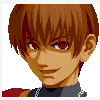All Activity
- Yesterday
-
* XEMU 0.7.131 [XBOX] - https://github.com/xemu-project/xemu/releases * Gopher 2600 0.34.0 [Atari 2600] - https://github.com/JetSetIlly/Gopher2600/releases/ * DroidArcadia 3.1 [s2650-based] - https://amigan.yatho.com/
-
Hello Tux! I feel that those remaining issues in the window manager are similar to the ones I experienced using the maximized window mode. So maybe if/when you fix them we could probably have the maximized window full-screen toggle back. Thank you so much again for your work.
- Last week
-
Minuous started following Ami/WinArcadia 32.9 released and DroidArcadia 3.1 released
-
DroidArcadia 3.1 (Android 8.0+): 26 July 2024 This is a port of a subset of the AmiArcadia/WinArcadia 32.9 emulator to the Android platform. The following machines are emulated: * Emerson Arcadia 2001 console family (Bandai, Emerson, Grandstand, Intervision, Leisure-Vision, Leonardo, MPT-03, Ormatu, Palladium, Poppy, Robdajet, Tele-Fever, Tempest, Tryom, Tunix, etc.) (c. 1982); * Interton VC 4000 console family (Acetronic, Cabel, Fountain, Hanimex, Interton, Prinztronic, Radofin, Rowtron, Soundic, Voltmace, Waddingtons, etc.) (c. 1978); * Elektor TV Games Computer (1979); * Astro Wars, Galaxia, Laser Battle and Lazarian coin-ops by Zaccaria (1979-1981); and * Malzak 1 and 2 coin-ops by Kitronix (c. 1981). Features include: artefacting, autofire, force feedback, frame skipping, game help, gamepad support, high score management, horizon dejittering, locale support, save screenshots, saved states, sprite demultiplexing, tone retuning, trainers, support for ZIPped games, DIP switch editor. The supported languages are currently English, Dutch, French, German, Greek, Italian, Polish and Spanish. Changes since V3.0: Summary: Added "Coin-op options" sub-activity. Details: zaccaria: added dip switch editor. coin-ops: added "insert coins automatically?" option. incorporated Anthony's latest Greek translation. http://amigan.1emu.net/releases/ http://amigan.yatho.com
-
- arcadia 2001
- interton vc 4000
-
(and 4 more)
Tagged with:
-
Thanks, should be fixed now.
- 2 replies
-
- arcadia 2001
- interton vc 4000
-
(and 5 more)
Tagged with:
-
Ok, I'll move this anywhere else. Since I use raine menu on the keyboard I don't care where the commands are, I just type the 1st characters of the command all the time. For your windows, sorry you are the only one complaining about that, and I am done playing with this, it will remain like that until I feel like playing with these super stupid things again, or decide to remove entierly this because it clearly looks like it wasn't such a good idea to add this after all. Raine is an emulator, not a window manager ! Moved preload ips dat files just below change/load game.
-
Hello Tux! Thank you so much for this new release. I finally had some time to make some tests and report here in the forum. Unfortunately there are still some remaining issues in the window manager. I'll list them below: 1) If you are in floating window mode and toggle full-screen mode, when you return to the desktop environment Raine window will be uncentered. Take a look: https://drive.google.com/file/d/1QaQ2z1I3ht6dYasK_ZLuCF6y5JH9xNys/view?usp=sharing Edit: I forgot to mention that the original window size is also lost. 2) I think this is a new issue I found: if you toggle full-screen mode by using the option in the video options the game picture will be different than using Alt+Enter. It will have bigger black bezels around the picture in right, left and above the screen. Take a look: https://drive.google.com/file/d/1Ivq0o-5zTLFK4uyIRSUpDrBXx6klPJp4/view?usp=sharing Pay attention that during the video options menu the game picture is displayed correctly in full-screen, but then when you leave the GUI it will present those bezel issues. Interesting... 🤔 That's it for this fast report. Hopefully you will be able to fix these last issues once and for all. I also miss being able to toggle full-screen mode from a maximized window state. Maybe one day you could re-enable that feature... Anyway, thank you so much in advance for your work. 👍 PS: I also second ffman1985's opinion on repositioning the IPS option in the main menu. That's one of the reasons why I suggested returning it to the game selection menu, since it is minimally used by the user most of the times. FBNeo also places this feature in the game selection menu. I also think it would let the main menu more organized with hiding less used options and displaying only more important functions.
- Earlier
-
* Qemu 7.2.13, 8.2.6, 9.0.2 [PC] - https://download.qemu.org/ * MEmu 9.1.6 [Android] - https://www.memuplay.com/blog/en/category/release-notes * Flycast Dojo 6.46 [Arcade] - https://github.com/blueminder/flycast-dojo/releases * Raine 0.96.12a [Arcade] - https://raine.1emulation.com/download/latest.html * Pyboy 2.2.2 [Gameboy] - https://github.com/Baekalfen/PyBoy/releases * WinArcadia 32.9 [s2650-based] - https://amigan.yatho.com/ * SNES9X 1.63 [SNES] - http://www.s9x-w32.de/dl/ * XEMU 0.7.129 [XBOX] - https://github.com/xemu-project/xemu/releases * Rebuilder 0.09 / Scanner 0.02.1 [Rom Manager] - https://mamedev.emulab.it/clrmamepro/
-
The page http://amigan.1emu.net/releases/ is empty.
- 2 replies
-
- arcadia 2001
- interton vc 4000
-
(and 5 more)
Tagged with:
-
WinArcadia 32.9 (Windows XP/Vista/7/8/10/11): 19 July 2024 DroidArcadia 3.0 (Android): 2 June 2024 AmiArcadia 32.9 (AmigaOS 3): 19 July 2024 AmiArcadia 32.9 (AmigaOS 4): 19 July 2024 AmiArcadia 32.8 (MorphOS): 5 July 2024 Super Bug Advance 1.3 (Game Boy Advance): 11 September 2009 AmiArcadia and WinArcadia are multi-emulators/assemblers/disassemblers of these machines: * Emerson Arcadia 2001 console family (Bandai, Emerson, Grandstand, Intervision, Leisure-Vision, Leonardo, MPT-03, Ormatu, Palladium, Poppy, Robdajet, Tele-Fever, Tempest, Tryom, Tunix, etc.) (c. 1982); * Interton VC 4000 console family (Acetronic, Cabel, Fountain, Hanimex, Interton, Prinztronic, Radofin, Rowtron, Soundic, Voltmace, Waddingtons, etc.) (c. 1978); * Elektor TV Games Computer (1979); * PIPBUG- and BINBUG-based machines (Electronics Australia 77up2 and 78up5, Signetics Adaptable Board Computer, Eurocard 2650, etc.) 1977-1978); * Signetics Instructor 50 trainer (1978); * Signetics TWIN minicomputer (1976); * Central Data 2650 microcomputer (1977); * PHUNSY microcomputer (c. 1980); * Ravensburger Selbstbaucomputer aka 2650 Minimal Computer trainer (1984); * Hofacker MIKIT 2650 trainer (1978); * Astro Wars, Galaxia, Laser Battle and Lazarian coin-ops by Zaccaria (1979-1981); * Malzak 1 and 2 coin-ops by Kitronix (c. 1981); * AY-3-8500/8550/8600-based Pong systems (Coleco Telstar Galaxy, Sheen TVG-201, etc.) (1976-1977); and * VTech Type-right machine (1985). Features include: ReAction GUI, load/save states, windowed and full- screen modes, CPU tracing, trainer, drag and drop support, graphics scaling, automatic load/save of configuration/game, keyboard/joystick/ gamepad/paddle/mouse/trackball/Vision-dapter support, autofire, turbo mode, gameplay recording/playback, sprite demultiplexing, help windows, source code, real-time debugger, frame skipping, redefinable keys, save screenshots (9 supported formats), REXX port, network play (IPv4 and IPv6), real-time monitor, locale support, game selection sidebar, text-to-speech, printer output, artefacting, support for ZIPped games, clipboard support, palette editor, tone retuning, high score management, force feedback, sprite editor, 3D, assembler, disassembler, CALM support, Scale2x/3x/4x and HQx filters, animation recording (5 supported formats), sound recording (8 supported formats), horizon dejittering, tape decks (4 supported formats), RetroAchievements support, floppy disk drive emulation, screen editor. The supported languages are currently English, Dutch, French, German, Greek, Italian, Polish, Russian and Spanish. Changes since V32.81: Summary: * CD2650: added "Settings|BIOS »|POPMON" option. * TWIN: added "Settings|DOS »|EXOS" and "Settings|DOS »|SDOS 4.0" options. * Miscellaneous improvements and bug fixes. Details: incorporated Stefan's latest German translation. cd2650: added popmon bios support (incl. label support). aa: pipbug,binbug,cd2650: fixed: opening printer subwin caused a crash. twin: printer subwin: added "swap disks" button. twin: now provides a full sdos 2.0 disk image (with LDIR, etc.). twin: fixed: when updating (saving) a .twin disk, it was not changing the extension to .img. floppy subwin: fixed: titlebar was not updated after saving. twin: added support for EXOS and SDOS 4.0. split dos submenu from bios/dos submenu. aa: os4: fixed: twin: dos menu items did not work properly. debugger: "=" command: added checking of labels for duplicates. elektor: fixed: LINEOUT7 label was undefined. binbug: fixed: not all labels were unique. http://amigan.1emu.net/releases/ http://amigan.yatho.com
- 2 replies
-
- arcadia 2001
- interton vc 4000
-
(and 5 more)
Tagged with:
-
Denver joined the community
-
Hey I do my best here, the total changelog is on git, but it's quite technical of course, this post here is a condensed version made to be read by non technical users, well I guess I could add a cumulative changelog file in the archive, but it would require to maintain it separately and writing docs is really not what I prefer. Now it's an open project, if someone wants to help...
-
Hello, do you think you could make us a simple changelog, it would take you less time to write and it would be more concise for the rest of us who relay your news, thanks for this version
-
Ok !
-
Hello, i have some new thought about the ips function. Although i have no opinion whether it should be included in the main menu or not, i think it should not be the first choice of the main menu. The reason is that many people not using ips. Even using ips, they may not need to enter the ips menu every time since the setting is saved. (For me i apply the boss hack ips once only). The load rom option on the first choice should be convenient to most users.
-
Did you notice he didn't send any script update for 0.96.11 ? It's because he was working like crazy on a huge update... ! And that's finally 16 new scripts and 5 updated ones for 0.96.12. The short names of the games handled this time : wakuwak7, wh1, wh2, wh2j, whp, aof3, aof, aof2, doubledr, fatfutsp fatfury1, fatfury2, kabukikl, kof94, ninjamas, samsh5sp, samsho, samsho2, samsho3, samsho4, samsho5 ! Sorry I am too lazy to get the long names, you can either display the short names in the game list in raine, or pass the short game name on the command line when launching it (which is a feat in windows, I know !), or if you have nothing else, an internet search will give you the long name. Except that I added some other fixes for the windows placement/status, and added the ability to eject the neogeo/neocd memory card in neocd options, mainly for pbobblen hack, to be able to run it without 1st dealing with the file of its memory card. Ah also fixed a big buffer overflow for 24bpp games added in previous version, but you didn't have time to notice that, did you ? You can get this there : http://raine.1emulation.com/download/latest.html (we should be able to take long holidays after that !) EDIT : just uploaded 0.9612a with an update for the roms for samsho2pe sent by mer-curious 5 minutes after the release of 0.96.12 ! Anyway, here are the changes for this new rom which you can already get from internet archive : https://github.com/zelurker/raine/commit/f96079448381e97c4181b19b01827006e175ffeb
-
behemothcult joined the community
-
* SDLMAME 0.267 for Ubuntu - https://sdlmame.wallyweek.org/download/ * Flycast Dojo 6.45 [Arcade] - https://github.com/blueminder/flycast-dojo/releases * SDLMAME 0.267 for RPi - https://stickfreaks.com/mame/ * Felix 0.6.3 [Atari Lynx] - https://github.com/laoo/Felix/releases * WinArcadia 32.81 [s2650-based] - https://amigan.yatho.com/ * ExtraMAME 24.7 [Front-end] - https://www.wintools.net/extramame/ * JRomManager 3.0.4 [Rom Manager] - https://github.com/optyfr/JRomManager/releases
-
Jessie Jaeger in Cleopatra's Curse (New Release)
Vicentormos replied to fumanchu's topic in XBOX Hacks [/xbox]
-
TARANSQUANDERER joined the community
-
mokajogador joined the community
-
Not a very courageous reply, you could say at least if it's better to have the ips function where it is now or where it was. But anyway I didn't change my mind on that, most of the functions in the top of the game selection dialog are related to sorting the games, you could very easily miss the ips part while it was there, so it's not going back. Super unlikely that it will ever come back, or one of the things to do for the day after the end of the world, which will be a very busy day apparently !
-
Hello, I don’t have opinion about the menu for ips.
-
Hello Tux! I believe ffman1985's confusion was because there was one option in the main menu called "Apply IPS to ROM code" which would allow the user to apply *.ips files when the game was already loaded, and another option in the game selection menu to load IPS *.dat files. Then the option in the main menu has been replaced by the one in the game selection, but I suppose you could have kept the one in the game selection menu and just remove the one in the main menu. Maybe you could ask ffman1985 if he is OK with this move or if he could post here his reasons to keep the option in the main menu. This is great news! I'm glad you could finally find some time and motivation to fix those remaining issues in the window manager. Maybe in the future you could also re-enable the switching from maximized window to full-screen and vice-versa..? Anyway, hopefully everything will be right now. But I can try a beta version if you need someone to test these fixes before releasing a new version. Thank you so much again for your continuing work in the program.
-
Ok, the stupid windows are fixed again, but this time I forbid fullscreen from a maximized window to preserve my sanity, things becoming too crazy at this point and making too many problems. All the other situations tested afaik.
-
Ezepro joined the community
-
Just did a mistake while reinstalling msys in windows, installed gcc instead of the w64-x86_64 version, very easy to do and you are in a hell of trouble if you do it. Anyway problem fixed, back to sanity, but I had to delete the whole msys directory and restart from scratch to fix it... what a mess... !
-
I'll let a little time pass to cool down, I'll see what I'll do about this, but yeah removing all this and switch raine to fullscreen all the time is quite tempting I must say ! It's ffman1985 who was confused, and he is not really a basic user, and I suspect a lot of users were too. I don't see any problem with the current way things are done anyway.
-
Thanks for the fast reply! I understand your frustration with the maximized window feature. You said in the other thread you took over an hour to fix those reported issues and it is still not perfect yet. Maybe you could leave it for another time when you have come with some new ideas on how to improve it instead of hurrying to remove it? I was also wondering if it wouldn't be better for you to program in Windows to fix all these Windows related issues? This would at least save you some time from rebooting and changing systems many times, no? But I'm not sure if it's possible to do that... I think your confusion came from the fact that there were two IPS options in Raine in two different places, no? My idea was that you would leave the one in the game selection menu because IPS functions are more related to loading ROMs, so it would fit better there instead of in the top of the main menu, which was traditionally the place for the "Change/Load game". Anyway, just a detail I noticed with this change in the graphical interface. Thank you so much again for your attention.
-
I vote to totally trash all this nonsense about window position/size/etc, got too much of it. Feature totally removed soon ! And blocking or removing the maximize button ! for the ips function : very good where it is, not going back. As I said obviously the old way was confusing.
-
Hello Tux! Thank you so much for this new release! I made a quick test here with this new version and could still reproduce some of the issues related to the window state, size and position. I'll list them below so you can try reproduce them again. 1- If you have a maximized window state saved in your config file, reopen the program and return to floating window state, the game picture will not be resized to fit the floating window size. Take a look: https://drive.google.com/file/d/1AcFaeP4fKh_COF_nDbaK4a-XHA8H2ch9/ Also, if you try to maximize the window again and return to floating window mode, something awkward will happen. See here: https://drive.google.com/file/d/1zLB3hqi2HhSh6URuFQLyDjVnIca6pXfF/ 2- Finally, the issue with going full-screen mode is seemingly unfixed. If you are in floating window mode, go full-screen and leave this mode, the previous window state, size and position won't be restored, so this will happen: https://drive.google.com/file/d/1DtA8xbhhk4WFRTng1DtqFAqavMEtbXEz/ Interestingly if you were in maximized window mode, the same will happen: https://drive.google.com/file/d/1Se15PDK6Zdha0Lzad-d97MT8z_Jmlosy/ You notice that the previous window state (maximized) isn't restored either. So there are apparently some remaining problems with the window manager. Hopefully you'll be able to reproduce them all and fix them once and for all. Except that, I tried here stopping a ROM download process and it worked perfectly. I can also close Raine by clicking on the X in the window frame without crashing the program now, but doing this preserves the incomplete downloaded file. I'm not sure if you could erase the incomplete download in this case though, but at least this function is more complete. That's it for now. Thank you for still keeping improving Raine. 👍 PS: did you have a second thought on moving the IPS option away back into the game selection menu?