-
Posts
4,603 -
Joined
-
Last visited
-
Days Won
367
Content Type
Profiles
Events
Forums
Blogs
Downloads
Posts posted by fumanchu
-
-
MADrigalX v1.0
by hcf
This is a huge improvement of the MADrigalX emulator for Xbox!
It has a beautiful user interface designed and created by Luca "MADrigal" Antignano (thanks, Luca!). It also has a huge optimization that makes almost all the games playable at full speed, even with zoom mode enabled! 54 out of the 59 games run at full speed now!what is new
* Amazing user interface designed by Luca "MADrigal" Antignano (thanks, Luca!)
* Huge optimization that makes almost all the games playable at full speed, even with zoom mode enabled!
* Fixed some bugs in gameplay, and in highscores saving. Now highscores will be properly saved.
* Special zoom modes for some 2-screen games.
* Fixed problems with the controls that existed in a few 2-screens games, like Donkey Kong (Nintendo, Multi Screen) or Donkey Kong II (Nintendo, Multi Screen). These games are playable now too.
controls
Each game has different controls, because each machine has different buttons. If you keep pressed the START button, you will see a help window with the key mapping for the game that you are playing to.
In a lot of games, the LEFT and RIGHT TRIGGERS are mapped to the "Game A" and "Game B" buttons. So, to start playing you should press the LEFT trigger (easy game) or the RIGHT trigger (difficult game). A few games have different controls though, and you can always see them pressing START.
Besides, if you press BACK you will toggle the ZOOM mode, making the screen larger. Please, be informed that zoom mode is experimental.
If you simmultaneously press START+BACK, you will exit from the game.
known issues
* There are a few games that are still not playable: Chicky Woggy, Crazy Chewy, Donkey Angler and Pac Man.
* The "zoom" functionality is still working bad in a few games.
* The coconut doesn't work well in the "Donkey Kong Jr (Panorama version)". This is not important because you can play the Coleco version, that is basically the same and works well
* A few games rarely crash when booting. If this happens, please re-launch the emulator and run the game again.
These issues will hopefull been fixed in later updates.
credits/thanks
Big thanks to Luca "MADrigal" Antignano for developing these awesome simulators and giving permission to make this possible, and also for his huge support with the rom list interface.
Besides, big thanks to Andre Leiradella (twitter handle: @leiradel) for his incredible work converting those simulators to Lua and creating the libretro core to run them.
Also big thanks to the Libretro team for caring about generic emulation for everybody!
linkhttps://www38.zippyshare.com/v/CAnZ84hv/file.html
-
 1
1
-
-
here is an upload i just finished for Mameoxtras v2.1 and Full Romset.
IMPORTANT-the roms are in folders called roms and roms2,just put both roms folders in the emulator folder and then once you start up the emulator on your xbox.
go into the settings and point one of the rompaths to your roms2 folder,like this
d:/roms2
then rescan your roms and it will detect the second roms folder and you will be good to do.
DO NOT put all the roms from both roms folders into the same folder as the xbox has 4096 file limit.


link for mameoxtras v2.1 emulator,inludes screenshots.
https://www59.zippyshare.com/v/iCUDL6CO/file.html
links for FULL romset (10.8GB)
https://www119.zippyshare.com/v/P0Ttfz7g/file.html https://www19.zippyshare.com/v/zvYm1pVS/file.html https://www25.zippyshare.com/v/ExVnyQyL/file.html https://www28.zippyshare.com/v/abuXNMzX/file.html https://www35.zippyshare.com/v/wNmEG47B/file.html https://www11.zippyshare.com/v/GTA9NgUA/file.html https://www14.zippyshare.com/v/1ikdImxY/file.html https://www91.zippyshare.com/v/yXoKzHou/file.html https://www108.zippyshare.com/v/E3EKsGgf/file.html https://www96.zippyshare.com/v/kyi0aYfZ/file.html https://www34.zippyshare.com/v/asgoszq4/file.html https://www26.zippyshare.com/v/ofe3vRFj/file.html https://www92.zippyshare.com/v/5UARgmQX/file.html https://www89.zippyshare.com/v/Ss8oW0uz/file.html https://www45.zippyshare.com/v/SXuhGyEp/file.html https://www92.zippyshare.com/v/U6b5KhMt/file.html https://www14.zippyshare.com/v/j6ZITQf0/file.html https://www61.zippyshare.com/v/uNlpViPK/file.html https://www80.zippyshare.com/v/9EpPJZan/file.html https://www83.zippyshare.com/v/PDlSniSJ/file.html https://www84.zippyshare.com/v/AcLRqC01/file.html https://www73.zippyshare.com/v/LS8qR1s2/file.html https://www61.zippyshare.com/v/hxUkAhoP/file.html
-
 1
1
-
-
here is a link to download the new roms which were added to this new release.
link
https://www.sendspace.com/file/qfeupq
-
 1
1
-
-
MAMEoXtras v2.1
by gamezfan
whats new
New games now supported
Bubble Bobble (Prototype On Tokio Hardware)
DoDonPachi Dai-Ou-Jou
DoDonPachi Dai-Ou-Jou Black Label
EspGaluda
In Your Face
Ketsui
Games fixed and now working
Gardia
Fighters History
The Killing Blade (Via protection improvements new Rom required)
Games now with improved sound
Crazy Balloon
Ghox
Knights Of Valour / Sangoku Senki
Knights of Valour Plus / Sangoku Senki Plus
Oriental Legend / Xi Yo Gi Shi Re Zuang
Oriental Legend Special / Xi Yo Gi Shi Re Zuang Special (tencent version unprotected)
Photo Y2k
Puzzle Star
The Killing Blade
toaplan improvements
Ported a new video file from ShmupMAME which fixes some graphical problems
in the Toaplan 1 games and brings all of them up to full speed with no more slowdowns
for the following games.......
Demon's World / Horror Story
Fire Shark / Same! Same! Same!
Hellfire
Out Zone
Rally Bike / Dash Yarou
Truxton / Tatsujin
Vimana
Zero Wing
Added proper HD647180 sound for Ghox and removed the samples which are no longer needed
General Fixes And Improvements
New custom sound for Crazy Balloon adding music and extra SFX which were missing before
Hooked up the CPU protection and decryption for Gardia game now playable
Added Bubble Bobble Prototype to the bublbob driver
Added In Your Face to the megasys1 driver
Hooked up the HD647180 sound MCU for Ghox
Fixed flickering graphical problems and random crashes with certain moves in Fighters History
Updated the Killing Blade protection game should be 100% now
Ported the toaplan 1 video file from ShmupMAME removing severe slowdowns in the games
Added support for the Cave PGM games plus then updated and vastly improved the sound for the Cave PGM shmups and to a lesser extent all the rest of the PGM games via a new custom ICS2115 soundcore many thanks to ShmupMAME and amadvance for the original code.
linkhttps://www59.zippyshare.com/v/iCUDL6CO/file.html
-
 1
1
-
-
Retroarch v1.7.4 has been released.
sitehttps://www.libretro.com/
link for xbox releasehttps://www52.zippyshare.com/v/e77GN3xk/file.html
-
 1
1
-
-
seeing as people have requested this,here is a reupload.
Final Burn Legends v1.24 Full Romset
this is a download for final burn legends and a Full romset.
10.1GB in size.
download includes
final burn legends v1.24
Full romset
full screenshots
marquees
linkshttps://www10.zippyshare.com/v/2XveJKjr/file.htmlhttps://www79.zippyshare.com/v/AmPt3X0I/file.htmlhttps://www12.zippyshare.com/v/05tTq7yd/file.htmlhttps://www72.zippyshare.com/v/rzvjeBi8/file.htmlhttps://www1.zippyshare.com/v/KHePCqHa/file.htmlhttps://www22.zippyshare.com/v/Pc9GatOV/file.htmlhttps://www19.zippyshare.com/v/sMfu9iUD/file.htmlhttps://www86.zippyshare.com/v/51jD3Z80/file.htmlhttps://www37.zippyshare.com/v/q1bSsgVC/file.htmlhttps://www67.zippyshare.com/v/2KKjGMlI/file.htmlhttps://www43.zippyshare.com/v/xCcIwZ2A/file.htmlhttps://www12.zippyshare.com/v/kTO0DJy4/file.htmlhttps://www40.zippyshare.com/v/bBK9g92J/file.htmlhttps://www89.zippyshare.com/v/ZBfl7qnW/file.htmlhttps://www83.zippyshare.com/v/WT9rVrwP/file.htmlhttps://www106.zippyshare.com/v/H6xOr24G/file.htmlhttps://www62.zippyshare.com/v/e8BS7JkX/file.htmlhttps://www3.zippyshare.com/v/Fv5BB4jY/file.htmlhttps://www34.zippyshare.com/v/Flh5GfQe/file.htmlhttps://www83.zippyshare.com/v/DkdcEMiC/file.htmlhttps://www90.zippyshare.com/v/fDEvZsSz/file.html
here is a download for most of the preview videos.
just unrar and put all the files in the folder into your "videos" folder in final burn legends.
5 links at 999mb
1 link at 928mb
linkshttps://1fichier.com/?aidfgxby4ghttps://1fichier.com/?6k8tbh1uo3https://1fichier.com/?gyjlfl3hzlhttps://1fichier.com/?5fv2bzlpk2https://1fichier.com/?jfpvdh1ll7https://1fichier.com/?w9x3ex6kn9
-
 1
1
-
-
KIxxx 1.3 SPLIT
by SPPVKIxxx 1.3 SPLIT brings Killer Instinct 1 and 2 to PC and XBOX with just ONE, thats right ONE emulator. No editing, no nothing run it as is on PC or XBOX and enjoy!
Simply put it on your XBOX and run like any other emulator. For PC just put it where you like pick your game (must be done first time running only) and enjoy
changes
-KIxxx XBOX and PC now share system files
-KIxxx XBOX can run KI2 pretty much 100% at 1080
-KIxxx PC can run KI or KI2 via LLE or HLE
configuration
KIxxx XBOX is fully configured and ready to go. PC has been set for 360 gamepad although you may wish to change the button setup or enable the D-PAD. Simply click on Input Config and make any wanted changes. Deleting U64 KEYMAP.DAT will reset the button config.
speed
If you experience slowdown playing KI2 on XBOX this can be fixed 2 ways
1.Die and continue. This will flush the memory and usually speed the game back up
2.Die and at player select hold down and press X. This will enable the speed hack
WARNING
Only use speed hack if running very slow. Use by default will make good levels like Maya and Combo go way to fast. So much so I had to put in a frame lock otherwise it was like KI2 Meth Head Edition
sound
On PC if you get no sound or crackling when first booting simply close and reboot. Happens very rarely and still not exactly sure why
download includes emulator and both games.
linkhttps://www42.zippyshare.com/v/Mnc3QNdP/file.html
-
 1
1
-
-
OutRun (Cannonball engine) port to wii by Wuerfel_21
original version websitehttp://reassembler.blogspot.com/
wii port sitehttp://wiibrew.org/wiki/OutRun_(Cannonball_engine)
This is an arcade-perfect port of SEGA's seminal arcade racer.
Features include:
Pixel-perfect 240p video
60 FPS gameplay
Continuous mode (play all 15 tracks in one go)
Time Trial mode
Very broken Wii Wheel motion controls
Required ROM Files
The Cannonball engine needs OutRun Rev. B ROMs to work.
The following files are required to be placed in the outrun/roms/ folder:
epr-10187.88
epr-10327a.76
epr-10328a.75
epr-10329a.58
epr-10330a.57
epr-10380b.133
epr-10381a.132
epr-10382b.118
epr-10383b.117
mpr-10371.9
mpr-10372.13
mpr-10373.10
mpr-10374.14
mpr-10375.11
mpr-10376.15
mpr-10377.12
mpr-10378.16
opr-10185.11
opr-10186.47
opr-10188.71
opr-10189.70
opr-10190.69
opr-10191.68
opr-10192.67
opr-10193.66
opr-10230.104
opr-10231.103
opr-10232.102
opr-10266.101
opr-10267.100
opr-10268.99
In addition, the following files are required to play the Japanese tracks:
epr-10380.133
epr-10382.118
epr-10381.132
epr-10383.117
epr-10327.76
epr-10329.58
epr-10328.75
epr-10330.57
the romset is not included in the download.
linkhttps://www66.zippyshare.com/v/TsAzWBOU/file.html
-
XBoyAdvance - GB/GBC/GBA Emulator for XBox v25
by madmabXBoyAdvance - GB/GBC/GBA Emulator for XBox v25
* Updated to madmab edition interface CFv1b35. See "Interface Changelog.txt"
* Changes to the screenshot code to account for new directory layout when using "Extras menu" screenshot options.
* Just a refresher (this was already present in last version) Frameskip is set to 0 if a gameboy or gameboy color game is selected (file extension .gb, .gbc, .cbg, .sgb). This will only apply to games without configurations. On games with configurations you have to manually set the framerate to 0.
* Frameskip is set to 1 for GBA games thanks to Tabajara's INTEL optimizations! See below. Not all games quite at 100%, but close! This will only apply to games without configurations. On games with configurations you have to manually set the framerate to 0.
* Frameskip in default game configuration is overriden by above settings. If you have a problem game (slow) just set the frameskip for it individually.
* INTEL optimizations by Tabajara. Here are a few examples of improvements you will see below
frameskip = 0
bilinear filter = on
software filter = none
Game: Metroid Zero Mission (played only in the very beginning of the game)
Xport v20 : 43 to 45 fps
Madmab Edition : 50 to 52 fps
intel compiler + tiled rendering : 58 to 60 fps
Game : F-zero Gp Legend (gameplay in Mute City Track). Set "interframe blending" to none.
Xport v20 : 40 to 42 fps
Madmab Edition : 55 to 57 fpsr
intel compiler + tiled rendering : 58 to 60 fps
Game : Donkey Kong country 2 (played in the first level, world 1)
Xport v20 : 47 to 49 fps
Madmab Edition : 50 to 52 fps
intel compiler + tiled rendering : 60 fps
Game : Donkey kong country 2 (played in the second level, world 1)
Things goes heavy here for our old and tired xbox :/
Xport v20 : 41 fps
Madmab Edition : 47 fps
intel compiler + tiled rendering : 54 fps
XBoyAdvance - GB/GBC/GBA Emulator for XBox v24b9
* Updated to madmab edition interface CFv1b28. See "Interface Changelog.txt"
* Improved an issue where sound in GB games would glitch if running the emulator in an SD mode (640i, etc). HD modes, apparently, were fine.
* Frameskip is set to 0 if a gameboy or gameboy color game is selected (file extension .gb, .gbc, .cbg, .sgb). This will only apply to games without configurations. On games with configurations you have to manually set the framerate to 0.
* Refresh rate is set to 60 (even on PAL systems). Otherwise the sound will not be right.
linkhttps://www74.zippyshare.com/v/t9lzMOEk/file.html
-
 1
1
-
-
i have a new link to my forst post with a reupload of this emulator.
if you have already downloaded this emulator then you should redownload from the new link i have provided as there was an issue with the initial release.
-
A LostMediaWiki Discord user DaKoolDood released a ROM of the cancelled GBC game based on South Park which was later reworked as Maya the Bee & Her Friends in Europe and Mary-Kate and Ashley: Get a Clue in United States, after months of contact with the head developer.
[VIDEO][/VIDEO]
linkhttps://www77.zippyshare.com/v/O60Ek2XE/file.html
-
NestopiaX 2.2
by XtecuterX73
This is a another HUGE core and compatibility update to nestopiax which also adds more gui options! Taken straight from the readme:
1.) Added the ability to set the ram power on state of the emulated NES. This affects games like River City Ransom's start up enemies and other games. By default a real NES used random values to flush into ram on startup. Nestopia still defaults to 0XFF. To toggle the settings, go into general options while in game and set the state to random and reset to hard and Nestopia will flush ram like a real NES did after resetting.
2.) Added the option to emulate the famicom Mic. Most famicom and FDS games did not utilize the mic but some games like the zelda FDS version utilized the mic to kill pols voice. The option can be found in controller options in general settings. You can set the simulation of the noise of the mic to the xbox dpad. Press it repeatedly to simulate sound into the mic.
3.) Added support for the Bandai Hypershot for games like space shadow. It is integrated with the lightgun support, so set controller 1 to gamepad and controller 2 to lightgun. Button a on the xbox dpad is to shoot, and B moves the character forward after killing an alien. Button b also throws a grenade while fighting an alien. This will be cleaned up in the future but for now, Bandai Hypershot games are now playable on xbox.
Note: Lightgun games are not compatible with the NTSC filter.
4.) Correct and accurate emulation of the MC-ACC mapper. Games like Mickeys safari in letterland and others now play accurately.
5.) Lutter FDS Was freezing, fixed!
6.) Blaster master pimp your ride was not working correctly, FIXED!
7.) Core and Xbox side code cleanup
8.) Added partial support for mapper 168 - Racermate Challenge II
9.) Added support for mapper 162 - Zelda Triforce of the gods pirate and translation now work
10.) Added support for Board KS-7031 Dracula II FDS conversion works (perilsensitive)
11.) Added support for mapper 190 - Magic Kid goo goo now works
12.) Added support for Kaiser unif board 7012 Zanac FDS conversion
13.) Added support for Highway Star FDS conversion
14.) Fixed Resident Evil Nes translation (now saves and plays correctly)
15.) Added support for Getsufuu Maden Translation
15.) Updated the Database.xml file with TONS of new games and fixes. Please overwrite the current database.xml with the new one. The following games now work:
1.)B-Wings (Eng-Trans, Stardust Crusaders, 1.0)
2.)Added entry for scrambled screen on some Arkanoid II roms
3.)Crisis force (sample prototype)
4.)FIFA International 2 '96
5.)Crisis Force (Eng-Trans, Stardust Crusaders, 1.0)
6.)Contra (Sample prototype)
7.)Contra (Eng-Trans, Stardust Crusaders, 1.01
8.)Keisan Game - Sansuu 2 Toshi (Eng-Trans, Pikachumanson, 1.0)
9.)Ganbare Goemon Gaiden (Eng-Trans, Adventurous Translations, 0.99c)
10.)Wai Wai World I (Eng-Trans, Dylan Robley, 1.0)
11.)I'm Kid Dracula (Eng-Trans, Vice Translations, 1.04)
12.)Parodius - From Myth to Laughter (Eng-Trans, Stardust Crusaders, 1.0)
13.)Twinbee 3 prototype
14.)Puzzle prototype (was garbled)
15.) Others i forgot :/link
https://www116.zippyshare.com/v/8mCHoGLY/file.html
-
 1
1
-
-
Beebem Wii : BBC Micro emulator
It's a computer by Acorn Computers released in the 1980s.
by wiimpathy
What was the BBC computerthis was a desktop computer that was in most British schools for about a decade - the BBC, the broadcaster, wanted to tie in a teach-the-public-coding T.V. series with hardware people could directly code on.
More interesting titles include
Elite - the first free-roaming universe, from a time when software came on 5 1/2" floppy discs and went "bip" - iterations of this game are still hugely popular and in active development
Thrust - Incredibly resposive gameplay, regardless of the era - people play a later freeware version of this to battle online.
These and other titles represent the birth of big international software houses - so if you want to see how now familiar ideas evolved, look at popular BBC titles
There are extensive amounts of code written for it - all of it archived, game reviews too.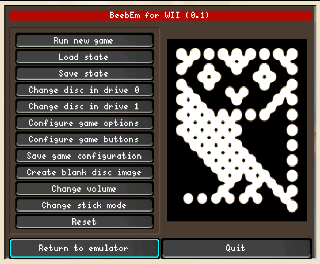
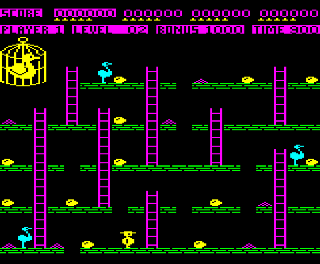
linkhttps://www1.zippyshare.com/v/CzSiBUXR/file.html
sourcecodehttps://github.com/Wiimpathy/BeebemWii
-
MessoXtras v0.6
by hcf
This is an update of the MESS multi-emulator for Xbox.
IMPORTANT: If you had a previous version of MessoXtras installed in your Xbox and you want to keep the configuration files (for example the controller configurations that you have defined), do a backup of your folders "ini" and "cfg", install the new MessoXtras, and then replace the "ini" and "cfg" folders with your old folders (MessoXtras comes with generic configuration files, but you may want to keep your customized ones). Also, the "sta" folder contains your savestates, and you may also want to keep it. All the other files and folders can be overwritten with the new MessoXtras.
What is new
* New supported systems: Apple Macintosh Plus (hard disk images), Microbee 16 Standard, Microbee PC85 Premium, Microkey Primo B-64, Tomy Tutor, VTech Creativision
* Speed improved (less slowdowns now)
* Launching a game with the X button, we create an individual configuration file for that game (in the old version, configuration files were made for each system). With this trick, all the keyboard-based systems are playable even if you don't have a keyboard, because you can assign different button configurations per game.
* Now you can have your roms in DVDs, to save hard disk space (for example, you can save your favorite Philips CDi games in a DVD recorded in UDF format, in a folder named D:\roms\cdimono1, and then select this media with the white button in the rom selection menu).
* After you exit from a game, the menu will return to the previously selected system and rom.
* Fixed a bug in the Philips CDi emulation: now the game "The Apprentice" works!!
* All the games are included and playable in the Socrates Educational Video System (in the old release, only the basic BIOS games were available).
READ THE FULL README FOR MOR INFORMATION.
linkhttps://www93.zippyshare.com/v/EXFkTA7D/file.html
-
 1
1
-
-
RuXia 2018
by hcf
[VIDEO][/VIDEO]"RuXia 2018" is an update of my old game "BraXil 2014" for Xbox. It has been updated with the teams, rosters and logos of the upcoming Russia 2018 World Cup, so now we can play the Soccer World Cup in our Xbox
You will be able to choose the teams of the real Russia 2018 World Cup, and play with its real player names.... in a retro style. The development of the tournament is the same than the real World Cup: in the first round, your team is in a group of 4 teams, you must play with all them and you must finish in the top-2 places to advance to the second round (the knockout). If you manage to qualify, you will face a series of knockout matches with the rest of surviving teams, in your road to the final match.game modes
When you press the A-button in the main screen, a menu is prompted and you can select one of 3 game modes:
1) World Cup: This is the main game. Choose a team, and play a simulation of the Russia 2018 Soccer World Cup.
2) Exhibition: A single match. Choose your team, choose an opponent, and play a soccer match.
3) Penalty shoot-out: A penalty shoot-out serie. Choose your team, choose your opponent, and play a serie of 5 penalty shoots each one (plus a sudden-death if the first serie ends in a tie).
game modes
During the game:
D-pad: Moves the player of your team that is closest to the ball.
A-button: Strong flat shoot (use this to shoot to goal, or make long passes)
B-button: Weak flat shoot (use this to make short passes)
X-button: High shoot. The more time you keep pushed the button, the higher the ball will go. There is a maximum high, determined by the Strength value of the player who is shooting. Also, the distance advanced by the ball is determined by the time that you press the button too, so this shoot is the best choice if you want to make a precise pass.
Advanced technique: if you tap the X-button when your player has the ball, he will kick a short self-pass. This can be usefull to control the ball and avoid opponents.
START-button: It pauses the gameplay and gives the chance to quit the current game. If you do so, your progress in the current tournament will be lost.
In the menus:
D-pad: Move the cursor to make a selection (if available)
A-button: Select/Accept/Continue
START-button: It gives the chance to quit the current game to the Title screen. If you do so, your progress in the current tournament will be lost.
Besides, if you press WHITE+BLACK in the Title screen, you will have the chance to quit the game and exit to the dashboard.
read the full readme for more info
linkhttps://www30.zippyshare.com/v/5fCzVeOQ/file.html
-
 1
1
-
-
it seems the link is down,sometimes that site does go down for a while and reappears.so maybe jsut try again in a few days.
-
Pcsxbox - Psx Emulator For Xbox V23
by madmab* Added in XA volume attenuation code from pcsx_re-armed. This fixes the issue of the radio always playing in GTA 2. This should also fix any games that rely on setting the XA volume to 0 to "turn off" sound or music. Volume/control issues which existed in games that use XA for music should also be fixed.
* Added in option to "Enable XA Attenuation (GTA 2, etc)- Yes/No". It defaults to No. Although setting it to Yes fixes GTA 2 and possibly some other games having it on may cause a slight framerate loss and also some games seem to end up with distorted XA audio when using this code. So for now we default to off. Set it to "on" if you suspect that a game that uses XA audio is not properly functioning. Just keep in mind that the framerate may drop some or the XA audio in cutscene movies may sound distorted as a result.
* Added global configuration option to "Show Playstation Logo Yes/No". You can find it in Configuration->Global Emu Specific Options. I'm sure XtecuterX73 will be a happy camper now.
* Added in the multitap code from pcsx re-armed. This allows many more "multitap" capable games to work correctly. Previously the multitap option appeared to only work with "Micro machines v3". The new code has been tested with the following games. Crash Bash, Crash Team Racing, MicroMachines, NBA Hangtime, NBA Jam, Rampage Through Time and Rampage 2: Universal Tour. Two games that do not appear to operate correctly are Blast Chamber and College Slam. However this could just be other core related issues because those games seem to only function under the 1.5r core which handles the aforementioned multitap games just fine.
* Mouse control now works for all cores. For some reason I had it only set for core 1.5. (Doh!)
* Added in pcsx re-armed CD code for core 1.5 the "Use new CD code" has options No, Yes and Re-Armed now. I have no idea if the Re-Armed cd code has any advantage over the other ones. The only thing I do know is that Rayman does not work with it.
linkhttps://www92.zippyshare.com/v/2RtznxBn/file.html
-
 2
2
-
-
MAME72_Release7_2018
An update to MAME 72 Release2 for the xbox 360 originally coded by lantus.
new update by Gamezfan.
compiled by Traace
Sourecode included in download
New games now supported
Dunk Dream 95
Grand Striker 2
Gunmaster
Heavy Smash ( see below )
Hoops '96
Mouse Shooter GoGo
Skull Fang
World Cup Volley 95 ( see below )
Games fixed and now working
Avengers In Galactic Storm
Hang-On
Games now with sound or improved sound
Alien Syndrome
Altered Beast
Asterix
Aurail
Bayroute
Combat School
Daitoride
Dharma Doujou
ESWAT Cyber Police
Golden Axe
Lady Killer
Last Fortress - Toride
Pang Poms
Passing Shot
Poitto!
Pururun
Puzzli
Riot City
Sankokushi
Shinobi
Sky Alert
Sonic Boom
Space Firebird (Via Samples)
The Karate Tournament
Time Scanner
Toride II Adauchi Gaiden
Wonderboy III Monsterlair (Set 1)
Improvements
Added sound sample support for Nintendo's Space Firebird
Fixed a sprite bug in Ghost's n Goblins
Improved the MCU simulation for Renegade
Hooked up the Metro driver with the UPD7810 sound CPU core
Updated the UPD7759 soundcore to MAME78 fixing sound issues with lots of Sega System 16 games
Fixed slowdown issues in Double Dragon (code via BritneysPAIRS)
improved sound tempo and pitch for Combat School
Updated the ARM CPU core making some changes so the new Data East games will work
Updated the UPD7810 CPU core as some changes were needed to get the sound to work in the Metro games
Added support for iq_132's Deco_mlc video code into vidhrdw/avengrgs.c
added support for the Deco_mlc driver via drivers/avengrgs.c
Fixed sound pitch and levels for Asterix
Information about sourcecode
Changelog (Diffs. between this and gamez fan source) :
- Replaced AtgFramework 2008 with AtgFramework 2010
- Fixed Xbox audio driver symbole error
- Fixed deployment order
- Temp.exclude asurabld, asurabus, denjinmk
- Added cage.c to solutions | Added deco156.c to solutions
- Uncomment wcvol195, wcvol195x, hvysmsh, hvysmsha, hvysmshj in drives.c
link for MAME72_Release7_2018https://www61.zippyshare.com/v/VzLQvlFF/file.html
link for new roms added to this releasehttps://www61.zippyshare.com/v/2QgFYca9/file.html
-
here is a download for buster for the sharp x68000 computer.
this is very hard to find game.
thanks goes to elconejotres for the upload.
[VIDEO][/VIDEO]
link belowhttps://www1.zippyshare.com/v/2LxXxs6U/file.html
-
 1
1
-
-
it would be best if you were to post your question here.
http://www.emuxtras.net/forum/
-
this is a download for final burn legends and a Full rosmet.
10.1GB in size.
thanks goes to DZIAD for the upload.
download includes
final burn legends v1.24
Full romset
full screenshots
marquees
linkhttps://drive.google.com/file/d/1DYyGcohfQb4hoz27alJ8Zo2iv75hvZXN/view?usp=sharing
if you are looking for preview videos then there is a download with preview videos in the forum.-
 1
1
-
-
here is a download for ALL the new roms that were added to final burn legends v1.24.
linkhttps://www20.zippyshare.com/v/W03qvwg9/file.html
-
 1
1
-
-
here is a download for the new roms added to mameox v0.72 bonus.
linkhttps://www39.zippyshare.com/v/GIM7w8ow/file.html
-
 1
1
-
-
MAMEoX v0.72 2018 Bonus
by gamezfan

New games now supported
Dunk Dream 95
Gunmaster
Heavy Smash
Hoops '96
Skull Fang
World Cup Volley 95
Games fixed and now working
Hang-On
Games now with sound or improved sound
Alien Syndrome
Altered Beast
Asterix
Aurail
Bayroute
Combat School
Daitoride
Dharma Doujou
ESWAT Cyber Police
Golden Axe
Lady Killer
Last Fortress - Toride
Pang Poms
Passing Shot
Poitto!
Pururun
Puzzli
Riot City
Sankokushi
Shinobi
Sky Alert
Sonic Boom
Space Firebird
The Karate Tournament
Time Scanner
Toride II Adauchi Gaiden
Wonderboy III Monsterlair (Set 1)
Improvements
Added sound sample support for Nintendo's Space Firebird
Fixed a sprite bug in Ghost's n Goblins
Improved the MCU simulation for Renegade
Hooked up the Metro driver with the UPD7810 sound CPU core
Updated the UPD7759 soundcore to MAME78 fixing sound issues with lots Sega System 16 games
Fixed slowdown issues in Double Dragon (code via BritneysPAIRS)
improved sound tempo and pitch for Combat School
Updated the ARM CPU core making some changes so the new Data East games will work
Updated the UPD7810 CPU core as some changes were needed to get the sound to work in the Metro games
Added support for iq_132's Deco156 driver
Added support for iq_132's Deco_mlc video code into vidhrdw/avengrgs.c
added support for the Deco_mlc driver via drivers/avengrgs.c
Fixed sound pitch and levels for Asterix
How To Install
Simply drop these new xbe's over the top over your existing ones, delete your
previous save files then simply boot up the emulator
linkhttps://www13.zippyshare.com/v/arJ8SvZx/file.html
-
 1
1
-



[Sega CD/Mod] Final Fight CD: Pyron Color Enhanced V2 Final
in XBOX Hacks [/xbox]
Posted
new link