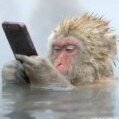- 0 replies
- 1,364 views
- Add Reply
- 0 replies
- 1,285 views
- Add Reply
- 0 replies
- 1,625 views
- Add Reply
MAME GP2X 3.1 released

Arcade emulator for GP2X
13-10-2006:
New MAME GP2X 3.1:
- A better approach for upper memory allocation/deallocation, as explained in wiki.gp2x.org.
Most big Neo·Geo games now run ok (Metal Slug 2, Blazing Star, etc).
I recommend to play those games with high overclocking, video clock at 100% and audio clock at 100%.
- Elevator Action runs ok again.
- Solved the problem about the PAUSE message not hidden when unpausing some specific games.
>> Get it HERE.
Mame 0.109u2, Intermediate Update

0.109u2-------
IMPORTANT NOTE TO OSD DEVELOPERS: As of this release, you are now required to make use of options.c to set core options. At a minimum, this requires calling options_init(NULL) before calling run_game().
MAMETesters Bugs Fixed
-----------------------------
capbowl0109u1yel [Aaron Giles]
Source Changes
-------------------
Improved DIP switches in the yunsun16 driver and added more documentation. [stephh]
Improved timer accuracy and added save state support to the 6526 CIA module. [Nathan Woods]
Fixed bug in memory map dumping code that caused wrong addresses to be dumped. [Wilbert Pol]
Connected TMS5220 speech support to the Major Havoc: Return to Vax mod. [Jess Askey]
Changed comment shortcut in disassembly windows to avoid clash with Ctrl+C for "Copy". [Nathan Woods]
Added checking for register symbol names to ensure they aren't numeric (which prevents their identification by the expression parser). Changed the M4510 CPU symbols to avoid tripping this check. [Nathan Woods]
Fixed crash in the Win32 debugger code with small window sizes. [samuele Zannoli]
Fixed assertion when auditing systems with no samples or ROMs. [Nathan Woods]
Some pmpoker driver improvements: [Roberto Fresca]
- Added service/settings mode to pmpoker.
- Added PORT_IMPULSE to manage correct timings for most inputs in all games.
Fixed "run to cursor" functionality for CPUs that had an address bus shift. [Andrew Gardner]
Fixed bug that caused false positive ZIP filename matches. [Aaron Giles]
Added PATH_SEPARATOR define so that platforms with non forward-slash path separators can get preassembled paths in their native format. [Aaron Giles]
Some enhancements to the options manager: [Aaron Giles]
* added a simpler options_init for startup
* added support for internal options
* added support for multiple unadorned options
* moved core options definitions into the core options.c
(note that the default INI path no longer includes $HOME/.mame since that is not cross-platform; *nix platforms will need to explicitly override that default in their OSD code)
* added accessor to set the default value of a given option
* changed error reporting so that errors are tracked internally and reported only once
Improved documentation in osdepend.h to better describe some of the functions and provide a general overview of how things work. Removed unused osd_readkey_unicode function. [Aaron Giles]
Fixed bug in the bilinear software scaler that would read out of bounds on a bitmap. [Aaron Giles]
Added supervisor DAC support to the Max-a-Flex driver. [Aaron Giles]
Fixed clock speeds on Turbo/Buck Rogers. [Aaron Giles]
Fixed -romident with ZIP files. [Aaron Giles]
New games added or promoted from NOT_WORKING status
---------------------------------------------------------------------
Rock Duck [Roberto Fresca, Tomasz Slanina, David Haywood]
New clones added
----------------------
DonPachi (Hong Kong) [Arenzo Fabrice]
Las Vegas, Nevada [Roberto Fresca]
New games marked as GAME_NOT_WORKING
------------------------------------------------------
Destroyer (Cidelsa) [Curt Coder]
Altair [Curt Coder]
Draco [Curt Coder]
Wine 0.9.23 released

Windows API emulator for Unix
This is release 0.9.23 of Wine, a free implementation of Windows on Unix.
What's new in this release:
- Massive update of printf formats for Win64 compatibility.
- Dynamic drive support on MacOSX.
- Still more MSI fixes and improvements.
- Lots of bug fixes.
>> Get it HERE.