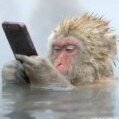All Activity
- Last week
-
HBMAME and HBMAMEUI 0.245.30 32bit avaliable (Xp compatible). Download from: RETRODANUART MAME XP
- 1 reply
-
- 1
-

-
HBMAME 0.245.30 has been released. https://hbmame.1emulation.com/ What's new in HBMAME ==================== 2026-02-08 0.245.30 New Games --------------------------------- - [attackfc] Attack Force (Extra Sounds) - [claybust] Claybuster (Extra Sounds) - [dkong24] Donkey Kong (longtime hack) - [dkong25] Donkey Kong (Bowser's Takeover v1.00) - [galactic] Galactica - Batalha Espacial (Extra Sounds) - [galaxian09] Galaxian (bootleg 09) - [gunchamp] Gun Champ (Extra Sounds) - [kof2002s118] Kof2002 (Magic Plus 3) - [sf2prime] Street Fighter II': Prime (v0.71) - [sflush] Straight Flush (Extra Sounds) - [skylove] Sky Love (Extra Sounds) - [violentv] Violent Vengeance: the universe hero (beta 3.28, 2026-02-01) - [wrldracr02] World Racer (2025-12-26)
-
just take screenhots ingame,iirc this emulator lets you do that.
-
Minuous started following Ami/WinArcadia 36.01 released
-
WinArcadia 36.01 (Windows XP/Vista/7/8/10/11): 5 February 2026 DroidArcadia 4.5 (Android): 26 January 2026 AmiArcadia 36.01 (AmigaOS 3): 5 February 2026 AmiArcadia 36.01 (AmigaOS 4): 5 February 2026 AmiArcadia 36.0 (MorphOS): 26 January 2026 Super Bug Advance 1.31 (Game Boy Advance): 11 August 2025 AmiArcadia and WinArcadia are multi-emulators/assemblers/disassemblers of these machines: * Emerson Arcadia 2001 console family (Bandai, Emerson, Grandstand, Intervision, Leisure-Vision, Leonardo, MPT-03, Ormatu, Palladium, Poppy, Robdajet, Tele-Fever, Tempest, Tryom, Tunix, etc.) (c. 1982); * Interton VC 4000 console family (Acetronic, Cabel, Fountain, Hanimex, Interton, Prinztronic, Radofin, Rowtron, Soundic, Voltmace, Waddingtons, etc.) (c. 1978); * Elektor TV Games Computer (1979); * PIPBUG- and BINBUG-based machines (Electronics Australia 77up2 and 78up5, Signetics Adaptable Board Computer, Eurocard 2650, etc.) 1977-1978); * Signetics Instructor 50 trainer (1978); * Signetics TWIN minicomputer (1976); * Central Data 2650 microcomputer (1977); * PHUNSY microcomputer (c. 1980); * Ravensburger Selbstbaucomputer aka 2650 Minimal Computer trainer (1984); * Hofacker MIKIT 2650 trainer (1978); * Astro Wars, Galaxia, Laser Battle and Lazarian coin-ops by Zaccaria (1979-1981); * Malzak 1 and 2 coin-ops by Kitronix (c. 1981); * AY-3-8500/8550/8600-based Pong systems (Coleco Telstar Galaxy, Sheen TVG-201, etc.) (1976-1977); and * VTech Type-right machine (1985). Features include: ReAction GUI, load/save snapshots, windowed and full- screen modes, CPU tracing, trainer, drag and drop support, graphics scaling, automatic load/save of configuration/game, keyboard/joystick/ gamepad/paddle/mouse/trackball/Vision-dapter support, autofire, turbo mode, gameplay recording/playback, sprite demultiplexing, help windows, source code, debugger, frame skipping, redefinable keys, save screenshots (9 supported formats), REXX port, network play (IPv4 and IPv6), real-time monitor, locale support, game selection sidebar, text-to-speech, artefacting, support for ZIPped games, clipboard support, palette editor, memory editor, tone retuning, high score management, force feedback, sprite editor, 3D, assembler, CALM & IEEE-694 support, Scale2x/3x/4x and HQx filters, animation recording (4 supported formats), sound recording (8 supported formats), horizon dejittering, tape decks (4 supported formats), RetroAchievements support, printer emulation, floppy disk drive emulation, screen editor, papertape emulation, bezel display, industrial/scientific peripherals, magnifier. The supported languages are currently English, Dutch, French, German, Greek, Italian, Polish, Russian and Spanish. Changes since V36.0: Summary: * Miscellaneous improvements and bug fixes. Details: incorporated Anthony's latest Greek translation. assembler,debugger: now supports parentheses to change order of evaluation in expressions. wa: interton,elektor: fixed: windowed stretch 4:3 mode was too wide. assembler,debugger: fixed: some valid hex number formats were rejected. opcodes subwin: clicking on an opcode now opens the cpu manual on the relevant instruction. cd2650: $1800..$1FFF is now mapped as RAM. cd2650: now $0..$3FE is loaded/saved as part of cos/cor files. binbug,cd2650: fd1771: implemented "read address" command (fixes broken multi-drive support). assembler: now supports double quotes for literal characters. http://amigan.1emu.net/releases/ http://amigan.yatho.com
-
- arcadia 2001
- interton vc 4000
-
(and 5 more)
Tagged with:
- Earlier
-
I guess that settles it. Thanks for answering.
-
No specific reason, I just never tried it, the goal of raine has never been to emulate everything, it's quite a lot of work usually even with some info from mame because we make things quite differently, so I was adding stuff only when I had some good dose of motivation, even if I played in the arcades these games a long time ago I never had the idea to try to add them to raine.
-
Never mind. Added the missing screenshots myself. Thanks again for your help!
-
MAMEoXtras More Odds N Ends (new update)
Buttcher87 replied to fumanchu's topic in XBOX Hacks [/xbox]
Never mind. I added the missing ones myself. All good. Thanks! -
MAMEoXtras More Odds N Ends (new update)
Buttcher87 replied to fumanchu's topic in XBOX Hacks [/xbox]
Also if possible to re-upload this one as well? Would really appreciate it to get these screenshots too. Thanks! -
Could you share this again if possible? Links are all expired. I'm the guy looking for those screenshots and want to add these. Thanks!
-
Neville started following Just a question about RAINE and Sega System 16/18 games
-
A few days ago I was writing a comment on a different board comparing different arcade emulators, and then it hit me that RAINE doesn't support Sega System 16/18 games such as Golden Axe, Out Run or Afterburner. I'm wondering why, that's all. They were never considered, is emulation too complex or are other reasons I haven't guessed?
-
We have reopened registration to our forums for the new year! Now is your chance to join our community. Since 2002, we have been alive and kicking as a source of emulation news, as well as a place to chat about good ol' retro emulators and gaming. If you have any questions, feel free to ask. We look forward to seeing you.
-
Thank you very much!
-
MAME, WOLFMAME AND MAMEUI 0.285 32bit available (Xp compatible). Download from: RETRODANUART MAME XP
-
* CPC Alive v1.19g [Amstrad] - http://www.cpcalive.com/cpcalive_en.html * MEmu v9.3.2 [Android] - https://www.memuplay.com/blog/en/category/release-notes * Flycast v2.6 [Arcade] - https://github.com/flyinghead/flycast/releases * MAME 0.285 for RPi - https://stickfreaks.com/mame/ * Wolfmame 0.285 - https://github.com/mahlemiut/wolfmame/releases * Pyboy v2.7.0 [Gameboy] - https://github.com/Baekalfen/PyBoy/releases * Hades v1.1.0 [GBA] - https://github.com/hades-emu/Hades/releases * Clown MD emu v1.6.3 [Genesis/Megadrive] - https://github.com/Clownacy/clownmdemu-frontend/releases * MAMEUI 0.285.0 - https://messui.1emulation.com/ * ARCADE64 0.285.0 - https://messui.1emulation.com/arcade * Gopher64 v1.1.13 [N64] - https://github.com/gopher64/gopher64/releases * MAME 0.285 - https://www.mamedev.org/release.html * Ootake v3.05 [PCE/TG16] - https://www.ouma.jp/ootake/ * Q-emuLator v4.0 [Sinclair QL] - https://www.terdina.net/ql/winql.html * DCMOTO (2026-01-14) [Thomson] - http://dcmoto.free.fr/ * GearLynx v1.0.0 [Atari Lynx] - https://github.com/drhelius/Gearlynx/releases * ExtraMAME 26.1 [Front End] - https://www.wintools.net/extramame/ * IV/Play 2.4.12 [Front End] - https://john-iv.github.io/iv-play/ * Negatron v1.0.2 [Front End] - http://babelsoft.net/products/negatron.htm * Simple Launcher v4.9.1 [Front End] - https://github.com/drpetersonfernandes/SimpleLauncher/releases * dgVoodoo v2.86.5 [Plugin] - http://dege.freeweb.hu/dgVoodoo2/dgVoodoo2/ * clrmame 0.6.2 [Rom Manager] - https://mamedev.emulab.it/clrmamepro/ * Rom Properties v2.7.1 [Rom Manager] - https://github.com/GerbilSoft/rom-properties/releases
-
MAMEUI64 0.285.0 has been released. Available at https://messui.1emulation.com
-
Minuous started following Ami/WinArcadia 36.0 & DroidArcadia 4.5 released
-
WinArcadia 36.0 (Windows XP/Vista/7/8/10/11): 26 January 2026 DroidArcadia 4.5 (Android): 26 January 2026 AmiArcadia 36.0 (AmigaOS 3): 26 January 2026 AmiArcadia 36.0 (AmigaOS 4): 26 January 2026 AmiArcadia 35.9 (MorphOS): 14 January 2026 Super Bug Advance 1.31 (Game Boy Advance): 11 August 2025 AmiArcadia and WinArcadia are multi-emulators/assemblers/disassemblers of these machines: * Emerson Arcadia 2001 console family (Bandai, Emerson, Grandstand, Intervision, Leisure-Vision, Leonardo, MPT-03, Ormatu, Palladium, Poppy, Robdajet, Tele-Fever, Tempest, Tryom, Tunix, etc.) (c. 1982); * Interton VC 4000 console family (Acetronic, Cabel, Fountain, Hanimex, Interton, Prinztronic, Radofin, Rowtron, Soundic, Voltmace, Waddingtons, etc.) (c. 1978); * Elektor TV Games Computer (1979); * PIPBUG- and BINBUG-based machines (Electronics Australia 77up2 and 78up5, Signetics Adaptable Board Computer, Eurocard 2650, etc.) 1977-1978); * Signetics Instructor 50 trainer (1978); * Signetics TWIN minicomputer (1976); * Central Data 2650 microcomputer (1977); * PHUNSY microcomputer (c. 1980); * Ravensburger Selbstbaucomputer aka 2650 Minimal Computer trainer (1984); * Hofacker MIKIT 2650 trainer (1978); * Astro Wars, Galaxia, Laser Battle and Lazarian coin-ops by Zaccaria (1979-1981); * Malzak 1 and 2 coin-ops by Kitronix (c. 1981); * AY-3-8500/8550/8600-based Pong systems (Coleco Telstar Galaxy, Sheen TVG-201, etc.) (1976-1977); and * VTech Type-right machine (1985). Features include: ReAction GUI, load/save snapshots, windowed and full- screen modes, CPU tracing, trainer, drag and drop support, graphics scaling, automatic load/save of configuration/game, keyboard/joystick/ gamepad/paddle/mouse/trackball/Vision-dapter support, autofire, turbo mode, gameplay recording/playback, sprite demultiplexing, help windows, source code, debugger, frame skipping, redefinable keys, save screenshots (9 supported formats), REXX port, network play (IPv4 and IPv6), real-time monitor, locale support, game selection sidebar, text-to-speech, artefacting, support for ZIPped games, clipboard support, palette editor, memory editor, tone retuning, high score management, force feedback, sprite editor, 3D, assembler, CALM & IEEE-694 support, Scale2x/3x/4x and HQx filters, animation recording (4 supported formats), sound recording (8 supported formats), horizon dejittering, tape decks (4 supported formats), RetroAchievements support, printer emulation, floppy disk drive emulation, screen editor, papertape emulation, bezel display, industrial/scientific peripherals, magnifier. The supported languages are currently English, Dutch, French, German, Greek, Italian, Polish, Russian and Spanish. Changes since V35.9: Summary: * Arcadia: added "Settings|Sprites|Transparent" option (WinArcadia only). * Elektor: enhanced "Help|Game information..." subwindow. * Debugger: added WARN command/toggle. * Miscellaneous improvements and bug fixes. Details: aa: os3: replaced os4 aiss imagery with os3 aiss imagery wherever possible. wa: removed pointless/broken "macros|generate animations|avi" toggle. wa: arcadia: added transparent sprite demultiplexing option. cd2650: updated built-in p1 dos image from version 1.0 to 1.1. cd2650: built-in p1 dos image now includes utilities. cd2650: debugger: DIR command with "verbose disk?" ticked now shows blocks used for each file. magnifier no longer opens until pointer is over guest screen. assembler: now an error is generated for code/data beyond 32K. debugger: added WARN command/toggle. reimplemented "frame/line-based emulation?" toggle as mutually exclusive subitems. aa: os4.1fe: fixed: append/replace/ignore menu subitems did not work correctly. elektor: fixed: trainers did not work for enhanced version of cosmic adventure. elektor: game help subwin: added box scans. cd2650: debugger: VIEW BIOS command now shows p1 dos variables. cd2650: added data comments for p1 dos variables. cd2650: added labels for p1 dos variables. wa: fixed: it could print the same string endlessly in response to eg. user choosing an item from debug menu. -------------------------------------------------------------------------- DroidArcadia is the Android port of the AmiArcadia/WinArcadia emulator. These machines are emulated: * Emerson Arcadia 2001 console family (Bandai, Emerson, Grandstand, Intervision, Leisure-Vision, Leonardo, MPT-03, Ormatu, Palladium, Poppy, Robdajet, Tele-Fever, Tempest, Tryom, Tunix, etc.) (c. 1982); * Interton VC 4000 console family (Acetronic, Cabel, Fountain, Hanimex, Interton, Prinztronic, Radofin, Rowtron, Soundic, Voltmace, Waddingtons, etc.) (c. 1978); * Elektor TV Games Computer (1979); * Astro Wars, Galaxia, Laser Battle and Lazarian coin-ops by Zaccaria (1979-1981); and * Malzak 1 and 2 coin-ops by Kitronix (c. 1981). Features include: artefacting, autofire, force feedback, frame skipping, game help, gamepad support, high score management, horizon dejittering, locale support, save screenshots, saved states, sprite demultiplexing, tone retuning, trainers, artefacting, support for ZIPped games, DIP switch editor, RetroAchievements support. The emulator can be used standalone, or with the ES-DE or LaunchBox frontends. The supported languages are currently English, Dutch, French, German, Greek, Italian, Polish and Spanish. Changes since V4.41: Summary: * Arcadia: added "Sprites: Transparent" option. * Elektor: enhanced "Game information..." activity. * Enhanced high score management. * Bug fixes. Details: arcadia: fixed: horse racing: overlay for right player was incorrect. elektor: fixed: it could crash when loading a game on some systems. elektor: fixed: TVC files were not being recognized by retroachievements subsystem. arcadia: added transparent sprite demultiplexing option. fixed: arcadia "clear high scores" button was also clearing coin-op high scores. added date support for high score tables. elektor: fixed: trainers did not work for enhanced version of cosmic adventure. elektor: game help activity: added box scans. http://amigan.1emu.net/releases/ http://amigan.yatho.com
-
- arcadia 2001
- interton vc 4000
-
(and 6 more)
Tagged with:
-
Sonicmania Ported to the xbox 360 by UncreativeXenon this is a port of the rsdk5u release. so it will play sonic 1,2,cd and mania, probably mods as well. Make sure to have the Data.rsdk file for sonicmania and place it in the same folder as the executable. original release page with download link. [code]https://github.com/UncreativeXenon/RSDKv5-Decompilation/releases[/code]
-
The directory dialog is defined in mameui.rc and is therefore hard-coded. It can't be dynamically positioned by programming. I've moved the box out further, hopefully still fitting into everyone's screen. Property sheet positions are hard-coded by microsoft. See https://learn.microsoft.com/en-us/windows/win32/controls/property-sheets , particularly the quote "PropertySheet automatically sets the size and initial position of a property sheet." Reset play stats is obvious - the Played and Play Time fields change to 0 and 0:00 - that is your feedback. Not going add a messagebox for Delete Game Settings. The "Add Game to Custom Folder" size has been increased by 200 units horizontally and vertically.
-
Minuous started following Ami/WinArcadia 35.9 released
-
WinArcadia 35.9 (Windows XP/Vista/7/8/10/11): 14 January 2026 DroidArcadia 4.41 (Android): 8 December 2025 AmiArcadia 35.9 (AmigaOS 3): 14 January 2026 AmiArcadia 35.9 (AmigaOS 4): 14 January 2026 AmiArcadia 35.81 (MorphOS): 4 January 2026 Super Bug Advance 1.31 (Game Boy Advance): 11 August 2025 AmiArcadia and WinArcadia are multi-emulators/assemblers/disassemblers of these machines: * Emerson Arcadia 2001 console family (Bandai, Emerson, Grandstand, Intervision, Leisure-Vision, Leonardo, MPT-03, Ormatu, Palladium, Poppy, Robdajet, Tele-Fever, Tempest, Tryom, Tunix, etc.) (c. 1982); * Interton VC 4000 console family (Acetronic, Cabel, Fountain, Hanimex, Interton, Prinztronic, Radofin, Rowtron, Soundic, Voltmace, Waddingtons, etc.) (c. 1978); * Elektor TV Games Computer (1979); * PIPBUG- and BINBUG-based machines (Electronics Australia 77up2 and 78up5, Signetics Adaptable Board Computer, Eurocard 2650, etc.) 1977-1978); * Signetics Instructor 50 trainer (1978); * Signetics TWIN minicomputer (1976); * Central Data 2650 microcomputer (1977); * PHUNSY microcomputer (c. 1980); * Ravensburger Selbstbaucomputer aka 2650 Minimal Computer trainer (1984); * Hofacker MIKIT 2650 trainer (1978); * Astro Wars, Galaxia, Laser Battle and Lazarian coin-ops by Zaccaria (1979-1981); * Malzak 1 and 2 coin-ops by Kitronix (c. 1981); * AY-3-8500/8550/8600-based Pong systems (Coleco Telstar Galaxy, Sheen TVG-201, etc.) (1976-1977); and * VTech Type-right machine (1985). Features include: ReAction GUI, load/save snapshots, windowed and full- screen modes, CPU tracing, trainer, drag and drop support, graphics scaling, automatic load/save of configuration/game, keyboard/joystick/ gamepad/paddle/mouse/trackball/Vision-dapter support, autofire, turbo mode, gameplay recording/playback, sprite demultiplexing, help windows, source code, debugger, frame skipping, redefinable keys, save screenshots (9 supported formats), REXX port, network play (IPv4 and IPv6), real-time monitor, locale support, game selection sidebar, text-to-speech, artefacting, support for ZIPped games, clipboard support, palette editor, memory editor, tone retuning, high score management, force feedback, sprite editor, 3D, assembler, CALM & IEEE-694 support, Scale2x/3x/4x and HQx filters, animation recording (5 supported formats), sound recording (8 supported formats), horizon dejittering, tape decks (4 supported formats), RetroAchievements support, printer emulation, floppy disk drive emulation, screen editor, papertape emulation, bezel display, industrial/scientific peripherals, magnifier. The supported languages are currently English, Dutch, French, German, Greek, Italian, Polish, Russian and Spanish. Changes since V35.81: Summary: * PIPBUG: added "Settings|VDU|Radio Bulletin" option. * Miscellaneous improvements and bug fixes. Details: fixed: relative indirect accesses to bios routines were never logged. pipbug: added preliminary radio bulletin vdu support (incl. controls subwin). assembler: now emits a warning if there is no END directive. improved emulation of bell sound output. pipbug: fixed: some unlit segments were still drawn even when "draw unlit LEDs?" was off. fixed: narrow/wide setting was not being preserved correctly across invocations. http://amigan.1emu.net/releases/ http://amigan.yatho.com
-
- arcadia 2001
- interton vc 4000
-
(and 5 more)
Tagged with:
-
download this and there is a pretty complete screenshot folder there. [code]https://archive.org/download/mameo-xtras-10th-anniversary[/code]
-
Would you happen to have a complete screenshots folder? I accidentally deleted mine. If not no big deal. Thanks!
-
Minuous started following Ami/WinArcadia 35.81 released
-
WinArcadia 35.81 (Windows XP/Vista/7/8/10/11): 4 January 2026 DroidArcadia 4.41 (Android): 8 December 2025 AmiArcadia 35.81 (AmigaOS 3): 4 January 2026 AmiArcadia 35.81 (AmigaOS 4): 4 January 2026 AmiArcadia 35.8 (MorphOS): 27 December 2025 Super Bug Advance 1.31 (Game Boy Advance): 11 August 2025 AmiArcadia and WinArcadia are multi-emulators/assemblers/disassemblers of these machines: * Emerson Arcadia 2001 console family (Bandai, Emerson, Grandstand, Intervision, Leisure-Vision, Leonardo, MPT-03, Ormatu, Palladium, Poppy, Robdajet, Tele-Fever, Tempest, Tryom, Tunix, etc.) (c. 1982); * Interton VC 4000 console family (Acetronic, Cabel, Fountain, Hanimex, Interton, Prinztronic, Radofin, Rowtron, Soundic, Voltmace, Waddingtons, etc.) (c. 1978); * Elektor TV Games Computer (1979); * PIPBUG- and BINBUG-based machines (Electronics Australia 77up2 and 78up5, Signetics Adaptable Board Computer, Eurocard 2650, etc.) 1977-1978); * Signetics Instructor 50 trainer (1978); * Signetics TWIN minicomputer (1976); * Central Data 2650 microcomputer (1977); * PHUNSY microcomputer (c. 1980); * Ravensburger Selbstbaucomputer aka 2650 Minimal Computer trainer (1984); * Hofacker MIKIT 2650 trainer (1978); * Astro Wars, Galaxia, Laser Battle and Lazarian coin-ops by Zaccaria (1979-1981); * Malzak 1 and 2 coin-ops by Kitronix (c. 1981); * AY-3-8500/8550/8600-based Pong systems (Coleco Telstar Galaxy, Sheen TVG-201, etc.) (1976-1977); and * VTech Type-right machine (1985). Features include: ReAction GUI, load/save snapshots, windowed and full- screen modes, CPU tracing, trainer, drag and drop support, graphics scaling, automatic load/save of configuration/game, keyboard/joystick/ gamepad/paddle/mouse/trackball/Vision-dapter support, autofire, turbo mode, gameplay recording/playback, sprite demultiplexing, help windows, source code, debugger, frame skipping, redefinable keys, save screenshots (9 supported formats), REXX port, network play (IPv4 and IPv6), real-time monitor, locale support, game selection sidebar, text-to-speech, artefacting, support for ZIPped games, clipboard support, palette editor, memory editor, tone retuning, high score management, force feedback, sprite editor, 3D, assembler, CALM & IEEE-694 support, Scale2x/3x/4x and HQx filters, animation recording (5 supported formats), sound recording (8 supported formats), horizon dejittering, tape decks (4 supported formats), RetroAchievements support, printer emulation, floppy disk drive emulation, screen editor, papertape emulation, bezel display, industrial/scientific peripherals, magnifier. The supported languages are currently English, Dutch, French, German, Greek, Italian, Polish, Russian and Spanish. Changes since V35.8: Summary: * Miscellaneous improvements. Details: aa: now disallows iconification and screen jumping in full-screen mode. various code-level improvements. cd2650: added label and bios details support for P1 DOS API. assembler: now warns if an ORG address has not been set by the time the first bytes are emitted. cd2650: P1 DOS: added support for ERROR command. incorporated Anthony's latest Greek translation. http://amigan.1emu.net/releases/ http://amigan.yatho.com
-
- arcadia 2001
- interton vc 4000
-
(and 5 more)
Tagged with:
-
HBMAME and HBMAMEUI 0.245.29 32bit avaliable (Xp compatible). Download from: RETRODANUART MAME XP
- 1 reply
-
- 1
-

-
* Qemu v10.2.0 [PC] - https://download.qemu.org/ * WinUAE v6.0.2 [Amiga] - https://www.winuae.net/download/ * HBMAME v0.245.29 [Arcade] - https://hbmame.1emulation.com/ * MAME for RPi 0.284 - https://stickfreaks.com/mame/ * NegaMAME 0.284-1 - http://babelsoft.net/products/negamame.htm * WolfMAME 0.284 - https://github.com/mahlemiut/wolfmame/releases * Altirra v4.40 [Atari 8-bit] - https://virtualdub.org/altirra.html * Mark5 v2.1.2 [Hitachi BML3] and S1 v0.9.2 [Hitachi S1] - http://s-sasaji.ddo.jp/bml3mk5/download.htm * GearSystem v3.8.6 [Genesis] - https://github.com/drhelius/Gearsystem/releases * ARES v147 [Multi-system] - https://ares-emu.net/download * MAMEUI 0.284.0 - https://messui.1emulation.com/ * ARCADE64 0.284.0 - https://messui.1emulation.com/arcade * Gopher64 v1.1.11 [N64] - https://github.com/gopher64/gopher64/releases * MAME 0.284 - https://www.mamedev.org/release.html * 86box v5.3 [PC] - https://github.com/86Box/86Box/releases * GearGrafx v1.6.10 [PCE] - https://github.com/drhelius/Geargrafx/releases * RPCS3 v0.0.39 [PS3] - https://github.com/RPCS3/rpcs3/releases * ePSXe v2.0.18 [PSX] - http://www.epsxe.com/download.php * DCMOTO [Thomson] (2026-01-01) - http://dcmoto.free.fr/ * XEMU v0.8.130 [XBOX] - https://github.com/xemu-project/xemu/releases * Simple Launcher v4.7.0 [Front-end] - https://github.com/drpetersonfernandes/SimpleLauncher/releases * IV/Play v2.4.10 [Front-end] - https://john-iv.github.io/iv-play/ * Erockus v13.8 [Front-end] - http://erockus.elementfx.com/arcade.html