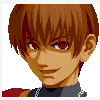-
Posts
272 -
Joined
-
Last visited
-
Days Won
1
mer-curious last won the day on May 18 2020
mer-curious had the most liked content!
About mer-curious
- Birthday 06/28/1984
Profile Information
-
Gender
Male
-
Location
Rio de Janeiro, Brazil
-
Interests
Music, films, languages, videogames etc.
Recent Profile Visitors
2,419 profile views
mer-curious's Achievements
-
Hello Tux! I was recently playing with Raine and stumbled upon some issues in the NGCD emulation. I was playing with the Samurai Shodown RPG game, but perhaps it could affect other games too. Here are the issues I found: 1: In Samurai Shodown RPG if you cut the introduction audio track and go to the game title screen and then show the GUI, the introduction track will restart when you leave the GUI. You can see the effect in this video clip: https://drive.google.com/file/d/1H8WzvmHJhfJl6qseZbDixAyRpbYSha61/view?usp=sharing 2: The load state/save state graphical function is broken for NGCD games, as you see in this clip: https://drive.google.com/file/d/1WjbanP6buOZqf5yHYEtXZ_b-o-Vhecgg/view?usp=sharing I guess you forgot to fix it for NGCD games when you made the changes in this function. 3: Raine is freezing in Samurai Shodown RPG if you die and quit to the title screen before the introduction music starts. You can see the issue happening in this clip: https://drive.google.com/file/d/1JalmutZp87d-rEHWH_TuLNgaCNZ868t-/view?usp=sharing If you let the introduction music play the freeze won't happen, which is interesting... I have a save state before dying so you could try reproducing this issue. Just let the character die and quit to the title screen and then press the button before the introduction music plays. Here's the file: https://drive.google.com/file/d/1mOf-rcHzDJjwxYl_TY0jeaNyxzUhPhui/view?usp=sharing I created this save state after loading a NG game with sound associations. Perhaps this could have triggered this weird freezing... 4: The sound is choppy in this save state. See in the video here: https://drive.google.com/file/d/1yIhRL87-bx5hYJa-OXRma_n0QSjysj-G/view?usp=sharing Save state file: https://drive.google.com/file/d/1dd6wB27OcLmBl8Er-m_Hcf7zYXBG2Gyt/view?usp=sharing I'm not sure why this is happening with this state. I created it from the previous state in order to speed up the character dying process. Perhaps this could be related to that... But if you let the character die and continue the game, you'll see the audio is correct, so it's just with this battle track... Anyway, hopefully you'll be able to reproduce and fix some of these issues eventually. Thank you so much in advance for your time and work.
-
Hello Tux! Thanks a lot for this new release! 😀 I made a quick test here and everything is working correctly in relation to my reports in the other thread. Also, I can read a little better now the renderer options with the new default settings. By the way, samsho2pe has been updated to v.1.9. The author claims the graphical glitch I reported here was fixed, but I can still reproduce it both in Raine and FBNeo. I reported the issue in the GitHub pull request for the change, but I haven't had an answer yet. Hopefully the author will read it and fix the glitch definitely. You can check it here: https://github.com/finalburnneo/FBNeo/pull/1641 There is also a new change here: https://github.com/finalburnneo/FBNeo/pull/1643 Anyway, I'm not sure if you should update the driver now or wait until this issue is finally fixed... By the way, while trying samsho2pe v1.9 in Raine the emulator showed me a message about different CRC numbers for some ROM files, which is expected: My ROM sets are always updated, so this is the first time I see a message like that in Raine. I went and tried to confirm the game load with Enter to proceed, but surprisingly I have to press Esc for that. I thought that maybe it would be better to have here an "OK" so we could press it? This already happens in some other messages in the GUI, such as this one: It's also more intuitive to use the confirm key I guess, because we are indeed agreeing to proceed running the game with the errors or wrong files. The same for when using a game controller. Finally, I was thinking if the CRC report could also show the found CRC for the files. For instance, "Bad CRC for ROM xyz (found: 123456, expected: 654321)". I'm not sure whether this information would be useful to me, but maybe for someone it could be, especially running a game from an old online repository or using the emulator for the first time. Ah, there also seems to be a double line space between the CRC report and the message "The game might not run correctly". I'm not sure if this was intended though, but it's not common in the GUI as far as I've noticed. Anyway, just some ideas I had after seeing this message for the first time. Thank you so much again for your continuing work. 👍
-
Hello Tux! Thanks for that! I would be very happy if you could keep this GUI function. It's useful when using Raine from a distance and navigating the menus with a game controller. I always set up a fresh install of Raine with a new configuration file when a new version is released. I thought this would be enough to load the new configuration for the GUI look, no? Maybe I am wrong for this very case. Let me know if I still need to do this procedure with the colors configuration even with a fresh install of the program. Thanks! It was just a detail I saw when running this very rom samsho2pe. I don't think I have seen it when running other roms though. 🤔 Yes, it's a pity indeed. Maybe one day if I study computer science or programming? For now the best I could do was reviewing the GUI texts and reporting issues I may stumble upon when using Raine. Anyway, thanks pmc2 for the comment and thank you Tux for continuing working in the program. 👍
-
Hello Tux! Thank you for this new small update release of Raine. I made a quick test here and here's my feedback: 1- The issue with the Save state/Load state menu in Game options is fixed for the parent rom, but for the cloned rom there is still a glitch with showing the save state slots information, as you see below with the samsho2pe clone: You can see that the save/load states are all marked as 0. It seems the program is not reading correctly the slot information from the save files. If you'd like to test you can download my save files from here: https://drive.google.com/file/d/1Yx9iwGSmV7wKe1nk4CHzWO_jq5dnMYI-/ 2- I tried Raine now with the restored feature of the background window in the OpenGL options and I found it a little confusing to see the OpenGL options. It looks like this here: I'm not sure if the screenshot captures the difficulty I have here to read the options. Anyway, I don't use this menu a lot though, so this change doesn't affect me much. But perhaps it could affect more others? Especially someone using Raine for the first time and going through all the program menus. If you agreed, perhaps it would be better to keep it the old way, that is, without a background window... 3- Finally, I'm not sure if you took a look at the open bracket information in samsho2pe, but I can still reproduce it here, as you see below: If you open the shader selection you see that the space for rom information is bigger. But this isn't really an issue, just something I noticed which seems to be missing for this particular ROM. Anyway, that's my quick report for this version. Thank you so much for your continuing work on the program. 👍
-
Hello Tux! Thanks for the explanation. So the opacity in this dialog was partially intentional in the end, if I understood it correctly... Yes, I can see the three menus overlapping. If you open the shader selection, will it also show a fourth menu over the others? 😅 I'm not sure either. Preserving the menus in the background is interesting, but I guess I would have to check it for myself since I'm still used to the old GUI look. But if preserving the menus doesn't bring any benefits to the user, maybe just showing the current menu as we have now could be better, no? Anyway, at least now all menus are standardized in terms of transparency. Thank you again for your time and also for sharing with us your work in progress in Raine. 👍
-
Hello Tux! I'm glad you agreed with this small change. 👍 Ok. I didn't know they were working in a 3.0 version of SDL. I think all emulators still use the 2.0 version anyway. Yes, it was just something I noticed when playing in full-screen and eventually showing the GUI. I saw the open bracket and thought it could be a typo. That's why I reported it. By the way, since you talked about OpenGL, perhaps you could check why the OpenGL menu doesn't show like the other menus in the GUI, as you see below: It seems it doesn't have the transparency that is applied to all the other menus in the GUI. But I'm not sure if this is intended...? Anyway, just another detail I noticed when configuring the shaders. Thank you so much again for your work. 👍
-
Hello again! Thanks for the super fast reply. I'm sorry, I didn't want to bother you with that. I know it's just a tiny detail in the text. However, I didn't mean you should write the whole word in capital letters, like "SHARED", but just the first letter, "Shared", as we have for "Yes", "No", "Enabled", "Disabled" and all the other settings in this menu. It's a change just to follow the naming standardization we use in virtually all the GUI. By the way, I forgot to mention in my previous post that there's a new SDL version in the SDL GitHub, but I don't know if it would bring any benefits to Raine...? Finally, I noticed there's some information missing for the samsho2pe ROM when you expand the window, take a look: As you see in the bottom, the ROM information ends in an open bracket. I'm not sure if this is correct or not... That's my quick reply for now. Thank you so much again for your time and for the fast response.
-
Hello Tux! I'm glad you could add this feature to Raine! Yes, I agree with you. Perhaps some hackers know how these games work through reverse engineering? Yes, this makes sense. By the way, it's not just the high score which is saved to the internal console memory. Some late Neo-Geo titles such as KOF'98, '99 and 2000 also save other information such as the game language and the difficulty level you set in the game options. This is how I noticed my personal data was lost for these games, I went to the options and saw the settings had been reset to default, then I let the game demo run to see that all my hardly achieved scores had been gone too. 😩 Hopefully this will never happen in Raine again. 🙏 It's a pity only a few games use the console memory to save the game settings. Most of them only save the high score information, as you noticed. Ok, I'll see how this works when you release a new version. Ah, I looked at the code and noticed you forgot to capitalize "shared" for this setting. I think this should be done to match the other naming standard used for the options in this menu. Anyway, just a tiny detail I saw since I reviewed most of the GUI text recently. Thank you so much again for your time and work.
-
Hello Tux! I'm sorry for having misunderstood this issue. I'm not really acquainted with all the technical knowledge of arcade games emulation. But I have never experienced the high scores loss in NeoGeo games in FBNeo. Maybe this 1kb file is really the save RAM information then? And so it will never be erased when loading other NG games... Yes, it would be much wiser to use the memory card for that. But the card seems to be used only for the stage save, so you could continue your progress in the arcade or in the AES console later. I guess other systems like the Dreamcast had this feature too with the memory card, which you could take to the arcades to use in the Sega Naomi games, and vice-versa. Thanks a lot for considering this change. I hadn't thought about an option to choose between the current and a new per-game save RAM system, but that seems very interesting indeed! How would you call it? Maybe "Per-game save RAM file"? Would it go into the NG/NGCD options, I guess? Anyway, any methods you approach for this feature would be welcome, be it a 1 or a 64kb file per game. I think an important feature of emulation is improving the limitations of the real hardware, in this case, the NeoGeo save RAM limitation, which occasionally erases old game information to save new one. That's a very good suggestion! My dad has one in his setup and it works pretty well for that. These wireless keyboards are cheap nowadays (some of them, at least) and some also come with a wireless mouse, so I'll be looking for one eventually. Thanks a lot again for your time and work. 👍
-
Hello Tux! Thanks for the fast reply! I'll see if I can create an issue report in FBNeo GitHub and see if the authors of the samsho2 hack show there. Yes, I've been using it a lot when playing Raine in a TV and from a distance, especially with difficult games such as Samurai Shodown that makes me create some save states in order to win. Yes, when I deleted this file the high score for both of these games disappeared, so they were really using this file for that. Isn't it possible to have a "saveram" file for each NeoGeo game we load? I believe FBNeo does something like that. I found this explanation from a FBNeo developer: source: https://retropie.org.uk/forum/topic/25014/fbneo-high-score-saving-trouble/5 I checked my FBNeo folder and these *.fs and *.nv are very small files, 1kb. *.fs seems to be created for NG games and *.nv for other systems such as CPS1 and 2. This is a screenshot from my folder: This would be a good solution for not losing scores for precious NG games. For instance, sometimes I open a NG game just to test a bug in Raine or see if the game is fun but by doing that I risk losing my precious scores for the other games which were first in the neogeo.saveram file. Anyway, I'm not sure if this would be complicated, so I'll wait your comments on that. Thank you so much again for your time and work!
-
Hello Tux! Here's a quick report for this new small update: - the green screen bug after visiting a menu with green marks is indeed gone in Windows! I tested it in two Windows systems. - the new Samurai Shodown 2 Perfect Edition is working normally as reported in the other thread. However, I found a graphics corruption in a certain part of the game which also happens in FBNeo, take a look: It may be an issue with the hack itself because it doesn't happen in the original game. Here's a save state in case you'd like to check it: https://drive.google.com/file/d/1Zo404KDruAwZZWGwEGTJ7K7PTAkKzaDw/ - finally, playing with this clone I've found a GUI glitch. The save states for a cloned game will show in the GUI for its parent rom, but they won't work/load. As an example, here are the saves for samsho2pe: The GUI shows them correctly. Now, if you open the parent rom, samsho2, this is what you get: The last save slot was created in the parent rom and is the only one working. The others are taken from the cloned samsho2pe and when you try load them they all load the same save for samsho2. This glitch does not occur the other way round, that is, if you have states saved for the parent they won't incorrectly show for the cloned rom. It becomes confusing to manage the save slots in GUI when this issue happens. I'm posting my save files so you can reproduce it there: https://drive.google.com/file/d/1Yx9iwGSmV7wKe1nk4CHzWO_jq5dnMYI-/ It should be an old GUI glitch because I don't play with cloned roms normally. Otherwise I would have noticed it before. Anyway, that's my quick feedback for now. Thanks a lot for this new release! 👍 EDIT: I have just found that the neogeo.saveram information is also shared between these two games. Take a look: This was made in the original rom, samsho2. Now if we load the perfect edition, this is what we have: I'm not sure if this happens for all parent-clone roms in Raine. But I suppose they should have separate save score information, no? Maybe this is linked with the save states issue above? I'll wait your comments on that...
-
Hello Tux! I'm glad I could help you in some way. By the way, you changed the company name for "Hack", but I guess it is "Bear". At least this is what FBNeo calls it, as you see below: This is also what we see when we load the game, in the title screen: Anyway, not too important but just a detail I noticed. As for the instructions on how to add a new rom, I'll read it more carefully later looking at the code. But I still think I would need a hand in doing that, especially for these more different rom hacks. Thanks again for your work!
-
Thank you Tux for your work in adding this rom. I didn't expect it would need any especial programming rather than allowing Raine to see the new driver. Hopefully it didn't give you so much work. 🙏 I tried it here one turn until the final boss and it's working pretty normally. The sound associations also work for this clone, I just had to add a new entry in games.cfg with the same associations from the original samsho2. Thank you again for this. Yes, I took a look at the code added and I guess I understood most of what you did, but perhaps I would still need a hand of yours if possibly adding a new "version 1.9" of this hack in the future... By the way, in line 1265 there is a typo: We have "samsho5pe" after the /, when it was supposed to be "samsho2pe", no? Anyway, this probably won't affect the game emulation, right? Thank you so much again for your time and work. 👍
-
Ah, OK. Sorry for the misunderstanding. I thought you had already reproduced it before. Anyway, thanks for taking the time to fix it definitely now! Ok, I understand now. 👍 😅 Good news: the romset in archive.org is indeed updated, as you see in the CRC comparison below: You have to click on "ZIP" in archive.org and look for the individual romset to download it. According to the uploader, it is maintained updated, as you read here: I also found in Google a site called Retroroms with a series of "FBNeo sooner" threads in which one of the authors of this mod shares the new rom files, as you see here: source: https://www.retroroms.info/forum/topic/FBNeo-sooner-1-0-0-3.46001.htm This site also has a downloads section with lists of roms based on emulators, and there is also a list for Raine. Finally, I messaged the authors in GitHub to see whether there is an "official" site for the game. But at least we know now that all these popular places have updated files. Ok. I just found it more intuitive to just go there in the game list and try reloading the game by clicking on it. I think some other emulators like FBNeo allow the user to do this too. Perhaps you could add a message such as "Game already running. Reload? Yes / No" when clicking on a game already running and let the user decide to reset it? Anyway, just an idea I had when using this function through the Recents list recently. Thank you so much again for your time.
-
Hello Tux! I'm so glad you could finally fix this crazy bug! Considering the time we had lived with it, I think you were really fast in fixing it this time! Anyway, it was then worth it installing the new Windows version in my friend's laptop and bumping this thread again with an update in my testings. Thanks again for your motivation in this work and also for the patience in providing the details about it. Just to be sure, it will also work correctly if we simply use the ESC key to return to the game, and not just the "Play game" menu option, right? Interestingly, if you trigger the green screen bug and reload the game by using the Recents or Most Played lists, it will also fix the bug even if there are no white messages displayed at the screen (at least I can't see them... 🤔). Now I have two requests for a new upcoming Raine release: 1) I'd like to ask you to add support for the Samurai Showdown 2 Perfect Edition romset. It's a hack of the original Samurai Showdown 2 with some (perhaps many) improvements. It's currently in version 1.8 as you see in this commit: https://github.com/finalburnneo/FBNeo/commit/3a422761de5f5ceb85d51d7cd0a14a462e292655 Perhaps the authors will make more adjustments to the game, but then we could simply provide the new roms, right? You can find the romset already updated here: https://archive.org/details/fbnarcade-fullnonmerged 2) Finally, I've noticed that we can't reload the game by clicking on it in the Game Selection list. This is only possible if we use the Recents or the Most Played lists. Would it be possible to enable the reload function to the normal list too? I felt the need for that when I was testing the green screen bug in Art of Fighting 3 and tried to reload the game by clicking on it in the Game selection list. I'm not sure why, but maybe this was the most intuitive path I found to reload the game, and then I found that only the Recents and Most played lists would work for that, which I found curious... Anyway, it's not really something necessary but just an alternative for the "hard reset" function I guess, and perhaps a more intuitive way to use for this function. But if it's too complicated, just let it for another time. That's it for this very long post. Thank you again for your time! 😃