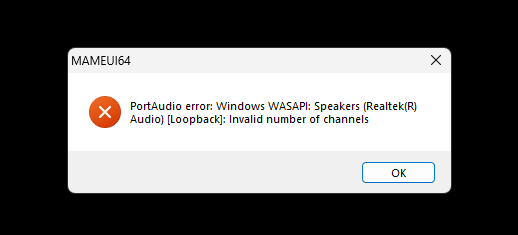All Activity
- Past hour
-
Thanks! Any chance you also have knowledge of the MAME way of reading DAT files? I'm having big problems here (test files/code available there): https://github.com/mamedev/mame/issues/13965
- Today
-
In MAMEUI, go to Options -> Default System Options -> LUA -> Enabled plugins -> Add whatever you want from the list. .\mame.ini will be updated. However, for the display of DAT files in the History window, the plugins make no difference. You only need to place the DAT files into the folder you're using for them. The settings that you would use in MAME only apply when you're running a game and use the Tab menu like you would in MAME.
-
Thanks! Everything is clear except the last line. What to put in the "plugin" variable exactly? Can you give an example for gameinit.dat ? Is it this one you mean? Because I don't need to use this for MAME. # # SCRIPTING OPTIONS # autoboot_command autoboot_delay 0 autoboot_script console 0 plugins 1 plugin noplugin
-
* MAMEUI's handling of DAT files has nothing to do with MAME, no code is shared. * In the menu, Options -> Directories -> DAT files -> is where DAT files should be stored. * The only DAT files supported are: gameinit.dat, history.xml, messinfo.dat, mameinfo.dat, command.dat * The list is hard-coded and users cannot add more. * There's no history.db, but there's an equivalent history.idx . There's no support of adding more DATs via LUA script or any other means. * Plugin.ini is not used - the selected plugins are stored in mame.ini -> plugin (this idea is supported by MAME).
-
* Denise v2.6 [C64/Amiga] - https://sourceforge.net/projects/deniseemu/files * Gopher64 v1.1.0 [N64] - https://github.com/gopher64/gopher64/releases * PPSSPP v1.19.3 [Sony PSP] - https://github.com/hrydgard/ppsspp/releases * XEMU v0.8.94 [XBOX] - https://github.com/xemu-project/xemu/releases
-
Note that this is NOT a negative comment! I just try to understand how MAMEUI handles DAT files and if there are similarities or differences with official MAME. Until now I can't figure it out because what works in MAME does not work in MAMEUI here. That's why I ask for an explanation of the developer of MAMEUI. Thanks
-
Hello I try to make DAT files work in the history tab of MAMEUI but it's not working as expected. I copy all the DAT files to "DATs" folder while the LUA scripts in "plugins/data" are all there. I can't make existing DAT files (command.dat, gameinit.dat, ...) as own made DAT files (which work in official MAME because I tested them) work in MAMEUI. Also the "history.db" is not written in the "data" folder (as MAME is doing). Can you please inform what DAT files should work and if own made DAT files should also work (as in official MAME when you write the needed LUA scripts and put them in "plugins/data")? I also don't understand why "history.db" is not written in the "data" folder. In addition, I also don't find the "plugin.ini" file (as MAME has) for enabling the data plugins. Is MAMEUI not using plugin.ini or how to enable the data plugins? Thanks in advance!
- Last week
-
Minuous started following Ami/WinArcadia 34.6 released
-
WinArcadia 34.6 (Windows XP/Vista/7/8/10/11): 16 July 2025 DroidArcadia 4.2 (Android): 16 June 2025 AmiArcadia 34.6 (AmigaOS 3): 16 July 2025 AmiArcadia 34.6 (AmigaOS 4): 16 July 2025 AmiArcadia 34.51 (MorphOS): 7 July 2025 Super Bug Advance 1.3 (Game Boy Advance): 11 September 2009 AmiArcadia and WinArcadia are multi-emulators/assemblers/disassemblers of these machines: * Emerson Arcadia 2001 console family (Bandai, Emerson, Grandstand, Intervision, Leisure-Vision, Leonardo, MPT-03, Ormatu, Palladium, Poppy, Robdajet, Tele-Fever, Tempest, Tryom, Tunix, etc.) (c. 1982); * Interton VC 4000 console family (Acetronic, Cabel, Fountain, Hanimex, Interton, Prinztronic, Radofin, Rowtron, Soundic, Voltmace, Waddingtons, etc.) (c. 1978); * Elektor TV Games Computer (1979); * PIPBUG- and BINBUG-based machines (Electronics Australia 77up2 and 78up5, Signetics Adaptable Board Computer, Eurocard 2650, etc.) 1977-1978); * Signetics Instructor 50 trainer (1978); * Signetics TWIN minicomputer (1976); * Central Data 2650 microcomputer (1977); * PHUNSY microcomputer (c. 1980); * Ravensburger Selbstbaucomputer aka 2650 Minimal Computer trainer (1984); * Hofacker MIKIT 2650 trainer (1978); * Astro Wars, Galaxia, Laser Battle and Lazarian coin-ops by Zaccaria (1979-1981); * Malzak 1 and 2 coin-ops by Kitronix (c. 1981); * AY-3-8500/8550/8600-based Pong systems (Coleco Telstar Galaxy, Sheen TVG-201, etc.) (1976-1977); and * VTech Type-right machine (1985). Features include: ReAction GUI, load/save snapshots, windowed and full- screen modes, CPU tracing, trainer, drag and drop support, graphics scaling, automatic load/save of configuration/game, keyboard/joystick/ gamepad/paddle/mouse/trackball/Vision-dapter support, autofire, turbo mode, gameplay recording/playback, sprite demultiplexing, help windows, source code, debugger, frame skipping, redefinable keys, save screenshots (9 supported formats), REXX port, network play (IPv4 and IPv6), real-time monitor, locale support, game selection sidebar, text-to-speech, artefacting, support for ZIPped games, clipboard support, palette editor, memory editor, tone retuning, high score management, force feedback, sprite editor, 3D, assembler, CALM & IEEE-694 support, Scale2x/3x/4x and HQx filters, animation recording (5 supported formats), sound recording (8 supported formats), horizon dejittering, tape decks (4 supported formats), RetroAchievements support, printer emulation, floppy disk drive emulation, screen editor, papertape emulation. The supported languages are currently English, Dutch, French, German, Greek, Italian, Polish, Russian and Spanish. Changes since V34.51: Summary: * CRT-based machines: added "Options|Filters|Stretch 4:3?" toggle (WinArcadia only). * Memory editor: added "View as contents" option (AmiArcadia). * Miscellaneous improvements and bug fixes. Details: twin: added support for "settings|vdu|blanking areas?" option. twin: now allows baud rate adjustment (and RS-232 emulation). fixed: L N and L S options in conjunction with PL option did not pause the machine. fixed: disassembler/tracer: operand for BCTA,un was bad. twin: added sdos 2.0 labels. twin: improved keyboard emulation. assembler: quotes are now optional for INCLUDE directive. assembler: fixed: D'1234' literal format was not parsed correctly. expression evaluator now supports << and >> operators. assembler: fixed: INCLUDE and DATA directives did not always work correctly. assembler: improved handling of negative constants. twin: improved cpu timing. wa: IM command: fixed: it was hanging while doing long operations to files. http://amigan.1emu.net/releases/ http://amigan.yatho.com
-
- arcadia 2001
- interton vc 4000
-
(and 5 more)
Tagged with:
-
bruce7 joined the community
-
Mameoxtras 2025 by arcades. New games now supported Bubble Buster (Special clone of Puzzle Bobble with different levels and music) Captain Barrel (NeoGeo) Gladmort (NeoGeo) Knights Chance (NeoGeo) Quick Shots (clone of Target Hits) Games fixed and now fully playable Express Raider (game could stall on level 2) Extreme Downhill (crash on ending) Secret Agent / Sly Spy (Special moves logic for the bosses) Risky Challenge / Gusson Oyoyo (protection crashes fixed) Games with graphical improvements Asura Buster Bomber Man World Dead Angle Ghouls N Ghosts Forgotten Worlds Joyful Road / Munch Mobile Magical Cat Adventure Nostradamus N.Y. Captor Strider Taito protection MCU Hooked up the M68705 MCU for Taito's Field Day removing the dodgy simulation code game is now 100% emulated. link includes new roms added and sourcecode. [code]https://www.mediafire.com/file/8szal4su7bn7lug/MAMEoXtras+2025.rar/file[/code]
-
- 2
-

-

-
Hmm. Weird. Going with your 2nd suggestion didn't work for me. I get the error regardless of what I pick. Ah well. I'll just wait for the next release or might roll back to 277.
-
The devs changed where the save-state status is stored, and how it is represented. That info isn't available to newui afaict, so it's switched on always, just like MAME itself is, via F7. I have no idea why they changed it, as it was working fine before, and there's heaps of other things that need to be fixed but won't be.
-
Thanks, but it's still not working correctly. 1) in history.cpp the following 2 lines after if (BIT(cache, 7)) buffer.append("Save state supported.\n"); else should be removed, else it shows "Save state not supported." in the history tab even if MACHINE_SUPPORTS_SAVE is defined in the driver. EDIT: ignore point 1) - after a new 'Audit' all flags in mame_g.ini have changed and the message in the history tab is correct again. But I don't understand why it was necessary to change the value of this MACHINE_SUPPORTS_SAVE flag!? 2) in newui.cpp commenting out the line "if (window->machine().system().flags & MACHINE_SUPPORTS_SAVE)" and the complete "else" part now enables the "Save/Load State" menu options also if MACHINE_SUPPORTS_SAVE is NOT defined in the driver. This condition "if (window->machine().system().flags & MACHINE_SUPPORTS_SAVE)" has worked now many years in the past, so I wonder what has changed so it now fails!?
- Earlier
-
* MEmu v9.2.5 [Android] - https://www.memuplay.com/blog/en/category/release-notes * Gopher2600 v0.41.0 [Atari 2600] - https://github.com/JetSetIlly/Gopher2600/releases/ * GearColeco v1.5.1 [Colecovision] - https://github.com/drhelius/Gearcoleco/releases * MelonDS 1.0 [NDS] - https://melonds.kuribo64.net/downloads.php * VBA_M v2.2.0 [GB/GBA] - https://github.com/visualboyadvance-m/visualboyadvance-m/releases * GearBoy v3.7.1 [Gameboy] - https://github.com/drhelius/Gearboy/releases * GearSystem v3.8.2 [Genesis/Megadrive] - https://github.com/drhelius/Gearsystem/releases * ares v145 [Multiple systems] - https://ares-emu.net/download * bsnes nightly (2025-07-05) [Multiple systems] - https://github.com/bsnes-emu/bsnes/releases * Gopher64 v1.0.20 [N64] - https://github.com/gopher64/gopher64/releases * GearGrafx v1.6.1 [PCE/TG16] - https://github.com/drhelius/Geargrafx/releases * XEMU v0.8.93 [XBOX] - https://github.com/xemu-project/xemu/releases * Extramame v25.7 [Front-end] - https://www.wintools.net/extramame/ * Simple Launcher v4.2.0 [Front-end] - https://github.com/drpetersonfernandes/SimpleLauncher/releases
-
It's fixed now. Thanks for letting me know.
-
MAME, WOLFMAME AND MAMEUI 0.278 32bit available (Xp compatible). Download from: RETRODANUART MAME XP
-
I've let him know about the PM. Now it's up to him.
-
_MADrigal started following Raine 0.96.10 : sf2mix, and more fixes ! and Support for new ROM hack projects
-
Hello @zero800and thanks so much for your incredible game I am in the process of producing a magazine and intend to add a review of the game. Can you please read the Private Message I just sent you and reply? Thanks
-
Resuscitating this old post. Does anyone have the email address / contact details of Zero800 and can please share via message with me?
-
etgegte joined the community
-
tezza joined the community
-
Center joined the community
-
HDZ joined the community
-
Minuous started following Ami/WinArcadia 34.51 released
-
WinArcadia 34.51 (Windows XP/Vista/7/8/10/11): 7 July 2025 DroidArcadia 4.2 (Android): 16 June 2025 AmiArcadia 34.51 (AmigaOS 3): 7 July 2025 AmiArcadia 34.51 (AmigaOS 4): 7 July 2025 AmiArcadia 34.5 (MorphOS): 21 June 2025 Super Bug Advance 1.3 (Game Boy Advance): 11 September 2009 AmiArcadia and WinArcadia are multi-emulators/assemblers/disassemblers of these machines: * Emerson Arcadia 2001 console family (Bandai, Emerson, Grandstand, Intervision, Leisure-Vision, Leonardo, MPT-03, Ormatu, Palladium, Poppy, Robdajet, Tele-Fever, Tempest, Tryom, Tunix, etc.) (c. 1982); * Interton VC 4000 console family (Acetronic, Cabel, Fountain, Hanimex, Interton, Prinztronic, Radofin, Rowtron, Soundic, Voltmace, Waddingtons, etc.) (c. 1978); * Elektor TV Games Computer (1979); * PIPBUG- and BINBUG-based machines (Electronics Australia 77up2 and 78up5, Signetics Adaptable Board Computer, Eurocard 2650, etc.) 1977-1978); * Signetics Instructor 50 trainer (1978); * Signetics TWIN minicomputer (1976); * Central Data 2650 microcomputer (1977); * PHUNSY microcomputer (c. 1980); * Ravensburger Selbstbaucomputer aka 2650 Minimal Computer trainer (1984); * Hofacker MIKIT 2650 trainer (1978); * Astro Wars, Galaxia, Laser Battle and Lazarian coin-ops by Zaccaria (1979-1981); * Malzak 1 and 2 coin-ops by Kitronix (c. 1981); * AY-3-8500/8550/8600-based Pong systems (Coleco Telstar Galaxy, Sheen TVG-201, etc.) (1976-1977); and * VTech Type-right machine (1985). Features include: ReAction GUI, load/save snapshots, windowed and full- screen modes, CPU tracing, trainer, drag and drop support, graphics scaling, automatic load/save of configuration/game, keyboard/joystick/ gamepad/paddle/mouse/trackball/Vision-dapter support, autofire, turbo mode, gameplay recording/playback, sprite demultiplexing, help windows, source code, debugger, frame skipping, redefinable keys, save screenshots (9 supported formats), REXX port, network play (IPv4 and IPv6), real-time monitor, locale support, game selection sidebar, text-to-speech, artefacting, support for ZIPped games, clipboard support, palette editor, memory editor, tone retuning, high score management, force feedback, sprite editor, 3D, assembler, CALM & IEEE-694 support, Scale2x/3x/4x and HQx filters, animation recording (5 supported formats), sound recording (8 supported formats), horizon dejittering, tape decks (4 supported formats), RetroAchievements support, printer emulation, floppy disk drive emulation, screen editor, papertape emulation. The supported languages are currently English, Dutch, French, German, Greek, Italian, Polish, Russian and Spanish. Changes since V34.5: Summary: * TWIN: added "Settings|VDU|Blanking areas?" toggle. * Miscellaneous improvements and bug fixes. Details: twin: added support for "settings|vdu|blanking areas?" option. twin: now allows baud rate adjustment (and RS-232 emulation). fixed: L N and L S options in conjunction with PL option did not pause the machine. fixed: disassembler/tracer: operand for BCTA,un was bad. twin: added sdos 2.0 labels. twin: improved keyboard emulation. assembler: quotes are now optional for INCLUDE directive. assembler: fixed: D'1234' literal format was not parsed correctly. expression evaluator now supports << and >> operators. assembler: fixed: INCLUDE and DATA directives did not always work correctly. assembler: improved handling of negative constants. twin: improved cpu timing. wa: IM command: fixed: it was hanging while doing long operations to files. http://amigan.1emu.net/releases/ http://amigan.yatho.com
-
- arcadia 2001
- interton vc 4000
-
(and 5 more)
Tagged with:
-
smokeyhills joined the community
-
* MAME 0.278 - https://www.mamedev.org/release.html * ARCADE64 0.278.0 - https://arcade.mameworld.info * MAMEUI64 0.278.0 - https://messui.1emulation.com/ * SDLMAME 0.278 for Ubuntu - https://sdlmame.wallyweek.org/download/ * MAME 0.278 for RPi - https://stickfreaks.com/mame/ * Wolfmame 0.278 - https://github.com/mahlemiut/wolfmame/releases * NegaMAME 0.278-1 - http://babelsoft.net/products/negamame.htm * WinUAE 6.0.0 [Commodore Amiga] - https://www.winuae.net/download/ * GearGrafx 1.5.4 [PCE/TG16] - https://github.com/drhelius/Geargrafx/releases * XEMU 0.8.92 [XBOX] - https://github.com/xemu-project/xemu/releases * Erockus 13.2 [Front-end] - http://erockus.elementfx.com/arcade.html
-
That's a known bug in MAME (see mametesters bug 9192), and it's been fixed for the next release. It can be worked around though. Either you can stay with PortAudio and in Windows configure an input device (such as a microphone), OR go into the default global settings, Sound, and choose something that isn't Auto or PortAudio.
-
Running on Windows 11 Professional I get audio error with 0.278.0, but when I revert back to 0.277.0 the problem disappears. PortAudio error: Windows SASAPI: Speakers (Realtek(R)) Audio) [Loopback]: Invalid number of channels
-
niober joined the community
-
Ploggy1974 joined the community
-
Oops, something went wrong - saving and loading states isn't possible anymore (all options greyed out)!
-
MAMEUI64 0.278.0 has been released. Available at https://messui.1emulation.com There's been a complete rewrite of the sound system by the devs. Please try it out and familiarise yourself with the new settings which are in each game's tab menu.