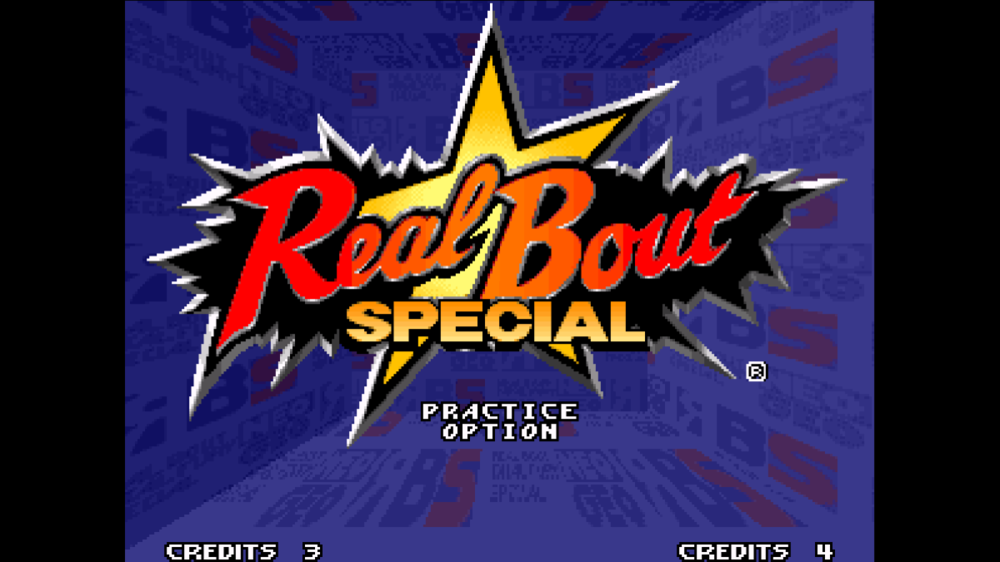ffman1985
Premium Members-
Posts
145 -
Joined
-
Last visited
-
Days Won
10
Content Type
Profiles
Events
Forums
Blogs
Downloads
Everything posted by ffman1985
-
The result is more obvious in training mode during character select.
-
I have found a new way to optimised my script. The concept is to control the frequency of operation. I use the rnd() function as a controller. Since it is a random number between 0 to 255, if I want to set a frequency of about 50% of original, I can set a condition like this: if rnd()<=127 Here is the optimised version of xmen using this concept. I also add a "Arcade Gameover" part to prevent the text not appear in menu after the Arcade game. https://drive.google.com/file/d/1CIqRmdkJsreB5Fln_zxKXaVBRbstv4-8/view?usp=share_link
-
Hello, Tux, if we have any discussion about the technique in writing the cheat script, let’s continue here.
-
It is always no guarantee that different ips can use together, especially the big hack. It is because it requires to add a very long instructions put into the rom. Most likely, hacker put these instructions at the end part of the rom file. To modify this, it requires some knowledge on 68k programming, and find out the jump instruction which jump to the long part of instructions. So, you can copy and paste the long instructions to other address and change the jump instruction accordingly.
-
I have done a new test for optimazation. I create a script full of if..endif statement but without any poke inside and the first line with a condition: if peek($ff2000)==$AA which can never be fufilled. When I turn it on, the misc % is only 1%. However, when I change the condition to if peek($ff2000)==$00 (which can be fufilled), the misc % jump to 5x%. But it proved that if a script where the first condition is not fufilled, no matter how long it is, it does not affect a lot. So, I think I don't have to do the extra to seperate the vs mode and practice mode from the console mode script, as I already set a condition in the vs mode part(if peek($ff2000)==$01) and pratice mode part(if peek($ff2000)==$02).Here is my test file, the test script is called "rubbish test" which is at the bottom. https://drive.google.com/file/d/1JKL4bKnHu6DB0lzCv-t02q0KktZ7EtS7/view?usp=share_link
-
I think only hidden script need to be closed in reset. Also, sth about the optimazation by the start_script command: Even I separate the vs mode script and practice mode script, (which only open the script during the mode is highlighted and press start), the misc % is almost unchanged…… In addition, I notice that if my laptop is set to the silent mode (slow mode) the misc % can be lower than that of when running in turbo mode for the same script.
-
Also, do you think it is a good idea to automatically close all hidden script at restart(f1)? I think hidden script are sth called out by the programme, it is meaningless to keep it enabled when restart. Without automatic close, I have to include many stop commands to stop all this hidden script at start up. (When i playing in versus mode, the hidden versus script is enabled. When I restart and choose arcade mode, the hidden script Versus still in effect. It is not desirable.)
-
Hello, Tux, just do some test on the start_script and stop command, and I find that the script name after these 2 commands do not need the quotation mark. It is in fact problematic, it cannot accept script name with empty space. I have to change the name of the hidden script from “Versus Mode” to “Versus”.
-
I remember there sth called ips collection 4.3. There are numerous ips for each game.
-
Happy to see the new function. I have tested the 2 ips that I posted before, and both work fine. In addition, I suggest to add a ips folder in the raine directory. If people want to load the ips(s) for Kof97, then he should first create a folder called kof97 inside the ips folder, and then put all ips inside the Kof97 folder. When kof97 is loaded, and player choose the ips function, the list of ips inside the kof97 folder is display and player can choose which ips to load. (Similar to the cheat menu) How to you think?
-
If there is support of ips function, i may have some good hack to share, since I have collected many good hack rom before. (But mainly the boss hack only). Even it is hack rom not ips, I have a tool to create the ips.
-
Repeated contents deleted
-
I am currently not interested in anything about ips now. I prefer hacking the rom directly in most case, like the boss hack and practice mode hack in the kof series. As I think these are the basic staff that should be included in the game. Also, I can alway keep the normal rom and hack rom at the same time if the game has different variations of rom. For example, the kof97 kept unhacked, and kof97h is for hacking purpose.
-
It may be useful to find the way to translate the ips to poke. I don’t know mer-curious is looking for the ips or want me to make the cheat script? Some people may not like hacking the rom I think, they may prefer a switch to enable the hack instead of the permanent effect, so player can play game with hack sometime or in normal sometime . Also, there are crc error message for hack rom which may be disturbing (but it can be avoided by unzipped the rom).
-
I think that sometime i want a group of instructions operate once only. (For example, switching the control of p1 &p2). Then the start_script command is enough according to what you mention. However, in some other case, it is better to have the stop command (close hidden script). As you mention earlier, even a group of instructions is not operated (condition not fulfilled), it can cause some load. In short, I want a stop_script command with a start_script command, so a script is read when it is needed (e.g. in character screen before finishing selection), and close the script when it is not needed any more (e.g. after both player have selected the characters). This is also good for optimasation.
-
Hello, Tux. Thank you for the new version. I perform some test on the new and old version on x-men. I found that the max value of misc can reach about 5x% in the character screen before entering battle in the old version. And it is now only 3x% in the new version for the same condition. A big improvement. I am very interested to the hidden script function. Can i consider this as a switch to open other scripts in the txt file when the start_script command is used? If it is true, it can be very useful. However, is there any close_script command? For example, in the character select screen, the start_script command activate the ‘enable bosses’ script, and after choosing character, the close_script command close the ‘enable bosses’ script. So, the script is totally ignored when it is not needed. Is it something possible?
-
Hello, Tux, thank you for making the optimisation on the script function for us. Looking forward to see the finished job on Windows. The support for direct poke of Ascii code is very convenient for me, especially in the case of changing the value of consecutive address like the ‘insert coin’, now only need one line of command. (P.S. I think I can use this to make a menu for all CPS game, due to their similarity. However, I cannot find a way to add text on neogeo rom, that’s why I make less neogeo cheat. In real bout special, I can just change the ‘game start’ text to other text in my console mode plus cheat.)(if anyone know how to do this please let me know.) For the problem of ‘insert coin’ to ‘press start’, i know it become misleading after the change, so i am finding a way to support the start button to start game. It cannot be solved by switching to free mode, because in this mode, the title screen is skipped when pressing start in the opening (directly jump to the character select screen.). And also, the coin button is disabled in this mode. So my cheat does not work anymore.
-
Hello, mer-curious, I don't know the way to create a cheat to remove the flash. But luckily, someone already made a hack rom for this function (set in the option). Here is the link to the ips, apply it on the p1 rom. kof97 ips: option to remove flash https://drive.google.com/file/d/188QcLXwZt53obOFxw10-y4o8-He6LZ-l/view?usp=share_link kof 96 ips: option to remove flash https://drive.google.com/file/d/1VSA9ronyF6f9adni7ctNFHPcG9auLEbV/view?usp=share_link
-
Understood, see if I can use this in the new cheat.
-
I have some more question on printed. As I understand, it is something that cannot use multiple time in the same time. So, can I self defined some variable to deal with this function? For example, I set something like these: stopper1, stopper2, stopper3, etc and i set them equal to 0 or 1 at the appropriate time.
-
Hello, Tux, thank you for spending your time on reading my script and providing the way to optimise it. There are many instructions that I want it only operate once and then stop. For example, the change in text color in the menu, and all instructions involving rom hack (like the switch of control and the change of ‘press start’ text in the opening), etc. Can I use the printed at different area in my script to do so? Also, I have set the conditions requirement for different part of instructions. For example, for the cheat to enable bosses, I use the if…endif statement to make it only operate in the character select screen. However, does that mean that it will not affect the run during the actual game (during the battle)? Similarly, as you can see, the script for different modes (vs mode, training mode, etc) are divided into group under the if..endif statement. If I play in the vs mode, it surely not operate the instructions inside the training mode part, but can it still affect? In short, I want to know, if there are too much if..endif statement, and the instructions inside is very long, can they still affect the run even the condition is not fulfilled?
-
Update for Street Fighter Alpha Phoenix Edition (sfad.zip): https://drive.google.com/file/d/1FFksCbzAi1VUz_X1IP4dWu5AsRVeJf8O/view?usp=share_link (temporary link, will be deleted if the script is included in the new version of Raine.) There are several fixes: -Prevent skipping the opening if the cheat is enabled at start up. -In the menu, the text 'Akuma' or 'Gouki' is changed automatically according to region chosen. -In akuma(gouki) mode, in case of akuma vs akuma, the cpu can have a different color from the player. -In Dramatic Battle mode, the characters are automacally selected. This prevent player from choosing the alt. color and auto block which result in failing to enter the Dramatic Battle. Besides the fixes, there are some new seperated cheats for Dramatic Battle (use together with the console mode). Considering that most people play the game alone for most time, I create the cheat called Single Dramatic Battle which allows to play singlely. There are 3 variations: 1. Play as Ryu and CPU as Ken 2. Play as Ken and CPU as Ryu 3. Control both Ryu & Ken instantaneously All of these are actually quite challenging. For the first two, you may find the cpu partner is so weak and you may finally want to switching to the instantaneous mode. However, you may need some special practice first before winning the the battle. Please have a try on it. P.S. These 3 cheats only support for controller 1 and you do not need the second controller for selection and continue.
-
Update for Real Bout Fatal Fury Special (rbffspec.zip): https://drive.google.com/file/d/1naLV90TyNSbpSHrd_3__W1IjU8wdm7Ah/view?usp=share_link (temporary link, will be deleted if the script is included in the new version of Raine.) The new version combine the vs mode and practice mode script into one called Console Mode Plus. -In the menu, highlight 'Game Start' and press left or right to select vs mode and practice mode. -In vs mode, it can now return to character select screen smoothly without relying on savestate. -In practice mode, press start button to change character. There is no "Here come a new challenger" message after the update.
-
There will be update for street fighter alpha 1 and real bout special soon. So, don’t add this 2 games now. I will try to finish the update as soon as possible (maybe tonight or tomorrow).
-
I didn’t add any comment in my script at first. But after following the advice from you and mer-curious, I try to add some comment for the important part. And I find it very useful now as the script getting much longer. I spend 5-6 hours a day in front of the computer and take about 5-7 day to finish a game cheat. Most of the time are used for testing the ram address and jot note in iPad to describe all useful and important ram address. I usually deal with 2-3 games at the same period of time, as it is alway discouraged when I can’t discover any new findings in one game. (In fact, I have about 3 game cheat waiting to be uploaded now, just need to make minor adjustments and add some comment first.)