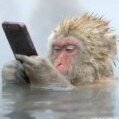- 2 replies
- 2,464 views
- Add Reply
- 0 replies
- 1,953 views
- Add Reply
- 0 replies
- 1,533 views
- Add Reply
HazeMD 0.07a released

SMS/Megadrive/Genesis emulator
HazeMD 0.07a
Haze Megadrive Emu 0.07a
————————
* Added some preliminary 6-button code, hooked it up for a few games which can benefit from it.
* Added some more parent/clone relationships
* Added a couple more sets.
>>Get it HERE.
gngb-20060309 released
SSSPSX Pad v1.7 Released!

Source: http://www.pcsx2.net
SSSPSX Pad v1.7 Released!Nagisa let us know in #pcsx2 that he released a new version of his great ps1/ps2 pad plugin,this time adding a x64 build as well!
Here's the changelog:
v1.7:
-Changed to DirectInput9.
-Fixed PADreadPort1/PADreadPort2 API.
-Fixed the confusion about PAD1/PAD2 settings.
-Added x64 DLL.
You can grab the source along with both x32 and x64 binaries here:
ZSNES WIP 4th September released

SNES emulator
News: ZSNES September 4 WIP is now available!
Three months of waiting is finally over! Files in the ZSNES section
* ALL: Evened out ROM scoring quite a bit. A bunch of beta ROMs which didn't load before now should. Special thanks to Cowering for the Reset Vector Popular Opcode Check code. [Nach]
* ALL: Cleaned up the C4 code and put it into its own file. The sprites in the Europe versions of MMX2/3 are no longer corrupted. [Jonas Quinn]
* ALL: Removed HDMA hack code. [Nach]
* ALL: Fixed a special chip SRAM bug. [Nach]
* ALL: Fixed savestate loading via command line when savestate # > 9. Also adjusted the savestate load message appropriately. [Deathlike]
* ALL: Memory deallocation improvements. [Nach]
* ALL: Removed nasty code, fixes gfx problems in some games. [pagefault]
* ALL: Fix garbage at scanline 0. [pagefault]
* ALL: Fixed BG3 priority bug. [pagefault]
* ALL: Say goodbye to speedhacks. [pagefault]
* ALL: Joystick fix for SNES port 2. [pagefault]
* ALL: Fixed latch timing, we now pass another test on the test cart, also fixes a lockup in Starfox when pressing start. [pagefault]
* ALL: Various SFX fixes for timing. [pagefault]
* ALL: Fixed most of the Super Power League 4 bugs. Special thanks to John Weidman and Dark Force for working on the fix and sharing it on the old snes9x board. [Jonas Quinn]
* ALL: Made the Mouse Wheel setting on by default. That Wheel Mouse option didn't hurt anyone
[Deathlike]
* ALL: H/DMA fixes - no need for all the hacks anymore. Also fixes SoM white screen and other gfx trouble appeared with last set of dma fixes. [pagefault]
* ALL: Removed unneeded hacks, minor cleanup. [grinvader]
* ALL: Removed hacks for Clayfighter, Bahamut, Punchout, Mortal Kombat, DQ5. [Nach]ALL: Fixed 224 line display. [pagefault]
* ALL: Removed some alignment dependency to fix savestates. [Jonas Quinn]
* ALL: Shifted rom info up a bit to avoid conflicting with the clock. Tweaked rom info so that the middle line would better serve for troubleshooting. Bottom of the screen now displays more useful troubleshooting message. Fixed issue where 12 HR clock displayed 00 at 12AM. Added an option ClockBox to be able to remove the black box around the clock. [Deathlike]
* ALL: High Quality Low Pass Filter will now be disabled while MMX Support is also disabled. [Deathlike]
* ALL: Fixed crash if no MMX is available. [Jonas Quinn]
* ALL: Ys III, Dezaemon, Tokimeki, Fire Emblem, etc... *should* all work nicely now. Let me know if otherwise. [Nach, Jonas Quinn]
* ALL: NSRT header support simplified and improved. [Nach]
* ALL: Some fixes regarding WRAM. Some Open Bus. Thanks _Demo_ & byuu. [Nach]
* ALL: Fixed the source of the Super Turrican crash. It also fixes my current Robotrek game. I pray this doesn't break anything else... [Deathlike]
* ALL: Fixed SPC7110 packs to not write into the ROM buffer. [Jonas Quinn]
* ALL: Behold true ROM mirroring. If your translation breaks now, fix it. [Nach, grinvader]
* ALL: Fixed Stunt Race FX crash. I'm not sure why this is needed, though. [Jonas Quinn]
* ALL: Fixed nasty crash when the FPS counter and slowdown key are used together in certain games such as FFMQ. [Deathlike]
* ALL: Fixed more stuff in register 4017. [Jonas Quinn]
* ALL: Fixed mouse moving on the test cart. [Jonas Quinn]
* ALL: Some optimisations. [grinvader, Jonas Quinn, Nach]
* ALL: Fixed windowing issues in Dragon Quest, Star Ocean, Final Fantasy V and probably other games. [Jonas Quinn]
* ALL: Fixed rates as low as 50Hz are allowed. Anything lower needs to go through DX Refresh Rate Override. [Deathlike]
* ALL: Adjust modes for NTSC filter. [pagefault]
* ALL: Expanded displayable transparency issues in several games including U.N. Squadron and Star Ocean. [Jonas Quinn]
* ALL: Fixed Uchuu no Kishi Tekkaman Blade. [Jonas Quinn]
* ALL: Fixed ENVx behaviour. [pagefault]
* ALL: Fixed problems with saving the config file because of bad optimisation flags. [Jonas Quinn]
* ALL: Refresh video modes from 5 to 10. No, there will be no future expansion (DIY). [Deathlike]
* ALL: HDMA fixes, please test this. [pagefault]
* ALL: Fixed a type in the SPC init code. [pagefault]
* ALL: Fix graphics for a bunch of games. [pagefault]
* ALL: Remove B CPU core. [pagefault]
* ALL: Moved SPC emulation var to a more reasonable place. I've also rid of the longstanding . problem in 1.42 when using header names and clearing the Quickload list for the DOS port. [Deathlike]
* ALL: No more TURB! [Nach]
* ALL: No more alpha for PNGs. [grinvader]
* ALL: SPC format info cleaned up. Possible issues with SPC saving fixed. [Nach]
* ALL: Added (readded?) a new commandline option for SamB's sake. Improved description of two sound parameters. [Deathlike]
* ALL: Chou Mahou Tairiku sprite priority fix. [pagefault]
* ALL: SPC7 pack loading code cleaned up a bit. [Nach, Jonas Quinn]
* ALL: Fixed check for CPUID. [hector]
* ALL: Fixed some asm_call stuff. [Jonas Quinn]
* ALL: Added new hopefully bulletproof ZPath core to solve all path issues. [Nach]
* ALL: Elliminated the evil that is ZFile (Thanks to everyone for pitching in). [Nach]
* ALL: Fixed crash with sound interpolation disabled. [Jonas Quinn]
* ALL: Fixed some issues with NTSC filter. [Jonas Quinn]
* ALL: Mode7 fixes. [Jonas Quinn]
* ALL: zguicfgl?.dat and zsnes?.cfg removed in favor of a unified PSR based zsnes?.cfg [Deathlike, grinvader]
* W_D: Added missing library functions that are available on other platforms that we are using or want to use on DOS/Win. Thanks Deathlike and Aerdan for testing. [Nach]
* W_S: Custom modes now user proper HQ ratio (thanks Clements). [Deathlike]
* W_S: Added ForceRefreshRate as a replacement for Force60Hz. I'm sure someone will fail reading the cfg file for help. [Deathlike]
* W_S: Cleaned up AVI writing a bit. PAL mode now uses Bisqwit's algo too for cleaner code. Please report if PAL has any issues at a particular sound setting. [Nach]
* W_S: Added Keep 4:3 ratio as requested a while back by gltamarin. This is useful for laptops/LCDs that use non 4:3 resolutions. [Deathlike]
* W_S: Debugger now using curses library and available for Windows and Linux too. [samB]
* W_S: Cleaned up PNG code, handled failing cases properly, overhauled naming format, removed junk. [Nach]
* DOS: Less memory usage for DOS. [Nach, Jonas Quinn]
* DOS: 8 bit modes now save images as BMP instead of PCX. And of course in C, using, zpath, and generate_im... blah blah blah. [Nach]
* DOS: DOS users rejoice! All 3 of you... 8-point interpolation and High Quality Low Pass filtering is now enabled via the GUI. Good thing the MMX check was fixed earlier... [Deathlike]
* DOS: Fixed sample rate selection in DOS port to not be able to select 32000 Hz or bigger rates when they are not available under certain circumstances. [Jonas Quinn]
* OSX: Ported ZSNES to OSX [Nach, hector, BRPXQZME]
* SDL: Implemented Keep4_3Ratio to OpenGL. The mode currently only works in Variable ODS mode and is also enabled by default. Variable modes now start with custom res with the caveat that you will probably need to resize the window for R and Keep4_3Ratio to function. Minor asthetic changes were made and a minor res was fixed to be a proper R res. [Deathlike]
* SDL: Fixed cfg generated default keys for SDL. Also kept key naming consistency as much as possible on all ports. [Deathlike]
* SDL: Joystick sensitivity for *nix now selectable. [Nach]
* SDL: SDL now using hardware surface. [Nach]
* SDL: Unix build system overhaul. [grinvader]
* SDL: Unix dependancies generated automatically. [Nach]
* WIN: Worked around in an extremely crazy way make clean failing on NT 5.0 because del returns an error level of 1 when file is not found. Also make clean without PLATFORM specified error out. [Nach]
* WIN: Finally, I can see the icon in the alt+tab menu. Thanks kode54 for pointing the errors out. [Deathlike]
* WIN: Joystick sensitivity is now available for the Windows port. [Deathlike]
* WIN: Added DR Full mode for custom resolutions in the Windows port. I still think the Keep 4:3 Ratio option is superior than this. [Deathlike]
* WIN: Fixed windows debugger init. [pagefault]
* WIN: Added KitchenSyncPAL for those of you that can't quite use 120Hz but can use 100Hz. [Deathlike, Poobah]
* WIN: Added some resolution checks for custom res in Windows so ZSNES doesn't pull a Houdini. [Deathlike]
* MOV: Fix for movie dumping issues. [Nach]
* MOV: Fixed movie overwrite. [Nach]
* MOV: As per Bisqwit's request increased encoding command sizes. [Nach]
* MOV: -md now takes a parameter and works. [Nach]
* PSR: Replaced the biggest hack of all time with a descent parser for handling mathimatical expressions. No more slowness, no more race conditions. Thanks gladius for the parser code. [Nach]
* PSR: Can now accept CFLAGS for internal object compiles. [Nach]
* PSR: Generated .h file for PSR files should now be cross platform. [Nach]
* PSR: Less temporary files used. [Nach]
* PSR: New custom stack structure. If checking simplified. Now parsing conditionals check all nests for equality instead of just the last one. [Nach]
* PSR: Updates for sign handling. [Nach, grinvader]
* PSR: Enforced boundaries on recently added PSR variables. Damn those stinking boundaries. [Deathlike]
* GUI: Fixed GUI hotkey labeling of the Force 8-bit option. [Deathlike]
* GUI: Removed the use of variable alignment in the "Set Keys" button. [Deathlike, Jonas Quinn]
* GUI: Rewrote quick load and gui file loading code to be way more awesome than before. Thanks Deathlike for help debugging. [grinvader, Nach]
* GUI: Updated variable for ESC to Game Menu for future compatibility. [Deathlike]
* GUI: Added a custom font system. Thanks to ipher for having most of the idea implemented. Custom fonts read off zfont.txt in a particular manner. I love the nice new font ipher provided for testing. [ipher, Deathlike]
* GUI: Ported SNES internal header loading for GUI to C. Cleaned up code, and overhauled it. Now also available for all ports. [Nach]
* GUI: Path changes now recognized when pressing enter in GUI path editor. Paths now set when clicking in another path box. [Nach]
* GUI: Typo fix for checkbox click area. [grinvader]
* TOL: Fixed cpuinfo output to also show the vendor_id. [Jonas Quinn]
* TOL: Passing a parameter to archopt now prints out cpuinfo. [Nach]
* TOL: Now by popular demand, the Macro Unroller - macroll has been released. [Nach]
* TOL: Feel the sting of my macro aware extra EXTSYM detector. Now recursive descent. Way way way faster. Handles nested macros with parameters. Properly identifies EXTSYMs that are used in Macros in which the Macros themselves are not used. [Nach]
* SRC: Fixed a jump to not disable ENV when it shouldn't. [Jonas Quinn]
* SRC: Added JMA=no option. [Nach]
* SRC: Removed duplicare vars of the vcache series. [Deathlike]
* SRC: Forgotten variable is now recovered. LatestSave now works as intended. [Deathlike]
* SRC: Added bits 64 if compiling with __AMD64__ defined. [Nach]
* SRC: AC_PREREQ(2.50) for the benefit of Debian's autoconf2.13 package. [samB]
* SRC: Some new rules, now modifying Makefile.in/configure.in won't require a manual autogen.sh run - make will work it out. Some name changes along the way. [grinvader]
* SRC: Cleanup and minor fixes. [pagefault, Deathlike, grinvader, Jonas Quinn, Nach]
* SRC: Using SDL_GL_SWAP_CONTROL if SDL >= 1.2.10 [Nach]
* SRC: Removing unused and probably out of date SPCDUMP. [Nach]
* SRC: Removed useless code. [Deathlike, Nach, grinvader, Jonas Quinn]
* SRC: Fixed a buffer overflow issue. [Nach]
* SRC: Removed DSP1 debug code. [Nach]
* SRC: Removed code for Console Classix. It's in strange places and doesn't even compile correctly. [Jonas Quinn]
* SRC: Ported more stuff to C. [Nach, grinvader, Deathlike, Jonas Quinn, hector, byuu]
* SRC: Fixed more SVN properties. [Jonas Quinn, Deathlike2]
* SRC: Fixed click enters GUI option. [Jonas Quinn]
* SRC: Extra EXTSYM removal. [grinvader, Nach, Jonas Quinn]
>> Get it HERE.