-
Posts
340 -
Joined
-
Last visited
-
Days Won
1
Content Type
Profiles
Events
Forums
Blogs
Downloads
Everything posted by mer-curious
-
Hello again! Thanks for the super fast reply. I'm sorry, I didn't want to bother you with that. I know it's just a tiny detail in the text. However, I didn't mean you should write the whole word in capital letters, like "SHARED", but just the first letter, "Shared", as we have for "Yes", "No", "Enabled", "Disabled" and all the other settings in this menu. It's a change just to follow the naming standardization we use in virtually all the GUI. By the way, I forgot to mention in my previous post that there's a new SDL version in the SDL GitHub, but I don't know if it would bring any benefits to Raine...? Finally, I noticed there's some information missing for the samsho2pe ROM when you expand the window, take a look: As you see in the bottom, the ROM information ends in an open bracket. I'm not sure if this is correct or not... That's my quick reply for now. Thank you so much again for your time and for the fast response.
-
Hello Tux! I'm glad you could add this feature to Raine! Yes, I agree with you. Perhaps some hackers know how these games work through reverse engineering? Yes, this makes sense. By the way, it's not just the high score which is saved to the internal console memory. Some late Neo-Geo titles such as KOF'98, '99 and 2000 also save other information such as the game language and the difficulty level you set in the game options. This is how I noticed my personal data was lost for these games, I went to the options and saw the settings had been reset to default, then I let the game demo run to see that all my hardly achieved scores had been gone too. 😩 Hopefully this will never happen in Raine again. 🙏 It's a pity only a few games use the console memory to save the game settings. Most of them only save the high score information, as you noticed. Ok, I'll see how this works when you release a new version. Ah, I looked at the code and noticed you forgot to capitalize "shared" for this setting. I think this should be done to match the other naming standard used for the options in this menu. Anyway, just a tiny detail I saw since I reviewed most of the GUI text recently. Thank you so much again for your time and work.
-
Hello Tux! I'm sorry for having misunderstood this issue. I'm not really acquainted with all the technical knowledge of arcade games emulation. But I have never experienced the high scores loss in NeoGeo games in FBNeo. Maybe this 1kb file is really the save RAM information then? And so it will never be erased when loading other NG games... Yes, it would be much wiser to use the memory card for that. But the card seems to be used only for the stage save, so you could continue your progress in the arcade or in the AES console later. I guess other systems like the Dreamcast had this feature too with the memory card, which you could take to the arcades to use in the Sega Naomi games, and vice-versa. Thanks a lot for considering this change. I hadn't thought about an option to choose between the current and a new per-game save RAM system, but that seems very interesting indeed! How would you call it? Maybe "Per-game save RAM file"? Would it go into the NG/NGCD options, I guess? Anyway, any methods you approach for this feature would be welcome, be it a 1 or a 64kb file per game. I think an important feature of emulation is improving the limitations of the real hardware, in this case, the NeoGeo save RAM limitation, which occasionally erases old game information to save new one. That's a very good suggestion! My dad has one in his setup and it works pretty well for that. These wireless keyboards are cheap nowadays (some of them, at least) and some also come with a wireless mouse, so I'll be looking for one eventually. Thanks a lot again for your time and work. 👍
-
Hello Tux! Thanks for the fast reply! I'll see if I can create an issue report in FBNeo GitHub and see if the authors of the samsho2 hack show there. Yes, I've been using it a lot when playing Raine in a TV and from a distance, especially with difficult games such as Samurai Shodown that makes me create some save states in order to win. Yes, when I deleted this file the high score for both of these games disappeared, so they were really using this file for that. Isn't it possible to have a "saveram" file for each NeoGeo game we load? I believe FBNeo does something like that. I found this explanation from a FBNeo developer: source: https://retropie.org.uk/forum/topic/25014/fbneo-high-score-saving-trouble/5 I checked my FBNeo folder and these *.fs and *.nv are very small files, 1kb. *.fs seems to be created for NG games and *.nv for other systems such as CPS1 and 2. This is a screenshot from my folder: This would be a good solution for not losing scores for precious NG games. For instance, sometimes I open a NG game just to test a bug in Raine or see if the game is fun but by doing that I risk losing my precious scores for the other games which were first in the neogeo.saveram file. Anyway, I'm not sure if this would be complicated, so I'll wait your comments on that. Thank you so much again for your time and work!
-
Hello Tux! Here's a quick report for this new small update: - the green screen bug after visiting a menu with green marks is indeed gone in Windows! I tested it in two Windows systems. - the new Samurai Shodown 2 Perfect Edition is working normally as reported in the other thread. However, I found a graphics corruption in a certain part of the game which also happens in FBNeo, take a look: It may be an issue with the hack itself because it doesn't happen in the original game. Here's a save state in case you'd like to check it: https://drive.google.com/file/d/1Zo404KDruAwZZWGwEGTJ7K7PTAkKzaDw/ - finally, playing with this clone I've found a GUI glitch. The save states for a cloned game will show in the GUI for its parent rom, but they won't work/load. As an example, here are the saves for samsho2pe: The GUI shows them correctly. Now, if you open the parent rom, samsho2, this is what you get: The last save slot was created in the parent rom and is the only one working. The others are taken from the cloned samsho2pe and when you try load them they all load the same save for samsho2. This glitch does not occur the other way round, that is, if you have states saved for the parent they won't incorrectly show for the cloned rom. It becomes confusing to manage the save slots in GUI when this issue happens. I'm posting my save files so you can reproduce it there: https://drive.google.com/file/d/1Yx9iwGSmV7wKe1nk4CHzWO_jq5dnMYI-/ It should be an old GUI glitch because I don't play with cloned roms normally. Otherwise I would have noticed it before. Anyway, that's my quick feedback for now. Thanks a lot for this new release! 👍 EDIT: I have just found that the neogeo.saveram information is also shared between these two games. Take a look: This was made in the original rom, samsho2. Now if we load the perfect edition, this is what we have: I'm not sure if this happens for all parent-clone roms in Raine. But I suppose they should have separate save score information, no? Maybe this is linked with the save states issue above? I'll wait your comments on that...
-
Hello Tux! I'm glad I could help you in some way. By the way, you changed the company name for "Hack", but I guess it is "Bear". At least this is what FBNeo calls it, as you see below: This is also what we see when we load the game, in the title screen: Anyway, not too important but just a detail I noticed. As for the instructions on how to add a new rom, I'll read it more carefully later looking at the code. But I still think I would need a hand in doing that, especially for these more different rom hacks. Thanks again for your work!
-
Thank you Tux for your work in adding this rom. I didn't expect it would need any especial programming rather than allowing Raine to see the new driver. Hopefully it didn't give you so much work. 🙏 I tried it here one turn until the final boss and it's working pretty normally. The sound associations also work for this clone, I just had to add a new entry in games.cfg with the same associations from the original samsho2. Thank you again for this. Yes, I took a look at the code added and I guess I understood most of what you did, but perhaps I would still need a hand of yours if possibly adding a new "version 1.9" of this hack in the future... By the way, in line 1265 there is a typo: We have "samsho5pe" after the /, when it was supposed to be "samsho2pe", no? Anyway, this probably won't affect the game emulation, right? Thank you so much again for your time and work. 👍
-
Ah, OK. Sorry for the misunderstanding. I thought you had already reproduced it before. Anyway, thanks for taking the time to fix it definitely now! Ok, I understand now. 👍 😅 Good news: the romset in archive.org is indeed updated, as you see in the CRC comparison below: You have to click on "ZIP" in archive.org and look for the individual romset to download it. According to the uploader, it is maintained updated, as you read here: I also found in Google a site called Retroroms with a series of "FBNeo sooner" threads in which one of the authors of this mod shares the new rom files, as you see here: source: https://www.retroroms.info/forum/topic/FBNeo-sooner-1-0-0-3.46001.htm This site also has a downloads section with lists of roms based on emulators, and there is also a list for Raine. Finally, I messaged the authors in GitHub to see whether there is an "official" site for the game. But at least we know now that all these popular places have updated files. Ok. I just found it more intuitive to just go there in the game list and try reloading the game by clicking on it. I think some other emulators like FBNeo allow the user to do this too. Perhaps you could add a message such as "Game already running. Reload? Yes / No" when clicking on a game already running and let the user decide to reset it? Anyway, just an idea I had when using this function through the Recents list recently. Thank you so much again for your time.
-
Hello Tux! I'm so glad you could finally fix this crazy bug! Considering the time we had lived with it, I think you were really fast in fixing it this time! Anyway, it was then worth it installing the new Windows version in my friend's laptop and bumping this thread again with an update in my testings. Thanks again for your motivation in this work and also for the patience in providing the details about it. Just to be sure, it will also work correctly if we simply use the ESC key to return to the game, and not just the "Play game" menu option, right? Interestingly, if you trigger the green screen bug and reload the game by using the Recents or Most Played lists, it will also fix the bug even if there are no white messages displayed at the screen (at least I can't see them... 🤔). Now I have two requests for a new upcoming Raine release: 1) I'd like to ask you to add support for the Samurai Showdown 2 Perfect Edition romset. It's a hack of the original Samurai Showdown 2 with some (perhaps many) improvements. It's currently in version 1.8 as you see in this commit: https://github.com/finalburnneo/FBNeo/commit/3a422761de5f5ceb85d51d7cd0a14a462e292655 Perhaps the authors will make more adjustments to the game, but then we could simply provide the new roms, right? You can find the romset already updated here: https://archive.org/details/fbnarcade-fullnonmerged 2) Finally, I've noticed that we can't reload the game by clicking on it in the Game Selection list. This is only possible if we use the Recents or the Most Played lists. Would it be possible to enable the reload function to the normal list too? I felt the need for that when I was testing the green screen bug in Art of Fighting 3 and tried to reload the game by clicking on it in the Game selection list. I'm not sure why, but maybe this was the most intuitive path I found to reload the game, and then I found that only the Recents and Most played lists would work for that, which I found curious... Anyway, it's not really something necessary but just an alternative for the "hard reset" function I guess, and perhaps a more intuitive way to use for this function. But if it's too complicated, just let it for another time. That's it for this very long post. Thank you again for your time! 😃
-
Hello Tux! Thanks for the fast reply. I'm glad you could finally reproduce this bug again! Actually this whole discussion started in this thread because you said the bug had already been fixed in SDL and that you couldn't reproduce it anymore in your Windows 10 installation, as you see here: Then came ffman1985 and said he couldn't reproduce it either in Windows 11: That's why I started thinking it was an issue with my Windows 10 version, or my graphics card driver. But that seems to have been a very wrong guess... To be honest when I visited my friend recently I asked his permission to format his drive and install the latest version of Windows 10 in his laptop just to test this issue with Raine. I took sometime to backup and restore his files, but it would be worth it trying. Hopefully I didn't do the same with my desktop, because it would have been all in vain... Anyway, it looks like you both weren't triggering the bug correctly. If only I had recorded a video before... At least the mystery is partially solved now. Thank you so much again for your time. PS: if ffman1985 really triggered the bug correctly as he described in his comment, maybe the bug is only affecting Nvidia and Intel GPUs?
-
Hello Tux! Thank you so much for your time testing this bug again. Yes, you updated the system but you are still using the same AMD CPU from before, right? You and ffman1985 both use AMD processors, and the three systems I tried here use Intel, one from the 3rd, one from 5th and another from 10th Core generation. It's either the processor or the Intel/Nvidia graphics drivers, because I don't have AMD GPUs either... But you also use an Nvidia GPU, right? That's why I think the issue is with the CPU... Anyway, I'm sharing with you my Raine folder, which has virtually all the default configurations, but maybe there is something interesting to analyze there: https://drive.google.com/file/d/11uGTMzCpUEC3NhgqXN6CfNMDFZVAAcGQ/ I even tried to update the SDL to the latest version in the root directory, but it didn't fix the bug unfortunately. Interestingly while I was trying to reproduce this bug in this clean Raine setup the screen became green but reverted back to normal, which had never happened before (when the screen becomes green, it remains green until you hard reset the game or change it). I'll try to get to a store with an AMD computer and test Raine there in a thumb drive. Hopefully you'll find someone with an Intel platform too. Thank you so much again for your time. 👍 PS: You should try version 0.95.5d because after that the green screen patch is present again in the code.
-
Hello Tux! Happy New Year! ☺️ I finally had the opportunity to test Raine in my friend's laptop, which has the latest version of Windows installed, the same as yours, 22H2, and with the latest updates too. To my surprise I could still reproduce the "green screen" bug in his machine. It seems the bug lies elsewhere then and is not specific to a Windows version, as you suspected. You and ffman1985 mentioned that you both have AMD CPUs in your computers, right? So maybe the issue is related to Windows with Intel platforms? Or perhaps SDL and Intel platforms? I'm posting a video clip of how I reproduce the problem in my friend's laptop so you can make sure you cannot reproduce it in your AMD computer. I'm using the latest unpatched Raine version, which is 0.95.5d. Here is the video: https://drive.google.com/file/d/1A-Qd4-CsPOiRQAJx7yDzJbHVtNaWreaC/ If you do the steps above and cannot see the green screen bug, then it's definitely something with Windows and Intel platforms. Unfortunately I don't know anyone with an AMD computer, so I would have to reach a store with a thumb drive and try Raine there in one of the available computers with AMD CPUs. If you have access to an Intel computer you could also try that and possibly detect the cause? Anyway, I think we are closer to resolving this mysterious bug in Raine. It's not an issue with Windows versions after all but probably something related to Intel and SDL and Windows or all of them together. Thank you so much for your attention! PS: sorry for bumping this old thread again, but the discussion started here, so I thought it could continue here.
-
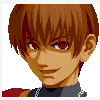
Samurai Shodown RPG translation (Neo Geo CD) hangs RAINE.
mer-curious replied to Neville's topic in Raine
Absolutely. This was a feature originally present in the Nebula emulator back in the beginning of the 2000s. Then some years ago I had the idea to suggest Tux this feature so we could have the "perfect NG game" in terms of visual and sound quality. You need to play the ROM sound commands in the sound associations option and then associate each command to your desired external audio file. There is already a compiled list of sound associations for many NG games in this thread, so you can just go there, grab the list for the games you want and provide the audio files with a few changes. The soundtracks used are mostly the ones with arrangements taken from the NGCD, but there are some also taken from Saturn or Playstation ports. If you have any trouble with that you can post in that thread. PS: it's now possible to even improve the visual quality of the game by using some IPS patches. For example, in KOF97 you can disable the flash effect in the game, which is really disturbing if you play in a dim room. You can also disable the timer in the character select screen and even add a practice mode. -
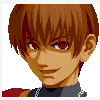
Samurai Shodown RPG translation (Neo Geo CD) hangs RAINE.
mer-curious replied to Neville's topic in Raine
Hello Tux! I think ffman1985 was using this feature to mimic the NG MVS/AES game behavior in the NGCD port, so maybe there are some use cases for that? I generally prefer to use the MVS/AES version of the game to enjoy the sprites integrity, and then I use the sound associations option to add the soundtrack arrangements from the CD version, so I have "the best of two worlds". But maybe there are some NGCD games that could work well with that option... Anyway, thanks for the new Raine version! -
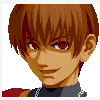
Samurai Shodown RPG translation (Neo Geo CD) hangs RAINE.
mer-curious replied to Neville's topic in Raine
Hello Tux and Neville! I'm also having the same issue and came straight to the forum to file a bug report. 😅 Hopefully someone was faster than me and Tux even faster to already fix the problem! Anyway, now that I know the issue is related to the bin audio files support in Raine, I just converted them to mp3 and the game works now. I didn't look further but everything seems ok. I also had to edit the CUE file. The game size reduced from 690mb to 290mb with the mp3 tracks. Please Neville, tell me if you need help with that or if you're fine waiting for a new Raine release. I'm posting my edited CUE file below in case anyone needs it: FILE "Samurai Shodown - Tales of the Bushido - Track 01.bin" BINARY TRACK 01 MODE1/2352 INDEX 01 00:00:00 FILE "Samurai Shodown - Tales of the Bushido - Track 02.mp3" BINARY TRACK 02 AUDIO INDEX 01 00:00:00 FILE "Samurai Shodown - Tales of the Bushido - Track 03.mp3" BINARY TRACK 03 AUDIO INDEX 01 00:00:00 FILE "Samurai Shodown - Tales of the Bushido - Track 04.mp3" BINARY TRACK 04 AUDIO INDEX 01 00:00:00 FILE "Samurai Shodown - Tales of the Bushido - Track 05.mp3" BINARY TRACK 05 AUDIO INDEX 01 00:00:00 FILE "Samurai Shodown - Tales of the Bushido - Track 06.mp3" BINARY TRACK 06 AUDIO INDEX 01 00:00:00 FILE "Samurai Shodown - Tales of the Bushido - Track 07.mp3" BINARY TRACK 07 AUDIO INDEX 01 00:00:00 FILE "Samurai Shodown - Tales of the Bushido - Track 08.mp3" BINARY TRACK 08 AUDIO INDEX 01 00:00:00 FILE "Samurai Shodown - Tales of the Bushido - Track 09.mp3" BINARY TRACK 09 AUDIO INDEX 01 00:00:00 FILE "Samurai Shodown - Tales of the Bushido - Track 10.mp3" BINARY TRACK 10 AUDIO INDEX 01 00:00:00 FILE "Samurai Shodown - Tales of the Bushido - Track 11.mp3" BINARY TRACK 11 AUDIO INDEX 01 00:00:00 FILE "Samurai Shodown - Tales of the Bushido - Track 12.mp3" BINARY TRACK 12 AUDIO INDEX 01 00:00:00 FILE "Samurai Shodown - Tales of the Bushido - Track 13.mp3" BINARY TRACK 13 AUDIO INDEX 01 00:00:00 FILE "Samurai Shodown - Tales of the Bushido - Track 14.mp3" BINARY TRACK 14 AUDIO INDEX 01 00:00:00 FILE "Samurai Shodown - Tales of the Bushido - Track 15.mp3" BINARY TRACK 15 AUDIO INDEX 01 00:00:00 FILE "Samurai Shodown - Tales of the Bushido - Track 16.mp3" BINARY TRACK 16 AUDIO INDEX 01 00:00:00 FILE "Samurai Shodown - Tales of the Bushido - Track 17.mp3" BINARY TRACK 17 AUDIO INDEX 01 00:00:00 FILE "Samurai Shodown - Tales of the Bushido - Track 18.mp3" BINARY TRACK 18 AUDIO INDEX 01 00:00:00 FILE "Samurai Shodown - Tales of the Bushido - Track 19.mp3" BINARY TRACK 19 AUDIO INDEX 01 00:00:00 FILE "Samurai Shodown - Tales of the Bushido - Track 20.mp3" BINARY TRACK 20 AUDIO INDEX 01 00:00:00 FILE "Samurai Shodown - Tales of the Bushido - Track 21.mp3" BINARY TRACK 21 AUDIO INDEX 01 00:00:00 FILE "Samurai Shodown - Tales of the Bushido - Track 22.mp3" BINARY TRACK 22 AUDIO INDEX 01 00:00:00 FILE "Samurai Shodown - Tales of the Bushido - Track 23.mp3" BINARY TRACK 23 AUDIO INDEX 01 00:00:00 FILE "Samurai Shodown - Tales of the Bushido - Track 24.mp3" BINARY TRACK 24 AUDIO INDEX 01 00:00:00 FILE "Samurai Shodown - Tales of the Bushido - Track 25.mp3" BINARY TRACK 25 AUDIO INDEX 01 00:00:00 FILE "Samurai Shodown - Tales of the Bushido - Track 26.mp3" BINARY TRACK 26 AUDIO INDEX 01 00:00:00 FILE "Samurai Shodown - Tales of the Bushido - Track 27.mp3" BINARY TRACK 27 AUDIO INDEX 01 00:00:00 FILE "Samurai Shodown - Tales of the Bushido - Track 28.mp3" BINARY TRACK 28 AUDIO INDEX 01 00:00:00 FILE "Samurai Shodown - Tales of the Bushido - Track 29.mp3" BINARY TRACK 29 AUDIO INDEX 01 00:00:00 FILE "Samurai Shodown - Tales of the Bushido - Track 30.mp3" BINARY TRACK 30 AUDIO INDEX 01 00:00:00 FILE "Samurai Shodown - Tales of the Bushido - Track 31.mp3" BINARY TRACK 31 AUDIO INDEX 01 00:00:00 FILE "Samurai Shodown - Tales of the Bushido - Track 32.mp3" BINARY TRACK 32 AUDIO INDEX 01 00:00:00 Thank you guys! 👍 PS: Perhaps it's better to rename "BINARY" to "MP3" in the mp3 files in the CUE file but this hasn't caused any errors in Raine so far. Edit: Ok, I cannot play the audio files in foobar if they are labelled as "binary", so it's indeed better to label them as "mp3". Here's an updated version of the file structure: FILE "Samurai Shodown - Tales of the Bushido - Track 01.bin" BINARY TRACK 01 MODE1/2352 INDEX 01 00:00:00 FILE "Samurai Shodown - Tales of the Bushido - Track 02.mp3" MP3 TRACK 02 AUDIO INDEX 01 00:00:00 FILE "Samurai Shodown - Tales of the Bushido - Track 03.mp3" MP3 TRACK 03 AUDIO INDEX 01 00:00:00 FILE "Samurai Shodown - Tales of the Bushido - Track 04.mp3" MP3 TRACK 04 AUDIO INDEX 01 00:00:00 FILE "Samurai Shodown - Tales of the Bushido - Track 05.mp3" MP3 TRACK 05 AUDIO INDEX 01 00:00:00 FILE "Samurai Shodown - Tales of the Bushido - Track 06.mp3" MP3 TRACK 06 AUDIO INDEX 01 00:00:00 FILE "Samurai Shodown - Tales of the Bushido - Track 07.mp3" MP3 TRACK 07 AUDIO INDEX 01 00:00:00 FILE "Samurai Shodown - Tales of the Bushido - Track 08.mp3" MP3 TRACK 08 AUDIO INDEX 01 00:00:00 FILE "Samurai Shodown - Tales of the Bushido - Track 09.mp3" MP3 TRACK 09 AUDIO INDEX 01 00:00:00 FILE "Samurai Shodown - Tales of the Bushido - Track 10.mp3" MP3 TRACK 10 AUDIO INDEX 01 00:00:00 FILE "Samurai Shodown - Tales of the Bushido - Track 11.mp3" MP3 TRACK 11 AUDIO INDEX 01 00:00:00 FILE "Samurai Shodown - Tales of the Bushido - Track 12.mp3" MP3 TRACK 12 AUDIO INDEX 01 00:00:00 FILE "Samurai Shodown - Tales of the Bushido - Track 13.mp3" MP3 TRACK 13 AUDIO INDEX 01 00:00:00 FILE "Samurai Shodown - Tales of the Bushido - Track 14.mp3" MP3 TRACK 14 AUDIO INDEX 01 00:00:00 FILE "Samurai Shodown - Tales of the Bushido - Track 15.mp3" MP3 TRACK 15 AUDIO INDEX 01 00:00:00 FILE "Samurai Shodown - Tales of the Bushido - Track 16.mp3" MP3 TRACK 16 AUDIO INDEX 01 00:00:00 FILE "Samurai Shodown - Tales of the Bushido - Track 17.mp3" MP3 TRACK 17 AUDIO INDEX 01 00:00:00 FILE "Samurai Shodown - Tales of the Bushido - Track 18.mp3" MP3 TRACK 18 AUDIO INDEX 01 00:00:00 FILE "Samurai Shodown - Tales of the Bushido - Track 19.mp3" MP3 TRACK 19 AUDIO INDEX 01 00:00:00 FILE "Samurai Shodown - Tales of the Bushido - Track 20.mp3" MP3 TRACK 20 AUDIO INDEX 01 00:00:00 FILE "Samurai Shodown - Tales of the Bushido - Track 21.mp3" MP3 TRACK 21 AUDIO INDEX 01 00:00:00 FILE "Samurai Shodown - Tales of the Bushido - Track 22.mp3" MP3 TRACK 22 AUDIO INDEX 01 00:00:00 FILE "Samurai Shodown - Tales of the Bushido - Track 23.mp3" MP3 TRACK 23 AUDIO INDEX 01 00:00:00 FILE "Samurai Shodown - Tales of the Bushido - Track 24.mp3" MP3 TRACK 24 AUDIO INDEX 01 00:00:00 FILE "Samurai Shodown - Tales of the Bushido - Track 25.mp3" MP3 TRACK 25 AUDIO INDEX 01 00:00:00 FILE "Samurai Shodown - Tales of the Bushido - Track 26.mp3" MP3 TRACK 26 AUDIO INDEX 01 00:00:00 FILE "Samurai Shodown - Tales of the Bushido - Track 27.mp3" MP3 TRACK 27 AUDIO INDEX 01 00:00:00 FILE "Samurai Shodown - Tales of the Bushido - Track 28.mp3" MP3 TRACK 28 AUDIO INDEX 01 00:00:00 FILE "Samurai Shodown - Tales of the Bushido - Track 29.mp3" MP3 TRACK 29 AUDIO INDEX 01 00:00:00 FILE "Samurai Shodown - Tales of the Bushido - Track 30.mp3" MP3 TRACK 30 AUDIO INDEX 01 00:00:00 FILE "Samurai Shodown - Tales of the Bushido - Track 31.mp3" MP3 TRACK 31 AUDIO INDEX 01 00:00:00 FILE "Samurai Shodown - Tales of the Bushido - Track 32.mp3" MP3 TRACK 32 AUDIO INDEX 01 00:00:00 -
Thank you for this new release, Tux! In the list of fixes you forgot to mention the bug with the index information in the CUE file for NGCD games, which was discussed in the long 0.95.5 thread. And as a cosmetic change you (re)added the program version to the title bar for when playing NGCD games too. Thank you again for your work! 🙏
-
Hello Tux! Revisiting this thread now I figure why: the issue with the game width was with Samurai Shodown 4, not 3! 😅 I was confused with playing both games and reporting two different issues about them in the same post. That's why you would never notice it with that game. Hopefully you also tested The Last Blade 2 too... But you see in my previous post that the screenshot is indeed from Samurai Shodown 4. I just made a confusion with typing the wrong game title. Anyway, this mistery is solved! 😁 Thank you!
-
Yes, I know about that. Instead of the traditional A, B, C, D button layout (from left to right) they came up with B, A, D, C in the NG Classic Mini controller. I don't know why on earth SNK approved this decision, especially considering that some early NG games do not support button remapping if I'm not wrong, but I also strongly disliked this change in the controller design. Hopefully 8bitdo fixed this. Thanks for the suggestion, Tux! This controller has a nice price too, but I'm not sure if it is worth it considering the issues with the d-pad and the PC drivers. Perhaps for the Switch, Android and PS3... By the way, the 8bitdo controller is also available from Aliexpress, here: https://aliexpress.com/item/1005005795535578.html I'm inclined to getting one from there to avoid the import taxes to Brazil. But I guess I'll wait some reviews first...
-
Yes, I've always wanted to try one of these controllers with NG games on emulators, especially with fighting games. But then I read in some forums that the d-pad in this controller is terrible for fighting games, which is quite a surprising allegation since SNK was the master of fighting games in the 1990s. Then I lost the motivation to look for one it's been a while already. I was interested in the PS2 or the PS3 versions which were released over a decade ago. Now this new 8bitdo release looks very tempting from the promotional pictures, here: https://www.8bitdo.com/neogeo-wireless-controller/ And the price is very inviting too: https://www.amazon.com/dp/B0C9BZR395 Anyway, I'll let you know my impressions if I ever get one of these, and, of course, how it works with Raine.
-
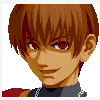
Support for Samurai Shodown 5 Special Final Edition and Perfect romsets
mer-curious replied to mer-curious's topic in Raine
Hello pmc2 and Tux! Thank you Tux for adding the ROMs and pmc2 for the game information. So, from what I understood, the real ROM that people could take from the Samurai Shodown Neo-Geo Collection game is the "Final Edition" ROM that we have now, right? The "Perfect" version that they advertised for the public is actually a bunch of patches (maybe IPS patches?) that they apply on the fly in the Final Edition ROM so that the game logo becomes "Perfect" or "Kanzenban" and maybe some other changes too (sprites censorship etc), am I correct? The emulation community then couldn't take/decode these patches yet, so they tried to recreate this modified "Perfect" version by applying some IPS patches, but this recreation is different from the one available in the Neo-Geo Collection game. Is this right? Thank you again for your time. 👍 -
Hello Tux! I'd like to know if you would be interested in adding support for Samurai Shodown 5 Special Final Edition and Samurai Shodown 5 Special Perfect romsets. As far as I know, the Final Edition version of the game is a hack made by SNK/Yuki themselves and released in the Samurai Shodown Collection game in 2020 for modern consoles. Then some people were able to take it from the game and release it for MAME-based emulators such as FBNeo. This is how the game looks in the official collection (in Japanese): It looks like this version was also sold in home cartridge format in limited quantity by a company called NCI. I found a video of a French collector which apparently got two copies of it. He also explains a little about the game's history, here: Then it seems that some people in the emulation community created a pack of IPS patches to rename the game to "Perfect" as originally advertised by SNK for the NG collection release, then this new patched game became a new clone romset, which looks like this: Interestingly the Perfect edition is not recognized by Unibios, so there are no cheats for it, as you see below: But Unibios does recognize the "Final Edition" as clone of 5 Special and shows cheats for it. Maybe the "Final Edition" is an authentic "bootleg" and the "Perfect" edition is just a modded version? I don't know... Anyway, I'm not sure if we can use the IPS patches solely to turn the Final Edition into the "Perfect" one because the forum requires registration to download the patches and I didn't want to register just for it. So I looked for the Perfect romset and found it in RetroRoms. It is also available at the internet archive, here: https://archive.org/download/fbnarcade-fullnonmerged/arcade/ So currently FBNeo has the following clones for the Samurai Shodown 5 Special game: I believe Raine supports all of them, except these new bootleg ones. If you think it's a good idea, maybe Raine could also support these remaining sets too, though I'm not sure whether they really add something good to the official 5 Special game. It seems that the Perfect edition is worse? Check this video: Then there is the following website which says the Perfect patch "restores the overkills", which I believe are the uncensored deaths? https://www.emuline.org/topic/1954-samurai-shodown-v-special-final-edition-from-perfect/ So the guy in the video was testing another (unpatched) version? Anyway, there are some things I'm still confused about with this game, maybe because it's a hack in the end. Thank you so much in advance for your time. PS: you can see in the Emuline link above that there's also a screen capture of the Japanese game logo with a different logo than the "Perfect"... EDIT: there seems to be another modded version by Exa-Arcadia, which even introduces a "Exa-Arcadia" logo screen after the SNK logo.
-
Hello Tux! Thank you for this explanation. I'm not sure if I understood it correctly, but I still think Raine could let us decide which default region to use for NGCD games. However, I only felt the need for such a setting when playing Samurai Shodown 3 with the region set to Japan and found it strange that the emulator showed the English loading screen at the game start. So I'm not sure if such a setting would be really useful for any other game in the NGCD library or for anyone else playing NGCD games in Raine. So if you think it's really unnecessary and/or not doable for now, just leave it for another time maybe. Thank you again. Very weird indeed! Anyway, I'm glad you could reproduce it at last. Thank you so much again for your time and work. 👍
-
Hello Tux! Thank you so much for taking the time to test those issues. So, for the adapted loading animation, I already have the game region set to Japan, so much so that if I hard reset the game it correctly shows the first loading animation in Japanese. But if I open the program and load the game it will show the "Samurai Shodown 3" animation instead of the "Samurai Spirits" one, even if I had already set the game to the "Japan" region before. Perhaps if you added an option to "NG/NGCD options" to set the default NGCD region even before the game was loaded would fix this? I'm not sure if this is doable though, but you see in the video that the real console does load the first loading animation correctly as far as I can tell. As for the wrong picture width, I always set a new raine32_sdl.cfg file for every version I try, so everything is set to default here, except for the NGCDZ BIOS for NGCD and the Unibios 4.0 for NG games. Then I load The Last Blade 2 CUE file and have the issue with the picture width. It's a very weird bug indeed, but I can reproduce it very consistently. I have recorded a video clip showing that, here: https://drive.google.com/file/d/1_wY1hJ-z5eguoJ7OBNr4jPqH_-6MyMXs/view?usp=sharing You see in the video that even if I maximize the window the width won't be corrected, only if I ever show the GUI. Hopefully you'll be able to reproduce this eventually and tell what could be happening. But these are minor issues nevertheless. Thank you so much again for your time. 👍
-
Hello Tux! Thank you so much for considering my suggestion and bringing back the version number for NGCD games! I really hope it helps someone besides me with the testings. By the way, I have been playing a little more with some NGCD games and I think I've found two issues to discuss: 1- The first loading animation for Samurai Shodown 3 is not adapted to the Japanese region the first time you load the game, as you see here: But if you hard reset the game, it is finally adapted: Surprisingly I have found a video of someone playing Samurais Spirits 3 in the real hardware and the first loading animation is indeed adapted to the Japanese language, as you see in the following video: Please notice that he is using a CD drive emulator and loading the game from an SD card, but we can see that the first loading screen is in Japanese as well. Perhaps there's something not detecting correctly the region we set when loading the game? Anyway, I'll wait your comments on that. 2- The picture in some NGCD games is not being drawn correctly the first time you load the game. To correct the picture you have to display the GUI and then return to the game. I've noticed this happening with two games so far, Samurai Shodown 3 and The Last Blade 2. Please take a look at the pictures below. The first is taken before the GUI is shown, and the second, after visiting the GUI: Samurai Spirits 3: The Last Blade 2: I'm not sure if you could do anything to improve this as soon as the game is loaded, but I'm reporting it anyway. Thank you so much in advance for your time and work. 👍 PS: I've created a pull to suggest a new default setting to the NGCD loading speed + some minor text revisions.
-
Hello again, Tux! Thank you for the details on the fixing job. They are really interesting for laymen in programming like me. Yes, it's been a while since I played some NGCD game, so only recently I came across this bug. I was trying to see whether SNK applied sprites cut in the CD version of this Samurai Shodown game too, but it's hard for me to detect it since I don't play this game much, so the combo NG ROM + sound associations may work better for me for a while. But anyway, thanks again for fixing it! Yes, I know the About dialog has the version number and a super cool rainbow effect. But the information in the window title is also useful in case you want to reproduce an issue in (many) different versions of the program. I generally keep some old versions in my emulators folder before safely ditching them for the newer ones, like I have in my laptop now: I delete them when I feel everything is OK with the current version. But sometimes I may have even more Raine versions than that depending on the issue I'm testing (for example, when I was investigating the sound device issue discussed in the other thread). So if I'm easily seeing the version number there in the window title my test job is much quicker/easier too. I also thought this would be a good idea to suggest because we already have the version number showing for when playing ROM games, so it would be consistent to display it for NGCD games too, I guess. Anyway, just a detail in the interface that may possibly help someone in some cases. Feel free to let if for another time if you think so. Thank you again for your continuing work in the program.

