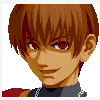-
Posts
340 -
Joined
-
Last visited
-
Days Won
1
Content Type
Profiles
Events
Forums
Blogs
Downloads
Everything posted by mer-curious
-
Hello Tux! Thank you so much for this new release! I made a quick test here with this new version and could still reproduce some of the issues related to the window state, size and position. I'll list them below so you can try reproduce them again. 1- If you have a maximized window state saved in your config file, reopen the program and return to floating window state, the game picture will not be resized to fit the floating window size. Take a look: https://drive.google.com/file/d/1AcFaeP4fKh_COF_nDbaK4a-XHA8H2ch9/ Also, if you try to maximize the window again and return to floating window mode, something awkward will happen. See here: https://drive.google.com/file/d/1zLB3hqi2HhSh6URuFQLyDjVnIca6pXfF/ 2- Finally, the issue with going full-screen mode is seemingly unfixed. If you are in floating window mode, go full-screen and leave this mode, the previous window state, size and position won't be restored, so this will happen: https://drive.google.com/file/d/1DtA8xbhhk4WFRTng1DtqFAqavMEtbXEz/ Interestingly if you were in maximized window mode, the same will happen: https://drive.google.com/file/d/1Se15PDK6Zdha0Lzad-d97MT8z_Jmlosy/ You notice that the previous window state (maximized) isn't restored either. So there are apparently some remaining problems with the window manager. Hopefully you'll be able to reproduce them all and fix them once and for all. Except that, I tried here stopping a ROM download process and it worked perfectly. I can also close Raine by clicking on the X in the window frame without crashing the program now, but doing this preserves the incomplete downloaded file. I'm not sure if you could erase the incomplete download in this case though, but at least this function is more complete. That's it for now. Thank you for still keeping improving Raine. 👍 PS: did you have a second thought on moving the IPS option away back into the game selection menu?
-
Hello Tux! This is really great news! I am glad that my testings in Windows were of any good in the end. I'll test all this again when you release the next version. Yes, this function would let the download feature in Raine more complete indeed, because it is possible that someone may need to cancel the download eventually, for instance, when using Raine for the first time and exploring all the options. A *.part file (or something similar) would also resolve the issue of a broken game added to the game list when force stopping the download. If it's not possible or too complicated to implement it now, at least we acknowledge this could be done some day. Finally, I have created a pull request in GitHub to update samsho2pe to the latest June 2024 revision. I followed your previous update to the game to submit the changes. Hopefully I did everything right. Thank you so much for your continuing work. 👍
-
This is really great news! 😃 I would post here about your achievements, but you were faster than I. Thank you so much for your hard work. It's great that it can now be used to benefit other emulation projects too. Long live community work!
-
Hello Tux! I finally had some time to test this new version and here's my quick feedback. Everything seems to be working fine now with SFZ3Mix. 🙏 By the way, the guys in the FBNeo team are seemingly approaching a solution to the tree trunk glitch in the game. They seem to be taking a huge amount of time on that, which is really impressive from them. Let's hope they learn something from that at least. I found some issues with the new implemented maximized window mode, which I'll describe below: 1- If you have no configuration file (raine.cfg) and maximize the window and then return it to the original floating window size (leave maximized mode), Raine will turn into borderless windowed mode and attach to the top left of the screen. Here's a video-clip showing the issue: https://drive.google.com/file/d/1fmQ716-dM-78skJUABUAjcMmpCbmscyp/ I'm not sure if this behavior was intended or not, but it seems a little awkward. It also happens if a game is already loaded. 2- If you maximize Raine and then quit to create a raine.cfg file, if you run the program again it will come back in maximized mode, which is expected. But then if you decide to return to floating window mode, the game picture will be out of bounds. Take a look: https://drive.google.com/file/d/1eoPqc_XEukj8c75Zh5bnaiMmcBj6zwEO/ I think this issue could be related to the one above because you notice the program also turns into borderless full-screen mode and is docked to the top left of the desktop. But here the game picture is also oversized and becomes out of bounds. 3- If you have no configuration file (raine.cfg), load a game in floating window mode and then go into full-screen mode by hitting Alt+Enter, when you leave full-screen, Raine will be in a floating window state with the picture size of the full-screen in which it was before. If you hit Alt+Enter to return to full-screen mode again and leave this mode, the floating window will now be uncentered in the desktop. You can see all this happening here: https://drive.google.com/file/d/1wj4-iGkoHJVUAi829pE3qgEx5pll48xa/ Except that, I found no other issues in this release. Doing these tests I stumbled upon the ROM download feature which is present in Raine. I noticed that you can't abort the download process either by pressing Esc or the X in the window. Pressing X will crash the program, as you see here: https://drive.google.com/file/d/1Eu1KEjJ0MDDNAZJ_1S6IjjJa0BrUr9xm/ I was wondering if it wouldn't be a good idea to allow interrupting the download process. I thought that maybe hitting Esc could offer a prompt to "Stop download?" and then offer the options of "Yes" or "No". Also, instead of immediately creating a *.zip file with the game, Raine could create a *.zip.tmp or a *.zip.part (or something like that) as a temporary file before finishing the download, then it would convert/rename the temporary file to *.zip when completed. I'm not sure if this would be complicated to implement, but it would avoid the game showing in the list of available games even if the download was interrupted: https://drive.google.com/file/d/1nnJsdJkvoUUOXRWv_NcbvQSzeyNFQZwO/ Also, hitting X in the window to abort the download process would allow it to continue if the user tried to download the game again. Anyway, just an idea I had when using this function in these latest testings. Hopefully you will be able to reproduce all the issues in the new "maximized mode". Thank you so much again for your time and work. 👍 PS: I still think it IPS load option would fit better in the Change/Load game menu as it was before. It would leave the main menu cleaner, I guess. But I don't know how complicated it would be to do that though.
-
Thank you so much for checking this. The developers of FBNeo are also having a hard time trying to fix this little glitch in SFZ3Mix. Hopefully zero800 will find a solution more easily, if it ever exists... You can follow the discussion in the link I posted before, here: https://github.com/finalburnneo/FBNeo/issues/1812 Thank you again for your time: PS: I recently left a comment in my pull request asking about the function of the "Update NGCD sprite block" option. I would like to know why it opens a file selector. But it's just a curiosity I had when reviewing this text line in the GUI. Thank you in advance for your attention.
-
Yes, I really enjoy the soundtrack arrangements SNK did for most of their NG ports to home consoles. They had a band in the 1990s just for that. Unfortunately that wasn't the case with Capcom, which didn't produce virtually any music arrangements for their games on home consoles. Both Capcom and SNK had business in Brazil in the 1990s, maybe because of the Japanese migration period in the beginning of the 20th century, which formed a community of descendants here. So there were Neo Geo and CPS1 and 2 arcade machines spread all over the country, which made them very popular indeed. I'm really glad to see some Brazilian modders such as zero800 working on these beloved arcade games. 😊 Hello zero800! I sent you a friend request in Discord. 👍
-
Hello Tux! I went and opened an issue in the FBNeo GitHub page to report this graphical glitch in the tree trunk in Ryu's stage. A developer has suggested Raine could be using a workaround to avoid this glitch. Do you think that could be the case? Anyway, now the SFZ3Mix developer is also investigating the cause of this glitch in FBNeo. You can check the discussion here: https://github.com/finalburnneo/FBNeo/issues/1812 Hopefully what they find can potentially help you with understanding the cause of this problem and why Raine doesn't have it. Thank you again for your time.
-
Hello again Tux! Thank you so much for considering these little changes! I'm really glad you could implement all of them without too much work. Hopefully this will let the program more user-friendly somehow. As for the graphical issue in the M. Bison stage in SFZ3Mix, I thought you had forgotten to check that since you didn't comment on it. But it's indeed very minor, so I can live with that for the time being. I wish another programmer could help you with resolving that... If I understood it correctly, if I use the default 640x480 window size in normal windowed mode and never change it, I can always return to it if I leave a maximized window state, is that it? That would be interesting. Thank you for considering and implementing this change. Curiously I happened to skip the instructions once and then was stuck with the controller window opened. The only way I found to close it was by opening the Windows task bar and ending the Raine process. I really don't know why I didn't try the Escape key before, but anyway... Great! No problem! I made a few minor text changes in the GUI and created a pull request in Raine. Hopefully this will be in the next release if you agree with the changes... I agree, it seems not as refined as SFZ3Mix, but I should take a look at it eventually... I don't have any other reports for now. Thank you again for your work! 👍
-
Hello Tux! Thank you for fixing these alignment issues in SFZ3Mix. I spent quite a few time trying to find the graphical issues in the game. I'm not sure if I reported all of them, but hopefully your changes will fix all the stages, even the ones not mentioned. By the way, did you happen to check the weird black and green ball in M. Bison's stage? I found that very curious... Now I would like to report some other issues which I experienced in Raine recently: 1) The "Pause when focus lost" option is broken. If you enable it the game goes to a "paused" state and never continues. The only way to clear this state is by closing the program. 2) The game controller operation is not disabled in the GUI when the program focus is lost. I stumbled upon this issue while doing the various tests in SFZ3Mix in Raine and FBNeo. I had both programs running at the same time but I minimized Raine's window when testing FBNeo, and to my surprise I was doing crazy things in the GUI because I was using the controller in FBNeo in my tests too. I noticed the keyboard controls are already disabled in the GUI when the program focus is lost, so the same needs to happen for the game controller I guess to avoid messing with the GUI options unexpectedly. 3) The maximized window state is not saved in Raine. The program instead saves the maximized window size and restores it when opened again. This can be a problem when playing Raine in a laptop and eventually using an external display to play again, and vice versa. I made this test myself in my laptop and it is indeed an issue, check below: This is Raine running maximized in my laptop display, with the native resolution of 1366x768 If I close the program and runs it in my 1080p TV, this is how it will look: You see that the maximized window state is not preserved and restored, only the window size, therefore we have this effect of the previous display size showing in a bigger resolution display. The same will happen the other way round too, take a look: You see above the program running maximized in a 1080p resolution TV. Now if we close it and reopen it in the internal laptop display, we have this: The Raine window goes out of bounds because the previous 1080p window size is being displayed in a 1366x768 display. So I think it would be better to restore the windowed/maximized state of the program instead of the displayed size to avoid this issue with different displays with different resolutions being used to run the emulator eventually. I'm not sure if it would be difficult to implement this though... 4) It's not possible to leave the controller mapping function by clicking on the X in the window. I'm not sure if this could be changed because this seems to be an independent program embedded in Raine, but it would let this function more user-friendly if someone quickly opens the controller configuration without reading the instructions. I guess it's more intuitive to click on the X to cancel actions, especially if you are new to Raine. Anyway, these are the issues/ideas I wanted to talk about before I got busy with the SFZ3Mix and KOF94TE testing. I wish you could consider taking a look at them whenever possible. Thank you so much again for still working in your project. 👍
-
Thank you so much for your work in supporting this hack. I have already downloaded the latest patch and I can no longer reproduce the graphical glitch in the character select screen after the first battle, so it's indeed fixed. 🙏 I was wondering if this change you are considering to implement could fix that graphical glitch in the Japan stage in KOF '94 which I reported a few years ago. I'm not sure if you remember it, but I made a video-clip comparing it to FBNeo, here: https://drive.google.com/file/d/1xi1mHtqkQKDQTNRKdwB8KHb3p_ugXlLD/ Anyway, thank you so much again for helping the patch author to fix this issue with his interesting hack. 👍
-
Hello again Tux! Thank you so much for fixing these issues! I've tested here the crash in SSRPG and the issue is definitely resolved. I can also manage the save states in NGCD games through the GUI again! Now that you've corrected the alignment issues with SFZ3Mix I've paid a little more attention to the game and found more graphical issues. The introduction screens are also misaligned to the left, take a look: For comparison, FBNeo: Raine: FBNeo: The "Q sound Virtual Audio" screen is centered correctly but the Capcom logo isn't, which is kind of interesting. See: Notice that the Capcom logo starts in the "a" of "trademarks" and ends in the "a" of "Labs". Now check the same screen in FBNeo taking this position as a reference: You see here that the logo starts in the "s" of "trademarks" and ends in the "s" of "Labs". It is also correctly centered based in the Q sound square logo. Same here: FBNeo: The purple defense bar also needs a little adjustment. It's touching the top of the screen. See: This is how it should be: If you beat your opponent with this kind of super upper cut you have this effect on screen: If you pay attention at the bottom of the picture you'll notice there is a line cutting the effect horizontally. You also have this line in FBNeo, but it is not as big, take a look: You see that in FBNeo you have a smaller horizontal line both at the top and bottom of the screen, so maybe the vertical alignment in Raine will also produce this effect (a line in both top and bottom of the screen during this effect). You can reproduce this effect with this save state: https://drive.google.com/file/d/1bAjf6o9MYt8LYSUoSm5ZjmHUSncThKN7/ It was created right before the effect shows so you don't need to perform any commands in the controller. Now I'm not sure if it's an alignment issue too. It's in Adon's stage, see: Notice there's a black square behind the tree. In FBNeo we don't have this black square and if you pay attention the brick wall merges perfectly with the tree, see: You can go to Adon's stage by using this save state: https://drive.google.com/file/d/10DDUtDWADruQL26C-ZNMty7TFhwIEaCY/ I also noticed another misalignment in Charlie's stage, here: Check the black bar in the right. Maybe fixing this could also fix all the issues in the introduction screen? FBNeo for comparison: Get to this stage by using this save state: https://drive.google.com/file/d/1XddRTRAx8Zv__G56pLmWod7Ad9ag_-VG/ I also have something similar in Guy's stage, here: You see there's also a black bar under the bridge in the right. We don't have that in FBNeo: It looks like a misalignment issue to me too... Here's a save state to this stage: https://drive.google.com/file/d/1K6QxxLB6U4YDpciHIA_0AsunC0VT49v8/ Chun-li stage: Save state: https://drive.google.com/file/d/1PDMoBJa-QhMODvgIgIHzOq_rRlpuF59L/ Sodom stage: Save state: https://drive.google.com/file/d/1wmGLkmg3o5jvQ2m9K3fN2WX672_k4Q_0/ Finally, there's a weird black and green ball in the sky before the fight against M.Bison in his stage, check here: And for comparison here is how it looks in FBNeo: Save state: https://drive.google.com/file/d/1LL0PXvk7tdQ7whXXsiWUxiCgzclVmxgW/ I think that's it for this report. I have some other issues to report not related to SFZ3Mix but it's better to leave that for later because this post is already very long. Thank you so much in advance for taking the time to check those issues in SFZ3Mix. PS: just out of curiosity I found one issue in FBNeo that is not present in Raine. Pay attention to the tree trunk in Ryu's stage: You see there is a misalignment issue too. Interestingly we don't that in Raine: But we still a black bar there in the right of the red sky. If you would like to check this stage just let the demonstration run and it should be the first one to show. I should be reporting this glitch to the FBNeo GitHub project later...
-
Hello Tux! Thanks for the fast reply! Ok, no problem with that. Maybe you could wait a little longer to fix some other things before releasing this quick fix version... Thank you for testing this again and for your thorough report. You are totally correct in the procedure. I was very curious why you couldn't reproduce it there and went and tried with the original bin files (the ones without compression) and couldn't reproduce the issue with then. So I'm guessing it's something with my cue or with my compressed mp3 files. I'll link them below so you can try to crash the program there with them: https://drive.google.com/file/d/1udVuiUUskTx2lBPHA-o4dwjZhd10Jpa7/view?usp=sharing Just rename your original game file to the pattern in the cue and everything should be as exactly as I have here... Ok, thank you for the thorough explanation. I'll see if I can find a point in the game where you can save a save state and reproduce this bug again. Thank you so much again for your time.
-
Thank you so much for this new release, Tux! Ah, you forgot to mention the 2.0 update for Samurai Shodown 2 Perfect Edition. 👍 In addition to the bug related to graphical glitches in KOF94 Team Edit edition, here's my quick feedback for this new version: 1) The "Preload IPS *.dat files" option has been moved from the game select screen to the main menu. I'm not sure why this was done, but it looks strange there. I think it fits better in the game select screen since it's an option to use with the roms, no? Before: After: 2) SFZ3Mix works perfectly except that some graphical layers seem misaligned to the left. Check the portraits in the picture below: Now check the background in the right: In the Rolento stage this causes the tanks to appear running in the black, as you see in this video: https://drive.google.com/file/d/113YlIyDmcOQK18fEjCgzgkf_U-z4Rj9p/view?usp=sharing I also have some other issues unrelated to this version to report, but I'll wait your comments on these first so the post doesn't become too long. Thank you so much again for your great work in this new version!
-
Hello Tux! Thank you so much for taking the time to fix some of those issues. I've just tried the recently released version 0.96.8 and here's my feedback on these bug reports: 1) Fixed indeed and working perfectly! 2) I can't test it now because the Game options menu disappeared from the main menu when playing a NGCD game. It must have been something to do with the recent fix in this function I guess... 3) I can still consistently reproduce it here. You can still select the options in the game but there will be no sound at all, and then you cannot close the program because something has crashed it. I have another video clip now recorded in version 0.96.8: https://drive.google.com/file/d/1nUVe1f5fMzueAX83r-imEpXaA2fSchsx/view?usp=sharing You can use the same save state file in the new Raine version to try to reproduce it. Just make sure you cut the intro before the music starts as you see in the video above. I have the 1.1 version of the "perfect translation" downloaded from CDRomance, but my CUE file is like this: FILE "Samurai Shodown - Tales of the Bushido - Track 01.bin" BINARY TRACK 01 MODE1/2352 INDEX 01 00:00:00 FILE "Samurai Shodown - Tales of the Bushido - Track 02.mp3" MP3 TRACK 02 AUDIO INDEX 01 00:00:00 FILE "Samurai Shodown - Tales of the Bushido - Track 03.mp3" MP3 TRACK 03 AUDIO INDEX 01 00:00:00 FILE "Samurai Shodown - Tales of the Bushido - Track 04.mp3" MP3 TRACK 04 AUDIO INDEX 01 00:00:00 FILE "Samurai Shodown - Tales of the Bushido - Track 05.mp3" MP3 TRACK 05 AUDIO INDEX 01 00:00:00 FILE "Samurai Shodown - Tales of the Bushido - Track 06.mp3" MP3 TRACK 06 AUDIO INDEX 01 00:00:00 FILE "Samurai Shodown - Tales of the Bushido - Track 07.mp3" MP3 TRACK 07 AUDIO INDEX 01 00:00:00 FILE "Samurai Shodown - Tales of the Bushido - Track 08.mp3" MP3 TRACK 08 AUDIO INDEX 01 00:00:00 FILE "Samurai Shodown - Tales of the Bushido - Track 09.mp3" MP3 TRACK 09 AUDIO INDEX 01 00:00:00 FILE "Samurai Shodown - Tales of the Bushido - Track 10.mp3" MP3 TRACK 10 AUDIO INDEX 01 00:00:00 FILE "Samurai Shodown - Tales of the Bushido - Track 11.mp3" MP3 TRACK 11 AUDIO INDEX 01 00:00:00 FILE "Samurai Shodown - Tales of the Bushido - Track 12.mp3" MP3 TRACK 12 AUDIO INDEX 01 00:00:00 FILE "Samurai Shodown - Tales of the Bushido - Track 13.mp3" MP3 TRACK 13 AUDIO INDEX 01 00:00:00 FILE "Samurai Shodown - Tales of the Bushido - Track 14.mp3" MP3 TRACK 14 AUDIO INDEX 01 00:00:00 FILE "Samurai Shodown - Tales of the Bushido - Track 15.mp3" MP3 TRACK 15 AUDIO INDEX 01 00:00:00 FILE "Samurai Shodown - Tales of the Bushido - Track 16.mp3" MP3 TRACK 16 AUDIO INDEX 01 00:00:00 FILE "Samurai Shodown - Tales of the Bushido - Track 17.mp3" MP3 TRACK 17 AUDIO INDEX 01 00:00:00 FILE "Samurai Shodown - Tales of the Bushido - Track 18.mp3" MP3 TRACK 18 AUDIO INDEX 01 00:00:00 FILE "Samurai Shodown - Tales of the Bushido - Track 19.mp3" MP3 TRACK 19 AUDIO INDEX 01 00:00:00 FILE "Samurai Shodown - Tales of the Bushido - Track 20.mp3" MP3 TRACK 20 AUDIO INDEX 01 00:00:00 FILE "Samurai Shodown - Tales of the Bushido - Track 21.mp3" MP3 TRACK 21 AUDIO INDEX 01 00:00:00 FILE "Samurai Shodown - Tales of the Bushido - Track 22.mp3" MP3 TRACK 22 AUDIO INDEX 01 00:00:00 FILE "Samurai Shodown - Tales of the Bushido - Track 23.mp3" MP3 TRACK 23 AUDIO INDEX 01 00:00:00 FILE "Samurai Shodown - Tales of the Bushido - Track 24.mp3" MP3 TRACK 24 AUDIO INDEX 01 00:00:00 FILE "Samurai Shodown - Tales of the Bushido - Track 25.mp3" MP3 TRACK 25 AUDIO INDEX 01 00:00:00 FILE "Samurai Shodown - Tales of the Bushido - Track 26.mp3" MP3 TRACK 26 AUDIO INDEX 01 00:00:00 FILE "Samurai Shodown - Tales of the Bushido - Track 27.mp3" MP3 TRACK 27 AUDIO INDEX 01 00:00:00 FILE "Samurai Shodown - Tales of the Bushido - Track 28.mp3" MP3 TRACK 28 AUDIO INDEX 01 00:00:00 FILE "Samurai Shodown - Tales of the Bushido - Track 29.mp3" MP3 TRACK 29 AUDIO INDEX 01 00:00:00 FILE "Samurai Shodown - Tales of the Bushido - Track 30.mp3" MP3 TRACK 30 AUDIO INDEX 01 00:00:00 FILE "Samurai Shodown - Tales of the Bushido - Track 31.mp3" MP3 TRACK 31 AUDIO INDEX 01 00:00:00 FILE "Samurai Shodown - Tales of the Bushido - Track 32.mp3" MP3 TRACK 32 AUDIO INDEX 01 00:00:00 4) I can also reproduce this one in the new version. Hopefully fixing the crash could fix this too as a side effect maybe... Anyway, thank you again for taking the time to trying fixing these issues.
-
Hello Tux! Thank you so much for accepting those requests! 🙏 Thank you also zero800 for creating this interesting SFZ3 hack! The special effects in the super special moves are beautiful! Congratulations for that! 👏 By the way, how did you know about Raine? It would have been a huge coincidence that you came here right when your project was being added... So, I tested here the KOF'94 Team Edit IPS patches and they seem to be working fine. But I'm seeing some graphical glitches in the character select screen. Here's a video clip showing what I'm seeing: https://drive.google.com/file/d/1Xs4ORKFTtb0g7QLWZk--9O9SOOlMjO5i/view?usp=sharing You can see there's a weird Japanese character blinking in the bottom and some black squares blinking in the top. I could capture a picture too, here: Interestingly it only happens after the first battle and on, so maybe the Japanese winning quotes could be triggering it? Anyway, this doesn't happen in FBNeo loading the same IPS patches, as you see in the next clip: https://drive.google.com/file/d/19ewOUMFTle0Szijv3NOWz_rty6_2Bdew/view?usp=sharing I'm using the *.dat configuration which you suggested in this thread. I've also tried disabling the blend effects but it didn't solve the problem. I also use the blend files in FBNeo anyway and there's nothing wrong there, so I'm guessing it's really something with Raine then... I'll leave a save state file right before the second battle so you can see if you can reproduce it: https://drive.google.com/file/d/1RmEwTA8FtCQXqTc192uvR8l2TGUA6YCF/view?usp=sharing If you can't see nothing wrong with this file maybe you could try winning the first fights and then seeing the next character select screen. The game is a little difficult even in the easy difficulty level, but you can use the Unibios cheats if you need. Thank you so much again for your incredible work lately in fixing all the remaining bugs in the CPS1 and 2 drivers and also for still keeping supporting the emulator! 👍 PS: by looking closely at the picture above I've just noticed the background which has the "The future is now SNK" logo is cut in the right, which is interestingly...
-
Hello Tux! I would like to request support for two interesting ROM hacking projects: Street Fighter Zero 3 Mix and King of Fighters '94 Team Edit Edition. The first one is a very interesting attempt to adapt the K.O.F fighting mechanics to the Street Fighter Zero series. The project has a website with information on the game and where to download it, here: https://sfz3mix.github.io/ The game is available and updated in the FBNeo archive.org romset. The second one is a hack to allow editing the fighting teams in K.O.F '94. It is the only game in the franchise which does not allow that so a hacker had the idea to implement this feature. Apparently he/she fixed other things too. The project also has a website, here: https://neorh.mattgreer.dev/ In the website the author describes most of the issues he/she has fixed in this mod. The project is also on GitHub, here: https://github.com/city41/kof94te The hack has just been updated to version 1.3 beta now, but this version is not yet available in the FBNeo archive.org romset (the version available there is 1.2.2 I guess, it's outdated already). It would be great to be able to play these hacks in Raine! I hope you can consider this request eventually. Thank you so much! PS: SFZ3Mix runs in the resolution of 416x234, I'm not sure if that could have any issues with Raine; and the game comes with the default difficulty set to "expert" and the speed set to "free select 2", I had to change that in order to enjoy it better.
-
Hello Tux! I know about this work-around, but using the GUI for those functions is more user-friendly when we are playing from the couch and no wire-less keyboard is available. But specifically talking about this very bug, I think it maybe was introduced when you fixed the GUI issue for the arcade ROMs. You simply forgot to extend the fix for the NGCD games... Anyway, I hope you can get some motivation to take a look at these bugs eventually. They are easy to reproduce here, so they should be easily fixable I guess... Raine is still very unique in the sense that it has a full-screen user interface which works quite satisfactorily for a stand-alone emulator. It also features NGCD loading speed control and sound commands associations for many Neo Geo games (and for some other systems too). There is no other emulator out there with those features yet. Thank you again for your time.
-
Hello Tux! There are always some Raine users out there to make a new party eventually! If you may allow me, here is the link to the new CRC files for version 2.0 of samsho2pe: https://github.com/finalburnneo/FBNeo/commit/2de30f6da250a0dcea8c8b85293daeeab108207e And as expected it is updated in the FBNeo full romset in archive.org: If you may decide to update the romset in the code it will avoid the "wrong CRC" warning I reported in the other thread some months ago. Thank you so much for considering this request.
-
Hello Tux! I saw some recent changes in the Raine code in GitHub and your post about it in the other thread. I hope you may get some motivation to check these bugs with SSRPG eventually. 🙏 Yes, I can avoid that by not visiting the GUI. I stumbled upon this bug by going to the GUI to check the save states to try to reproduce the crash (and then I found that the save states information is broken for NGCD games in the GUI...). Anyway, one thing took to another apparently in this case... I wish I had reported all these bugs back in January, but I was a little busy then unfortunately to play with the SSRPG translation. Thank you for your attention.
-
Hello Tux! I was recently playing with Raine and stumbled upon some issues in the NGCD emulation. I was playing with the Samurai Shodown RPG game, but perhaps it could affect other games too. Here are the issues I found: 1: In Samurai Shodown RPG if you cut the introduction audio track and go to the game title screen and then show the GUI, the introduction track will restart when you leave the GUI. You can see the effect in this video clip: https://drive.google.com/file/d/1H8WzvmHJhfJl6qseZbDixAyRpbYSha61/view?usp=sharing 2: The load state/save state graphical function is broken for NGCD games, as you see in this clip: https://drive.google.com/file/d/1WjbanP6buOZqf5yHYEtXZ_b-o-Vhecgg/view?usp=sharing I guess you forgot to fix it for NGCD games when you made the changes in this function. 3: Raine is freezing in Samurai Shodown RPG if you die and quit to the title screen before the introduction music starts. You can see the issue happening in this clip: https://drive.google.com/file/d/1JalmutZp87d-rEHWH_TuLNgaCNZ868t-/view?usp=sharing If you let the introduction music play the freeze won't happen, which is interesting... I have a save state before dying so you could try reproducing this issue. Just let the character die and quit to the title screen and then press the button before the introduction music plays. Here's the file: https://drive.google.com/file/d/1mOf-rcHzDJjwxYl_TY0jeaNyxzUhPhui/view?usp=sharing I created this save state after loading a NG game with sound associations. Perhaps this could have triggered this weird freezing... 4: The sound is choppy in this save state. See in the video here: https://drive.google.com/file/d/1yIhRL87-bx5hYJa-OXRma_n0QSjysj-G/view?usp=sharing Save state file: https://drive.google.com/file/d/1dd6wB27OcLmBl8Er-m_Hcf7zYXBG2Gyt/view?usp=sharing I'm not sure why this is happening with this state. I created it from the previous state in order to speed up the character dying process. Perhaps this could be related to that... But if you let the character die and continue the game, you'll see the audio is correct, so it's just with this battle track... Anyway, hopefully you'll be able to reproduce and fix some of these issues eventually. Thank you so much in advance for your time and work.
-
Hello Tux! Thanks a lot for this new release! 😀 I made a quick test here and everything is working correctly in relation to my reports in the other thread. Also, I can read a little better now the renderer options with the new default settings. By the way, samsho2pe has been updated to v.1.9. The author claims the graphical glitch I reported here was fixed, but I can still reproduce it both in Raine and FBNeo. I reported the issue in the GitHub pull request for the change, but I haven't had an answer yet. Hopefully the author will read it and fix the glitch definitely. You can check it here: https://github.com/finalburnneo/FBNeo/pull/1641 There is also a new change here: https://github.com/finalburnneo/FBNeo/pull/1643 Anyway, I'm not sure if you should update the driver now or wait until this issue is finally fixed... By the way, while trying samsho2pe v1.9 in Raine the emulator showed me a message about different CRC numbers for some ROM files, which is expected: My ROM sets are always updated, so this is the first time I see a message like that in Raine. I went and tried to confirm the game load with Enter to proceed, but surprisingly I have to press Esc for that. I thought that maybe it would be better to have here an "OK" so we could press it? This already happens in some other messages in the GUI, such as this one: It's also more intuitive to use the confirm key I guess, because we are indeed agreeing to proceed running the game with the errors or wrong files. The same for when using a game controller. Finally, I was thinking if the CRC report could also show the found CRC for the files. For instance, "Bad CRC for ROM xyz (found: 123456, expected: 654321)". I'm not sure whether this information would be useful to me, but maybe for someone it could be, especially running a game from an old online repository or using the emulator for the first time. Ah, there also seems to be a double line space between the CRC report and the message "The game might not run correctly". I'm not sure if this was intended though, but it's not common in the GUI as far as I've noticed. Anyway, just some ideas I had after seeing this message for the first time. Thank you so much again for your continuing work. 👍
-
Hello Tux! Thanks for that! I would be very happy if you could keep this GUI function. It's useful when using Raine from a distance and navigating the menus with a game controller. I always set up a fresh install of Raine with a new configuration file when a new version is released. I thought this would be enough to load the new configuration for the GUI look, no? Maybe I am wrong for this very case. Let me know if I still need to do this procedure with the colors configuration even with a fresh install of the program. Thanks! It was just a detail I saw when running this very rom samsho2pe. I don't think I have seen it when running other roms though. 🤔 Yes, it's a pity indeed. Maybe one day if I study computer science or programming? For now the best I could do was reviewing the GUI texts and reporting issues I may stumble upon when using Raine. Anyway, thanks pmc2 for the comment and thank you Tux for continuing working in the program. 👍
-
Hello Tux! Thank you for this new small update release of Raine. I made a quick test here and here's my feedback: 1- The issue with the Save state/Load state menu in Game options is fixed for the parent rom, but for the cloned rom there is still a glitch with showing the save state slots information, as you see below with the samsho2pe clone: You can see that the save/load states are all marked as 0. It seems the program is not reading correctly the slot information from the save files. If you'd like to test you can download my save files from here: https://drive.google.com/file/d/1Yx9iwGSmV7wKe1nk4CHzWO_jq5dnMYI-/ 2- I tried Raine now with the restored feature of the background window in the OpenGL options and I found it a little confusing to see the OpenGL options. It looks like this here: I'm not sure if the screenshot captures the difficulty I have here to read the options. Anyway, I don't use this menu a lot though, so this change doesn't affect me much. But perhaps it could affect more others? Especially someone using Raine for the first time and going through all the program menus. If you agreed, perhaps it would be better to keep it the old way, that is, without a background window... 3- Finally, I'm not sure if you took a look at the open bracket information in samsho2pe, but I can still reproduce it here, as you see below: If you open the shader selection you see that the space for rom information is bigger. But this isn't really an issue, just something I noticed which seems to be missing for this particular ROM. Anyway, that's my quick report for this version. Thank you so much for your continuing work on the program. 👍
-
Hello Tux! Thanks for the explanation. So the opacity in this dialog was partially intentional in the end, if I understood it correctly... Yes, I can see the three menus overlapping. If you open the shader selection, will it also show a fourth menu over the others? 😅 I'm not sure either. Preserving the menus in the background is interesting, but I guess I would have to check it for myself since I'm still used to the old GUI look. But if preserving the menus doesn't bring any benefits to the user, maybe just showing the current menu as we have now could be better, no? Anyway, at least now all menus are standardized in terms of transparency. Thank you again for your time and also for sharing with us your work in progress in Raine. 👍
-
Hello Tux! I'm glad you agreed with this small change. 👍 Ok. I didn't know they were working in a 3.0 version of SDL. I think all emulators still use the 2.0 version anyway. Yes, it was just something I noticed when playing in full-screen and eventually showing the GUI. I saw the open bracket and thought it could be a typo. That's why I reported it. By the way, since you talked about OpenGL, perhaps you could check why the OpenGL menu doesn't show like the other menus in the GUI, as you see below: It seems it doesn't have the transparency that is applied to all the other menus in the GUI. But I'm not sure if this is intended...? Anyway, just another detail I noticed when configuring the shaders. Thank you so much again for your work. 👍