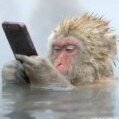- 0 replies
- 1,680 views
- Add Reply
- 0 replies
- 1,534 views
- Add Reply
- 0 replies
- 4,120 views
- Add Reply
- 0 replies
- 1,427 views
- Add Reply
EmuLoader 4.9.7.2 released

Front End
Time for another build with fixes. Sorry for taking too long to release it.As usual, for those who don't want to download the full package, and save bandwidth, there is an update available with only the binary and docs files. There is also a new link at the miscellaneous section: How to Compile Emu Loader / EmuCon. Once upon a time, there was a tutorial showing you how to install and configure Borland Delphi, and how to compile the frontend. Well... it's back!
version 4.9.7.2 change log [February 11, 2007]
---------------------------------------------
.fixed: "Out of Range" error when using ZiNc settings (emu or games) in one line (.cfg files)
.fixed: History info not being displayed when using old file format (history.dat)
.fixed: Window position was being reset while using auto game info on a window
.added: New game info: "Story" main menu "View" / "Game Documents"
Added by request. Not sure what info this is for, but it's being used to replace hiscores
Notes:
- File "story.dat" is required and, like the others, must be placed at MAME's root folder or Emu Loader's "\ini_files\" folder
- Added a "Reset" button in the preferences screen, auto game info drop-boxes, to reset texts to its default order ("General" tab, "Miscellanous" sub-tab)
Model 2 emulator 0.3 (experimental) released

This is an experimental Model 2 emulator build using multithreaded code for parallel CPU, GPU and Sound emulation.It's designed to have a huge performance boost in Multi-Core CPUs (Dual Core and Core Duo) as it will allow the emulator to use both cores in parallel.
As a bonus, this emulator contains an experimental recompiler SCSP DSP emulation.
>> Get it HERE
ePV-1000 released

What's new (2/11, 2007):
Common Source Code Project is updated
[COMMON] support auto key hitting from the clipboard
[COMMON] save and restore the window mode when the emulator is restarted
[COMMON/DEVICE] modify memory access wait
[COMMON/DEVICE] support i/o access wait
[VM/DISK] fix the crash problem when the invalid track number is set
[VM/HD46505] support HD46505
[VM/HD46505] fix the display/vsync/hsync signals timing
[VM/I8253] more precise signal timing in mode #2, #4 and #5
[VM/MB8877] support the access led status
[VM/PICM1BIT] support 1bit pcm
[VM/UPD765A] support the acces led status
[VM/YM2203] support the volume adjustment
[COMMON/Z80] modify memory access wait
[COMMON/Z80] support i/o access wait
[VM/Z80SIO] fix the recv and under-run interrupt flags
[VM/Z80SIO] fix the status affect vector
[VM/Z80SIO] cancel the interrupt request when read the recv buffer
[VM/Z80SIO] support the i/f to clear the recv buffer
EmuLTI 8, EmuZ-2500, EmuPIA, EmuPIA 7 and ePV-1000 are updated
[MULTI8/DISPLAY] remove HD46505 codes
[MULTI8/DISPLAY] draw the flopppy drive access led
[MZ2500] support 1bit pcm
[MZ2500] adjust fm/psg volume
[MZ2500] support i/o access wait
[MZ2500/CRTC] render screen with less cpu power
[MZ2500/CRTC] draw the floppy drive access led
[MZ2500/INTERRUPT] reimplement interrupt handler with the common Z80PIC class
[MZ2500/INTERRUPT] add the patch for GALAGA, LAYDOCK, THEXDER, MULTIPLAN, Super Shunbou, Wizardry and Ys3
[MZ2500/MEMORY] modify memory access wait
[MZ2500/MOUSE] clear Z80SIO recv buffer when send the mouse status
[PASOPIA] support OA-BASIC
[PASOPIA] support hsync signal
[PASOPIA/DISPLAY] remove HD46505 codes
[PASOPIA/MEMORY] fix the memory map $8000-$ffff
[PASOPIA7/DISPLAY] remove HD46505 codes
[PASOPIA7/DISPLAY] draw the flopppy drive access led
[PV1000] rewrite with the common event manager class
[PV1000/JOYSTICK] fix $fc status (not complete)
[PV1000/VDP] add the patch for SPACE PANIC
NOTE:
All other softwares under the common source code project are also rebuilt and in the binary archive.
They includes the changes on the common source code project.
>> Get these HERE.
SMSplus 021107 released

SMS/GG emulator
A new version of SMS Plus is available, the big addition being legacy video mode (TMS9918) emulation for both the SMS and GameGear displays. This was written while I did extensive testing on a SMS 2 and GameGear, so I feel it's fairly accurate. I have included a very preliminary Windows port that I used during development, but it's not the kind of thing you'd use for any serious gaming.
>> Get it HERE.