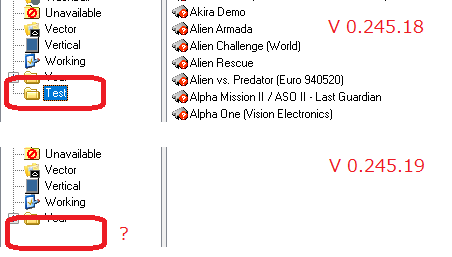All Activity
- Today
-
Click on Save filter to save the filter file. Restart HBMAME. Filter file is not added to the Folder List.
-
Well, you should think about it twice before deciding, arch is not about dev only it has a huge package repository, I publish the arch packages here too but for x86 and x86_64 only so far. Just go to https://archlinux.org/packages/ and search the package you want, I doubt you wouldn't find it. Maybe take a look first to the site about the arm version in case it hasn't got 100% of the packages from the normal arch distrib. And you should take a look at the changes in raine since 0.92.1, it's *HUGE*, there were lots of fixes for the sdl2 port too and you would loose most of them by going back to 0.92.1. For the changes to git I talked about, it's because the NO_ASM version actually still uses some inline asm code, and it shouldn't, so it would be useful to all versions to clean this up, but no I don't plan to buy a pi, at least not for now... Notice that everyone seems crazy about arm these days though, after apple, microsoft just released their surface laptop based on an arm too, so maybe I'll have some arm computer in the future but it's not planned for now... ! (but I don't plan to ever try to port raine to osx again, the way apple develops osx is crazy from my point of view, willingly making old versions incompatible to force people to update, but it's crazy for the binary package with a maintainer who doesn't want to make new versions all the time just to please apple... !).
-
Thanks Tux for your detailed explanation! The main purpose is retro games. I'm willing to learn things but I know I don't have the talent to be a developper. RetroPie and EmuELEC are systems designed specifically for retro gaming purpose. I'm happy that while I enjoy the retro games, I also learn a lot through using these Linux systems. Maybe this is my way of learning things. I guess I will quickly lose interest if it's just linux and no games I don't want to waste your time on changing the source for sdl2-2.0.10, unless you feel this brings value to raine. But I do feel that raine has values on these arm devices and silimar situations. They are not powerful enough and performance matters. I plan to try 0.92.1 and see how it goes. Also, I haven't tested goldmojo's fork yet, because his release seems to be aarch64, while I need armv7(32-bit). The other problem is, it seems it's hard coded for RG350 controls, but I need using controllers (ideally via gamecontrollerdb.txt). But if I can compile it successfully, maybe you can guide me how to change the code for controller settings. Hope this won't bring too much troubles to you. I will let you know when I have more info.
-
Wow, that's a long one this time ! 1) SDL2 is backward compatible, so you won't have any problem overwriting an old version with a more recent one, assuming it's still version 2.0.x. 2) For the distribution, there are lots of distributions on the pi, see there : https://linuxconfig.org/list-of-linux-distributions-available-for-raspberry-pi Personally, I prefer arch so I would advice the very last one in the page : linux arch on arm, but if you are still a beginner with linux you might have some hard time with it, if it's like the pc version, there is no install program, you must do most of the stuff manually, which is not a bad idea because it forces you to know your system well and it's not that hard if you follow carefully their guide. The advantage is that after that you get a rolling distribution which is always updated and the updates go very very fast on arch. For info sdl2 is at version 2.30.3 currently on pc, absolutely not comparable with your outdated thing... ! 3) the main problem here : it's even harder than the previous one obviously. This controllermap.c file is taken directly from the sdl source, with some light modifications, that's what you learn if you look at the git log about this file, and it explains why it crashes so hard when you try to compile it with an sdl version older that itself. The only sane way to fix that is just to remove the ability to edit the mappings of a controller ! For that : sdl/controls.cpp: delete line 1100 and then the whole do_mapping function from line 1102 to 1191. Then finally delete the gui call to do_mapping in line 1207, you should probably do this one 1st to keep the line numbers while going up, it's this line which should be removed : { _("Controller mapping"), &do_mapping }, makefile: delete line 1263. That's the safest option here. controllermap.c is taken directly from the sdl2 source, so you might also be able to take the one there was in sdl2 2.0.10, but then you must add the modifications I added to it, even if there is not a lot of things, it's a risky operation if you are not familiar with diffs so it's really much more reasonable to remove all this. I strongly advice that you loose more time but try to install another linux distribution on your pi, it will be a lot more beneficial in the long run. Also there are tutorials for doing cross compilations from a pc running arch, and it's quite easy to do actually now, preparing your pi programs on your pc would be much faster, although if it's a pi4 it goes at a reasonable speed I heard... If you continue along this path of changing the source for sdl2-2.0.10, you still have to clean up the bits of x86 asm here and there, which would be the hardest part for me, for that I'll probably have to make some git commits, but we'll see if you eventually reach this point. For info if you want to go back to a raine which was compatible with such an old sdl2, it would be version 0.92.1, which means almost the 1st raine version using sdl2, you can still get the source from git if you are curious.
-
Yeah. RetroPie doesn't update very frequently, the current v4.8 (adding Pi4 support) hasn't been updated for 2 years. I'm using RetroPie v4.7.1, the latest version when I built the system. As it's quite time-consuming to configure everything and most retro games are working fine, usually I only upgrade emulator cores when necessary rather than upgrade the os. Usually I use apt-get to manage the software packages on Pi. I'm not sure if it could cause any dependency issues to other components if I manually update sdl2. The other thing is, I also run Sx05RE/EmuELEC (https://github.com/EmuELEC/EmuELEC) on several Amlogic tvbox devices. These cheap devices perform better than Pi for retro games, but unlike Pi, their software components cannot be upgraded (for 32-bit images, SDL is locked at 2.0.9). Generally it requires cross compile to build anything for these Amlogic tvbox devices, which beyonds my skillset. But I find that the programs I build on Pi usually work just fine, though sometimes I need import the missing libraries. So the idea is, if I can make raine work on retropie, I also plan to migrate them to these Amlogic tvbox devices. However, if the program I build on Pi explicitly requires a higher version of sdl, I don't think it can work on Amlogic tvbox devices. Therefore, if possible, I'd prefer to build raine without updating sdl version, but I fully understand that this may require too many code changes. If you evaluate that this is too troublesome and doesn't worth it, I fully understand. Ok, so I comment the lines you mentioned. Now it fails with the following error: Compiling source/sdl2/controllermap.c... In file included from /usr/include/SDL2/SDL_main.h:25, from /usr/include/SDL2/SDL.h:32, from source/sdl2/controllermap.c:22: /usr/include/SDL2/SDL_stdinc.h:313:20: error: size of array ‘SDL_compile_time_assert_s_arrBindingDisplay’ is negative typedef int SDL_compile_time_assert_ ## name[(x) * 2 - 1] ^~~~~~~~~~~~~~~~~~~~~~~~ source/sdl2/controllermap.c:89:1: note: in expansion of macro ‘SDL_COMPILE_TIME_ASSERT’ SDL_COMPILE_TIME_ASSERT(s_arrBindingDisplay, SDL_arraysize(s_arrBindingDisplay) == BINDING_COUNT); ^~~~~~~~~~~~~~~~~~~~~~~ source/sdl2/controllermap.c:117:5: error: ‘SDL_CONTROLLER_BUTTON_MISC1’ undeclared here (not in a function); did you mean ‘SDL_CONTROLLER_BUTTON_MAX’? SDL_CONTROLLER_BUTTON_MISC1, ^~~~~~~~~~~~~~~~~~~~~~~~~~~ SDL_CONTROLLER_BUTTON_MAX source/sdl2/controllermap.c:118:5: error: ‘SDL_CONTROLLER_BUTTON_PADDLE1’ undeclared here (not in a function); did you mean ‘SDL_CONTROLLER_BUTTON_DPAD_LEFT’? SDL_CONTROLLER_BUTTON_PADDLE1, ^~~~~~~~~~~~~~~~~~~~~~~~~~~~~ SDL_CONTROLLER_BUTTON_DPAD_LEFT source/sdl2/controllermap.c:119:5: error: ‘SDL_CONTROLLER_BUTTON_PADDLE2’ undeclared here (not in a function); did you mean ‘SDL_CONTROLLER_BUTTON_DPAD_LEFT’? SDL_CONTROLLER_BUTTON_PADDLE2, ^~~~~~~~~~~~~~~~~~~~~~~~~~~~~ SDL_CONTROLLER_BUTTON_DPAD_LEFT source/sdl2/controllermap.c:120:5: error: ‘SDL_CONTROLLER_BUTTON_PADDLE3’ undeclared here (not in a function); did you mean ‘SDL_CONTROLLER_BUTTON_DPAD_LEFT’? SDL_CONTROLLER_BUTTON_PADDLE3, ^~~~~~~~~~~~~~~~~~~~~~~~~~~~~ SDL_CONTROLLER_BUTTON_DPAD_LEFT source/sdl2/controllermap.c:121:5: error: ‘SDL_CONTROLLER_BUTTON_PADDLE4’ undeclared here (not in a function); did you mean ‘SDL_CONTROLLER_BUTTON_DPAD_LEFT’? SDL_CONTROLLER_BUTTON_PADDLE4, ^~~~~~~~~~~~~~~~~~~~~~~~~~~~~ SDL_CONTROLLER_BUTTON_DPAD_LEFT source/sdl2/controllermap.c:122:5: error: ‘SDL_CONTROLLER_BUTTON_TOUCHPAD’ undeclared here (not in a function); did you mean ‘SDL_CONTROLLER_BUTTON_MAX’? SDL_CONTROLLER_BUTTON_TOUCHPAD, ^~~~~~~~~~~~~~~~~~~~~~~~~~~~~~ SDL_CONTROLLER_BUTTON_MAX In file included from /usr/include/SDL2/SDL_main.h:25, from /usr/include/SDL2/SDL.h:32, from source/sdl2/controllermap.c:22: /usr/include/SDL2/SDL_stdinc.h:313:20: error: size of array ‘SDL_compile_time_assert_s_arrBindingOrder’ is negative typedef int SDL_compile_time_assert_ ## name[(x) * 2 - 1] ^~~~~~~~~~~~~~~~~~~~~~~~ source/sdl2/controllermap.c:124:1: note: in expansion of macro ‘SDL_COMPILE_TIME_ASSERT’ SDL_COMPILE_TIME_ASSERT(s_arrBindingOrder, SDL_arraysize(s_arrBindingOrder) == BINDING_COUNT); ^~~~~~~~~~~~~~~~~~~~~~~ source/sdl2/controllermap.c: In function ‘WatchJoystick’: source/sdl2/controllermap.c:570:17: error: ‘SDL_FALLTHROUGH’ undeclared (first use in this function); did you mean ‘SDL_HAT_RIGHT’? SDL_FALLTHROUGH; ^~~~~~~~~~~~~~~ SDL_HAT_RIGHT source/sdl2/controllermap.c:570:17: note: each undeclared identifier is reported only once for each function it appears in make: *** [makefile:1515: linux-gnu-sdl2/object/sdl2/controllermap.o] Error 1 1. I have no idea about the SDL_compile_time_assert error. 2. SDL_CONTROLLER_BUTTON_MISC1/PADDLE1/PADDLE2/PADDLE3/PADDLE4/TOUCHPAD errors: They are not defined in SDL_gamecontroller.h in sdl 2.0.10. Not suse which version initially adds them. 3. SDL_FALLTHROUGH error: It's not defined in begin_code.h. Not suse which version initially adds it. I remember I read somewhere that you mention the old raine code is not easy to compile on non-windows platforms. Do you think it would be easier or more difficult if I choose to build an old version before december 2021 (for example, 0.91.21)?
-
HBMAME and HBMAMEUI 0.245.19 32bit avaliable (Xp compatible). Download from: RETRODANUART MAME XP
- Yesterday
-
Tux started following Is it possible to compile raine on arm device (Retropie)?
-
You're doing a good job of finding the problem so far, 2.0.10 is quite old, I added this in december 2021 and it was already quite old, you could compile a more recent sdl2, it's quite easy to compile normally, I don't know what distribution you have on your pi but most distributions give instructions on how to compile a new package, usually it's mostly about passing the right --target argument to configure to tell where to install things (it's in /usr/local by default, and you want /usr if it's to replace the system version). Otherwise you can just remove the functionality of this, the idea is to detect what the audio device can do to adapt to this so you'll just have to do your configuration manually. For that : in sdl/dialogs/sound_options.cpp delete the lines 103-105. in sdl/sasound.c delete line 192 normally it should work, you'll just have to make all sound configurations manually, there are defaults which should work normally though.
-
Thanks Tux! I don't have skills to do cross compile, so have to do this on the pi...I'm not an expert on this, hope you don't mind if I ask stupid questions. I really want to learn things and make raine work on retropie. I download 0.96.7 souce code, edit makefile as you suggested. make fails with the following error: Compiling c++ source/sdl/dialogs/sound_options.cpp... source/sdl/dialogs/sound_options.cpp: In function ‘void init_sound_driver(int)’: source/sdl/dialogs/sound_options.cpp:103:6: error: ‘SDL_GetAudioDeviceSpec’ was not declared in this scope SDL_GetAudioDeviceSpec(i,0,&spec); ^~~~~~~~~~~~~~~~~~~~~~ source/sdl/dialogs/sound_options.cpp:103:6: note: suggested alternative: ‘SDL_GetAudioDeviceName’ SDL_GetAudioDeviceSpec(i,0,&spec); ^~~~~~~~~~~~~~~~~~~~~~ SDL_GetAudioDeviceName make: *** [makefile:1523: linux-gnu-sdl2/object/sdl/dialogs/sound_options.o] Error 1 The pi has libsdl2-dev 2.0.10 installed. This is the latest version shown in Respbian's apt. By doing some research, it appears this function is available since SDL 2.0.16. Does this mean raine requires at least sdl2 2.0.16, and there's no way to compile it on my current retropie? edit: what about old versions? possible to compile an old version of raine with libsdl2-dev 2.0.10?
- Last week
-
Probably but you'll have to test that yourself, edit the makefile and be sure to uncomment the line NO_ASM = 1. There might be a few very small bits of asm left here and there in the source though nothing complex since it works in 32 & 64 bits for the same code but there might be some very simple inline asm at some places. You can always try and if you are stuck at how to deal with some specific code, send some details and I'll take a look. I hope you don't compile on the pi, it would be much faster to cross compile from a pc for that... but I have no pi, so I'll leave you test that.. !
-
Custom filters in the UI cannot be used.
-
I have a Pi3B running Retropie and some games cannot run at full speed with fbneo or mame. I'm wondering if it's possible to compile raine on this device, as I believe raine has better performance. I see someone did this for rg350 (https://github.com/goldmojo/raine) so it appears to be possible. I have very limited coding knowledge, but if there are compile instructions, I should be able to follow it.
-
HBMAME 0.245.19 has been released. https://hbmame.1emulation.com/ What's new in HBMAME ==================== 2024-05-18 0.245.19 - New compiler version: GCC 13.2 - Dropped support for universal bios before 3.0 New Games --------------------------------- - [breakrev08] Breakers Revenge (Extra) - [ckongpt2s02] Crazy Kong Part II 2023 revision - [dkong22] Donkey Kong (hitboxes) - [dkong23] Donkey Kong (hitboxes and sprites) - [ffight04] Final Fight (Framework, 2022-01-25) - [gladmortd] Gladmort (Demo) - [karnovr04] Karnov's Revenge (Revolution v0.1) - [kodu04] The King of Dragons (910910U, Tough Plus, 2021-06-22) - [oldsps28] Oriental Legend 2 (New Revision CN) - [samsho2pe] Samurai Shodown II (Perfect v2.0, 2024-05-01) - [sfa2s11] Street Fighter Alpha 2 (960430U, Ultra Edition) - [sfz3mix] Street Fighter Zero 3 (Turbo Mix 0.29) [zero800] - [wakuwak7s05] Waku Waku 7 (Enhanced, 2023-06-06) - [yoyoshkn] Yo-Yo Shuriken
-
* Qemu 8.2.4 [PC] - https://download.qemu.org/ * Flycast 2.3.2 [Arcade] - https://github.com/flyinghead/flycast/releases * DCExel (2024-05-12) [EXL100] - http://dcexel.free.fr/telechargement/index.html * WinArcadia 32.5 / DroidArcadia 2.53 [s2650-based] - https://amigan.yatho.com/ * ExtraMame 24.5 [Front-end] - https://www.wintools.net/extramame/ * pfeMAME 2.30.5 [Front-end] - https://sourceforge.net/projects/pfemame/files
-
WinArcadia 32.5 (Windows XP/Vista/7/8/10/11): 15 May 2024 DroidArcadia 2.53 (Android): 17 May 2024 AmiArcadia 32.5 (AmigaOS 3): 15 May 2024 AmiArcadia 32.5 (AmigaOS 4): 15 May 2024 AmiArcadia 32.41 (MorphOS): 5 May 2024 Super Bug Advance 1.3 (Game Boy Advance): 11 September 2009 AmiArcadia and WinArcadia are multi-emulators/assemblers/disassemblers of these machines: * Emerson Arcadia 2001 console family (Bandai, Emerson, Grandstand, Intervision, Leisure-Vision, Leonardo, MPT-03, Ormatu, Palladium, Poppy, Robdajet, Tele-Fever, Tempest, Tryom, Tunix, etc.) (c. 1982); * Interton VC 4000 console family (Acetronic, Cabel, Fountain, Hanimex, Interton, Prinztronic, Radofin, Rowtron, Soundic, Voltmace, Waddingtons, etc.) (c. 1978); * Elektor TV Games Computer (1979); * PIPBUG- and BINBUG-based machines (Electronics Australia 77up2 and 78up5, Signetics Adaptable Board Computer, Eurocard 2650, etc.) 1977-1978); * Signetics Instructor 50 trainer (1978); * Signetics TWIN minicomputer (1976); * Central Data 2650 microcomputer (1977); * PHUNSY microcomputer (c. 1980); * Ravensburger Selbstbaucomputer aka 2650 Minimal Computer trainer (1984); * Hofacker MIKIT 2650 trainer (1978); * Astro Wars, Galaxia, Laser Battle and Lazarian coin-ops by Zaccaria (1979-1981); * Malzak 1 and 2 coin-ops by Kitronix (c. 1981); * AY-3-8500/8550/8600-based Pong systems (Coleco Telstar Galaxy, Sheen TVG-201, etc.) (1976-1977); and * VTech Type-right machine (1985). Features include: ReAction GUI, load/save states, windowed and full- screen modes, CPU tracing, trainer, drag and drop support, graphics scaling, automatic load/save of configuration/game, keyboard/joystick/ gamepad/paddle/mouse/trackball/Vision-dapter support, autofire, turbo mode, gameplay recording/playback, sprite demultiplexing, help windows, source code, real-time debugger, frame skipping, redefinable keys, save screenshots (7 supported formats), REXX port, network play (IPv4 and IPv6), real-time monitor, locale support, game selection sidebar, text-to-speech, printer output, artefacting, support for ZIPped games, clipboard support, palette editor, tone retuning, high score management, force feedback, sprite editor, 3D, assembler, disassembler, CALM support, Scale2x/3x/4x and HQx filters, animation recording (5 supported formats), sound recording (8 supported formats), horizon dejittering, tape decks (4 supported formats), RetroAchievements support, floppy disk drive emulation. The supported languages are currently English, Dutch, French, German, Greek, Italian, Polish, Russian and Spanish. Changes since V32.41: Summary: * TWIN: added emulation of Centronics Model 306 printer. * Miscellaneous improvements and bug fixes. Details: incorporated Stefan's latest German translation. arcadia: added knowledge about 2 more homebrews. twin: added preliminary emulation of Centronics Model 306 printer. aa: cd2650: fixed: it wasn't allowing printer subwindow to be opened. page is no longer ejected when opening printer subwindow. logging printer output no longer requires the printer subwindow to be opened. elektor: changed controls to analog for penalty game. aa/wa: fixed: it was allowing/disallowing region changing incorrectly. arcadia: added keypad-to-paddle mapping for Retoran San No Are. arcadia: improved game help for tetris (japanese version). aa: removed screenshots.rexx script. aa: updated resetconfig.rexx script. aa: os3: now linked with small.lib rather than amiga.lib. wa: fixed: printer subwin: page was not being redrawn after uniconifying. -------------------------------------------------------------------------- DroidArcadia is a port of a subset of the AmiArcadia/WinArcadia 32.5 emulator to the Android platform. The following machines are emulated: * the Emerson Arcadia 2001 console family (Bandai, Emerson, Grandstand, Intervision, Leisure-Vision, Leonardo, MPT-03, Ormatu, Palladium, Poppy, Robdajet, Tele-Fever, Tempest, Tryom, Tunix, etc.) (c. 1982); * the Interton VC 4000 console family (Acetronic, Cabel, Fountain, Hanimex, Interton, Prinztronic, Radofin, Rowtron, Soundic, Voltmace, Waddingtons, etc.) (c. 1978); and * the Elektor TV Games Computer (1979). Features include: artefacting, autofire, force feedback, frame skipping, game help, gamepad support, high score management, horizon dejittering, locale support, save screenshots, saved states, sprite demultiplexing, tone retuning, trainers. The supported languages are currently English, Dutch, French, German, Greek, Italian, Polish and Spanish. Changes since V2.52: Summary: * Miscellaneous improvements and bug fixes. Details: arcadia: added unlimited lives and invincibility trainers for journey and space buster. arcadia: changed controls to analog for paddle test. changed paddle layouts for most remaining "games" (apps/demos). elektor: removed pointless alternate dump support. elektor: fixed wrong overlay for writing on the screen. fixed: standalone launching caused a crash. http://amigan.1emu.net/releases/ http://amigan.yatho.com/
-
- arcadia 2001
- interton vc 4000
-
(and 6 more)
Tagged with:
- Earlier
-
* SDLMAME 0.265 for Ubuntu - https://sdlmame.wallyweek.org/download/ * MEmu 9.1.3 [Android] - https://www.memuplay.com/blog/en/category/release-notes * Flycast Dojo 6.19 [Arcade] - https://github.com/blueminder/flycast-dojo/releases * Gopher2600 0.31.0 [Atari 2600] - https://github.com/JetSetIlly/Gopher2600/releases/ * WinArcadia 32.41 / DroidArcadia 2.51 [s2650-based] - https://amigan.yatho.com/ * Play! 0.65 [PS2] - https://purei.org/ * XEMU 0.7.121 [XBOX] - https://github.com/xemu-project/xemu/releases * BGB 1.6.3 [Gameboy] - http://bgb.bircd.org/ * MGalaxy 10.1 [Front-end] - https://www.mgalaxy.com/version-history/ * RomVault 3.7.1 [Rom Manager] - https://www.romvault.com/
-
fzah928 joined the community
-
ajkochev joined the community
-
jubinio joined the community
-

Ami/WinArcadia 32.41 & DroidArcadia 2.51 released
Minuous posted a topic in Emulator Releases [/emu]
WinArcadia 32.41 (Windows XP/Vista/7/8/10/11): 5 May 2024 DroidArcadia 2.51 (Android): 5 May 2024 AmiArcadia 32.41 (AmigaOS 3): 5 May 2024 AmiArcadia 32.41 (AmigaOS 4): 5 May 2024 AmiArcadia 32.4 (MorphOS): 28 April 2024 Super Bug Advance 1.3 (Game Boy Advance): 11 September 2009 AmiArcadia and WinArcadia are multi-emulators/assemblers/disassemblers of these machines: * Emerson Arcadia 2001 console family (Bandai, Emerson, Grandstand, Intervision, Leisure-Vision, Leonardo, MPT-03, Ormatu, Palladium, Poppy, Robdajet, Tele-Fever, Tempest, Tryom, Tunix, etc.) (c. 1982); * Interton VC 4000 console family (Acetronic, Cabel, Fountain, Hanimex, Interton, Prinztronic, Radofin, Rowtron, Soundic, Voltmace, Waddingtons, etc.) (c. 1978); * Elektor TV Games Computer (1979); * PIPBUG- and BINBUG-based machines (Electronics Australia 77up2 and 78up5, Signetics Adaptable Board Computer, Eurocard 2650, etc.) 1977-1978); * Signetics Instructor 50 trainer (1978); * Signetics TWIN minicomputer (1976); * Central Data 2650 microcomputer (1977); * PHUNSY microcomputer (c. 1980); * Ravensburger Selbstbaucomputer aka 2650 Minimal Computer trainer (1984); * Hofacker MIKIT 2650 trainer (1978); * Astro Wars, Galaxia, Laser Battle and Lazarian coin-ops by Zaccaria (1979-1981); * Malzak 1 and 2 coin-ops by Kitronix (c. 1981); * AY-3-8500/8550/8600-based Pong systems (Coleco Telstar Galaxy, Sheen TVG-201, etc.) (1976-1977); and * VTech Type-right machine (1985). Features include: ReAction GUI, load/save states, windowed and full- screen modes, CPU tracing, trainer, drag and drop support, graphics scaling, automatic load/save of configuration/game, keyboard/joystick/ gamepad/paddle/mouse/trackball/Vision-dapter support, autofire, turbo mode, gameplay recording/playback, sprite demultiplexing, help windows, source code, real-time debugger, frame skipping, redefinable keys, save screenshots (7 supported formats), REXX port, network play (IPv4 and IPv6), real-time monitor, locale support, game selection sidebar, text-to-speech, printer output, artefacting, support for ZIPped games, clipboard support, palette editor, tone retuning, high score management, force feedback, sprite editor, 3D, assembler, disassembler, CALM support, Scale2x/3x/4x and HQx filters, animation recording (5 supported formats), sound recording (8 supported formats), horizon dejittering, tape decks (4 supported formats), RetroAchievements support, floppy disk drive emulation. The supported languages are currently English, Dutch, French, German, Greek, Italian, Polish, Russian and Spanish. Changes since V32.4: Summary: * Memory editor: added "View as coverage report" option (AmiArcadia). * Miscellaneous improvements and bug fixes. Details: aa: incorporated Stefan's latest MOS fixes. aa: memory editor: added "view as coverage report" option. incorporated Mikhail's latest Russian translation. aa: about window now recognizes OS3.2.3. fixed: speed regulation did not always work correctly. fixed: "increase frame skipping automatically as needed?" option was broken. elektor: improved compatibility of 6 games. various code-level improvements. now supports 8 recent files (up from 4). aa: fixed: .PRO files were not shown in ASL requester. elektor: adjusted cpl timing for 4 games. elektor: corrected game help for horse race + jackpot. -------------------------------------------------------------------------- DroidArcadia is a port of a subset of the AmiArcadia/WinArcadia 32.41 emulator to the Android platform. The following machines are emulated: * the Emerson Arcadia 2001 console family (Bandai, Emerson, Grandstand, Intervision, Leisure-Vision, Leonardo, MPT-03, Ormatu, Palladium, Poppy, Robdajet, Tele-Fever, Tempest, Tryom, Tunix, etc.) (c. 1982); * the Interton VC 4000 console family (Acetronic, Cabel, Fountain, Hanimex, Interton, Prinztronic, Radofin, Rowtron, Soundic, Voltmace, Waddingtons, etc.) (c. 1978); and * the Elektor TV Games Computer (1979). Features include: artefacting, autofire, force feedback, frame skipping, game help, gamepad support, high score management, horizon dejittering, locale support, save screenshots, saved states, sprite demultiplexing, tone retuning, trainers. The supported languages are currently English, Dutch, French, German, Greek, Italian, Polish and Spanish. Changes since V2.5: Summary: * Miscellaneous improvements and bug fixes. Details: fixed: analog paddle layout was not selectable. fixed: speed regulation was broken. elektor: changed paddle layout for various games. elektor: improved compatibility of 6 games. fixed: "increase frame skipping automatically as needed?" option was broken. interton: added knowledge about fruit machine homebrew. elektor: adjusted cpl timing for 4 games. elektor: corrected game help for horse race + jackpot. interton: changed paddle layout for bad dump of reversi. http://amigan.1emu.net/releases/ http://amigan.yatho.com/-
- arcadia 2001
- interton vc 4000
-
(and 6 more)
Tagged with:
-
MAMEoXtras Even More Odds N Ends Important Please note try as we might we could not find a vmm value that would work for Cyborg Force but fear not it will work if you turn on the default vmm via the emu options. just remember to switch it off again after playing as to make sure all your other games which require vmm will still boot correctly. New games now supported Cyborg Force (NeoGeo) Top Roller Games Fixed And Now Playable Exerion (game breaking protection issue sorted) Hammer Away Games with graphical improvements Chinese Hero Hammer Away Performan Sky Lancer Wild Fang / Tecmo Knight Games with sound improvements Bomber Man World (World) Go Go! Mile Smile / Susume! Mile Smile Karate Champ New Atomic Punk - Global Quest (US) Performan General Fixes And Improvements Fixed missing graphical layer for Hammer Away in the Sega System 18 driver so it is now playable [grant2258] Emulated a missing graphical effect for Wild Fang / Tecmo Knight the screen now shakes when enemies break through walls and you land after a big jump [arcadez] Fixed Player 2 Start Button for Namco's Tinkle Pit [MAMEDev, arcadez] Added missing button 3 inputs for Strike Gunner S.T.G used to combine both ships into one during a two player game [MAMEDEv, arcadez] Updated the protection code for Exerion to prevent the game from ending should you die at anytime after the first bonus round [MAMEDev, arcadez] Added a new game Top Roller to the yamato.c driver and reworked the cpu encryption making it compatable with the MAME78 codebase [grant2258, arcadez] Fixed some graphical niggles with Chinese Hero on level 7 [MAMEDev, arcadez] Improved the sound for Go Go! Mile Smile / Susume! Mile Smile by adding sound banking and reclocking the sound and CPU speeds [MAMEDev, arcadez] Fixed some grahical niggles throughout the game and with the cocktail mode for Orca's Sky Lancer [MAMEDev, arcadez] Added support for Cyborg Force to the NeoGeo driver [arcadez] Fixed broken sound and incorrect background graphics in Performan [MAMEDev, arcadez] Fixed sound clipping in Karate Champ [MAMEDev, arcadez] Fixed sound samples not playing in two versions of Bomber Man namely Bomber Man World (World) and New Atomic Punk - Global Quest (US) [MAMEDev, arcadez] link(includes new roms) [code]https://www.sendspace.com/file/2ib7c7[/code]
-
* Flycast Dojo 6.18 [Arcade] - https://github.com/blueminder/flycast-dojo/releases * Gopher2600 0.30.1 [Atari 2600] - https://github.com/JetSetIlly/Gopher2600/releases/ * Mark5 2.0.0 [Hitachi BML3] - http://s-sasaji.ddo.jp/bml3mk5/download.htm * ARES v138 [Multi-system] - https://ares-emu.net/download * Emulicious (2024-04-30) [Multi-system] - http://emulicious.net/news/ * JGenesis 0.7.1 [Genesis/Megadrive] - https://github.com/jsgroth/jgenesis/releases * WinArcadia 32.4 / DroidArcadia 2.5 [s2650-based] - https://amigan.yatho.com/ * RPCS3 0.0.32 [PS3] - https://github.com/RPCS3/rpcs3/releases
-
MAME, WOLFMAME AND MAMEUI 0.265 32bit available (Xp compatible). Download from: RETRODANUART MAME XP
-
Yes it's intentional since some releases ago, but using win32 as userprovider it hides. Still works in the normal mame and worked that way in 264 mameui. Know that Happ was messing around with the mouse pointer, so who knows... Anyway, anyone can confirm the controls for mouse are working properly in shooting games like operation wolf? Edit: Can't move the crosshair in mame, so it's a mame bug too...
-
If you comment out the lines 4223+4224 in emu\rendlay.cpp, then this additional yellow mouse pointer is gone: // if (curitem.has_input()) // haveinput = true;
-
That's intentional, the pointer will always show in windowed mode. I don't know about alignment to the crosshairs, have you checked what mame does? Personally I don't like crosshairs and rather be rid of them and use the mouse pointer instead.
-
For your problems with the gui and the savegames : well the function has been here for years, and nobody ever reported anything (or used it maybe, that's my case I never used it, it explains why it has some bugs !). So the obvious workaround is to use the good old method : the keyboard with f2/f3/f4 keys, it should do all you need.
-
Noticed what it seems a little bug in Mameui. The mouse pointer does not hide anymore when entering windowed mode using mouseprovider win32. Also the mouse is nos synced with the crosshair in games like Operation Wolf or Crossbow.