
CJ Jackson
-
Posts
501 -
Joined
-
Last visited
-
Days Won
3
Content Type
Profiles
Events
Forums
Blogs
Downloads
Posts posted by CJ Jackson
-
-
To be fair there is a learning curve with Linux, I had to use Linux at work, so I got used to it, in fact I'm pretty hooked on it, especially with the terminal.
Oh, yeah I have heard about Windows 12, I'm not a fan of subscriptions, I'm not even subscribe to any streaming services, I moved to Linux not long after MS entertaining the idea of putting ads in File Explorer, I though that was creepy, make me wonder what else they are going to do next?
Windows upgrade can break the system, which rarely happens on Linux.
I'm not into online gaming neither, you don't need to use Steam to use Proton(Wine), Lutris is another application that make use of a community fork Proton-GE, I just tested it. It works quite well, I install the games from the repack.
-
I think Mullvad Browser and Librewolf are top two IMHO.
-
Hello, I'm back again.
I'm no longer a Windows user, I've switch to Arch Linux and Mac (M1).
Gaming on Linux has improved drastically, thanks to Valve, AppImage, Nix package manager and the open source emulation community.
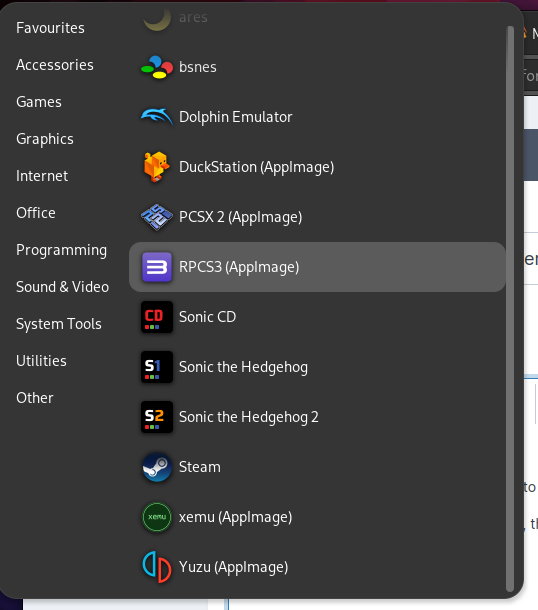
Yes I got the decompiled version of the iOS version of Sonic. I was able to play most of the Windows games on Steam on Linux.
I've been playing Super Mario Bros. Wonder on Yuzu it awesome.
No need to install drivers just to use things like the Wiimote and the Gamecube and PS4/5 controller, it awesome. On Windows you have to install drivers with the risk of breaking the system.
I think Windows has been crap, the startup and shutdown is really quite bad compared to my clean Linux setup. My machine startup and shutdown in less than 5 seconds.
Anyway how are you guys doing? It's been awhile

-
I give up on porn a while ago, it not a healthy habit, it will rewire your brain, women will become precarious of you! Better knowing how money works. Video games are better form of escape from reality. IMHO 🙂
-
Hello, Bonjour, Hallo, Saluton, Hola.
-
Or get a ARM based system such as Raspberry PI, its has a h.264 decoder, that should be more than enough for home movies. The main downside of the PI, 100MBit Ethernet connection (favour DAS over NAS) and limited power supply on USB ports, so you will need a powered USB hub to provide enough power for the HDD. USB2 should be more than enough 1080p.
On the plus side the wattage is lower than any Blu-Ray on the market

Anyway NAS is not practical in rented apartments, for obvious reasons such as drilling holes in the way, no landlord is going to allow that. Plus NAS is also more expensive than DAS.
-
About the Xbox pad support, it was not the game, it was my PC glitching out, I workround that glitch. lol. But still why was it showing the PS4 controller on the config screen? While Sony does not officially support that on the PC?
My new PC specs is: (thanks to the fact I landed the job with feelunique.com, they specialise in selling cosmetics products, I work as the web developer)
AMD FX-9590 4.7GHz
32GB RAM DDR3 2133Mhz
2x AMD Radeon R9 290 (Pre-overclocked slightly)
Just a few quirks, but the framerate is mostly alright.
IMO Steam could of done a lot than the refunds system, e.g. setup a team to test 3rd party product they going to sell on their store.
-
 1
1
-
-
-
I couldn't get the Xbox 360 or One pad to work with the game.

Are you playing on PC Jacko?
Yes, I can only use the mouse and keyboard and I can't get used to that!
-
I couldn't get the Xbox 360 or One pad to work with the game.

-
Those modern day Wrestles look like Aggressive Narcissist, a bit like Kool Aid man, Oh yeahhhhhh!
-
 1
1
-
-
-
Oh check out Kristi Thinks YouTube channel, I wonder why she has a hard time being taken seriously! (NSFW)
-
-
It's full of morons who are oblivious to integrity, they believe in their own lie!
-
Nothing much, just programming that all.
-
I'm sticking to my fairly decent PC!

-
I just love the fact that Bambi posted in this thread!
-
 1
1
-
-
http://forums.pcsx2.net/Thread-XInput-Wrapper-for-DS3-and-Play-com-USB-Dual-DS2-Controller
This seems more promising! Should allow you to play newer PC games without a problem! (XInput)
-
Avoid the middle one, it's seems to have a sloppy connection. The other two seems fine, although I don't see the point of removable cables, considering there an adapter for converting USB to PS/2, USB is pretty sturdy anyway, you probably want to go for the black switches since you work and play computer games.
There is a US model of the keyboard I got, it's very sturdy. even to the connection, it's moulded on and comes with a PS/2 adapter, it's got a black switch, I thought it was nice for coding! Just under $90.
http://www.amazon.com/SteelSeries-6Gv2-Mechanical-Gaming-Keyboard/dp/B008OQTGBQ/ref=pd_sim_pc_3
Some computer store may have them on display.
Many above $100 seems to often more gimmick like LED lighting, I personally wouldn't say they were any better!
-
-
A Keyboard that does not use membrane! It's uses push down switches instead!
-
If you're a heavy gamer go for ones that either have a black or red cherry mx switch, otherwise go for the blue or brown switch or a topre even. If you want the most sturdy? go for Plated over PCB mounted!
Wireless keyboard only have benefit with HTPC, otherwise it's pointless, it's not like you going to be moving a keyboard around as often as a mouse.

If your computer got a PS/2 port, use that rather than USB, USB polls the CPU and PS/2 does not!
-
Fair dues, Jitway!








I'm back, no longer a Windows user
in Gossip Café [/offtopic]
Posted
To be fair all software are likely to have undiscovered bugs! All browsers are full of bugs.
The position Windows is in, they have to cater to legacy users, if they try to fix every bug and make it as stable as Unix it will break legacy software.
Here is an old article, it still mostly true. https://www.computerworld.com/article/2767536/why-windows-security-is-awful.html