
Mr.X
-
Posts
866 -
Joined
-
Last visited
Content Type
Profiles
Events
Forums
Blogs
Downloads
Posts posted by Mr.X
-
-
Iso + Mp3's w/out cue:
Easiest thing ever. If you have and know how to use nero, just make a mixed mode cd with the iso files already extracted. if not...
Get Nero (I'm using 6.xx).
Get WinRAR (Or any other Iso-extracting program)
Extract all the files from the Track01.iso to your project folder (e.g. Metal Slug)
Put All Mp3's in same folder (really doesn't matter where they are, just to lessen confusion)
Run Nero, set up a "new compilation" which will be "Mixed Mode CD"
--Default settings should be fine, but if you've changed them:
--Iso Level 1 (Level 2 is probably fine)
--Mode 1
--ISO9660
--"Joliet" checked on
--"Allow path depth of more than 8 directories" checked on
--"Allow more than 255 characters in path"
Drag the contents from the iso (not the mp3's) into the "New" icon
Drag the mp3's into the window underneath (it'll say TRACK, TITLE, DURATION..)
"Burn Compilation" which is under "Recorder" OR just hit the icon with the match under a cd
Done. it's worked with 10 games so far. and to be honest, i wrote this up reeeeally quicky, so i might have screwed something up. hope not, but i'm not checking. someone can find it if it's a mistake.
I almost forgot. of course your xbox needs to be able to read the kind of disc you're going to use. it's good to be a samsung owner.
Almost forgot this too. if you can make your mp3's louder before making your disc, i suggest you look into this. i had to make mine about 5x louder before i was content (i was happy at 8x, but that was me)
I'm using Nero too :
Close the windows to make a new compil, then just click on Files, Burn image, select your Cue (Where your iso + mp3 are), confirm in clicking on OK, & Nero'll burn. That's all & works perfectly.
-
Good News : U can read & play backups perfectly.
Required softs :
- CDRWin (or Nero or other softs to burn U want) ;
CDRWin : http://telecharger.01net.com/windows/Utili...fiches/274.html
- Sega Cue Maker : Sega Cue Maker.zip
1/ If U've Iso + Mp3 only (without Cue) :
- Create a folder with your Iso + Mp3 inside (all unzipped) ; launch Sega Cue Maker, select the folder where your Iso + Mp3 (remember : all unzipped) are, & click on generate Cue, then on Save Cue. Now, U must burn : launch CDRWin (or the soft to burn U want), click on "Record Disc" icon (the 1st on your left), then click "load Cuesheet" on the new window, select the Cue (in the folder where your Iso + Mp3 are), click on open to confirm, wait 3 seconds then click on "Record Disc". Your backup'll work with NeoCD-SdlX.
2/ If U've Iso + Mp3 + Cue (U've already your Cue) :
- U've only to burn : launch CDRWin (or the soft to burn U want), click on "Record Disc" icon (the 1st on your left), then click "load Cuesheet" on the new window, select the Cue (in the folder where your Iso + Mp3 are [all unzipped]), click on open to confirm, wait 3 seconds then click on "Record Disc". Your backup'll work with NeoCD-SdlX.
* Thx to elrayzeur, about this trick.
-
Could any1 tell if Pokemon Colloseum works fine with this emu ?

Up
Thx
-
I posted twice, cuz connection trouble... Sorry
-
Happy Birth-D both.
I'll be 20 in 3 yrs. Hahaha !

-
Could any1 tell if Pokemon Colloseum works fine with this emu ?

-
Just go to #xbins...
-
Dude, Japan is known for their buddahism.
I believe it's mainly Shintoism in Japan.
-
Tomorrow : the 1st legal gay marriage in Massachussetts !
I think it's not natural !
-
For Those Who Play Fighting Games, What's your reason for playing ?
- The name of the company (Capcom, SNKP etc)
- Charas (number of charas, charisma, fighting styles & moves) ;
- Gfx (charas & backgrounds) ;
- Animation ;
- Game system + technicality ;
- Sound & BGM ;
- Scenario ;
- Maniability ;
etc...
-
-
I'll give you a hint: he was watching the only thing that's been on the news for the past 48 hours.
We dislike Al Qaeda !!! Al Qaeda R flocked morons !
-
There's gotta other lifeforms out there yo!!! No wonder I always see those lights when I sippin'......And Cinder, what if these toothless rednecks and crazy Mexicans have special powers to let them spot UFOs and crazy things like that. The power of alcohol compels you!Electricity is living too (but not like living beings)...
-
Is it Kung Lao in a Shaolin monaster ?

-
Guys, does difference exist in those roms? How do I do to run the full version on xbox ? Thanks.
ps:
kof beta = 30 mb
kof full = 90 mb
I guess U mean (kof 2k3 Beta = KoF 2k3 Bootleg zipped) & (KoF 2k3 Full = KoF 2k3 Original vers. unzipped).
There's only a FBA driver to play KoF 2k3 Bootleg with FBa-X with P rom in the right order.
-
how cool it would be to have a counter-earth in the universe. theres a counter version of u and ur friends and family and everyone else in the world...very interesting stuff.
I remember "Supreme Squadron" in Marvel Universe... LoL
-
No, I don't.
But possibly there'R forms of life like unicellular beings on some distant planets with the required conditions.
-
Well, the game had 3 exclusive characters, Ingrid, D.D. and Rook come to mind.
Strider, Ryu, Nash, Chun-Li, Haggar, Poison, Strider, Alex, Batsu and Akira were all planned along with those 3 exclusive characters.
Thx very much !
But finally was the PS2 port cancelled ?
About charas, I found only that :
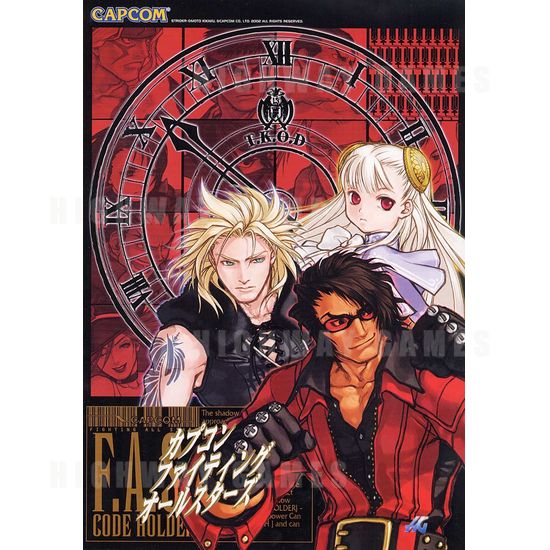
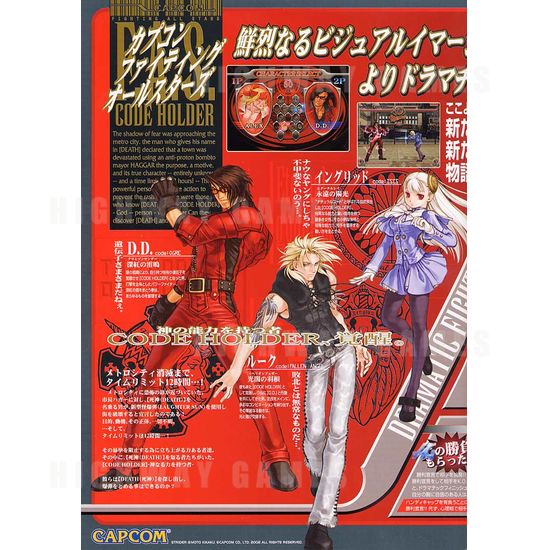
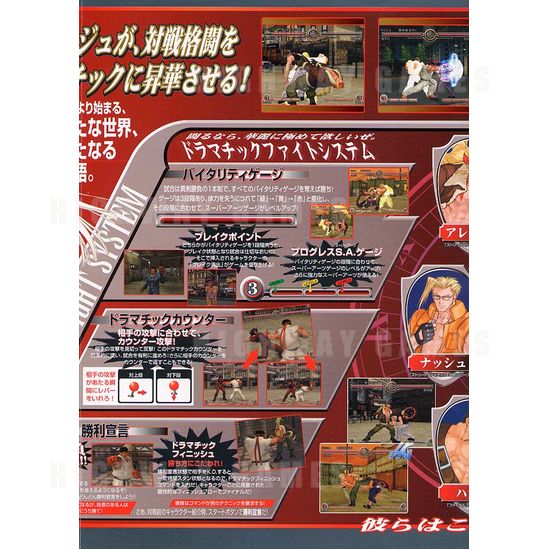
-
-
Could any1 write the names of Capcom Fighting All Stars charas ? (coz I don't know this game very well...)
Thx

-
This must be for feeling guilty when they canning Capcom's Fighters All-Stars. So they make up for it by making a game that looks like SF3 and kicks ass.
Exact, Thx, Ingrid comes from Capcom Fighting All Stars.
Capcom Fighting All StarsIngrid
Vampire (Darkstalkers)
Demitri
Felicia
Warzard
Leo
Hauzer
Streer Fighter Zero
Guy
Sakura
Street Fighter II
Ryu
Guile
Street Fighter III
Yun
Chun-li
-
Excellent, Capcom's back in Arcade ! The 2 charas from WarZard/Red Earth seem terrible ! But who's Ingrid (the woman like Karin from SFa3 on this page
?
-
Just try to forget girls to do what U want in Ur life.
-
Yeah, Star Galdiator and Plasma Sword had weapons =/
Yes, but Star Gladiator's a 3D beat'em-up, not a 2D.

Any News On Samurai Shodown Zero Special?
in Gossip Café [/offtopic]
Posted
From www.tessin.co.jp/user/index.html