-
Posts
273 -
Joined
-
Last visited
-
Days Won
1
Content Type
Profiles
Events
Forums
Blogs
Downloads
Posts posted by mer-curious
-
-
Hey Tux! Just to complete my report, this is the message I get with that save file:
It shows every time using latest x64 version in Win10. Curiously, if I load it using the x86 version of Raine it quickly shows a message "speed hack not found, slowing down..." and the game is frozen. The program continues working but I can't do anything in the game. Something weird is going on with this save state.
Anyway, thanks again for your attention! 👍
PS: and if I try to load in x86 version a save state created in the x64, I have this and the game is restarted: https://imgur.com/a/vkR9b98
-
Thanks for the fast reply!
I was wondering if this warning message I get from this MvsC savestate file in my previous post is due to architecture differences (x86 vs x64), because it's an old save file made in raine32?
Anyway, thanks again for your time! 👍
-
Hey Tux! Did you happen to have thought on why Raine sounds different in this sound sample heard in this message "Anouncing the victors. Here they are." in KOF97? I'm asking because I suppose FBneo reproduces it more accurately as far as I can tell from my experience with the game.
It's hard to find gameplays from real hardware since most people play NeoGeo games on emulators, but hopefully I've found some for this particular game!
In this video you see this sound sample playing in the real NeoGeo home console (please go to minute 5:35) -> https://www.youtube.com/watch?v=pqDY0DshWJ8
And here you can check it playing in the NeoGeo CDZ console (go to minute 5:40) -> https://www.youtube.com/watch?v=G1RgYPMpyl0
Perhaps these videos can help you compare the sound with what we we currently have in Raine. Anyway, I'll wait your thoughts.
Thank you in advance for your attention! 🙂
PS: we don't celebrate Valentine's Day in Brazil, so I took quite some time to understand the pun in your previous message when you posted it. 😅
-
Thanks for the new release! This also fixed the weird rectangles in Marvel vs Capcom's character select screen which I had already reported some time ago (perhaps in the old forum?):
You can see from the window frame that the screenshot is old (taken in Windows 7, but I had a backup of it). Maybe it also fixed some other CPS2 games?
But there's still some broken graphics in MvsC which remained unfixed, as you can see below:
If I remember correctly, you said it was related to raster effects. We can also see this issue in Marvel Super Heroes vs Street Fighter.
Anyway, let's hope you can fix these someday too!
If you wish a savesate, here you have it: https://drive.google.com/file/d/1X-LeCpxzAnp1FzwQvrrtNjBmgap7LRvB/view?usp=sharing
By the way, this savestate is returning an error message when you load it, but if you click ok, it loads fine. Weird... 🤔
Thanks again for your work! 🙂
PS: you forgot to update the release year to 2021 in the "About" info. 😅
-
Hey Tux! Thank you for the new version! 🤗
I've being playing a little with KOF97 and noticed a particular sound problem in the game. There's a sample that looks a little poor in quality when compared with what we see in other emus. I've made a short video-clip comparing Raine to FBNeo. It's the sound produced in the message "Announcing the victors. Here they are...": https://drive.google.com/file/d/1yj82YjXPpoyFEzX6yD4UFVYy1iYkrI9P/view?usp=sharing
This animation shows after every match in the game, that's why I've noticed it. Interestingly I don't remember it being that bad before. Maybe something jeopardized it with the progress of the emulator? 🤔
If you want a save right before this passage, here it is: https://drive.google.com/file/d/10wEwA7_9QGo08ut-SRUMoKiNUCVr8Cmi/view?usp=sharing
Thank you again for your support. 🙂
-
Hey Tux! I downloaded a new version of AOF3 from Gametronik and put it in a shorter directory, just D:\unzipped\. I also put Raine directly in this same folder. I can still crash the emulator with those three save states. But I've played another turn and did some new save states and couldn't crash the emulator so far with these new ones.
How may I know when a buffer overflow happens so I can create a save before triggering it?
On 2/6/2021 at 6:41 AM, Tux said:If you want to spend some time on it, you can : redownload a fresh version from gametronik, try with some short directory for the emu and/or for the game, try from default settings in case it's something in your settings. Good luck, and tell me if you find something !
You mean play the game normally and see a way to trigger the buffer overflow before creating save states?
Thank you so much for your time checking this issue. 👍
-
I agree with you. I also prefer the dark theme. I reported this situation in here:
-
Is it possible to return with the dark theme to the forum or at least provide it as optional? The white theme is really eye-hurting when navigating the forum in low light room or at night. 😕
-
🤔 Interesting. The 3 first save states crash the emu immediately here.
No, I don't think I have long file names. The path is this: D:\unzipped\games\NEO-GEO CD\Art of Fighting 3 [Ryuuko no Ken Gaiden]\Art of Fighting 3 [Ryuuko no Ken Gaiden].cue
The tracks are named as: Art of Fighting 3 [Ryuuko no Ken Gaiden] - Track 27.mp3
My NGCD bios is in this folder: D:\unzipped\games\Arcade\neocdz.zip
Maybe it's specific to Windows?
What I remember from the 3 first save states is that I loaded the game, changed the region from Europe to Japan and then started playing. That was pretty much it as far as I remember...
As for the garbage screen, I can reproduce it every time here. I used Pause + Space to advance the frames and took a screenshot:
I tried the test build you provided above but didn't see any changes about these issues unfortunately. But thank you so much anyway for checking this one! 👍
-
😊 Hey Tux! I've been playing with the NGCD version of AOF3 and noticed a gargabe screen every time after the loading animation to a stage. It happens as soon as the loading animation is finished, and then the emu quickly shows a corrupted screen and finally the stage appears. In the Cemetery stage it is more noticeable because a blue screen flashes before the stage shows. It's not something that hinders the game play, but perhaps it could be the cause of an unknown bug somewhere else?
Interestingly, when I was trying to reproduce this issue with my save states, I found a way to easily crash the emulator. If you try to load the save states in slots 0, 1 and 2 the emu immediately crashes. But in save states 3, 4 and 5 you can check the garbage screens (hopefully!).
Here's the pack with the saves: https://drive.google.com/file/d/1B3V-VfL2axtyY4-HbfCqJGqAO-VYIkuB/view?usp=sharing
I'm using the loading animations set to 2x and the region is Japan.
Thank you so much in advance for your constant support. 🙂👍
-
Hey Tux! I've played a full turn in AoF3 with version 0.91.12 and made a lot of save and load states there and the graphics didn't corrupt in any moment, so I guess it's really fixed! 🙌
Now I think my tests with the test version were a little too fast, because I missed an irregular behavior in KOF99 sound associations. When you let the game demo run, the soundtrack should stop playing as soon as the score ranking screen is shown. But with the new changes in the sound associations the stage track continues playing there, which didn't happen before. I've tested KOF98 and interestingly everything is perfect there.
This doesn't really breaks the game experience so far, but if you ever find time to check this one, I'll be glad to retest it again.
If you need a save point, here it is: https://drive.google.com/file/d/1zIwJJU0aPBbBrAj0jCS2vV8XdviSrZG-/view?usp=sharing
Thank you so much again for your continuing support, especially with this sound association feature. 👍
-
5 hours ago, Tux said:
Normally you should be able to solve this by switching to custom inputs then save the inputs, say to directinput and x360 and then load the inputs you need when you need them. Sorry for the inconvenience otherwise, can't think of anything else for now.
Yeah, I think it's related to the way Raine sees the connected pads in the PC. It binds the commands of P1 for the first pad it sees, and since the first in Windows is the xinput, it associates the P1 to the x360 controller and all my previous associations for P1 with my dinput pad are moved to P2. I generally use this pad for arcade games and the x360 controller to 3D games.
I guess you'd have to have access to a normal dinput pad to reproduce this problem. I already use custom game inputs but the xinput replaces my config for these games too.
It's a little pain to remap the inputs for all the games I had already them mapped, but I can live with that for now. I could also unplug the x360 controller before running Raine, although it's not something very user-friendly.
Anyway, thanks for commenting on this. 👍
-
Hey Tux! Thanks for this test version! I've played a turn in Art of Fighting 3 with it and noticed no issues with the sound associations now, so I guess it's fixed. 🙌
I've also played a turn with the sound commands turned off to see if there are places where the tracks speed up or slow down, but didn't find any. So I guess your speculation is right about these commands being implemented but never used (at least in this game). But it's great to know you could change the tempo in the mp3 files! I'll let you know if I ever find a game that does that.
Finally, I found an easy way to reproduce the graphics corruption in AoF3! I had reported this issue a while back but never really investigated it. So now all you have to do is load the savestate (made with the sound commands off) and try to reload the same state sometimes (press F4 between 3~5 times) in order to eventually trigger the graphics corruption.
Here's the file: https://drive.google.com/file/d/1WOvDdG7-Jhs8kjFY__0RzPguVqK8Nr6z/view?usp=sharing
I can reproduce it easily here. Hopefully you will too!
Thank you so much again for your fast responses! ☺️
-
Hey Tux! Thanks for this new release. I've posted feedback on the sound associations fixes in the dedicated topic.
I don't know if this is an issue, but I have Raine setup with a directinput controller, and I also have a x360 controller. When I have the x360 controller plugged to the PC, Raine replaces my config with the xinput, and my dinput bindings become the player 2. So I have to rebind my dinput pad again to the player 1 and delete them from the player 2. Another solution is unplug the x360 from the PC before running Raine.
Is this an intended behavior for the inputs system, that is, it gives priority to xinput pads, regardless of your previous config?
Thank you again for any help. 👍
-
Hey Tux! Thank you so much for checking this another one. I've downloaded version 0.91.11 and played a turn in KOF99 and gladly no issues so far with sound associations. As for Art of Fighting 3, I'm still experiencing a weird issue in which a track will play over the other (very weird!). You can check this by selecting the character Kasumi as your fighter and when you start the round, the character select screen track will continue playing together with the stage/character soundtrack!
If you wish, here's a save state in the character select screen. Just select Kasumi as your character and you should see the bug as the round starts: https://drive.google.com/file/d/1kFxRlUAS-ctE9Y5wg1Eqa1wKAZS0-56n/view?usp=sharing
It happens all the time here, so I guess you should reproduce it easily.
Thank you so much again for investing your time in these bugs. I hope they can benefit other games and other Raine users. 🙏
-
Thank you so much! Yes, I had to go play-and-pause in this test so I could find a spot right before the bug trigger, because this bug would happen very randomly during a round! 😪
The other sound bug is with Art of Fighting 3. I reported it a while ago in the 0.91.3 thread, but my post there is a little messy, so I'll sum it up here:
It's a very weird bug with the sound associations in this game. I found three different situations where I noticed it but they may be all related to the same cause. So I created three savestate points where you can reproduce it:
aof3.sv0 - in this savestate you just wait the round countdown time reach 35~34 seconds and at this point you should see the soundtrack suddenly changing to another one.
aof3.sv1 - in this save you just wait the "how to play" demo run until you eventually hear a track start playing when it shouldn't, because this demo doesn't have a soundtrack (it is silenced).
aof3.sv2 - in this save point just press the player 1 D button and it should trigger the track to change. You can press the D button as many times as you want to trigger the track change (really weird!)
Grab the saves here: https://drive.google.com/open?id=1TDv6oGWIgVEBuUqeX5SFij9-HET-OB06
Grab the games.cfg file here (I'm also providing the NGCD tracks since I've renamed them to something shorter, it may be quicker for your testing): https://drive.google.com/open?id=1I5lp5SueypJSk2S8724o_mIjwysLh4vk
I hope you can reproduce it easily.
Thank you so much for taking the time to checking this another one. 🤗
-
Hey Tux! I hope you are doing well besides the pandemic! 🙂
I don't know if you're still uninterested in solving sound associations bugs, but I've just happened to find another one while playing KOF99 in version 0.91.10. I'll report it anyway in case you ever feel motivated.
It's very easy and quick to reproduce it here. I just load the savestate, unpause the game and wait less than a second until the soundtrack immediately stops playing (it will happen when the character Mary, which is controlled by the CPU, finishes her move).
Here's the savestate: https://drive.google.com/file/d/1yaW_JHOf7VgruAQTyO2lBJ-Dfr2hFAtJ/view?usp=sharing
And here's my games.cfg file with the necessary associations for KOF99 (all tracks come from the KOF99 NGCD version, except one which is from the Dreamcast port, but I don't think it should matter for this very case): https://drive.google.com/file/d/1LpbYDWrc16tmuQMuY2LSLL3H8cekTkNO/view?usp=sharingI hope you can reproduce it if you ever try!
Thank you in advance for any help and attention with these bugs! 😊
-
Thanks for the tip! It's an easy workaround for the time being.
And yes, this pack is very old (over ten years old I believe), maybe it could be updated indeed. I'll let you know if I find an update.
Thanks again! 😊
-
Thanks for the new release, Tux! ❤️
I have a request: could you make the alpha blend option a per-game setting? I've thought about this because there are some games that work great with the blend files (most of them as far as I've tested) but a few of them produce glitches in the graphics, such as KOF96 and KOF2001 (which I've noticed recently). So it's kind of a pain to have to visit the video options some times just for these few games to turn that option off every now and then when we run these games. Maybe it could be relocated for the "game options" menu?
I don't know if it would be possible or hard to implement this, but it would be a nice user-friendly change I guess.
Anyway, thank you so much in advance for your work. 😊
-
Hey Tux! Thank you for this new release! Thanks for the option to remember the clone settings. I guess you haven't checked the bug in the Art of Fighting 3 sound associations, right? 😅
Anyway, I'm mainly posting to warn other Raine users that there's a bug in the latest intel graphics drivers that produces some weird green stripes in some graphical situations, and Raine is also the case, as you can see below:
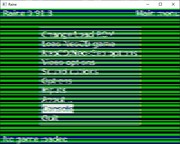
These green stripes start blinking if you start navigating the GUI, so the GUI becomes virtually unusable, especially if you are new to the emulator. In fullscreen, the stripes disappear in the GUI but it keeps blinking. It only affects the GUI, during game it is normal as far as I've tested. Your changes in version 0.91.8 may have triggered this bug in the drivers.
There's already a beta driver that fixes this issue which can be downloaded here (they say it fixes Adobe After Effects but likely it reaches other programs too):
https://downloadcenter.intel.com/download/29679/Intel-Graphics-BETA-Windows-10-DCH-Drivers?product=80939It seems it only happens with intel graphics drivers for 6th generation (skylake) and above.
Except that, I've just noticed that the version number doesn't show in the window title if no game is loaded (which you can see in the screenshot above). I guess stating the version number there would make it easier to identify Raine's version when using the GUI in windowed mode, even before loading a game. I came across this need when the GUI was scrambled by the green stripes and I wasn't sure which version I was really running.
That's it for this post.
Thank you so much again for your great work! ☺️
-
On 7/8/2020 at 3:23 AM, Tux said:
No problems with ryzen chipsets, usb and so on. Don't worry I made peace with my win10, I use it only to launch games or test raine from time to time, and it has all its advertising disabled, a restored and usable start menu, in this state it looks very much like win7 actually !
The best option to work around the display bug in fullscreen : disable opengl double buffer ! There is really a problem when leaving opengl using double buffer, so if you remove the option, the problem disappears.
I tried a borderless window to emulate fullscreen : bug still here, but with a border it doesn't show !
I tried explicitly turning double buffer off before displaying the gui : still doesn't work !So the easiest way it to disable double buffer in fullscreen for now !
edit again : I was finally able to fix this display bug by using the idea I got while replying to your post : make the gui displayable in an opengl screen, I was lucky, there was some deprecated functions for that, it was not easy, I had to find what made them deprecated, undocumented stuff making them to behave in strange ways, and opengl double buffer which refuses to be disabled, but finally it works !
I can't release now because I made some more changes elsewhere which need to be improved, but it's a relief to finally have fixed this thing ! It's not even committed to git yet...
The gui doesn't look different in opengl, it's just some basic blit function everywhere, but at least now it's never hidden !This is great news! In your opinion, is this a solution or more like a work-around for that GUI bug?
By the way, perhaps you could reopen your PayPal donations page to feel more motivated to work in your program. As an example, I've recently donated US$5 to Redream emulator to be able to change the internal resolution of the games and I think it was worth it because Dreamcast games look way better in higher resolutions. Anyway, just an idea to another way to show how users are happy with your work. 😊
-
On 6/12/2020 at 10:25 AM, Tux said:
Not sure to understand your 3rd line, on the status bar ? No way !
But I can expand the string for the long game name, I hadn't noticed it was too short for some games. In my opinion the proper fix here would be to shorten this way too long name, but since it's a mame name here, I'll just expand the string a little... !
Is it to your liking ?

Hey Tux! Sorry for the long delay in the reply.
Yes, I meant if Raine could automatically produce a second string to show the complete name of the game when you're running Raine in such a small window such as the default 640x480 resolution. But should this should be complicated to implement, I'm happy with the solution you just came up with (besides, it would be just for this specific long-name game so far).
Other than that, hiding the clones in game selection menu is working fine now with NeoGeo games. But every time I want to hide the clones I have to visit the Options and then change that option. Maybe it could be more user friendly if it was remembered, no?
Oh, and did you check the sound associations bug in Art of Fighting 3 ?
Anyway, thank you so much for your continuing support with your emulator. ☺️
-
Hey Tux! I've updated my romsets according to the latest FB Neo (I believe it's the same as MAME's) and all my merged roms have now become split for Retroarch's FB Neo's core compatibility. So now in Raine I have a lot of clones showing in the rom's list. As I generally only play the parent roms, I went to the options and selected "without clones" and then they are hidden. But curiously my Neo Geo roms also vanish when I disable the clones. Is this a bug or is it because of my romsets update?
For example, before I had just kof99.zip in my roms folder. Now I have kof99.zip and kof99h.zip, which I believe is a clone rom. When I disable the clones, both sets disappear from the list, not just the "kof99h" version.
By the way, is this a GUI glitch?
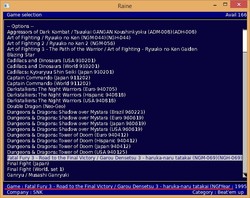
The menu doesn't have space to show all the characters of this game.It also happens when we expand the window.

I don't know if there are many arcade games with long names, but perhaps the menu could create a third line in that area when necessary, and use all the space when the window expands. Anyway, just a detail I happened to notice because of my new flooded rom list, lol. 😂
Thank you so much for your attention.
-
I suppose this bin image format for NGCD games is for using with FB Neo. As Retroarch's FB Neo core only supports this format, they are becoming more popular over the internet lately. So it's good Raine starts supporting it too.


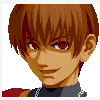
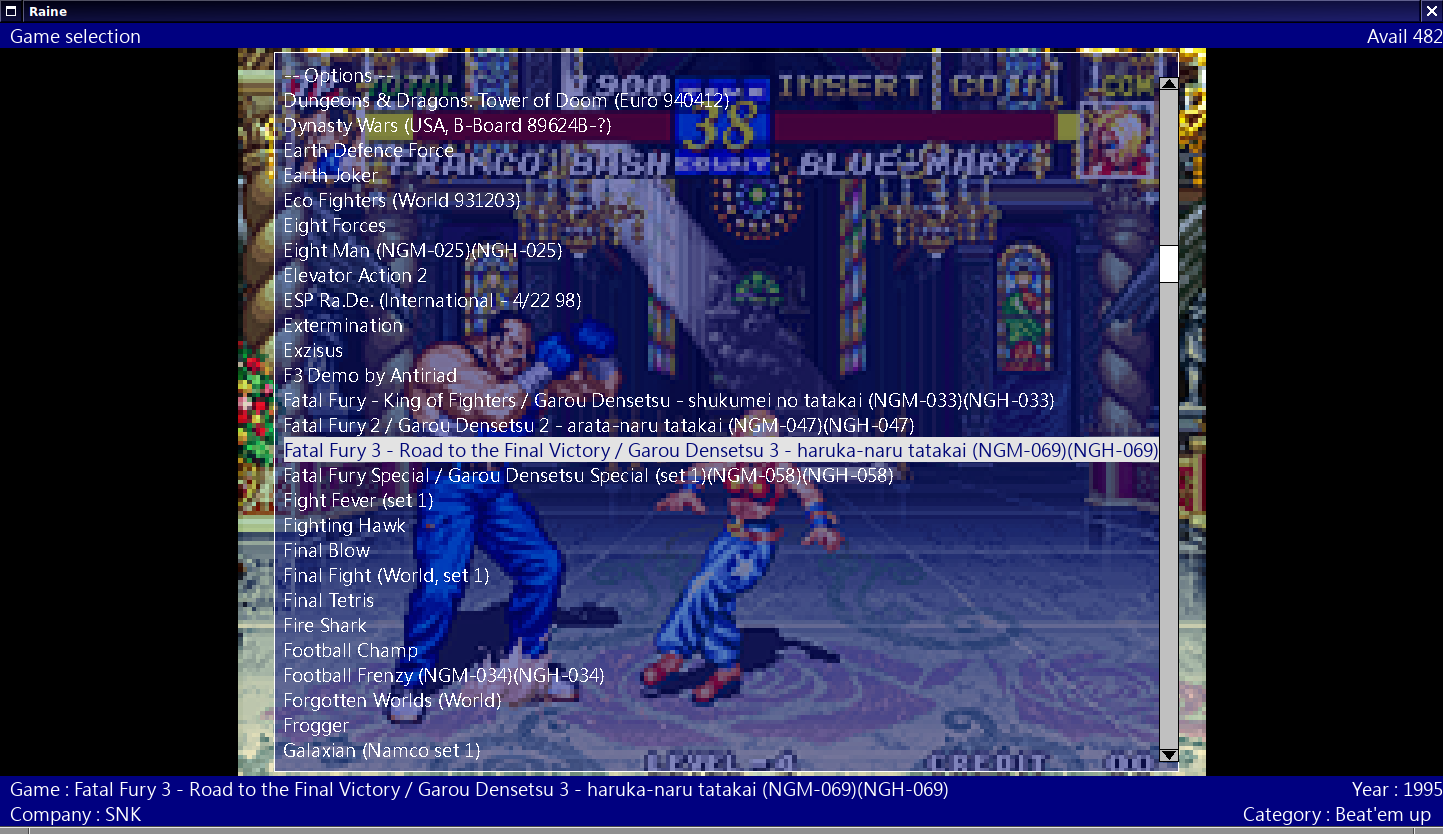
[Eliminate Music Cuts in Raine]
in Raine
Posted
I still plan to do a super complete games.cfg file with all possible sound associations and post it here so people can enjoy NG games the best way possible. But I need to check all SNK ports for Saturn and PS1 to see which received soundtrack arrangements. I know WakuWaku 7 did (and I've already added it to the file) so it's possible that others did too. Some PS2 ports such as Garou and KOF2001 also got soundtrack "improvements" but the quality doesn't even compare to the SNK sound team from the '90s (possibly because SNK bankrupted in the beginning of the 2000's).
Anyway, I'm very grateful to Tux for adding this feature. 😊