-
Posts
273 -
Joined
-
Last visited
-
Days Won
1
Content Type
Profiles
Events
Forums
Blogs
Downloads
Posts posted by mer-curious
-
-
19 hours ago, Tux said:
Hola, big mess here. The hiscore support is mainly for games which don't save anthing anywhere, it's done at the emu level and is not in the hardware at all, and it saves only hiscores of course. Now the neogeo hardware has a memory card (where it saves the progression, but I don't think scores are saved here), and a permanent ram area, called "save ram", shared by all neogeo games (64 Ko), the bios allocates automatically slots for games here, when it's full the oldest one gets overwritten. I don't know exactly where the scores are saved actually...
Some arcade games like cps1/cps2 also have an eeprom but there is no eeprom for neogeo/neocd (useless since there is already a saved ram).Hey Tux! Thanks for your reply. I don't use the hiscore.dat file, but I suppose all the saves are in this neogeo.saveram file because if I remove this file or if it is unexpectedly reset (which is what happened recently) all my scores and in-game changes are gone. I'm attaching a copy of this file with my KOF99.hi file in case you're curious to see where the scores are saved in there. Just let the demo run and you'll notice that the life bars are invisible because I disabled them in the in-game options and saved it like this. And if you let the demo run a little further you'll also see my scores (ELV). If you change this saveram file everything is lost.
Here: https://drive.google.com/open?id=1WAKdfr9-UVlvkoXSPkQK3T9NNJzcTTfn
19 hours ago, Tux said:What do you call "window frame", it's already in the title bar isn't it ?
Yes, the title bar. Sorry for the misunderstanding. Just look at the title bar in my screenshot above about the garbage screen in AOF3 and you'll notice it only states "Raine" and then the game title. My suggestion is to include the version info too, as we have with most other emulators.
Thank you again for your attention. 😊
-
Hello! I believe this has to do with the way the games were programmed probably due to RAM limitations of the NGCD system. SNK also did this for all KOF ports for PS1 (I don't know about the Saturn ports, maybe they work differently because of the additional RAM cartridges). I suppose you would have to change something in the game to avoid this track changing between the rounds. 🤔
Alternatively, you could use the sound associations option in Raine to play the MVS/AES versions with the arranged sound tracks from the NGCD ports. That way you would have the best graphics (no sprites cut) and the best sound with non-stop tracks between the rounds. I suggested the inclusion of this feature in Raine some years ago mainly because of this limitation of the CD versions, as I am a KOF fan. But my idea came from the Nebula emulator, which introduced this feature back in 2005 if I'm not wrong. Since Nebula is over a decade no longer updated, Raine is the only emulator maintained in which you have this feature as far as I know.
-
 1
1
-
-
Hey Tux! Thanks for your checking this issue. So, should we download this new hiscore.dat file from GitHub? Also, wouldn't it be better to have a per game save ram file? Because I guess the ram also stores the bios options which we may want to be different for different games. Some games (such as KOF98, 99 and 2000) also save some of the game's internal settings to this file (for example, the level and language selection to play with and some other available in-game options), which I'm afraid the hiscore.dat file doesn't save, does it?
Anyway, I'm just worried that it may happen again with a bios reset especially if someone is new to Raine.
By the way, you forgot to comment on my postscript observation about the bios selection window. 😅
Moving on to another bug report, I am experiencing some weird behavior in Art of Fighting 3 when using the sound associations. The associated sound files randomly changes during the game. I'm providing three savestates to the game which may trigger the bug:aof3.sv0 - in this savestate you just wait the round count down time reach 35~34 and at this point you should see the track change.
aof3.sv1 - in this save just wait the "how to play" demo run until you eventually hear a track start playing (when it shouldn't, because this demo doesn't have a track - it is silenced).
aof3.sv2 - in this save just press the D button and it should trigger the track to change. You can press the D button as many times as you want to trigger the track change, as weird as this may sound, lol! 😂
Here the saves are: https://drive.google.com/open?id=1TDv6oGWIgVEBuUqeX5SFij9-HET-OB06
I'm also providing the tracks together with the config file with the associations (all the tracks are from the NGCD version, but since I've renamed them to something shorter, it may be easier for you to use my version - just change the folder address in the games.cfg file).
Here they are: https://drive.google.com/open?id=1I5lp5SueypJSk2S8724o_mIjwysLh4vk
I can reproduce this bug very easily in the three save files, so I hope you may too (at least in one of them).
Except that, I've experienced one garbage screen when doing a save/load state in this game, but since I couldn't reproduce it again, I'm not providing a savestate yet. Perhaps it has to do with the associations bug? Anyway, here it is a screenshot:
Sorry for the long post again. Thank you for your time and support. 😊PS: would it be possible to add the version info to the window frame, for example, Raine 0.91.4 - game-title. I've just realized Raine doesn't do that whereas most other emulators do. Sometimes it helps to identify which version I'm using when doing a lot of tests with different builds.
-
Hey Tux! I've been playing with some NeoGeo games recently and for those games I've changed some configurations in the Unibios. For games such as Metal Slug I prefer to play in the Arcade mode and Euro region. For others, such as Art of Fighting 3, I choose Console mode and Japan region. No problems with it so far. Except that suddenly my hiscores for some previously played games have disappeared! Hopefully I have a backup folder with most of my savedata, but I suppose something may have happened to trigger this issue.
I've been playing with some Raine installations and found that even if you have the *.hi and *-neogeo.bin files for the games the data won't be loaded if you don't have a neogeo.saveram that matches those info. So what I'm guessing is that some of these new played games might have messed up with the info in this file, causing all the scores for the other games to vanish.
So I'd like to know if this would be a bug to investigate and if it would be doable to have a per game neogeo.saveram file to save the corresponding bios options and game saved data to prevent this from ever happening again.
Unfortunately I can't provide any file for testing because I don't know when exactly this happened. But recently I replaced my neogeo.zip file for one which is provided to the FBNeo's Retroarch package and this one has all the UniBios files dated from 1996. My previous Unibios version 3.1 was dated from 2014 and this was the one I used. Perhaps this caused a change into the RAM info?
Also, when I went back and tested version 0.91.2 again to see if my saves were good there Raine started showing some weird messages about script errors (something related to colons in a string, I don't remember exactly) when I loaded some NeoGeo games for the first time, and my saves didn't show there either! So maybe this new bios package really did change something in the RAM file, although the CRCs are exactly the same.
Anyway, it's really disappointing to lose all this data like this. 😢
Thank you in advance for your time.PS: would it be possible to show all the Unibios in the release order (from the most recent to the older one) in the bios selector? Currently some of them are separated.
PS2:
On 5/13/2020 at 3:10 PM, Tux said:- the old versions page is stuck on 0.64, I had scripts to handle versions automatically, but they don't work anymore since there are 2 binaries / version, should take the time to fix that one day...
Yes, that would be really handy. While making this testing I felt the need for the old 0.90 and 0.91 versions and couldn't find them anywhere in the internet, lol.

-
3 hours ago, Tux said:
Are u sure there's something wrong ? Maybe it's just a way to make sure the subtitles stay readable even with a white background !
Hey Tux! Thanks for the fast reply. I forgot to say I had tested this issue in FBA (currently FBNeo) and these weird squares/rectangles don't show in the picture there.
But they don't have anything to do with the subtitles. Just pay attention to the third picture posted above, where you have three characters in the scene. You can see there are two rectangles in the man's clothes that makes you see through it. So, this wasn't supposed to happen. In the fourth picture, you have a grayish little square below the red eye. I suppose the others are more evident, but I may reupload them with marks if you need me to pinpoint what's wrong.
I'll try to disable the blend files to see if it fixes this glitch. If it does fix it, it will be a relief, although it's interesting that only a very minor part of the picture would be affected by it, no?
Thanks again for your attention.
PS: sorry, I didn't know save states are bios dependent. I still use the 3.2 version of unibios because I don't see many advantages in the 4.0 version.
-
Hey Tux! Thanks a lot for improving the cheats system and for adding the command list for the games. I hadn't thought about that but this is actually really useful especially for some unknown fighting games.
Talking about fighting games, I don't remember if I have already reported this bug in the old forum. It's those weird rectangles in some KOF96 story scenes.
Take a look:
Maybe it's something to do with the blend files? Anyway, I've provided a savestate before each of those scenes are shown so you could check and possibly investigate it if you haven't already. Just wait some seconds and the scenes will show.
https://drive.google.com/open?id=1CqM92c71YLT2860piJ3jb-BmizayCwhh
I believe that's it for this report.Thanks again for your time and sorry if I've really reported this before. 😊
-
Hey Tux! Thanks a lot for your testing and for posting a test version.
I made a full play in KOF97 and KOF99 doing my "perfect score" challenge again and now the issue didn't show in any of these games. So I suppose you might have fixed it. 😙
By the way, I had already stumbled upon this bug for a while but didn't think it was worth it to report because it didn't really jeopardize the gameplay. But now that I've been doing these challenges more frequently it became more noticeable, so who knows if it could be fixed? Then I decided to report it.
Hopefully it is fixed now.
One last thing, when I add a gamepad button for "save game" in the Raine inputs the GUI doesn't update with the current game pad mapping, but it does work during the game. I suppose this might be a GUI glitch, no? Because it does update the GUI when I insert a game pad mapping for "load game".
Thank you so much again for your time. 😉
-
Hey Tux! Thanks for your hard work in updating the cheats! 🙂
By the way, the cheats I was using for the Sailor Moon game were:
1p maximum magic power
2p maximum magic powerThe RAM which reports the error at game start is the first work RAM (it shows "bad"). I haven't played the game again, but when I do it I'll make save states every now and then to see if I can trigger the bug again and then I'll let you know.
Talking about save states, I suppose I have stumbled upon a bug related to it. Sometimes the associated sound files will get scrambled when loading a save state, that is, instead of keeping track of the track which was being played when the game was saved, Raine will randomly play another one from the game when that save is loaded.
I have been constantly experiencing this when playing some KOF games, for example KOF99, with associated sounds. I am trying to beat the CPU with perfect scores for all the rounds, and for this I have to be constantly saving my progress during the round. If I am hit by the CPU, I load the state back to try again until I finish the round without being damaged. So sometimes when I load the game this will trigger this "desync" issue with the associated track.
I am uploading three save state files for KOF99 in which this will happen. I don't know if they'll be useful for you because the bug may be already triggered there, but hopefully you can check something:
https://drive.google.com/open?id=1QU7bs3r2lr0f7iRf10LxUNmUjg7NTY5BThe associated sound files I use for KOF99 are all from the KOF99 NGCD version, so if you already have this version everything you need is to replace the folder addresses from that games.cfg I shared with you with the addresses you have those tracks in in your computer.
I'm uploading my tracks in case you have a different naming for your KOF99 NGCD version:
https://drive.google.com/open?id=13QazV8LSaHR2etIyhqMGKepAC54PYKOMThese are the tracks which are supposed to be playing in each of the save states below (may be you should play them in your media player once to recognize them during the game, they are not long - around ~2min):
kof99.sv0 - track 21
kof99.sv1 - track 23
kof99.sv2 - track 33If you don't hear these tracks playing in their respective save file, then the bug was triggered. This is the result of my testing:
kof99.sv0 - two random tracks play at the same time (track 03 and track 33)
kof99.sv1 - no track is played
kof99.sv2 - track 06 plays
I hope you can find something in all this save mess, lol.Thank you so much in advance for your time. 🥰
-
Hey Tux! I've been playing with Raine recently and I've got some comments about it:
- The "about" info is showing in the "options" menu. Is this right?
- Could you add support for changing/selecting the save state slot through the GUI in "game options" menu? This would be handy for people who are used to looking for this option in the other emulators. Besides, we already have GUI options for saving and loading the game, so why not for selecting the save slot too?
- I've experienced a weird bug in the Sailor Moon game. Eventually when I was playing and used a special move in the game the sprites became flashing forever in the screen. I could only eliminate the problem by quitting and restarting the emu. I had some cheats turned on when this happened, and when you have them on, you see a "bad RAM" check report when the game starts. So perhaps this was the cause of this bug? I'm attaching a save state file so you could check it out:
https://drive.google.com/open?id=1-V_SwY8AWXA8ptH_9SwGymjBCzLZica7I guess that's it for now. Thank you in advance for your time and support.
-
Thank you so much for the further investigation, Tux! It was pure lack of attention to not change to custom inputs when configuring the Sailor Moon game for the first time. This led me to think if it wouldn't be more intuitive to a new Raine user to have "edit customs inputs" as the default option when setting up a new game or a new installation, because I suppose most people would generally want different button configurations for different games, game genres or systems, don't you think? Or maybe a warning message when you enter "edit default game inputs", like "this will change inputs for all the games!".
On 4/4/2020 at 5:58 PM, Tux said:I looked at your example with kof97, you look at button 1 & 2 with the joystick, except these 2 are NOT saved in your games.cfg, it's readable, you can check it
So nothing specific about button1 or button 2, so they were just overwritten when you changed the default config, normal.
So these buttons aren't saved in my custom inputs? Weird, I thought they were.
But you are very right. I tried to "edit default inputs" in Sailor Moon for "coin A" and "Player 1" to different buttons and the custom inputs for the other games didn't change at all this time, which means "coin A" and "P1 start" were indeed saved in my games.cfg file. I may have done some crazy configuration in Raine some time in the past.
By the way, what are these crazy registered numbers for the buttons in the config file?
On 4/4/2020 at 5:58 PM, Tux said:But by looking at that there is a weird config saved for you : [$ascii_controller:keyconfig], this one doesn't make any sense, but I don't know how it came here, nor when. I had something similar in mine, it looked like [$6_buttons_sf2:keyconfig], weird too, normally the 1st part before the : should only contain the short name. So I don't know if it's an old bug which was fixed a long time ago and just left some traces in games.cfg, or if it's a bug which is still somewhere now...
I guess we'll need to wait and see for this one. I deleted this weird config in mine.
Ok, I will delete this line from my file. 👍
Anyway I'll wait the next release to save all my customs inputs. Thanks again for your time with my posts.PS: did you happen to check the box title glitch which I reported in the previous post?
-
4 hours ago, Tux said:
So for example if you set custom button 1 to v in sailormn, then set default button 1 in another game to something else, sailormn will keep its v since it was saved in custom, but if you edit any other default input, it will inherit it.
This is also how I expected it to behave, but curiously it did change buttons which were already assigned as custom inputs.
Fortunately I had a copy of my good games.cfg file, so I can always try to reproduce the problem. And I did. So I'm providing the file if you'd like to investigate a little more what may have happened:
https://drive.google.com/open?id=1LpbYDWrc16tmuQMuY2LSLL3H8cekTkNO
The only thing I did was to setup a new installation of Raine, run Sailor Moon and edit the default game inputs. Then you should see that it will also change all the custom inputs which were already saved in the games.cfg file.
To illustrate, here's how my good games.cfg file is (pay attention to buttons A and B)

Here's how I set up the Sailor Moon game using "edit default game inputs" (pay attention to buttons 1 and 2)

And here's how my custom game inputs become after I set up the Sailor Moon game as above (again, pay attention to buttons A and B)

As you can see, it inherited the changes done for the previous game by using "edit default game inputs". I suppose it could be related to the differences between the two systems (Cave and NeoGeo), which use different button mappings (one is "button 1", the other is "button A", and so on), no?
Anyway, I hope your fix can prevent this from happening.
Thanks again for your patience. I really appreciate when you explain to us laymen what's behind the bugs and fixes.
PS: durig this testing I found this little glitch in the GUI, the text will not show fully in the box title:

-
Hey Tux! The Sailor Moon game is changing the region correctly now. Thanks for that.
Except this, I guess I've found a little bug with the configuration handling.
When I was playing with the Sailor Moon game I went and clicked in the Inputs menu to configure my gamepad for the game. I then clicked in the option to edit the "default game inputs". So I finished my turn in the game and closed the emu without any problem.
When I opened Raine again and went to play another game, such as KOF99, I noticed my inputs had changed to as I had it set for Sailor Moon, even though I had "custom inputs" enabled for this game saved in my games.cfg file. I went and tried several other games which also had custom game inputs enabled and they all inherited the Sailor Moon config.
Wasn't Raine supposed to preserve the custom inputs already saved in the config file even if you accidentally edit "default game inputs" when running a new unplayed game for the first time?
I had a lot of games with custom game inputs, so it's been a pain to edit them all again because of the different config I set for Sailor Moon.
Please leave a comment on this when you have time.
Thanks again.
PS: I always set up a new installation folder when updating Raine. Then I move all backup files to the new version, except raine.cfg, which I set up for every new version. Maybe this could influence in the results I had.
-
Thanks for the fast reply again! I was able to run the game. I was looking for the game in the "S" character because you said it was named just "Sailor Moon", but it's actually named "Pretty Soldier Sailor Moon", lol. Pure lack of attention.
By the way, is there a way to change the rom we want to load between the parent and the clones?
Also, does the region selection work as "clone loader"? I'm trying to change the region between "Europe", "Japan" and "USA" but I don't see a change in the game, and I have the proper clone roms in the same sailormn.zip file. In FBA if we load the respective clone (for example, Europe, Japan or USA) we see the difference in the warning screen:
"This game is for use exclusively in Europe"
"This game is for use exclusively in Japan"
"This game is for use exclusively in U.S.A."
In Raine it is always showing "Japan" no matter the region.
Am I doing something wrong?
Thank you so much again for your help.

-
Hey Tux! Thanks for the fast reply!
So I tried to run the Sailor Moon game in Raine but it didn't show up in the available games list.
Here's my romset:
sailormn.zip
bpsm.u46
bpsm.u47
bpsm.u48
bpsm.u53
bpsm.u54
bpsm.u57
bpsm.u58
bpsm.u60
bpsm.u61
bpsm.u62
bpsm.u63
bpsm.u64
bpsm.u65
bpsm.u76
bpsm.u77
bpsm945a.u9
bpsm945a.u45
sailormn_europe.nvIs it good?
According to this site, my rom seems ok. But if you go to the "Additional infos" section and click on the "Info" tab you may see that the rom has been renamed sometimes, so maybe this is the problem?
Anyway thank you again for your time.
-
Hey Tux! Everything is working fine with version 0.90.5. Except for that old bug with the rasters in some CPS2 games such as Marvel vs Capcom which you have already aknowledged. You can see this bug in the character select screen where there are some graphical glitches in the form of dark squares. And also in the last stage in which you fight Onslaught (the glitches are in the floor and in the character of Onslaught [its huge second form]).
If I'm not incorrect, it also happens with Marvel Super Heroes vs Street Fighter.
Finally, I have some game requests which aren't supported yet:Teenage Mutant Ninja Turtles - Turtles in Time (beat 'em up)
Sunset Riders (shoot 'em up)
Pretty Soldier Sailor Moon (beat 'em up)I suppose they are all based on the Motorola 68k processor, so maybe it's not so difficult to support them?
Anyway thank you again for your great work with Raine.

-
1 hour ago, Robert said:
So it seems from your perspective that it's all working, apart from the wrong year in the About?
As for the lost thread, see the first 2 lines of https://www.1emulation.com/forums/topic/36209-1emulation-news-roundup-oct-2019-jan-2020/
Yes! :)
There's one last thing I'd like to report though.
When I was trying to figure out why the CPS2 games weren't working I tried to move some romsets to Raine's roms folder and see if they would load from there. So I pasted the mvsc.zip romset there and it showed up in Raine. But curiously when I tried to load it Raine started downloading the same rom, and then it hanged in about 12% of the download, and so I had to force close it.
So, is there anything wrong here or is all this expected to happen?
-
Thank you so much for the continuing work on Raine, Tux.
I saw the news about the 0.90 version in Emu France a while back and then when I finally went to check the forum the thread was gone, lol! What in the world happened with that thread?
About version 0.90.4, here's my short feedback:
- My CPS2 games are not loading. I have a lot of "applied speed hack 0 at 8" messages in the screen when I load a CPS2 game and then (sometimes) "speed hack not found, slowing down..." and the game will never load. But I can see the screen which shows game release data. Have you updated the romsets for the 0.90 version? I didn't see this in the changelog, but perhaps it is not finding a specific file which was updated from 0.64.16 to the 0.90 version? (edit 1: I saw the other thread about SFA3 and it seems you have already fixed this issue!)
- In the "About" menu you forgot to update the "copyright" year to 2020.
- I've noticed that when the desktop scaling in Windows is not set to 100%, Raine will also follow the configured scaling. For example, if your desktop is scaled to 125%, Raine will also be scaled for that and then in fullscreen mode the picture will get out of bounds. I work around this by changing the scaling to 100% when playing with Raine, even though Windows recommends 125% for 1080p screens (because otherwise things get very tiny in Windows). I'm reporting this in case it could be worked around within the emulator itself in a future release. (edit 2: this report was based in the 0.64.16 version. In version 0.90.4 this issue with Windows scaling seems fixed!).
- I was having many background sprites not working with The Last Blade 2 for NGCD in version 0.64.16. Now everything is ok!

That's it for now.
Thank you again for the new release. I hope people now can port Raine to Android, Wii, Wii U, PS Vita and many other systems.
-
Nice glitches, I think I like them !
 Can't access your link anyway !
Can't access your link anyway ! 
Weird. I can download normally through Windows browsers, but Android browsers fail to load the Mega website too.

So I've put the four savestate files in a zip and uploaded to Google drive. See if you can download it now:
https://drive.google.com/open?id=0B87M_Nn3cWIFUFlXZGZBb2twRlU
Thanks for your reply!

-
Hello, Tux! Thank you so much for your update! Now OpenGL works normally in version 0.64.14.

So I've started playing some games again and found some graphical glitches in KOF96 and The Last Blade 2 in case you wanna have a look later.
In KOF96, we have these weird rectangles in some demo scenes as the ones below:
1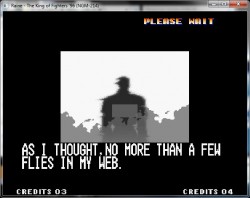
savestate: https://mega.nz/#!R1M1HRRa!QtoHC11j8NQlnl_LLQyLbOYJJgiBnBeINtKWo3km29E
2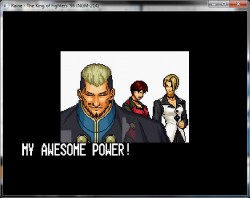
savestate: https://mega.nz/#!lxcGhKRB!jRvjTcAykpoWNwd1z1TMVo6UrJ4HPybBWLcLSXoT9NA
Notice that in the second screenshot above we can also see a transparent rectangle where it shouldn't happen.
In The Last Blade 2, we have a strange scene with the eyes of the character showing without his face. The screenshot is from the NGCD game. The glitch doesn't happen in the NG rom version. Take a look:
NGCD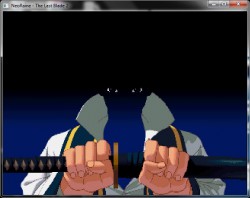
savestate: https://mega.nz/#!l8tAybjT!xBph2-9BdfzskOwN34j3ZpOR4CYOA_6qJRZ6LAqVKP0
NG rom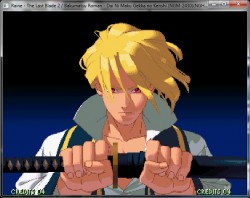
savestate: https://mega.nz/#!ogtQTSrZ!0mN6WtA_c0ftMl3N5wnUDeDYlVkpSM7XUPBOZeBNFrc
You can use the save states above to try to reproduce the glitches and see if there's anything you could do about them for now or for the future. As you can see, they are not hindering the gameplay at all.
Thank you so much again for your time.
PS: the glitches happen in both 0.64.13 and 0.64.14 versions. The screenshot were taken using my Win 7 discrete gfx card setup. -
So, I've tested version 0.63.14 in my two Windows 7 setups and they perform pretty much the same as my Windows 8 setup regarding to the video settings starting with "normal blits" as default and not remembering the OpenGL renderer option after quiting the emu.
Here's a screenshot for the OpenGL video info reported by Raine for my 3 setups:
Win 7 (discrete gfx card)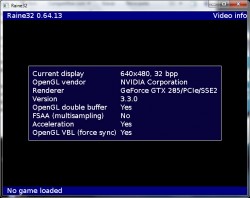
Win 7 (embedded intel express)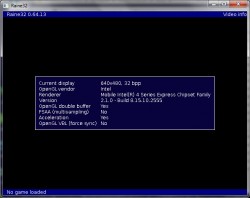
Win 8 (embedded intel hd 4000)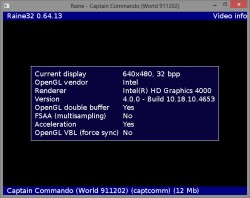
So, I suppose there's indeed something not right in version 0.63.14 because this didn't happen in version 0.63.13. In that version the default renderer was always OpenGL (since OpenGL implementation I guess) and the OpenGL renderer option was saved with no problems. But you are right, if I select YUV overlays and quit that option will be remembered, but then Raine will report "no hardware support for YUV overlays" when I open it. That happens in the 3 setups above: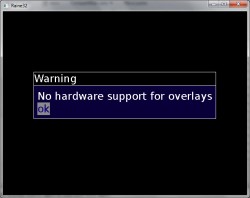
By the way, I can save my settings in Windows 8 too. The whole issue is if I load a rom and hide the GUI/show the game, then I will no longer be able to change or save any settings during that session because the program will crash as soon as I hit Escape. Except this the program works normally in Windows 8. That's why I thought a keyboard shortcut for "Save and quit" the emu would be an acceptable workaround since you can't test Windows 8+ for the time being. And once we already have a shortcut for "Quit w/o saving" in the option menu, I don't think there would be any problems by adding a similar option. Perhaps "Ctrl + Q" could be a good shorcut for safe-quiting the emu?
Yes, I could use other emu, but I really like Raine. It's simple and has some features which are not present in other emus, like the NG roms sound associations. So I would like to keep using it for a while, even if I had to workaround a crash, lol!
But anyway, thanks for commenting on my suggestion and again for your time!
PS: my Windows 8 display drivers are quite up to date (July 2017), but I should try another version as soon as intel releases a new one. -
Thanks for the fix, Tux! I'm glad it wasn't the last version at all, lol!

The weird config is because it got a config file in its 7z by mistake, sorry for that.
For the crash sorry, I am not going to install win8 in a virtual machine just to investigate about this. That's also part of the reason I stop here, I would need someone who really likes to program in windows to address all the windows specific issues, but strangely nobody wants to do that ! For me sdl-1.2 works fine, I have absolutely no issue in linux, so well, I am just fed up with all this !
Game over !
EDIT : I just re-uploaded the 7z for 0.64.14 without the config files this time. They were created by mistake while I was testing it and I didn't even notice that (games.cfg and raine32_sdl.cfg).
Yes, it's a pitty we don't have more Windows users helping developing Raine.
 But I don`t think we really need a Windows programmer to work on this very little suggestion I've been talking about alongside this thread. Therefore I would be really glad if you or someone else could add that precious keyboard shortcut for safe-closing the emu as a temporary workaround for the crash in Windows 8+ setups (when running roms). But I see you're not in the mood now, so nevermind. At least it's now registered here for you or someone else to take a look at in the future maybe.
But I don`t think we really need a Windows programmer to work on this very little suggestion I've been talking about alongside this thread. Therefore I would be really glad if you or someone else could add that precious keyboard shortcut for safe-closing the emu as a temporary workaround for the crash in Windows 8+ setups (when running roms). But I see you're not in the mood now, so nevermind. At least it's now registered here for you or someone else to take a look at in the future maybe. 
As for the revised version 0.64.14, I've tested it again and now Raine doesn't start in fullscreen by default and the roms are now pointing to the executable directory, so that's fixed! But the default renderer is still "normal blits" instead of "OpenGL", and since OpenGL implementation OpenGL was the default one, no? Also, the renderer setting is never remembered after quiting the emu, it always returns to "normal blits", which I suppose isn't the expected behavior, is it?
Anyway, I think you should create a new topic for this new release, because there's some (little) progress that should interest other Raine users, and it's the very first release of 2017! Here in this thread it's quite hidden. Then maybe you should change the internal version number to avoid any misunderstandings?
That's it for now! As always, thanks for your attention!

-
Hum sorry mer-curious if you had read carefully, I :mentioned that this crash is very probably because of your setup and I can't reproduce it, and indeed, captcomm works without problem here, I even tested it in wine (to run windows programs in linux) to be sure and it's ok.
You'll probably be happy to know that wine emulates the disappearing gui too when being in fullscreen. Well I can't fix it anyway, I remember posting something to the sdl mailing list about it long ago, never got any reply and they released sdl2 since then but it's too much trouble migrating raine to sdl2.
Well, I have two Windows 7 setups, one with a discrete graphics card and other with an intel embedded card and none crashes by loading the roms and showing the GUI later on. That's why I supposed it's Windows 8 specific and therefore you wouldn't be able to reproduce it unless you tried an 8 installation. Of course I could also try downgrading to 7 in this new laptop I'm playing with but I don't have any problems with Windows 8 except for this little nuisance in Raine. As I guessed before, it should be related to Windows 8 onward lacking support for 16 bit color depth (and the compatibility modes don't help much here). What boggles me though is how the emulator only crashes by loading roms (and I mean any roms, not just Captain Commando) and not the NGCD ISOs. With the NGCD ISOs I just have the "no GUI" behavior as you described. But if I press like "Q" on the keyboard I can still safe-close the program. If only we had a keyboard shortcut for safe-close the emulator regardless of showing the GUI we could workaround that issue in these later OSs, whilst we do not thoroughly investigate the cause (SDL, Raine, Windows 8 etc). I suppose it would be possible to have such a workaround like that since we do have a similar shortcut for "quit w/o saving", no?

But you were right on 1 point, I should release a last binary,
So, I've tested version 0.63.14 and the crash is still there unfortunately. If you don't mind me posting my feedback here, this version has some problems which are not present in version 0.63.13:
- Raine is initializing in fullscreen mode by default
- the default roms directory points to an address not present in my PC (z:\home\...). It should first start from the executable directory, no?
- the default renderer is no longer "opengl", but "normal blits".
- the renderer option is never saved by quiting the program. It always returns to "normal blits".
Anyway, if that was really the last version, I'll have to stick to version 0.63.13 for the time being.

I wish you all the best in your new interests and endevours! Thank you again for your help and time!

-
It's a crash then, oh well you can always try to describe how you did that, but I guess it's related to some hardware on your side.
This is the kind of situation where you could give some useful information if you knew how to build a debug version, anwyay... !
Yes, it`s definetely a crash. This is exactly what I do:
I unzip Raine.
I open the executable by clicking on it.
I click on "change/load rom".
I navigate until my roms folder (which is in the same partition, by the way)
Then I press Escape until I go back to the game selection screen and Raine fills the list of available roms.
I click on Captain Commando (World 911202)
I hit Esc to show the game
I wait the Raine text messages to disappear from the screen
When I see the "Warning, this game is for use in all countries excluding the United States of America..." I hit Esc to show the GUI
As soon as I hit Escape Raine window vanishes.
I`ve tested all Raine versions from version 0.51.16 to 0.64.13 and they all perform pretty much the same. In one of the tests Raine showed me the following message:
Sometimes when I hit Escape to show the GUI I can briefly see a glimpse of the window framing changing the color, as if the Windows Aero theme was turned off in Windows 7. This happens in 7 when the program doesn`t support 32bpp and runs in 16bpp mode if I`m not wrong. I suppose maybe the crash could be related to this then, once Windows 8 totally lacks support for 16bpp color depth as far as I know. I`ve already tried the "compatibility modes" in Windows 8 but with no avail.
What`s interesting is that it doesn`t crash with NGCD games. So maybe you could investigate why the roms may trigger this color depth change in the GUI after a rom is loaded (if that is really what`s happening here, it`s just a guess) while the NGCD titles don`t.
I can record a video of the problem if you need. Isn`t there a debug version that I could test without compiling?
by the work WE did, it was an idea from you and you were motivated if I am not mistaken !
Yes, I made the suggestions and you agreed to work on them, lol!

Anyway, thanks again for your attention.

-
ESC to call the gui and then Q, even if you don't see it. You should know that already by now !
A fullscreen window is not bad too imho, you don't care about windows decorations then.
Unfortunately as soon as I press Escape the Raine window vanishes. It doesn`t even need to be in fullscreen for this to happen. That`s why I asked for the safe-close shortcut. This would be the only way to save my data after loading a game in this machine/system. Even the bordeless setting can`t help me here.

Edit: I`ve just noticed that with NGCD games I can reach the GUI. So the issue is with the arcade roms.

in opengl ? Well normally it's enabled by the driver, if it's enabled in the options and you still have a problem with that I can't do much about it.
Yes, OpenGL.
I found the option in my video driver. It was set as "application settings", then I changed to "driver settings". It seems to have reduced screen tearing in Raine. But isn`t there a way to have this activated within Raine? I can activate this option in emulators such as Snex9x, Kega Fusion and FBA and I really see the difference there. There`s an info in Raine called "OpenGL VBL (force sync)", but it says "No". Would this have something to do with v-sync at all?
Backup the config directory ?
Anyway it's configured very quickly normally, not a big deal.
No problem about this feature for now. Actually what bothers me the most here is the aesthetics.
 I wish I had a bigger field to read/write my inputs profile name.
I wish I had a bigger field to read/write my inputs profile name.It's not only that, I am less and less interested in emulation, I almost never play any arcade emulated game now,
I have continued to maintain raine for a few years anyway, but since it's growing, it also gets more complex and all
this is really becoming crazy when doing it alone, so it's time for me to stop and turn to new things...
No problem, I understand you. You have done a great progress even working alone and I`ll always be grateful for that! Anyway, my feedback is here for you or someone else to take a look someday perhaps.

By the way, FBA recently added support for button combinations and blend files. Before Raine, Nebula (dead since 2005) was the only emulator to support the transparency effects. I wonder whether they got influenced by the work you did on this in Raine?



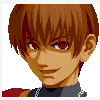
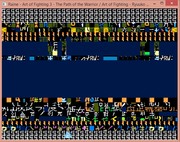



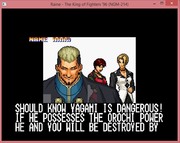






Raine 0.91.3, quite a big update again...
in Raine
Posted · Edited by mer-curious
Hello Tux! Thanks for checking the file. So it seems having a saveram file for every NG game would likely solve this issue about the limitation of the ram file getting full, wouldn't it? Or perhaps you have a better solution for that?
By the way, I've just seen a video about the story of the NeoGeo in which they say the memory card can store data of up 20 games. But I suppose your inspection is more accurate, right?
Here's the video (you can go to minute 9:05 to save time):
https://www.youtube.com/watch?v=SjCivnt5t50
No, I was doing a lot of save and load states during the rounds, so I believe you'd have to play for a while in order to possibly trigger this corruption. Would it be of any help to you if I provided a savestate during this corruption? I'm afraid you won't reproduce it like that though...
I don't know, but maybe this corruption could be related to the bug with the sound associations which I reported above?
Thanks a lot for that, and thanks again for your time and attention! 😊