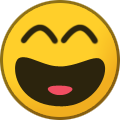-
Posts
1,231 -
Joined
-
Last visited
-
Days Won
266
Content Type
Profiles
Events
Forums
Blogs
Downloads
Everything posted by Tux
-
My bad, yeah you have to choose, either the dpad or the stick, but not both at the same time, yeah I know, life is hard... !
-
Nowhere. You can try to grab the .xz file, it's just a tar, use tar xvfJ to extract it, and try to run the binary inside (it's intended to be extracted at the root of the fs). You might be lucky, otherwise, compilation, or wine !
-
Yeah but it's still quite simple in the way it works, a lot happens in 1 frame though, but there are very separated parts and most of them never change now (except when trying to change the underlying lib, sdl !). You can still compile raine with only 1 driver inside, you can even decide you don't want the console (and the cheats which come with it now) to make an even smaller binary, then you take only the cpu cores you need... you can still make a very tiny raine (and it's easy to do if you know how to compile it, there are scripts to make that very easy if you have perl installed). Anyway...
-
Yeah well I don't intend to learn italian just to be able to read it !
-
The region is just initialized after the 1st loading sequence, so if you have loading animations you must wait for the end of the 1st sequence for that. Before that there is not even a Region displayed in the menu... anyway !
-
Well I don't know what you're doing wrong, I just downloaded nam-1975 neocd to be sure, no problem here, the config you are showing shows japan as the selected region, I tested it shows indeed Japan as the region while playing and you see the Japanese chars, even if you quit and reload, end of the problem for me, be sure to use the latest version.
-
Thanks for the tip, I'll give it a try, yeah browser extensions are multi-os but not always multi-browser. Mine had problems with some sites, this one seems more polished, so I'll happily test it, thanks !
-
Hum, zzap is still alive on this site anyway, it was part of the backup, and I still have a backup here, and I think you should have another one on your side, so it won't disappear anyway ! But it looks nice !
-
Which was originally a separate emulator by MikeDx (Mike Green in real life), I just thought it was too bad to let it disappear at the time and I proposed him to merge it in raine, and he accepted... Everything is not perfect, but at least it runs on modern hardware in any resolution using opengl ! Mammoth project if you look at the big picture, but raine is still quite simple in the way it works, even if it got bigger along the years. But yeah there are some complex parts allright, but it adds to the fun ! Anyway glad you liked it !
-
Eh, I don't have that much to say about all that... in fact I am surprised I lasted so long, well along the years many times I thought about giving up and sometimes I spent months without touching the code, but I always finished by coming back to it. Now I play less and less with raine, so it's really time to finish this, that's all, but it was good while it lasted for sure !
-
If you quit by the command quit and not by closing the window the setting is saved for the current game. There is no global setting for that, just a reasonable default which is usually Europe. edit : after checking the code, the last region selected in a game is taken as default region for all the neocd games, and then if you load a game where you never selected a region before, this same region is taken (saved as the region for the neocd bios). And all regions are saved in config/games.cfg.
-
Yeah me neither, I don't see how something could work when facing right, but not when facing left ! No promise here, I won't test that for now, that's sure !
-
Sadly no it's everything or nothing, sdl2 replaces sdl1, they can't work side by side, what can be done of course is a basic version 1st, but even that requires a lot of effort, raine is not the kind to just use some high level functions easy to replace, it's rather the kind to push to the limits and sometimes go over them ! I am committed what's done so far to git of course, it's impossible to estimate, the thing does not compile so it's far from over ! Yeah it's the kind of thing which should be handled by sdl2, never noticed that because I rarely play with a pad to arcade games, but yeah it's just a system function to call to disable the screensaver. What you can do on your side is at least increase the delay before the screensaver starts, anyway it's said that screensaver are not really useful anymore with current flat screens (except for saving power).
-
by the way for custom tracks the neocd music volume applies even if it's not a neocd game, so you can adjust the music volume in neocd options.
-
Well I don't think we emulate anything "better", but rather differently. Mame is bent on "accuracy", so even if the game had some problems because of a limited hardware, they emulate the problems of the emulated hardware to be as close as possible to the original. When the emulation could be improved, we did it in raine. What comes to mind is these shooters which added so many bullets on screen that the animation became choppy, well it's easy to boost the emulated cpu speed to work around this, but now some people say the slow animation makes the game easier... Well for dodonpachi at least, more recent versions using more modern hardware got rid of these animation problems anyway ! Also features like the custom audio tracks show well the spirit of raine, even if it started as just a crazy idea. It allows to replace the emulated songs by some external tracks you choose, something which would be unthinkable with mame ! For rainbow islands, it's a paradox because it's the game which gave its name to raine but the emulation of the c-chip is not 100% complete. I never played very much with this one so I don't know where the problems are, but when someone from mame team came with the complete description of the c-chip, Antiriad was not interested anymore, and the driver stayed as it is... So there are probably differences with the version in mame now. There is also the unemulated rasters for some cps2 games (it's complex, very few games use them, and I don't play them, so... !). Anyway yeah it has been fun working and playing with raine for all these years, I was a little disappointed not to get more help to work on it, but it was fun anyway !
-
Sorry guys, I'm out of motivation to finish the sdl2 port, I have committed my changes so far to git but it's not finished. But as it is, the sdl-1.2 version can still be built without problem, and with the problems reported about the bad blits because of the opengl gui, it's a good time to release something. So the changes are : - the new Brazilian Portuguese locale - curl now gets the rom from the full internet archive for raine instead of trying to guess where it can find it. As I said it's quite slow, but as a remainder, when Antiriad was working on the f3 emulation, it took him a whole night to retrieve one of these roms, so it's very fast compared to this ! - And reverted the opengl gui, meaning you get the fullscreen bugs back for the windows version, but it also fixes the emudx games + neo turf masters (you'll probably have to disable the speed hacks in neocd options for neo turf masters). For those who prefer the opengl gui and don't care about these fixes, just stay with 0.91.18 ! Hey, it would make a very nice final version for raine I think. Lots of locale, can even get its roms from the internet, nice way to finish it. If ever I find some new motivation I might finish this sdl2 port one day, but nothing is less sure for now... You'll find the link to the download area somewhere at the top of the forum page... And I'll update the linux version PKGBUILD a little later... edit : and since this release was made quickly, I forgot the pt locale in the binary packages, so I re-uploaded both zip files, you can re-download yours if you are interested by the portuguese locale, and re-uploaded the linux packages too... sigh, my bad !
-
That's another incompatibility added when switching to the opengl gui in 0.91.8, so as I said earlier I just reuploaded the 0.91.7 windows binary, you'll find it at the top of the old versions page since I just reuploaded it, it's seen as a 2021 binary : http://raine.1emulation.com/download/old-versions.html Of course I didn't make this change only for the joy to have more bugs, it was fixing the really annoying bugs of the windows version in fullscreen, so you'll find them again in this 0.91.7 binary. This was using some functions branded as unstable from sdl-1.2 and the docs says not to use them, so there was a price to pay of course... The real fix is to switch to sdl2, but for now I'm out of motivation, sorry !
-
So next version of raine will take its roms directly from this archive. It's a little slow (time to extract from this archive), but it means all the roms become available from internet archive, which is very convenient ! See there : https://archive.org/download/efarcadeversionroms/Arcade Version Roms/
-
- 1
-

-
From Felipelpl, and you have the gory implementation details there : https://github.com/zelurker/raine/pull/28
-
-
I might have released 0.91.16 & 0.91.17 too fast, but this one finally holds its promise : all the cps2 games supported (at least those using qsound, gigaman2 being a bootleg without any z80 rom it's out of the list, I even added it to non working games !). Except that I finally added some breakpoints in the console for the z80 which helped me a lot to finish this. And updated the help for the regs and break commands, still in the console. Sorry for all the bad binaries lately, it should be finished this time ! http://raine.1emulation.com/download/latest.html (refresh the page if it shows something else than 0.91.18 !).
-
my bad, the linux version's fault actually because it uploads automatically the binary when ready so I forgot the windows binary was not uploaded ! By the way since then I improved it, all cps2 games are now supported, but since 0.91.17 exists in git, I'll have to create a 0.91.18 later... I still want to look at a few things with it anyway, so it will be later... Sorry for the bad links, and shame to those who didn't report it ! (it's fixed for both).
-
The cps2 music detection was crap in the previous version, here is the fixed version ! This one is based on reading the code in the z80 rom and using directly a table which describes the sounds to play, so it's very reliable to detect if something is a music, but it doesn't work for all the roms, it works for the majority though. For those which don't work (mainly the oldest ones including cps1 qsound and the newest ones !) the sound commands dialog is simply disabled. Anyway it's good enough for me for now... sorry for the double release ! http://raine.1emulation.com/download/latest.html
-
It's released as 0.91.16. A few notes for cps2 : music detection is still quite experimental, it seems to work, but I didn't test all the games of course, but I changed the way I was doing it already. So the current way is on the sound command itself, songs seem to be < $100. Usually the sound dialog was displaying only a list of songs to test, but here with cps2 the list of songs is unknown, so it allows you to type directly the number of the song to test, but it's better to go in game to the song you want first, and then open this dialog, it should point to the song currently playing. Of course absolutely no special effects are supported, it's just bare minimum, song start / song stop when there is another one, that's all. It's not certain it will work in all cases. For example in sfa2 the music playing on the qsound screen is actually done by 2 songs : 3e in the foreground, followed by 3f which starts just after the 1st one... In this case the dialog points to song 3f of course, I just hope there is no such case during a game but I can't be sure ! The few I tested so far seem ok ! I just realized I probably released too early, the new way to detect songs won't detect the stop song command ! Which means that if you put something looping, it will stop only if there is another association to stop it later ! Oh well, at least it's promising but I probably underestimated the complexity of the thing... The old way works better but only for games following this, and it's not all of them. So it will take some time to find something better sorry !
-
Everything is in the title, it's a binary only for those playing with sound associations to play with customized musics, look in the forum for details. This version fixes the sound commands for matrimelee and adds support for cps2 games... yeah all of them, even the cps1 games using qsound. It's still quite experimental for the cps2, but it seems functional enough for a release... http://raine.1emulation.com/download/latest.html
-
- 1
-