-
Posts
1,218 -
Joined
-
Last visited
-
Days Won
261
Content Type
Profiles
Events
Forums
Blogs
Downloads
Posts posted by Tux
-
-
This one kept me busy for a few days, the windows version looses time in the conversions between double numbers and ints. It doesn't happen in linux, and I don't know the exact reason, it's probably related to mingw32, but anyway the fix is to merge muparser into raine and change its base type to "unsigned int". The consequence is that float numbers are not recognized anymore in the console, I'll just hope that no script used them, but I don't think any did.
It goes with a dll update, a few dlls were updated including sdl2, so it's advised to update for all windows users, the new packages are dlls32-0.95.7z for 32 bits and dlls64-0.95.7z for 64 bits.
The linux version didn't have this problem, but since I don't want to maintain 2 different versions the merge is done there too, and so raine doesn't need muparser to be installed anymore in linux. We get a very small speed improvement in linux too because it allowed me to make a few more optimizations since no type conversion is needed anymore now.
Except that there were a few small bug fixes for the recent 0.94.12b, but the really big thing is the merge of muparser inside raine and the gain of speed it brings.
-
 1
1
-
 1
1
-
-
2 hours ago, alocacoc said:
I have nothing much to say, just my usual 1000 thanks for your awesome continues work on Raine and 0.94.12b is compiling nicely under Arch.

Yeah quiet around here these last days for a change... !
I finally found the reason why the windows version was slower for scripts, and I have a fix, I sent it by pm to ffman1985 so that he checks it, but he hasn't been reading his messages for 2 days ! Oh well, at least you are in linux, so you don't need this fix, the linux version doesn't have this problem. It's a crazy story about double to int conversions, I assumed they took almost no time with modern cpus, and it's the case in linux, but that's the very reason the windows version is slower, and I can't explain why, but it's a fact. The solution : merge muparser into raine (the doc encourages people to merge it in their project), and change its base type from double to unsigned int. It works, and I finally get the same speed in linux and windows, the only drawback is that float numbers are not recognized anymore in the console but it shouldn't be a problem normally.
I didn't decide yet what to do if he doesn't come back in a reasonable delay to test this, since it's a windows problem only I can just ignore it, or release it without any more testing, or simply commit it to git and start to work on something else. I think I'll probably choose the last option.
-
 1
1
-
-
You compile from git, so do it for your version, you just have to delete or comment out the line "stop_scripts()" in source/emumain.c
After that you can eventually commit it to be sure you'll keep it :
git commit source/emumain.c
it should stay for long, this area of the sources is not modified often.
-
2 hours ago, ffman1985 said:
After the update, the cheats automatically disable after reset by f1, is that sth intended?
As discussed earlier after you asked that for the hidden scripts and I replied it should be done for all the scripts because it's what a reset is supposed to do.
There might be some way to make some chosen scripts resistant to that, but I am not sure it's a good idea, it would add to the complexity without any obvious benefit, a reset should stop anything related to the current emulation and return everything to its default state, that's how it works.
-
I was gonna quote your 1st message but it's just impossible, you can't insert a reply in the middle, and you can't delete the end of the message, if you do it restores it in place of what you typed in the end, this stupid editor just made me loose a few minutes for nothing.
Anyway !!!
1st point about your crash which annoyed me on the .. : yeah it annoyed me because the function has become quite complex after all and it's quite irritating to see some testing stopping here, but anyway in the end I found a c++ way to fix that in just a few lines without too much fuzz so you'll just get your error message now.
2nd point move the option to the game selection dialog : agreed good idea, it's done and pushed to git, but I think the 2 above options always appear even if there's no data, and I don't plan to loose some time trying to hide them when there's nothing. It won't crash anything, you'll just get your error message if you try them and there's no data, so there's no problem here.
-
 1
1
-
-
36 minutes ago, ffman1985 said:
It can help to reduce the misc % in my beginning test. However, when I try again without power supply plug into my laptop, the misc % is very high. I don’t know why.
I guess without power supply your frequency is lowered to save power, and everything slows down, all easily.
Tower here, so stable, but running by default à 1.5 Ghz, the frequency increases only if the cpu load average increases, and raine stays very low on the low average usually, even with your script running it stays at 1.5 GHz.
-
And I still didn't understand how you got 2 kof97 directories, I can't reproduce that here...
About your strange looking window with the big blue area : it's because you are again at the minimum window geometry, 640x480, I should include a setting just for you that would forbid this setting, but anyway... !
It's just that this area reserves at least 224 pixels in height so that the pictures would still look like something (most have a size of 304x224, a few rare ones are bigger, for those they are resized to fill in the blue area).
Anyway this blue area doesn't look so big if you have a "normal" window area which would be much bigger than that !-
 1
1
-
-
28 minutes ago, ffman1985 said:
The result is more obvious in training mode during character select.
Well I tested, and I am not really convinced, you see the effect of rnd(), the %Misc varies now, but it's not really faster...
I return to the normal script for now... (I prefer stable numbers which can be read easily, and the numbers are < 10% even in debug mode here, so it's not worth something like that).
-
And you just won a hotfix release : 0.94.12b.
Mostly for using SLASH[0] instead of '/' to separate directories otherwise it isn't compatible with windows, but except that I had the time for :
- Fixed a few stupid segfaults in the console due to the recent script changes
- I had forgotten to include some cheat file for the new kof2002 clone, it's fixed.
- while I was at it I added an experimental script to block the selection timer in kof97 since it seems it's impossible to find an ips which doesn't conflict with the training mode to do it. It works, but once you have selected your character you must disable the script otherwise the game will never start !That's all : http://raine.1emulation.com/download/latest.html
Notice that for windows their \ doesn't make any sense to separate directories, in normal scripts \ is used to quote the following character (block its interpretation). But it dates back from the dark ibm days when they wanted to make a bad machine with a bad OS so that people would not like it and would buy the super big machines from ibm instead. It failed, and after that they had to maintain their crap for many years, and they never dared to change their mind about \ to separate directories... !
-
 1
1
-
-
for the last message it might be windows specific, I'll have to check in windows.
For the 1st I didn't understand half of what you did, but it looked like you tried hard to break the dialog, and you succeeded in the end. I don't really want to make something unbreakable... ! For now I'll slow down, but I'll start by checking your 2nd error, there might be a 2nd release because of that (a b version).
-
 1
1
-
-
Frequency in a random number ?! Sounds odd to say the least, I'll take a look later... !
-
Yeah this version is mainly about the support of these ips files found on the net, the best source so far was found by mer-curious, see his topic on the subject in the forum if you are interested. So the dat files and the ips must be placed in an ips directory that raine will create next time you run it, or you can create it yourself (for linux it's in ~/.raine/ips ). The format is the one already used by these packs of dat files you can find on the net, subdirectories with the short name of the game containing the dat files + ips files related. A word of caution : it's the crazy bootleg world, some patches are not stable alone, and you add to the risk if you enable more than one, raine will warn you about conflicts it finds while applying the patches though.
So the 2 ways to apply them are through the command "preload ips dat file" which appears at the top of the main menu if no game has been loaded. It opens a file selector where you can select any dat file you want to add for a particular game in the ips directory. Your choice is saved in this same ips directory in an ini file with the short name of the game. You can either return to this function later to uncheck the dat files you chose if you don't want them anymore or just delete the ini file. Raine will check for conflicts when you load the corresponding game and will warn about them at the end of loading.
And the other is once the game is loaded, it can be applied only to code roms, from ips files only, not dat files, and it works only when the rom patched is in the right format, it's very specific and it was the only thing I wanted to add at first before being convinced to add the rest.
Except these ips features, you'll find :
- a new kof2002 clone, kf2k5uni which was mainly added to test an ips dat file... !
- a new setting to choose to have the profiler (f11 key) to display its % based on sdl2 performance counters instead of the rdtsc. It's a good option if the frequency of your cpu changes all the time, it's a good try if you have doubts about the results anyway.
- a new script command : stop, see help in the console for details.That's all !
-
 1
1
-
-
Hey good news, one of the conflict resolved itself during the night !
I was just getting tired last night and forgot to check the patches applied to the same rom !
So you keep only the 1st one, the time and training conflict.
Ok I think it's finished now... !
And I looked a little more in this conflict : there are 2 parts, the 1st part is harmless, code in common, but the 2nd part is not.
Now in this case the patch which "wins" is the one which is applied last, here it's the time patch, so I guess a part at least of the training is broken if you keep this time patch.If you want to change the order of the patches just change the order of the lines in the ini file, notice this ini file doesn't like to be edited by hand, don't leave anything like an empty line when you save it !
-
 1
1
-
-
The checking code is in place, and too bad for you, it finds 2 conflicts in your collectio
The 1st one is between the infinite time and the practice mode, I tested ingame and both seem to work which is rather surprising, I might look better into this one, the 2 might have some code in common then (the checker just checks if they write to the same place in rom, it doesn't check what is written).
And the 2nd one is about the bonus characters, it's a pack, and there is a conflict between the 5th and the 6th, it's in the sprites rom so it might create graphical glitches. It's for 2 characters only though.
If you reply no to the dialog it quits immediately, which might not be my best idea here, maybe just a message at the end with the list of conflicts would be enough.
Notice that it gives the name of the ips file, most of the time without extension because there is no extension given in the dat file, but at this point the name of the dat file is lost, so you have to find it by yourself.
I hope the screenshots will show, but they should...
Also I added some support for the crc given in most dat files because sometimes the rom name is bad and in this case you can recover with the crc, what we already do when loading a rom so it's not really a surprise (found an example with 2-flash.dat which is a variation on the infinite time you used, this date shares the same patch as your dat so it has the same conflict, but it also has the bad rom name which can be recovered if using the crc !).
I think it's not bad for a release, but it's too late for that. And I'll replace the dialog by a list of conflicts at the end of loading tomorrow... !
Notice these guys must like instability to add the ability to combine these patches when 1 patch alone is often not perfect and without a way to check for conflicts... !
-
 1
1
-
-
And now I have the info in text and picture in the status bar at the bottom of the screen, this part was easy.
Now it would be cool to add some code to check if there are conflicts between the selected ips, but I'll keep that for tomorrow... !
-
 1
1
-
-
Ok it's pushed to git, I used the collection you posted as a test, good thing because there was 1 of the dat file containing garbage utf8 characters at the start which needed to be filtered out...
Apparently it works now. The file selector which appears when choosing "preload ips dat files" now allows to select multiple files in a game directory (and it can't leave the ips directory), when you leave the game directory or close the file selector the corresponding config is saved in the ini file in the ips directory. This ini file is read when a game is loaded with a corresponding name. That's all there is to it, quite simple to sum up, but full of small annoyances when coding it.
There is a hard limit of 20 ips files at max, the prog will complain if you try to go over that, but you would really want to push the limit to do it, your collection uses 11 ips files, and that's already quite something, and there is still some margin here !
Congratulations for finding this combination by the way, it's right that kof97 is much better with this !
I should improve the way it looks by displaying some description and maybe the picture while browsing the dat files, but I keep that for later... !
-
 1
1
-
-
It will take longer than anticipated because I must start by adding a gui widget and it's been a long time since I did it for the last time, a little rusted here.
By the way I even found a french dat file : 2-plus06.dat, it should be relatively understandable in english even without google ?
They say this modification is major, contrary to most of the others which are very targeted, it probably explains why you can use many at the same time without problem, still lucky though, it means they don't use the trick of adding a jump and moving the code at the end of the rom, otherwise all the code of all the patches would happily overwrite each other at the end of the rom... !Still crazy, but indeed this time there are more valuable approaches there.
-
 1
1
-
-
Well you are lucky to be able to use these patches simultaneously, these are not simple plugins, these are patches, I mean if 2 patches you use happen to patch the same area, it's boum !
For now I didn't add any support to have more than 1 dat file at a time, but it shouldn't be too hard to do.
Yeah the git repo is definitely low quality, it's not a super idea to put this in git to begin with because ips are binary files and even if git allows to put binary files, it shines for ascii files, here it looks like a waste of space.
For your broken roulette patch, if I have to guess I'd say it was 8r-hcsjh2n.dat, replaced by 3-hchr2ps.dat... (names similar !).
I'll try to add the possibility to make combinations of dat files later then.-
 1
1
-
-
The most broken dat file found so far is for double dragon, doubledrsp_20220717.dat
its 1st ips references the code rom beyond its size, thanks to the new size limit for avoiding the crash
and then the 2 following ips files in the dat file don't even have the same name as on disk, so they can't be found !It's almost a shame to add some support for something which can be so broken... !
So don't worry if you have problems with all that, it was worth an experiment, but probably not worth loosing too much time on it.
At least the code to add support for that is short, there won't be any problem with that !
-
 1
1
-
-
Ok after a good break I finally decided to add some support for these dat out of curiosity (curiosity works well on me usually !).
So it's some basic support, it works by preloading the dat file, a new command appears in the main menu when no game is loaded : preload ips dat file, it gives a file selector where you must choose the .dat file you want. Normally you should return to the main menu without message after that, you can load the real rom now.
If the patches apply without error, you won't get any message, and then you can play normally.
In my tests I found some dat files reference a rom file that I don't have, specifically for kof97 in the github repository
kof97ae_20180212.dat
and kof97ae_20200810.dat
both reference a very big 232-v3.v3 rom. We have this rom, but not so big, our size is $400000 when they try to access it as far as $f00000, which created a very nice rom crash here. So I added some tests for the maximum size allowed, for now it just displays a message on the console and tries to patch what it can as long as it's not over limit.I have tested pacman (in Misc), it changes everything, but is not very interesting, I prefer the original version !
and puzzle bubble 3, there are changes alright, but it seems to force you in a duel against the computer (there is some kind of cheat in the menu of the game which selects the right choice before you can move !). Anyway at least it shows it works.The previous command to load an ips file is still here for the cases where you have just an ips file, it still has the same rules, applies only to the rom code on the fly.
These dat files apply the ips files referenced at a super low level, just after the rom has been loaded but before any decoding could take place.I didn't try to put a super interface for that, because I didn't find a really interesting dat file yet. Maybe later, I am far from having tested everything, but I am at saturation now... ! So it doesn't try to extract any description from the dat file, you'll have to select your dat file yourself !
-
 1
1
-
-
1 hour ago, ffman1985 said:
I think only hidden script need to be closed in reset.
Also, sth about the optimazation by the start_script command:
Even I separate the vs mode script and practice mode script, (which only open the script during the mode is highlighted and press start), the misc % is almost unchanged……
In addition, I notice that if my laptop is set to the silent mode (slow mode) the misc % can be lower than that of when running in turbo mode for the same script.
Yeah I had the same kind of idea, that's the 1st thing I did after releasing 0.94.11, I added an option to have the profiler ignore the rdtsc whose reading is dependant on the cpu frequency, so if something changes your cpu frequency during gameplay it can ruin this kind of measurement.
I keep the option, it can be useful in windows where there are tools which change the frequency all the time, but in linux my frequency is quite stable and I get almost the same readings when using sdl2 instead of the rdtsc.
The setting is in gui options : profiler mode, you should set that to sdl2 performance counter if you want it to be independent of your cpu frequency.
-
Yes it's because it now keeps its parsing results, impoving a lot the speed to jump over code which is not executed.
I had planned to add some jump points to make it skip this code even faster, but after testing I found it's now useless, you don't even see any difference with that, and the code gets more complex, so I just didn't do it.
-
After a longer look, it's lacking more descriptions for sure ! It's in the spirit of bootlegs where sometimes you really wonder what the difference is... !
Found a few oddities like the sailormn ips which make the game crazily harder, oh well....
the kf2k5uni which does an update without telling what is in the update and it's not obvious... !
Except that a ton where I couldn't tell what the difference is actually !
I'd say for now it's not motivating at all to add more support for that, I'll try to have a look at the video though...
-
 1
1
-
-
2 hours ago, ffman1985 said:
Also, do you think it is a good idea to automatically close all hidden script at restart(f1)? I think hidden script are sth called out by the programme, it is meaningless to keep it enabled when restart. Without automatic close, I have to include many stop commands to stop all this hidden script at start up. (When i playing in versus mode, the hidden versus script is enabled. When I restart and choose arcade mode, the hidden script Versus still in effect. It is not desirable.)
Yeah even if it's convenient sometimes while testing one of your special scripts to have it survive a reset, logic tells all scripts should be stopped when there is a reset, it's easy to do, I'll push the commit soon.



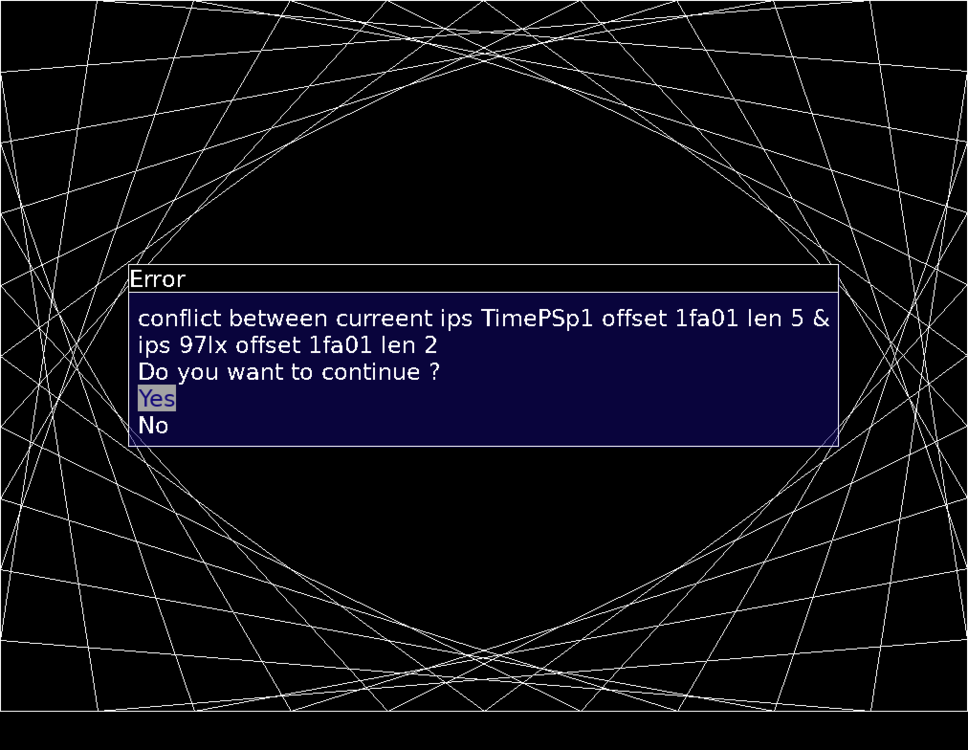
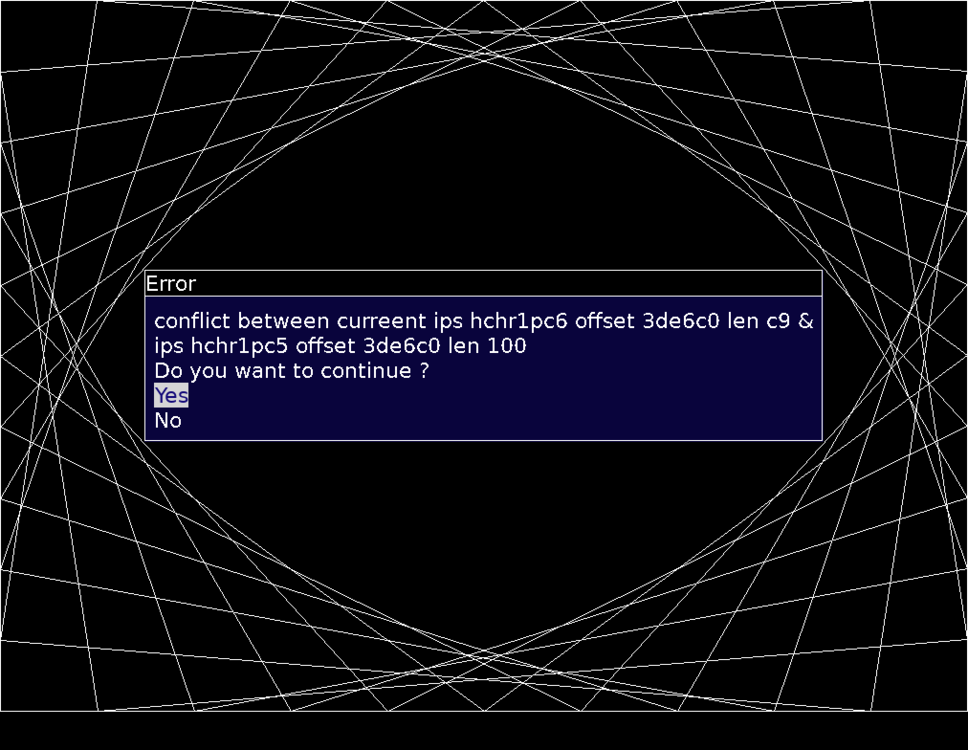
Raine 0.95 : some big optimizations for scripts in windows !
in Raine
Posted
There are the git changes log, a little technical but manageable...
Otherwise just the posts I make here.