-
Posts
1,218 -
Joined
-
Last visited
-
Days Won
261
Content Type
Profiles
Events
Forums
Blogs
Downloads
Posts posted by Tux
-
-
Yeah nothing major this time, it's more because a few things were committed to git this week to finish properly stuff in 0.97.5, and since there's nothing in the works for now it's better to release some new binaries now rather than wait an indefinite amount of time...
So the changes :
- Add a configuration for the joysticks dead zones in the inputs dialog, all joysticks share the same setting, don't complain since arcade joysticks don't use precise placement, it's just up left down right and center that's all.
- cheat dialog: fix bug when text for the status bar is too long to fit on the screen normally the bar flashes and you can click on it to get the full text. Except the click has been broken since the transition to sdl2 ! At least this feature is not used often, which is not a surprise.
- new region switches for xmvsf, mvsc, hsf2
- mshvsf: Enable "Norimaru" for all regions. It's an extra character which was reserved for Japan only previously, but it didn't make much sense to keep it only for Japan after adding a region switch to this rom.
- And ffman1985 produced a new console script for sf2hfj.That's all, and this time it should be the last release for quite a while !
AppImage files updated too by the way, since sdl was updated it was too bad not to include the updated version...
I didn't update the sdl2 dll in the dlls package for windows, you can grab the updated version directly from github if you are interested, but it's really about minor fixes inside, nothing major.
win64 dll: https://github.com/libsdl-org/SDL/releases/download/release-2.32.2/SDL2-2.32.2-win32-x64.zip
win32 dll: https://github.com/libsdl-org/SDL/releases/download/release-2.32.2/SDL2-2.32.2-win32-x86.zipI didn't even update the version number, but you can check the date of the binary either in the archives or in the about dialog, compiled a few minutes ago!
-
 1
1
-
-
Done in git, notice that dead zones are not really necessary afaik in linux, at least all the joysticks I could test don't return anything when the joy is at its default position, which is the expected behavior but it means no dead zone necessary, but that's not what happens in windows at all ! That's why I added this big dead zone...
At least this way people will be able to fine tune this... !
It's in the inputs dialog, like mouse sensitivity, same principle, a slider.
-
 1
1
-
-
Well the time of cfg editing was mainly for the dos version, where adding an option to the gui was a nightmare. A good point of the sdl & sdl2 version is that the gui is redone, and it's much easier to add stuff, so no cfg editing required anymore.
Well I guess I could add something for the crazy guys like you... !
-
Yes it has, I remind you that I built the 2 appimage with distributions based on this ubuntu !
As mentioned in the downloads page for the i386 appimage:
dpkg --add-architecture i386
followed by
apt-get update
apt-get install libgl1:i386 libpulse0:i386
After that you should be able to use the i386 appimage! -
I didn't put that as an option because sadly the arcade games don't handle precise joystick movements, it either moves or not. So I decided to take a huge dead zone in this case, it takes half of the moving area. Meaning a joystick returns values from -32767 to +32767 for its 2 axes, a move is valid if the stick has an absolute value > 16000 !
If you have a stick which still needs some dead zone configuration even with that, I'd say it's really broken at this point !
Now replacing this 16000 value by a setting wouldn't be hard, but well, it seems a little too much... !
-
Yeah I know it's been very long... maybe a good time to stop now !
For the shared dirs, not so simple, it's the 1st thing I tried of course. The shared dirs do not mount automatically as they should, and if you try a manual mount from the command line you get an invalid argument without anything in the log. nfs was much more reliable luckily !
Well performance wise the 32 & 64 bits versions are equivalent, but it's easy to test the 32 bit appimage if you are curious !
-
2 hours ago, mer-curious said:
Hello Tux!
I meant the SDL2 library in the Raine DLLs package. I think the version in the package is 2.30.11. The one currently available in the SDL GitHub page is 2.32.2.
You can check all the changes and bug fixes here:
https://github.com/libsdl-org/SDL/releasesThank you so much for your attention.
Oh didn't notice there was also an update for sdl2, it's quite hidden now by sdl3.
For that no problem, you can download the dll yourself and place it in the raine directory to test, you can check the sdl version in the about dialog.
Actually in arch I didn't see it because the usual binary package was just replaced by sdl3, to get the updated sdl2 I need to compile it using aur, which is not automatic... ! What a mess... !
Doing that now... !
edit : updated all my sdl2 versions now, linux and windows !
-
 1
1
-
-
Oh you could speak more clearly by saying they finally released sdl3 as I suspected would happen soon...
Well I didn't know, but if the switch to sdl3 is as involved as the one from sdl to sdl2 then it won't happen now for raine...
edit : and after a quick look : yes it's involved, and so it will take time, and well maybe the time is right to stop raine here, sdl2 will continue to be supported anyway.
-
 1
1
-
-
Ok, nothing major this time, release mainly due because of an update for the appimage files for non arch linux distributions !
So here are the changes anyway (mostly in chronological order):
- lots of script updates from ffman1985, including sf2 serie (sf2, sf2hf, sf2ce, ssf2 and ssf2t, hsf2), the sfa serie (sfa, sfa3, sfz2a1, sfz3jr2, sfz2alj), and the marvel serie (mvsc, mshvsf, xmvsf) ! Impressive work... !
- Rom region selection in the gui for sf2hf, sf2, sf2ce, sfa, xmcota, mshvsf
- some big fixes in the converter I used to convert the cheats from mame, which allowed to fix quite a lot of things, I didn't fix everything because there was no report at all about that, and it's a long process. I just fixed the biggest games.
- Fixed black screen for shaders when using scanline-3x during game
- mer-curious updated samurai shodown 2 perfect edition to the latest romset
- added some cheats and hiscore saving for dkongex and dkongjp (all dkongex cheats are not tested).That's all, nothing major, but still quite a lot of changes...
Oh yeah also the 2 appimage files are updated to be in sync with the latest windows builds, and I'll update the linux arch files now... !
-
 3
3
-
-
Done !
I finally switched to linux mint, which is based on ubuntu but with some more usable interface (at least for me) and it gave me less problems too, except its very long installation time !
Anyway you get 2 appimage packages for 0.97.5, which means the current version in git, I didn't plan to release now, but why not ?
I'll make the windows binaries tonight or tomorrow, got enough building and configuration for now, with a proper announcement, nothing major in it, mainly some scripts updates, but lots of them to fix some long standing problems which means that not enough people are using them otherwise they would have been reported by now. It's a shame, these scripts are not only about cheats, they sometimes allow to see things you wouldn't see without them in a game ! And ffman1985 added some too. And mer-curious updated some romset to its latest version.I guess you are using the 64 bits version ? Well the 32 bits version seems surprisingly easy to run, see the comments on the download page, just 2 basic packages to install 1st to get a good amount of base packages for i386, and everything should be fine !
There will be another update tomorrow because I forgot some debug code in the launcher for the i386 version and forgot to update hiscore.dat and history.dat inside... Also ffman1985 managed to contribute a few more scripts a few seconds after I posted this !
I never found why the vbox shared dirs didn't work in ubuntu or in mint this time, I did it with a nfs mount instead, I don't know what they messed, the problem is probably in ubuntu, and since mint is based on it... ! Anyway...
-
 1
1
-
-
I don't know if you are the only one using this, but at least you are the only one talking about it !
Ok, good idea because raine development is slowing down so it's a good idea to make a last appimage.
Now the problem is that I didn't keep a script to build the appimage so I need to find how I did it last time, it was 2 years ago (!)
and I don't have any virtualbox image of a linux distribution now so I'll have to download this ubuntu iso to have something to test it on at least...
So it will take time !I saw that some projects manage to build automatically some appimage on github each time they have a new commit, I don't think I could use the same trick here, but maybe I should try !
edit : and I would say installing this latest ubuntu on a virtual machine is not a nice experience :
- required safe graphics option for some reason (black screen during boot otherwise)
- the installation just froze, apparently it was because it requires more than 2 Gb of ram just to be able to run the installer !
- the installation takes an insane amount of time, it's supposed to be the default / miniaml install, well it's eating my partition, gigabyte after gigabyte ! and ti's telling a ton of lies while doing so : ideal for games, well it runs probably well for games, but it's still windows which is ideal for games (it's even the main windows use for me and for some others), 66% of devs prefer ubuntu : apparently it comes out from some questions from 2020, wonder where they asked them. From what I know most kernel devs use arch because of its crazy update speed, and it's right that it's impressive and works very well with as little modification as possible on anything, a lot of debian users moved to arch too some time ago because of a problem with systemd... !
Anyway, if it freezes again, or fills my whole partition, I'll try with mint instead, at least that one is smaller !
Try to boot arch some day, when it says minimal, it's nothing comparable to this ! -
Nope apparently the resolution change is because of something done at low level, raine has absolutely no control on that, it just thinks that the real resolution is the one it displays in video info. And that's the goal of this function anyway to scale the screen and make everything on it to appear bigger.
Normally this kind of thing is handled by a dpi setting, but dpi is mainly for text, then the graphical parts of the interface should scale comparatively, linux seems to do a good job for that, although it's been a long time I have seen a linux or a unix run on some really big screen, but when I switched to linux at university the servers were already using some very big screens !
I am not into the hd stuff because I find usually after 1k the improvement of the picture seems minor in most cases when switching to 2k, 4k, or anything beyond, but the increase in size for the pictures or the videos is absolutely huge, which means more storage, more processing power needed, and all that seems mostly wasted. When you think that we used screens at 576p for pal, and 480p for ntsc until not so long ago and it lasted for tens of years and nobody complained, all this seems quite crazy. But the world is turning crazier and crazier lately anyway !
-
Yeah but sorry I am not in 4k video stuff at all, rather the contrary, so follow miscrosoft recommendation here : stick to 100%, if you don't I can't help !
(I don't even have a 1080p screen, it's still 1680x1050 here, and I don't plan to change anytime soon. 150% works here though but everything appears ridiculously big and I wouldn't want to run an emulator with these settings, I checked that raine has a changed fullscreen resolution here too, it does, something non standard though since it was 1680x1050 in the beginning. I'll just avoid this).
-
You mean some scaling option in the video driver from nvidia, set it to 150% ? But even so, there's 1/3 of the resolution less to go from 1920x1080 to 1280x720, which would not match a 150% ratio ?
Anyway it seems like a crazy idea to use such an option here... There is no change in the rendering compared to 0.97.2 at least ?
For the shaders, all this glsl stuff is about running shaders, even the ones we currently have, but yeah I am annoyed not being able to run these .glsl shaders. No noticeable progress so far though, but at least the black screen you found shows there is another error that I missed, I'll fix it later.
-
 1
1
-
-
1 hour ago, mer-curious said:
Hello Tux! I have updated Samurai Shodown 2 Perfect Edition to version 2.4. Hopefully everything was done right.
Also, I've found a glitch in the latest version. If you try to apply a shader on the fly it will not work. The screen will be totally black, see:
https://drive.google.com/file/d/1GYKCs_Ipvi4-hkVIBrV1kcjw4DdIl2kZ/view?usp=sharing
You have to close the program and then reopen it to see the shader effect in the picture.
I think this started in the latest version, I don't remember experiencing this issue in the previous version... 🤔
Hopefully you'll be able to reproduce this issue in your setup and fix it easily.
Thank you so much in advance for your time.
It actually started in 0.97.3 because I played a little bit with the glsl stuff, I had tested and it didn't seem to break anything, but with this particular shader because it doesn't affect all shaders, there is indeed a problem. Anyway it's fixed.
-
 1
1
-
-
This famous kill screen can be optionally fixed by a cheat from mame included in current raine versions anyway, but the article is still interesting ! Extreme way of playing just to pass this kill screen without actually fixing it... !
And here is how this bug is fixed by the cheat, with some heavily commented z80 code : http://donhodges.com/How_high_can_you_get.htm
About the next page from the article about the pacman bug : this time the fix is still needed and the cheat is correctly converted for that, you can enable it before starting the game if you are crazy enough to try to reach level 255 !

last edit : finally the dkong kill screen fix still had a bug because of the converter. It's now fixed in git, along with cheats for
fatfurspa.txt
fatfursp.txt
p47j.txt
p47.txt
samsho2.txt
sgemf.txt
superspy.txt
truxton2.txt
(the txt extension is the extension for raine scripts). These are all in git, along with the fixes for the converter.-
 1
1
-
-
1.4.2 is since July 2024. I actually cloned their git repository so I have been using this 1.4.2 for a very long time already, by using the ips patches of course. I have some symlinks in the ips directory which point directly to their cloned repository so when it's updated, the ips directory too.
Very good work I agree even if I don't play this kind of game usually.
-
 1
1
-
-
7 hours ago, _MADrigal said:
Basically the same work done for Shinobi is now being done for Golden Axe by the same person.
I would not be surprised to see more Sega System 16 games added to the Neogeo game list in the future.
And it's a good news for the lazy people who don't want to emulate directly the sega driver !

-
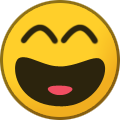 1
1
-
-
1 hour ago, _MADrigal said:
And it is progressing quite fast
I was almost sure there was a golden axe in raine, but it's warrior blade, which is a kind of clone on some big screen, at least it gains a bigger resolution this way.
The game is not identical neither, but there are big similarities anyway.
Golden axe is on sega system 16 hardware, finally nobody had enough motivation to add the emulation of sega hardware to raine !
In the emulator it's of course much easier to add a neogeo version than a whole new driver, especially sega which was full of tricks and custom chips, which is probably why nobody was motivated enough to emulate it.
-
Ah ok, so it's not just the sprites which are different !
We'll see then... !
-
There is already a double dragon for neogeo, short name doubledr, apparently the only difference would be graphics taken from the ios version ?
I didn't even know the ios version had better graphics !
All this doesn't sound super interesting !
-
The missing strings : apparently the files in locale need to be updated too, 1st time I see that, usually this format is very stable, sorry but it will have to wait for next time. I have this for french too, the same strings.
The default english : no, because it's supposed to be available to any dummy who doesn't know a single english word
The missing 0.97.3 : I didn't do it on a a whim : I needed to update libintl-8.dll, but also recompile any file using it. Which meant dlls-0.97.3 became already outdated, + the 0.97.3 needed to be recompiled when 0.97.4 was just released. Useless, it's just easier to delete everything and just keep 0.97.4. Those who can compile their version can compile 0.97.3 if they want to.
precision : if you don't recompile the binary which uses this dll, it's not just the translation functions which don't work, you get a cryptic message from windows on launch and immediate return to desktop ! That's also why 0.97. 3 became useless after updating this dll if it's not recompiled.-
 1
1
-
-
And I had to make a new dlls-0.97.4 package because gettext got broken in the last one creating many problems with the translations. So you'll need to donwload the new dlls-0.97.4 package, and if you downloaded raine 0.97.4 before this new dll package was available, you'll need to update it too !
Sorry for the inconvenience, it was worse for me, windows is really a nightmare to maintain lately. No wonder nobody wants to do it !
At least I took the opportunity to update to the very latest sdl2 version...
-
 1
1
-
-
Ok, it's fixed for good this time, could reproduce it in linux and in french. You need to download the new dlls-0.97.4 and redownload the latest raine version too !
Sorry for the inconvenience, it was worse for me, I had to rebuild a few packages manually, windows is really a nightmare lately.
All 0.97.3 is removed, dlls and raine versions.
A few more details : apparently the gcc libs became incompatible with the gettext version I had installed. In a normal system all of this is updated at the same time so you never see incompatibilities like that, except that since I cross compile, that is I prefer to build raine from linux instead of from windows, some of the packages are not in binary form but in source form only, and I need to recompile them when i want to update them, gettext is in this category, and it's very long to compile, so I avoid to compile it as much as possible. Except there is no warning about incompatibilities, and they are easily missed in such a setup !
I would really need someone to take care of the windows version from windows, it would be easier for everyone, but I don't want to do it because rebooting all the time would be longer. Anyway I hope this mess will be over for quite a while !-
 1
1
-



Any chance for update the Linux appimage version ?
in Raine
Posted
Nope sorry, no pi here, so no pi version from me !