
Californiadad
-
Posts
99 -
Joined
-
Last visited
Content Type
Profiles
Events
Forums
Blogs
Downloads
Posts posted by Californiadad
-
-
Here is the button layout.

-
yeah thats looking good - its actually pretty tough getting button layouts spot on, especially with plexi on top. looks like your a dab hand.
what are you doing about an overlay for the control panel - i get my stuff done from scott at mamemarquees - quality stuff that looks the bees knees
Sorry been a long time, Just getting around to the cab again. Here are some picture updates. I got the 27" Tv mounted in place, installed the new 6x9 speakers and some external powered speakers with IPOD jack. Wired up one controller to the new board so far. I was testing it out today and all works perfect. I had a cool idea for the control panel that I made myself, what do you think? I might do the same think to the marque. FYI: it will look alot cleaner when I'm all done.





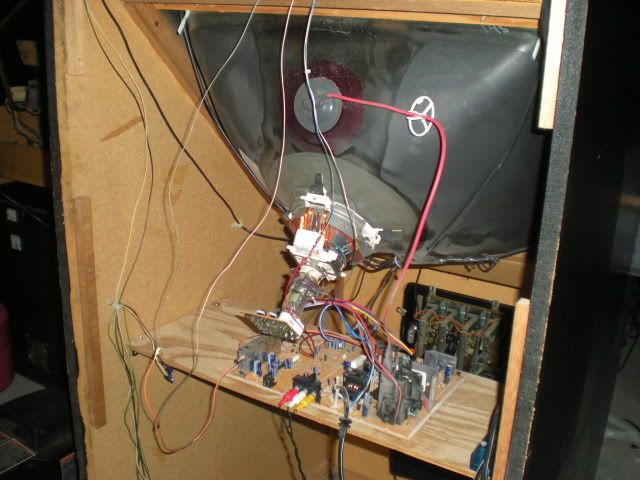

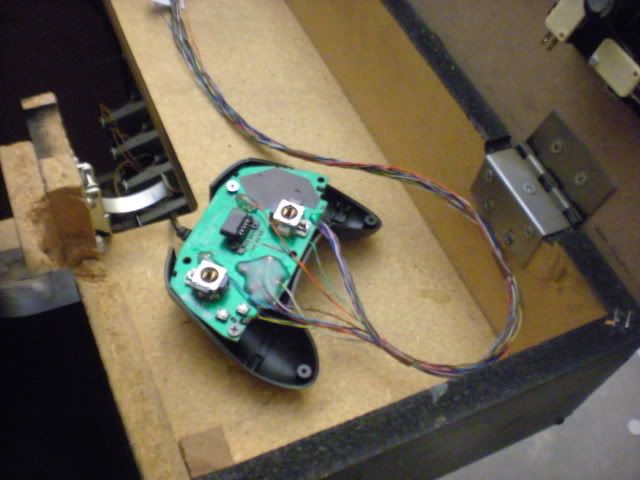


-
I went to bestbuy a got a 50pack of. -R and they seem to work great. Burned a few already, and they play perfectly. On sale for $11.99 too
-
Whats better for burning xbox games???
-
Hey all, Sorry for lagging on the progress. Been busy doing the family thing. Here are some pictures of what I got so far.
I plan on removing the 25" arcade monitor and retrofitting in a nice 27" standard TV.
First thing I did was remove the old button panel, trace it out on a new pc of MDF, then I traced out a new pc of lexan for the top.
Then I mounted both pc's to the arcade cab. For the button layout I just used photoshop to lay it all out. After that I started drilling it out.
Thats kinda where I'm at now. I plan on soldering up my wires to a stock xbox controller, wish me luck.










-
-
Yeah I planned on fitting in a 27" tV SLREADY PICKED ONE UP FOR $25.00 And for the buttons I ordered and X-arcade button pack with joysticks. I'm waiting on my controllers so I can start on my soldering/wiring job.
-
Damn!!! Those look fantastic! I have a question on the screen. What size is it? It it a standard TV? How did you mount it in the cab?
-
Thanks, yeah I'm making a nice little game room in my garage.
-
I agree with "MegaFan" either 1 or 2 the two bottom ones are ugly...I wouldnt mind doing something like this as well but Id prob get one of those expensive pre made xarcade ones but shit those cost alot of dough...
yeah I know!! big Bank. Thats why I'm going to try and build my own. Lots of tricks like going to wire the coin insert as the add coin button or "back button" off the xbox remote. I got ideas coming out of my ears.
-
I want to make a new marquee header for the top lighted section of the cab. Need a vote. What do you guys think?




-
Just picked this up today for a very good price. I think It will work out well for what I plan to do. Going to use a fresh 27" TV powered by the Xbox two 4 way joysticks and about 22 buttons total, Might even see if I can run some gun's as well. First thing I need to do is cut myself a new button control panel and figure out the placment of all these damn buttons.







-
Are you filling it with emulators n stuff ?
If so you may wish to look at the Xport emulators that have been modified by Madmab
to include video previews amongst other things. Most systems are covered.
An excellent Dynamic skin by Giles9999/Gilou9999 that takes advantage of whats
called "ResXtras". These are packs of video's and High Quality artwork for displaying
in the skin. It gives a very informative but polished appearance to the experience.
Still its nice to know you got through what is usually a very tricky modification proceedure.
NES6502 is releasing his emulator FBA Legends sometime tomorrow.
This will definately be worth the download.
Oh yeah I DL'd the new FBA, But just need to figure out how to correctly load up roms in it.
-
oh, i see. well let me see if I have a program to do that.
Isobuster ^^
SWEEEEEEETTTTTT!!!!! Thanks IQ_132
-
Well I wired up the remote and all worked fine for a min, but I noticed a slight electrical smell. Then my D pad went dead. So I guess I should have ran 2 wires to each D pad contact point. I guess the central ground is too strong for the D-pad. all the other buttons work just fine.


-
oh, i see. well let me see if I have a program to do that.
-
If I have an OG copy of wheel of fortune disc for the PS1, is there a way for my to get it to play on the Xbox?
Thanks
-
cool cool. Ill gaive it a try
-
I copied a few roms over from FBA-XXX into the roms folder, and did the rebuild game list inside the emu and still does not see games?
-
Thank man, I'll try and see if i can find those games online!! Ill let ya know
-
You can always use the Nintendo 64 version through Surreal...it plays okay.

Im just looking for something with better graphics "more realistic"
-
Well I just DL the PCXBOX and I have the Final Burn as well.
What format will give me the best graphics? whats the newer version?
@Californiadad.Did you decide which emulator to use ?
-
Gamefaqs says no.
http://www.gamefaqs.com/search/index.html?...tform=0&s=s
I would suggest the SNES version though, and I would say the obvious choice of emulators is zsnexbox by our very own NES6502.
Ah yes forgot about PS2 where can I find the ISO for that one?
-
Does anybody know if Xbox ever had a WOF game? Im looking for the game or a good Emu for it thanks!!


Are there any PS3 light guns out there?
in PS3 Hacks [/ps3]
Posted
I have my PS3 hooked up to my HD projector on a 125" screen, I wanna know if there is a light gun out there that I can use for it.
Thanks