-
Posts
25 -
Joined
-
Last visited
theoldone's Achievements
Newbie (1/14)
0
Reputation
-
Great Job! Thanks a lot! Do you mind releasing the source code of this build as well? Since it's final, I think it would be nice to have it.. A lot of stuff was added since the last release of the source code... which was R4 or something I believe....
-
Some questions about Coinops R8. 1. How do I activate the Final Burn Core for CPS2? Enable it under settings does not seem to have any effect. It does not change the mameox.ini either. Editing mameox.ini manually has no effect either... 2. The pixel perfect stuff does not work with screen rotation. But thanks a lot for adding screen rotation! It's a good thing for me! 3. After Coinops starts up and entering the menu by pressing start, there is no "lightgun calibration" option. Leaving the menu and re-enter it, the option appears... Calibrating the gun works great. I tried "Terminator 2", but it doesn't work. I have the guns in port 3 and 4. Do they have to be in port 1 and 2? I have not tried it yet...
-
Finally had some time to try R8. I like the pixel perfect stuff... and the "fast D-pad scrolling". Maybe pressing D-pad left, right should disable preview vids as well... just a thought... I noticed one thing while playing CPS2 games. In Coinops the games run a little jerky (screen tearing). For example "1944 - the loop master". Best noticeable during the animation scene when the game starts up. Playing the same game in FBL it runs totally smooth. No tearing at all.. Is it possible to use the FBL core in Coinops? If I remember right, this issue started a lot of trouble... But lets say I want to use it for educational use only. How do I do it?
-
Putting the link to your teams homepage is one lame scavenger hunt. I will check it out for sure... A huge THANK YOU for all your work! Sad to see that BP has one more "enemy". I hoped that the few guys left at the xbox scene would stick together... Hopefully things continue well on the xbox 360, so we can all move on... I am looking forward to the next Extras to be released...
-
Hi BP, have you ever come across this? http://forums.xbox-scene.com/index.php?showtopic=662368 It seems, that the Xbox is capable of outputting true low resolutions like 240p or 288p. If this is possible, it would solve a lot of the aspect ratio issues. And you would be the first one who did something like this.
-
I think you should talk to Cospefogo about this issue. He is the man with the needed knowledge... In my opinion these screensize / aspect ratio settings are just needed for people who disable most video filters to get a 'sharp' picture. If you enable antialiasing, the whole thing is kind of meaningless. One more thing, you dont have to care about all the different physical screen resolutions out there. You cannot influence the interal scaling of any LCD, Plasma or whatever monitor... concentrate on 480i (cab owners) and 720p video output. Turn off any software filters and play some games, then you will know what Cospefogo is talking about... Keep on your good work...
-
Hi folks, there is a way to change the CoinOps screensize and aspect ratio on a game by game basis. I show you on Zaxxon as an example... Create two plain black pngs the size of 256x224 and name them alphablack.png and black.png create a text file named zaxxon.art (always use the rom name) with the following content: bezel: file = black.png alphafile = alphamask.png layer = bezel priority = 0 visible = 1 position = -0.250,-0.459,1.250,1.469 Zip up the three files to zaxxon.zip and put it in the Coinops/artwork dir. Thats about it... The hard part is to calculate the position values in zaxxon.art The CoinOps source code says the following: ********************************************************************** POSITIONING The positioning of the artwork is a little tricky. Conceptually, the game bitmap occupies the space from (0,0) to (1,1). If you have a piece of artwork that exactly covers the game area, then it too should stretch from (0,0) to (1,1). However, most of the time, this is not the case. For example, if you have, say, the Spy Hunter bezel at the bottom of the screen, then you will want to specify the top of the artwork at 1.0 and the bottom at something larger, maybe 1.25. The nice thing about the new artwork system is that it will automatically stretch the bitmaps out to accomodate areas beyond the game bitmap, and will still keep the proper aspect ratio. Another common example is a backdrop that extends beyond all four corners of the game bitmap. Here is how you would handle that, in detail: Let's say you have some artwork like this: <============ 883 pixels ===============> (1)-------------------------------------(2) ^ | ^ | | | 26 pixels | | | v | | | (5)-----------------------(6) | | | | | | | | | | | | | | | | | |<---->| | | | | 97 | Game screen | | 768 |pixels| 700 x 500 | | pixels | | |<---->| | | | | 86 | | | | |pixels| | | | | | | | | | | | | (7)-----------------------( | | | ^ | | | 42 pixels | | | v | | (3)-------------------------------------(4) v If you're looking at the raw coordinates as might seem logical, you would imagine that they come out like this: (1) is at (0,0) (2) is at (883,0) (3) is at (0,768) (4) is at (883,768) (5) is at (97,26) (6) is at (797,26) (7) is at (97,526) ( is at (797,526) The first thing you need to do is adjust the coordinates so that the upper left corner of the game screen (point 5) is at (0,0). To do that, you need to subtract 97 from each X coordinate and 26 from each Y coordinate: (1) is at (0-97,0-26) -> (-97,-26) (2) is at (883-97,0-26) -> (786,-26) (3) is at (0-97,768-26) -> (-97,742) (4) is at (883-97,768-26) -> (883,742) (5) is at (97-97,26-26) -> (0,0) (6) is at (797-97,26-26) -> (700,0) (7) is at (97-97,526-26) -> (0,500) ( is at (797-97,526-26) -> (700,500) The final thing you need to do is make it so the bottom right corner of the image (point is at (1.0,1.0). To do that, you need to divide each coordinate by the width or height of the image (1) is at (-97/700,-26/500) -> (-0.13857,-0.052) (2) is at (786/700,-26/500) -> (1.122857,-0.052) (3) is at (-97/700,742/500) -> (-0.13857, 1.484) (4) is at (883/700,742/500) -> (1.122857, 1.484) (5) is at (0/700,0/500) -> (0.0,0.0) (6) is at (700/700,0/500) -> (1.0,0.0) (7) is at (0/700,500/500) -> (0.0,1.0) ( is at (700/700,500/500) -> (1.0,1.0) Alternately, you can also provide pixel coordinates, but it will still be relative to the game's native resolution. So, if the game normally runs at 256x224, you'll need to compute the division factor so that the bottom right corner of the game (point ends up at (256,224) instead of (1.0,1.0). Basically, if you have the original coordinates shown right below the image, you can compute the values needed by doing this for X coordinates: (X coordinate on artwork) - (X coordinate of game's upper-left) --------------------------------------------------------------- (width of game in artwork pixels) And this for Y coordinates: (Y coordinate on artwork) - (Y coordinate of game's upper-left) --------------------------------------------------------------- (height of game in artwork pixels) ********************************************************************* Remember one thing. The global screensize setting will interfer with the new settings. So better leave them at default values... Maybe someone like Cospefogo can figure out some decent settings... I am too stupid... I have not tried it, but i think this trick will not work on any of the new cores added to coinops...
-
@jukingeo Ah, I see, so you are forgiven to use a LCD. Getting a new CRT is not easy in my neck of the woods either... But since I work in TV engineering I get good used ones for free. Do you know there is a VGA Bios patch for the XBOX? That way you dont have to use a converter. I have never used it, but read about it. Ok, I got your PM but it did not contain your email address. Can you PM it again? @Cospefogo Thanks you for your work at picture perfect aspect ratio on all the emus! It's a sad thing that one got to have different CoinOps builds for each resolution.. That keeps me scared away right now... It's like D.O.A said above. But to save you some time, here are the actual values that disable alpha fading: (does not work for preview videos, just for screenshots) Body.ScrollArea.SingleRow.Detail.Screenshot.Color.UpperLeft = 255 0 0 0 Body.ScrollArea.SingleRow.Detail.Screenshot.Color.UpperRight = 255 0 0 0 Body.ScrollArea.SingleRow.Detail.Screenshot.Color.LowerRight = 255 0 0 0 Body.ScrollArea.SingleRow.Detail.Screenshot.Color.LowerLeft = 255 0 0 0 Body.ScrollArea.SingleRow.Screenshot.Color.UpperLeft = 255 0 0 0 Body.ScrollArea.SingleRow.Screenshot.Color.UpperRight = 255 0 0 0 Body.ScrollArea.SingleRow.Screenshot.Color.LowerRight = 255 0 0 0 Body.ScrollArea.SingleRow.Screenshot.Color.LowerLeft = 255 0 0 0
-
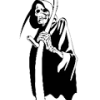
Xbox arcade cab - possible software setups
theoldone replied to theoldone's topic in Arcade Cabs / Controllers
@Leatherhead The easiest way is to edit the keymap.xml from the system folder in XBMC. Locate the following section and edit it to your needs. <gamepad> <A>Select</A> <B>ParentDir</B> <X>FullScreen</X> <Y>Queue</Y> <white>ContextMenu</white> <black></black> <start>XBMC.ActivateWindow(PlayerControls)</start> <back>PreviousMenu</back> <dpadleft>Left</dpadleft> <dpadright>Right</dpadright> <dpadup>Up</dpadup> <dpaddown>Down</dpaddown> <leftthumbbutton>Screenshot</leftthumbbutton> <rightthumbbutton>XBMC.ActivateWindow(ShutdownMenu)</rightthumbbutton> <leftanalogtrigger>ScrollUp</leftanalogtrigger> <rightanalogtrigger>ScrollDown</rightanalogtrigger> <rightthumbstickleft>AnalogSeekBack</rightthumbstickleft> <rightthumbstickright>AnalogSeekForward</rightthumbstickright> <rightthumbstickup>VolumeUp</rightthumbstickup> <rightthumbstickdown>VolumeDown</rightthumbstickdown> </gamepad> Lets say you edit all buttons, except "A" to left and right, then you could not leave the programs section with your controller. "A" is needed to start a program. But using a remote control will let you use XBMC as usual... -
Hi guys, what I think CBA is meaning by "locked" skin is not that it is encrypted or something, just that some parts are not in the skin.ini. For example, I tried to change the alpha fading on the preview videos. I found it in xmvplayer.ccp. Have a look: Device->Begin( D3DPT_QUADLIST ); // Device->SetVertexDataColor( D3DVSDE_DIFFUSE, 0); // ARGB (150, 50, 50, 5) // Device->SetVertexDataColor( D3DVSDE_DIFFUSE, 1); if ((fRight != 640) && (fRight != 1280)) { Device->SetVertexDataColor( D3DVSDE_DIFFUSE, D3DCOLOR_RGBA( 0, 0, 0, 0 )); // Ken Video Preview setting alpha fade effect. actually render is done at this point to the screen } Device->SetVertexData2f( D3DVSDE_TEXCOORD0, 0, fMovieHeight ); Device->SetVertexData4f( D3DVSDE_VERTEX, fLeft, fBottom, 0.0f, 1.0f ); if ((fRight != 640) && (fRight != 1280)) { Device->SetVertexDataColor( D3DVSDE_DIFFUSE, D3DCOLOR_RGBA( 0, 0, 0, 0 )); // Ken Video Preview setting alpha fade effect. actually render is done at this point to the screen } Device->SetVertexData2f( D3DVSDE_TEXCOORD0, 0, 0 ); Device->SetVertexData4f( D3DVSDE_VERTEX, fLeft, fTop, 0.0f, 1.0f ); if ((fRight != 640) && (fRight != 1280)) { Device->SetVertexDataColor( D3DVSDE_DIFFUSE, D3DCOLOR_RGBA( 255, 255, 255, 255 )); } Device->SetVertexData2f( D3DVSDE_TEXCOORD0, fMovieWidth, 0 ); Device->SetVertexData4f( D3DVSDE_VERTEX, fRight, fTop, 0.0f, 1.0f ); if ((fRight != 640) && (fRight != 1280)) { Device->SetVertexDataColor( D3DVSDE_DIFFUSE, D3DCOLOR_RGBA( 255, 255, 255, 255 )); } Device->SetVertexData2f( D3DVSDE_TEXCOORD0, fMovieWidth, fMovieHeight ); Device->SetVertexData4f( D3DVSDE_VERTEX, fRight, fBottom, 0.0f, 1.0f ); Device->End(); The values for alpha fading are not taken from skin.ini. They are constants. Not locked or anything, just not easy to change. I am no coder, so I could be totally wrong here... Changing alpha fading of screenshots is possible by editing the skin.ini though... ---- I am glad to see that development of a vertical setup is on top of your list D.O.A. You are doing a great job here. I would like help with whatever is needed. I am not a coder or skinner or anything else. And I dont have much time for this hobby. But I am a quick learner and have an eye for design. Not sure if thats the correct English term. I use CoinOps in 720p in my livingroom and 480i on my cab, horizontal and vertical. So I can test a lot of variations... So, if there is anything I can do to support your project, I am willing to try, just give me a task... And just for the record, I will not participate in this ongoing soap opera stuff between you guys here.
-
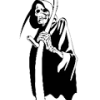
Xbox arcade cab - possible software setups
theoldone replied to theoldone's topic in Arcade Cabs / Controllers
How to make your own XBMC skin mod. Pretty much the same as my vertical setup on the other thread. So just a little cut and paste here.... I THINK ALL THIS IS ONLY USEFUL FOR CAB OWNERS (Because of the large icon thumbs and the messed up skin) Here is how did the XBMC skin mod... just follow me... I assume you have some XBMC knowledge... - add <thumbsize>500</thumbsize> to Advancedsettings.xml (this will increase the quality of the shown icons) - delete the existing thumbnails in "userdata/thumbnails/programs" (this will force a rebuild of the 500x500 thumbnails) - install the "Ellipsis Beta 1.1" skin from Team Blackbolt - in the Ellipsis skin folder search and replace "MyPrograms.xml" and "IncludeTileView.xml" with the ones from this post. (this will remove any unwanted stuff from the TileView within the skin) - Setup XBMC to startup in "my programs" window - set the view mode to "TileView" - search and remove the "splash.png" file from XBMC folder (this will remove the XBMC startup splashscreen) - with the "screen calibration" option within XBMC you can tweak the screen size / zoom to your needs - use large square icons for quality (500x500 pixel) <includes> <include name="Tile_View"> <control type="panel" id="57"> <posx>0</posx> <posy>0</posy> <width>1280</width> <height>720</height> <onup>9000</onup> <ondown>ActivateWindow(1201)</ondown> <viewtype label="Tile">list</viewtype> <focusposition>2</focusposition> <orientation>horizontal</orientation> <scrolltime>250</scrolltime> <itemlayout height="400" width="256"> <control type="label"> <posx>0</posx> <posy>0</posy> <width>256</width> <height>400</height> <font>Default</font> <align>center</align> <info>ListItem.label</info> <visible>false</visible> </control> </itemlayout> <focusedlayout height="400" width="256"> <control type="label"> <posx>0</posx> <posy>0</posy> <width>256</width> <height>400</height> <font>Default</font> <align>center</align> <info>ListItem.label</info> <visible>false</visible> </control> </focusedlayout> </control> <control type="group"> <posx>640</posx> <posy>232</posy> <visible>Control.IsVisible(57)</visible> <!-- Tile View Icons - Counter Clockwise Mothion --> <control type="group" id="5701"> <visible>Container(57).OnPrevious</visible> <animation effect="slide" end="0,0" time="250" reversible="false">Hidden</animation> <!-- Show Far Left Icon On Move Previous --> <control type="group"> <visible>Container(57).OnPrevious</visible> <visible>!IsEmpty(Container(57).ListItemNoWrap(-2).Label)</visible> <animation type="Hidden" reversible="false"> <effect type="fade" start="0" end="100" time="250" /> <effect type="slide" start="0,0" end="165,0" time="250" /> </animation> <animation effect="fade" start="0" end="0" time="0" reversible="false">Visible</animation> <posx>-761</posx> <posy>55</posy> <width>128</width> <height>256</height> <control type="image"> <posx>0</posx> <posy>0</posy> <width>128</width> <height>128</height> <aspectratio align="center" scalediffuse="false">keep</aspectratio> <texture diffuse="iconview-diffuse.png">DefaultVideo.png</texture> <info>Container(57).ListItem(-2).ActualIcon</info> <visible>IsEmpty(Container(57).ListItem(-2).Thumb)</visible> </control> <control type="image"> <posx>0</posx> <posy>0</posy> <width>128</width> <height>128</height> <aspectratio align="center" scalediffuse="false">keep</aspectratio> <texture diffuse="iconview-diffuse.png">DefaultVideo.png</texture> <info>Container(57).ListItem(-2).Thumb</info> <visible>!IsEmpty(Container(57).ListItem(-2).Thumb)</visible> </control> <control type="image"> <posx>0</posx> <posy>108</posy> <width>128</width> <height>128</height> <aspectratio align="center" scalediffuse="false">keep</aspectratio> <texture flipy="true" diffuse="iconview-reflect-diffuse.png" /> <info>Container(57).ListItem(-2).ActualIcon</info> <visible>IsEmpty(Container(57).ListItem(-2).Thumb)</visible> </control> <control type="image"> <posx>0</posx> <posy>108</posy> <width>128</width> <height>128</height> <aspectratio align="center" scalediffuse="false">keep</aspectratio> <texture flipy="true" diffuse="iconview-reflect-diffuse.png" /> <info>Container(57).ListItem(-2).Thumb</info> <visible>!IsEmpty(Container(57).ListItem(-2).Thumb)</visible> </control> </control> <!-- Move Icon 1 To Icon 2 Position On Move Previous --> <control type="group"> <visible>Container(57).OnPrevious</visible> <visible>!IsEmpty(Container(57).ListItemNoWrap(-1).Label)</visible> <animation effect="zoom" start="-596,55,128,256" end="-462,50,160,320" time="250" reversible="false">Hidden</animation> <posx>-596</posx> <posy>55</posy> <width>128</width> <height>256</height> <control type="image"> <posx>0</posx> <posy>0</posy> <width>128</width> <height>128</height> <aspectratio align="center" scalediffuse="false">keep</aspectratio> <texture diffuse="iconview-diffuse.png" /> <info>Container(57).ListItem(-1).ActualIcon</info> <visible>IsEmpty(Container(57).ListItem(-1).Thumb)</visible> </control> <control type="image"> <posx>0</posx> <posy>0</posy> <width>128</width> <height>128</height> <aspectratio align="center" scalediffuse="false">keep</aspectratio> <texture diffuse="iconview-diffuse.png" /> <info>Container(57).ListItem(-1).Thumb</info> <visible>!IsEmpty(Container(57).ListItem(-1).Thumb)</visible> </control> <control type="image"> <posx>0</posx> <posy>108</posy> <width>128</width> <height>128</height> <aspectratio align="center" scalediffuse="false">keep</aspectratio> <texture flipy="true" diffuse="iconview-reflect-diffuse.png" /> <info>Container(57).ListItem(-1).ActualIcon</info> <visible>IsEmpty(Container(57).ListItem(-1).Thumb)</visible> </control> <control type="image"> <posx>0</posx> <posy>108</posy> <width>128</width> <height>128</height> <aspectratio align="center" scalediffuse="false">keep</aspectratio> <texture flipy="true" diffuse="iconview-reflect-diffuse.png" /> <info>Container(57).ListItem(-1).Thumb</info> <visible>!IsEmpty(Container(57).ListItem(-1).Thumb)</visible> </control> </control> <!-- Move Icon 2 To Icon 3 Position On Move Next --> <control type="group"> <visible>Container(57).OnPrevious</visible> <animation effect="zoom" start="-462,50,160,320" end="-200,-90,450,880" time="250" reversible="false">Hidden</animation> <posx>-462</posx> <posy>50</posy> <width>160</width> <height>320</height> <control type="image"> <posx>0</posx> <posy>0</posy> <width>160</width> <height>160</height> <aspectratio align="center" scalediffuse="false">keep</aspectratio> <texture diffuse="iconview-diffuse.png" /> <info>Container(57).ListItem(0).ActualIcon</info> <visible>IsEmpty(Container(57).ListItem(0).Thumb)</visible> </control> <control type="image"> <posx>0</posx> <posy>0</posy> <width>160</width> <height>160</height> <aspectratio align="center" scalediffuse="false">keep</aspectratio> <texture diffuse="iconview-diffuse.png" /> <info>Container(57).ListItem(0).Thumb</info> <visible>!IsEmpty(Container(57).ListItem(0).Thumb)</visible> </control> <control type="image"> <posx>0</posx> <posy>140</posy> <width>160</width> <height>160</height> <aspectratio align="center" scalediffuse="false">keep</aspectratio> <texture flipy="true" diffuse="iconview-reflect-diffuse.png" /> <info>Container(57).ListItem(0).ActualIcon</info> <visible>IsEmpty(Container(57).ListItem(0).Thumb)</visible> </control> <control type="image"> <posx>0</posx> <posy>140</posy> <width>160</width> <height>160</height> <aspectratio align="center" scalediffuse="false">keep</aspectratio> <texture flipy="true" diffuse="iconview-reflect-diffuse.png" /> <info>Container(57).ListItem(0).Thumb</info> <visible>!IsEmpty(Container(57).ListItem(0).Thumb)</visible> </control> </control> <!-- Move Icon 3 To Icon 4 Position On Move Previous --> <control type="group"> <visible>Container(57).OnPrevious</visible> <visible>!IsEmpty(Container(57).ListItemNoWrap(1).Label)</visible> <animation effect="zoom" start="-200,-70,450,900" end="312,50,160,320" time="250" reversible="false">Hidden</animation> <posx>-200</posx> <posy>-50</posy> <width>450</width> <height>900</height> <control type="image"> <posx>0</posx> <posy>0</posy> <width>450</width> <height>350</height> <aspectratio align="center" scalediffuse="false">keep</aspectratio> <texture diffuse="iconview-diffuse.png" /> <info>Container(57).ListItem(1).ActualIcon</info> <visible>IsEmpty(Container(57).ListItem(1).Thumb)</visible> </control> <control type="image"> <posx>0</posx> <posy>0</posy> <width>450</width> <height>350</height> <aspectratio align="center" scalediffuse="false">keep</aspectratio> <texture diffuse="iconview-diffuse.png" /> <info>Container(57).ListItem(1).Thumb</info> <visible>!IsEmpty(Container(57).ListItem(1).Thumb)</visible> </control> <control type="image"> <posx>0</posx> <posy>236</posy> <width>450</width> <height>350</height> <aspectratio align="center" scalediffuse="false">keep</aspectratio> <texture flipy="true" diffuse="iconview-reflect-diffuse.png" /> <info>Container(57).ListItem(1).ActualIcon</info> <visible>IsEmpty(Container(57).ListItem(1).Thumb)</visible> </control> <control type="image"> <posx>0</posx> <posy>236</posy> <width>450</width> <height>350</height> <aspectratio align="center" scalediffuse="false">keep</aspectratio> <texture flipy="true" diffuse="iconview-reflect-diffuse.png" /> <info>Container(57).ListItem(1).Thumb</info> <visible>!IsEmpty(Container(57).ListItem(1).Thumb)</visible> </control> </control> <!-- Move Icon 4 To Icon 5 Position On Move Previous --> <control type="group"> <visible>Container(57).OnPrevious</visible> <visible>!IsEmpty(Container(57).ListItemNoWrap(2).Label)</visible> <animation effect="zoom" start="312,50,160,320" end="468,55,128,256" time="250" reversible="false">Hidden</animation> <posx>312</posx> <posy>50</posy> <width>160</width> <height>320</height> <control type="image"> <posx>0</posx> <posy>0</posy> <width>160</width> <height>160</height> <aspectratio align="center" scalediffuse="false">keep</aspectratio> <texture diffuse="iconview-diffuse.png" /> <info>Container(57).ListItem(2).ActualIcon</info> <visible>IsEmpty(Container(57).ListItem(2).Thumb)</visible> </control> <control type="image"> <posx>0</posx> <posy>0</posy> <width>160</width> <height>160</height> <aspectratio align="center" scalediffuse="false">keep</aspectratio> <texture diffuse="iconview-diffuse.png" /> <info>Container(57).ListItem(2).Thumb</info> <visible>!IsEmpty(Container(57).ListItem(2).Thumb)</visible> </control> <control type="image"> <posx>0</posx> <posy>140</posy> <width>160</width> <height>160</height> <aspectratio align="center" scalediffuse="false">keep</aspectratio> <texture flipy="true" diffuse="iconview-reflect-diffuse.png" /> <info>Container(57).ListItem(2).ActualIcon</info> <visible>IsEmpty(Container(57).ListItem(2).Thumb)</visible> </control> <control type="image"> <posx>0</posx> <posy>140</posy> <width>160</width> <height>160</height> <aspectratio align="center" scalediffuse="false">keep</aspectratio> <texture flipy="true" diffuse="iconview-reflect-diffuse.png" /> <info>Container(57).ListItem(2).Thumb</info> <visible>!IsEmpty(Container(57).ListItem(2).Thumb)</visible> </control> </control> <!-- Hide Far Right Icon On Move Previous --> <control type="group"> <visible>Container(57).OnPrevious</visible> <visible>!IsEmpty(Container(57).ListItemNoWrap(3).Label)</visible> <animation type="Hidden" reversible="false"> <effect type="fade" start="100" end="0" time="250" /> <effect type="slide" start="0,0" end="165,0" time="250" /> </animation> <posx>468</posx> <posy>55</posy> <width>128</width> <height>256</height> <control type="image"> <posx>0</posx> <posy>0</posy> <width>128</width> <height>128</height> <aspectratio align="center" scalediffuse="false">keep</aspectratio> <texture diffuse="iconview-diffuse.png" /> <info>Container(57).ListItem(3).ActualIcon</info> <visible>IsEmpty(Container(57).ListItem(3).Thumb)</visible> </control> <control type="image"> <posx>0</posx> <posy>0</posy> <width>128</width> <height>128</height> <aspectratio align="center" scalediffuse="false">keep</aspectratio> <texture diffuse="iconview-diffuse.png" /> <info>Container(57).ListItem(3).Thumb</info> <visible>!IsEmpty(Container(57).ListItem(3).Thumb)</visible> </control> <control type="image"> <posx>0</posx> <posy>108</posy> <width>128</width> <height>128</height> <aspectratio align="center" scalediffuse="false">keep</aspectratio> <texture flipy="true" diffuse="iconview-reflect-diffuse.png" /> <info>Container(57).ListItem(3).ActualIcon</info> <visible>IsEmpty(Container(57).ListItem(3).Thumb)</visible> </control> <control type="image"> <posx>0</posx> <posy>108</posy> <width>128</width> <height>128</height> <aspectratio align="center" scalediffuse="false">keep</aspectratio> <texture flipy="true" diffuse="iconview-reflect-diffuse.png" /> <info>Container(57).ListItem(3).Thumb</info> <visible>!IsEmpty(Container(57).ListItem(3).Thumb)</visible> </control> </control> </control> <!-- Tile View Icons - Clockwise Mothion --> <control type="group" id="5702"> <visible>Container(57).OnNext</visible> <animation effect="slide" end="0,0" time="250" reversible="false">Hidden</animation> <!-- Hide Far Left Icon On Move Next --> <control type="group"> <visible>Container(57).OnNext</visible> <visible>!IsEmpty(Container(57).ListItemNoWrap(-3).Label)</visible> <animation type="Hidden" reversible="false"> <effect type="fade" start="100" end="0" time="250" /> <effect type="slide" start="0,0" end="-165,0" time="250" /> </animation> <posx>-596</posx> <posy>55</posy> <width>128</width> <height>256</height> <control type="image"> <posx>0</posx> <posy>0</posy> <width>128</width> <height>128</height> <aspectratio align="center" scalediffuse="false">keep</aspectratio> <texture diffuse="iconview-diffuse.png" /> <info>Container(57).ListItem(-3).ActualIcon</info> <visible>IsEmpty(Container(57).ListItem(-3).Thumb)</visible> </control> <control type="image"> <posx>0</posx> <posy>0</posy> <width>128</width> <height>128</height> <aspectratio align="center" scalediffuse="false">keep</aspectratio> <texture diffuse="iconview-diffuse.png" /> <info>Container(57).ListItem(-3).Thumb</info> <visible>!IsEmpty(Container(57).ListItem(-3).Thumb)</visible> </control> <control type="image"> <posx>0</posx> <posy>108</posy> <width>128</width> <height>128</height> <aspectratio align="center" scalediffuse="false">keep</aspectratio> <texture flipy="true" diffuse="iconview-reflect-diffuse.png" /> <info>Container(57).ListItem(-3).ActualIcon</info> <visible>IsEmpty(Container(57).ListItem(-3).Thumb)</visible> </control> <control type="image"> <posx>0</posx> <posy>108</posy> <width>128</width> <height>128</height> <aspectratio align="center" scalediffuse="false">keep</aspectratio> <texture flipy="true" diffuse="iconview-reflect-diffuse.png" /> <info>Container(57).ListItem(-3).Thumb</info> <visible>!IsEmpty(Container(57).ListItem(-3).Thumb)</visible> </control> </control> <!-- Move Icon 2 To Icon 1 Position On Move Next --> <control type="group"> <visible>Container(57).OnNext</visible> <visible>!IsEmpty(Container(57).ListItemNoWrap(-2).Label)</visible> <animation effect="zoom" start="-462,50,160,320" end="-596,55,128,256" time="250" reversible="false">Hidden</animation> <posx>-462</posx> <posy>50</posy> <width>160</width> <height>320</height> <control type="image"> <posx>0</posx> <posy>0</posy> <width>160</width> <height>160</height> <aspectratio align="center" scalediffuse="false">keep</aspectratio> <texture diffuse="iconview-diffuse.png" /> <info>Container(57).ListItem(-2).ActualIcon</info> <visible>IsEmpty(Container(57).ListItem(-2).Thumb)</visible> </control> <control type="image"> <posx>0</posx> <posy>0</posy> <width>160</width> <height>160</height> <aspectratio align="center" scalediffuse="false">keep</aspectratio> <texture diffuse="iconview-diffuse.png" /> <info>Container(57).ListItem(-2).Thumb</info> <visible>!IsEmpty(Container(57).ListItem(-2).Thumb)</visible> </control> <control type="image"> <posx>0</posx> <posy>140</posy> <width>160</width> <height>160</height> <aspectratio align="center" scalediffuse="false">keep</aspectratio> <texture flipy="true" diffuse="iconview-reflect-diffuse.png" /> <info>Container(57).ListItem(-2).ActualIcon</info> <visible>IsEmpty(Container(57).ListItem(-2).Thumb)</visible> </control> <control type="image"> <posx>0</posx> <posy>140</posy> <width>160</width> <height>160</height> <aspectratio align="center" scalediffuse="false">keep</aspectratio> <texture flipy="true" diffuse="iconview-reflect-diffuse.png" /> <info>Container(57).ListItem(-2).Thumb</info> <visible>!IsEmpty(Container(57).ListItem(-2).Thumb)</visible> </control> </control> IncludeTileView.xml (part1) <!-- Move Icon 3 To Icon 2 Position On Move Next --> <control type="group"> <visible>Container(57).OnNext</visible> <visible>!IsEmpty(Container(57).ListItemNoWrap(-1).Label)</visible> <animation effect="zoom" start="-200,-80,450,880" end="-462,50,160,320" time="250" reversible="false">Hidden</animation> <posx>-200</posx> <posy>-50</posy> <width>450</width> <height>880</height> <control type="image"> <posx>0</posx> <posy>0</posy> <width>450</width> <height>350</height> <aspectratio align="center" scalediffuse="false">keep</aspectratio> <texture diffuse="iconview-diffuse.png" /> <info>Container(57).ListItem(-1).ActualIcon</info> <visible>IsEmpty(Container(57).ListItem(-1).Thumb)</visible> </control> <control type="image"> <posx>0</posx> <posy>0</posy> <width>450</width> <height>350</height> <aspectratio align="center" scalediffuse="false">keep</aspectratio> <texture diffuse="iconview-diffuse.png" /> <info>Container(57).ListItem(-1).Thumb</info> <visible>!IsEmpty(Container(57).ListItem(-1).Thumb)</visible> </control> <control type="image"> <posx>0</posx> <posy>236</posy> <width>450</width> <height>350</height> <aspectratio align="center" scalediffuse="false">keep</aspectratio> <texture flipy="true" diffuse="iconview-reflect-diffuse.png" /> <info>Container(57).ListItem(-1).ActualIcon</info> <visible>IsEmpty(Container(57).ListItem(-1).Thumb)</visible> </control> <control type="image"> <posx>0</posx> <posy>236</posy> <width>450</width> <height>350</height> <aspectratio align="center" scalediffuse="false">keep</aspectratio> <texture flipy="true" diffuse="iconview-reflect-diffuse.png" /> <info>Container(57).ListItem(-1).Thumb</info> <visible>!IsEmpty(Container(57).ListItem(-1).Thumb)</visible> </control> </control> <!-- Move Icon 4 To Icon 3 Position On Move Next --> <control type="group"> <visible>Container(57).OnNext</visible> <animation effect="zoom" start="312,50,160,320" end="-200,-90,450,880" time="250" reversible="false">Hidden</animation> <posx>312</posx> <posy>50</posy> <width>160</width> <height>320</height> <control type="image"> <posx>0</posx> <posy>0</posy> <width>160</width> <height>160</height> <aspectratio align="center" scalediffuse="false">keep</aspectratio> <texture diffuse="iconview-diffuse.png" /> <info>Container(57).ListItem(0).ActualIcon</info> <visible>IsEmpty(Container(57).ListItem(0).Thumb)</visible> </control> <control type="image"> <posx>0</posx> <posy>0</posy> <width>160</width> <height>160</height> <aspectratio align="center" scalediffuse="false">keep</aspectratio> <texture diffuse="iconview-diffuse.png" /> <info>Container(57).ListItem(0).Thumb</info> <visible>!IsEmpty(Container(57).ListItem(0).Thumb)</visible> </control> <control type="image"> <posx>0</posx> <posy>140</posy> <width>160</width> <height>160</height> <aspectratio align="center" scalediffuse="false">keep</aspectratio> <texture flipy="true" diffuse="iconview-reflect-diffuse.png" /> <info>Container(57).ListItem(0).ActualIcon</info> <visible>IsEmpty(Container(57).ListItem(0).Thumb)</visible> </control> <control type="image"> <posx>0</posx> <posy>140</posy> <width>160</width> <height>160</height> <aspectratio align="center" scalediffuse="false">keep</aspectratio> <texture flipy="true" diffuse="iconview-reflect-diffuse.png" /> <info>Container(57).ListItem(0).Thumb</info> <visible>!IsEmpty(Container(57).ListItem(0).Thumb)</visible> </control> </control> <!-- Move Icon 5 To Icon 4 Position On Move Next --> <control type="group"> <visible>Container(57).OnNext</visible> <visible>!IsEmpty(Container(57).ListItemNoWrap(1).Label)</visible> <animation effect="zoom" start="468,55,128,256" end="312,50,160,320" time="250" reversible="false">Hidden</animation> <posx>468</posx> <posy>55</posy> <width>128</width> <height>256</height> <control type="image"> <posx>0</posx> <posy>0</posy> <width>128</width> <height>128</height> <aspectratio align="center" scalediffuse="false">keep</aspectratio> <texture diffuse="iconview-diffuse.png" /> <info>Container(57).ListItem(1).ActualIcon</info> <visible>IsEmpty(Container(57).ListItem(1).Thumb)</visible> </control> <control type="image"> <posx>0</posx> <posy>0</posy> <width>128</width> <height>128</height> <aspectratio align="center" scalediffuse="false">keep</aspectratio> <texture diffuse="iconview-diffuse.png" /> <info>Container(57).ListItem(1).Thumb</info> <visible>!IsEmpty(Container(57).ListItem(1).Thumb)</visible> </control> <control type="image"> <posx>0</posx> <posy>108</posy> <width>128</width> <height>128</height> <aspectratio align="center" scalediffuse="false">keep</aspectratio> <texture flipy="true" diffuse="iconview-reflect-diffuse.png" /> <info>Container(57).ListItem(1).ActualIcon</info> <visible>IsEmpty(Container(57).ListItem(1).Thumb)</visible> </control> <control type="image"> <posx>0</posx> <posy>108</posy> <width>128</width> <height>128</height> <aspectratio align="center" scalediffuse="false">keep</aspectratio> <texture flipy="true" diffuse="iconview-reflect-diffuse.png" /> <info>Container(57).ListItem(1).Thumb</info> <visible>!IsEmpty(Container(57).ListItem(1).Thumb)</visible> </control> </control> <!-- Show Far Right Icon On Move Next --> <control type="group"> <visible>Container(57).OnNext</visible> <visible>!IsEmpty(Container(57).ListItemNoWrap(2).Label)</visible> <animation type="Hidden" reversible="false"> <effect type="fade" start="0" end="100" time="250" /> <effect type="slide" start="165,0" end="0,0" time="250" /> </animation> <animation effect="fade" start="0" end="0" time="0" reversible="false">Visible</animation> <posx>468</posx> <posy>55</posy> <width>128</width> <height>256</height> <control type="image"> <posx>0</posx> <posy>0</posy> <width>128</width> <height>128</height> <aspectratio align="center" scalediffuse="false">keep</aspectratio> <texture diffuse="iconview-diffuse.png" /> <info>Container(57).ListItem(2).ActualIcon</info> <visible>IsEmpty(Container(57).ListItem(2).Thumb)</visible> </control> <control type="image"> <posx>0</posx> <posy>0</posy> <width>128</width> <height>128</height> <aspectratio align="center" scalediffuse="false">keep</aspectratio> <texture diffuse="iconview-diffuse.png" /> <info>Container(57).ListItem(2).Thumb</info> <visible>!IsEmpty(Container(57).ListItem(2).Thumb)</visible> </control> <control type="image"> <posx>0</posx> <posy>108</posy> <width>128</width> <height>128</height> <aspectratio align="center" scalediffuse="false">keep</aspectratio> <texture flipy="true" diffuse="iconview-reflect-diffuse.png" /> <info>Container(57).ListItem(2).ActualIcon</info> <visible>IsEmpty(Container(57).ListItem(2).Thumb)</visible> </control> <control type="image"> <posx>0</posx> <posy>108</posy> <width>128</width> <height>128</height> <aspectratio align="center" scalediffuse="false">keep</aspectratio> <texture flipy="true" diffuse="iconview-reflect-diffuse.png" /> <info>Container(57).ListItem(2).Thumb</info> <visible>!IsEmpty(Container(57).ListItem(2).Thumb)</visible> </control> </control> </control> <!-- Tile View Static Icons --> <control type="group" id="5700"> <visible>!Control.IsVisible(5701) + !Control.IsVisible(5702)</visible> <animation effect="fade" time="600">WindowOpen</animation> <animation effect="fade" time="600">WindowClose</animation> <!-- Icon 1 --> <control type="group"> <posx>-596</posx> <posy>55</posy> <width>128</width> <height>256</height> <visible>!IsEmpty(Container(57).ListItemNoWrap(-2).Label)</visible> <control type="image"> <posx>0</posx> <posy>0</posy> <width>128</width> <height>128</height> <aspectratio align="center" scalediffuse="false">keep</aspectratio> <texture diffuse="iconview-diffuse.png" /> <info>Container(57).ListItem(-2).ActualIcon</info> <visible>IsEmpty(Container(57).ListItem(-2).Thumb)</visible> </control> <control type="image"> <posx>0</posx> <posy>0</posy> <width>128</width> <height>128</height> <aspectratio align="center" scalediffuse="false">keep</aspectratio> <texture diffuse="iconview-diffuse.png" /> <info>Container(57).ListItem(-2).Thumb</info> <visible>!IsEmpty(Container(57).ListItem(-2).Thumb)</visible> </control> <control type="image"> <posx>0</posx> <posy>108</posy> <width>128</width> <height>128</height> <aspectratio align="center" scalediffuse="false">keep</aspectratio> <texture flipy="true" diffuse="iconview-reflect-diffuse.png" /> <info>Container(57).ListItem(-2).ActualIcon</info> <visible>IsEmpty(Container(57).ListItem(-2).Thumb)</visible> </control> <control type="image"> <posx>0</posx> <posy>108</posy> <width>128</width> <height>128</height> <aspectratio align="center" scalediffuse="false">keep</aspectratio> <texture flipy="true" diffuse="iconview-reflect-diffuse.png" /> <info>Container(57).ListItem(-2).Thumb</info> <visible>!IsEmpty(Container(57).ListItem(-2).Thumb)</visible> </control> </control> <!-- Icon 2 --> <control type="group"> <posx>-462</posx> <posy>50</posy> <width>160</width> <height>320</height> <visible>!IsEmpty(Container(57).ListItemNoWrap(-1).Label)</visible> <control type="image"> <posx>0</posx> <posy>0</posy> <width>160</width> <height>160</height> <aspectratio align="center" scalediffuse="false">keep</aspectratio> <texture diffuse="iconview-diffuse.png" /> <info>Container(57).ListItem(-1).ActualIcon</info> <visible>IsEmpty(Container(57).ListItem(-1).Thumb)</visible> </control> <control type="image"> <posx>0</posx> <posy>0</posy> <width>160</width> <height>160</height> <aspectratio align="center" scalediffuse="false">keep</aspectratio> <texture diffuse="iconview-diffuse.png" /> <info>Container(57).ListItem(-1).Thumb</info> <visible>!IsEmpty(Container(57).ListItem(-1).Thumb)</visible> </control> <control type="image"> <posx>0</posx> <posy>140</posy> <width>160</width> <height>160</height> <aspectratio align="center" scalediffuse="false">keep</aspectratio> <texture flipy="true" diffuse="iconview-reflect-diffuse.png" /> <info>Container(57).ListItem(-1).ActualIcon</info> <visible>IsEmpty(Container(57).ListItem(-1).Thumb)</visible> </control> <control type="image"> <posx>0</posx> <posy>140</posy> <width>160</width> <height>160</height> <aspectratio align="center" scalediffuse="false">keep</aspectratio> <texture flipy="true" diffuse="iconview-reflect-diffuse.png" /> <info>Container(57).ListItem(-1).Thumb</info> <visible>!IsEmpty(Container(57).ListItem(-1).Thumb)</visible> </control> </control> <!-- Icon 3 --> <control type="group"> <posx>-250</posx> <posy>-100</posy> <width>550</width> <height>450</height> <control type="image"> <posx>0</posx> <posy>0</posy> <width>550</width> <height>450</height> <aspectratio align="center" scalediffuse="false">keep</aspectratio> <!-- texture diffuse="iconview-diffuse.png" /--> <info>Container(57).ListItem(0).ActualIcon</info> <visible>IsEmpty(Container(57).ListItem(0).Thumb)</visible> </control> <control type="image"> <posx>0</posx> <posy>0</posy> <width>550</width> <height>450</height> <aspectratio align="center" scalediffuse="false">keep</aspectratio> <!-- texture diffuse="iconview-diffuse.png" /--> <info>Container(57).ListItem(0).Thumb</info> <visible>!IsEmpty(Container(57).ListItem(0).Thumb)</visible> </control> <control type="image"> <posx>0</posx> <posy>380</posy> <width>550</width> <height>450</height> <aspectratio align="center" scalediffuse="false">keep</aspectratio> <texture flipy="true" diffuse="iconview-reflect-diffuse.png" /> <info>Container(57).ListItem(0).ActualIcon</info> <visible>IsEmpty(Container(57).ListItem(0).Thumb)</visible> </control> <control type="image"> <posx>0</posx> <posy>380</posy> <width>550</width> <height>450</height> <aspectratio align="center" scalediffuse="false">keep</aspectratio> <texture flipy="true" diffuse="iconview-reflect-diffuse.png" /> <info>Container(57).ListItem(0).Thumb</info> <visible>!IsEmpty(Container(57).ListItem(0).Thumb)</visible> </control> </control> <!-- Icon 4 --> <control type="group"> <posx>312</posx> <posy>50</posy> <width>160</width> <height>320</height> <visible>!IsEmpty(Container(57).ListItemNoWrap(1).Label)</visible> <control type="image"> <posx>0</posx> <posy>0</posy> <width>160</width> <height>160</height> <aspectratio align="center" scalediffuse="false">keep</aspectratio> <texture diffuse="iconview-diffuse.png" /> <info>Container(57).ListItem(1).ActualIcon</info> <visible>IsEmpty(Container(57).ListItem(1).Thumb)</visible> </control> <control type="image"> <posx>0</posx> <posy>0</posy> <width>160</width> <height>160</height> <aspectratio align="center" scalediffuse="false">keep</aspectratio> <texture diffuse="iconview-diffuse.png" /> <info>Container(57).ListItem(1).Thumb</info> <visible>!IsEmpty(Container(57).ListItem(1).Thumb)</visible> </control> <control type="image"> <posx>0</posx> <posy>140</posy> <width>160</width> <height>160</height> <aspectratio align="center" scalediffuse="false">keep</aspectratio> <texture flipy="true" diffuse="iconview-reflect-diffuse.png" /> <info>Container(57).ListItem(1).ActualIcon</info> <visible>IsEmpty(Container(57).ListItem(1).Thumb)</visible> </control> <control type="image"> <posx>0</posx> <posy>140</posy> <width>160</width> <height>160</height> <aspectratio align="center" scalediffuse="false">keep</aspectratio> <texture flipy="true" diffuse="iconview-reflect-diffuse.png" /> <info>Container(57).ListItem(1).Thumb</info> <visible>!IsEmpty(Container(57).ListItem(1).Thumb)</visible> </control> </control> <!-- Icon 5 --> <control type="group"> <posx>468</posx> <posy>55</posy> <width>128</width> <height>256</height> <visible>!IsEmpty(Container(57).ListItemNoWrap(2).Label)</visible> <control type="image"> <posx>0</posx> <posy>0</posy> <width>128</width> <height>128</height> <aspectratio align="center" scalediffuse="false">keep</aspectratio> <texture diffuse="iconview-diffuse.png" /> <info>Container(57).ListItem(2).ActualIcon</info> <visible>IsEmpty(Container(57).ListItem(2).Thumb)</visible> </control> <control type="image"> <posx>0</posx> <posy>0</posy> <width>128</width> <height>128</height> <aspectratio align="center" scalediffuse="false">keep</aspectratio> <texture diffuse="iconview-diffuse.png" /> <info>Container(57).ListItem(2).Thumb</info> <visible>!IsEmpty(Container(57).ListItem(2).Thumb)</visible> </control> <control type="image"> <posx>0</posx> <posy>108</posy> <width>128</width> <height>128</height> <aspectratio align="center" scalediffuse="false">keep</aspectratio> <texture flipy="true" diffuse="iconview-reflect-diffuse.png" /> <info>Container(57).ListItem(2).ActualIcon</info> <visible>IsEmpty(Container(57).ListItem(2).Thumb)</visible> </control> <control type="image"> <posx>0</posx> <posy>108</posy> <width>128</width> <height>128</height> <aspectratio align="center" scalediffuse="false">keep</aspectratio> <texture flipy="true" diffuse="iconview-reflect-diffuse.png" /> <info>Container(57).ListItem(2).Thumb</info> <visible>!IsEmpty(Container(57).ListItem(2).Thumb)</visible> </control> </control> </control> </control> <control type="label"> <description>Current Selection</description> <posx>640</posx> <posy>600</posy> <align>center</align> <label>$INFO[Container(57).ListItem.Label]</label> <font>Selected_Item</font> <textcolor>TextSelectedItem</textcolor> <shadowcolor>TextShadow</shadowcolor> <visible>Control.IsVisible(57) + !Window.IsActive(1201)</visible> <visible>!Skin.HasSetting(Disable_Icon_Labels)</visible> <animation effect="fade" time="300">Visible</animation> <animation effect="fade" time="300">Hidden</animation> <animation effect="fade" time="300">WindowOpen</animation> <animation effect="fade" time="300">WindowClose</animation> </control> </include> </includes> IncludeTileView.xml (part2) <window id="1"> <defaultcontrol always="true">50</defaultcontrol> <allowoverlay>no</allowoverlay> <views>50,54,56,57,58</views> <controls> <include>Background</include> <!-- Elipsis Visor --> <include>Visor_Filter</include> <!-- Edge Filter --> <include>Edge_Filter</include> <include>Program_Views</include> <!-- Clock --> <!-- Folder Name --> <include>FolderName</include> <!-- Now Playing Widget --> <include>Now_Playing_Widget</include> <!-- Elipsis Button --> <!-- control type="group"> <posx>640</posx> <posy>620</posy> <include>Dock_Elipsis_With_Reflection</include> </control--> </controls> </window> MyPrograms.xml I hope I have not missed anything. If so, just ask... @Leatherhead I will send you the icons via mail... You can delete your mail address from your post now. -
@jukingeo Dont tell me you are using a HiDef LCD TV in your cab. That would be blasphemy! CRT is the way to go dude... But anyway PM me your email address and I will send you the skin files....
-
Ok, there are two skin folders with a skin.ini. Make sure you edit the right one. LowDef is for 480i (normal TV) I admit there are a lot of color settings in the skin.ini. I never looked deep into it, I just changed all colors in one go. (search and replace all) What color are looking to change exactly? Maybe I can help... Are you looking for something like this?
-
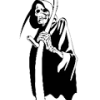
Xbox arcade cab - possible software setups
theoldone replied to theoldone's topic in Arcade Cabs / Controllers
Ok guys. I will post my little XBMC skin mod as soon as I have some time. It is just a small modification to the Ellipsis skin of Team Blackbolt. I can give my icons to someone who is willing to upload them somewhere to share with you guys... PM me about it... I have no idea about RS or MU uploads, sorry.. -
@Junkingeo I asked myself the same questions you did. Here is what I found out: The coloring of the text can be changed by editing the "skin.ini" in the skin directory of CoinOps. Open the file in an editor and things will be almost self explained. The colors are in alpha, red, green, blue format. So white will be 255 255 255 255 and so on... Changing the romlist frame color is done be editing the "sprites-menu-color.png" with a picture editor of your choice. just change the color to whatever you like and save and overwrite the file... A custom Coinops logo can be done be editing the "backdrop-list.png" with a picture editor... A vertical skin is not that easy. I have no clue. Maybe it will be done in an upcoming release. I hope so at least. I wish for that too. You can have a look at my Coinops setup here: http://www.1emulation.com/forums/index.php?showtopic=31802 Have fun with your xbox in your cab. I think it was the right choice.

