-
Posts
126 -
Joined
-
Last visited
Content Type
Profiles
Events
Forums
Blogs
Downloads
Posts posted by darkstalker
-
-
What's new? Am I missing something here?
Maybe things is one of those "more bling-blang and street cred" things.
the forum is being dead for a while
-
This reeks Tom Hanks 500 hits.
lol tom hanks
-
i have this problem i cant sleep since last night probably buzy making mugen all day X(
-
my new update signature and avatar...like it hate it you dicide
-
anybody know where i can get 1.6 cs addbot and update patch for it thanks
-
133 hits is ridiculous. Fighting games are supposed to offer a good and fair challenge, not SNK Boss Syndrome ^250.
ok i just had it with this guy my sagat has glitch if you overpowered him it could be result of 999 combo
trust me my sagat break the world record DAng
-

this is the modified version of sagat kick rush control i just over powered him lol
poor ryu ...ehehhahahaha sagat is the most powerfull being....
this guy will be added in my roster later this is a sagat cyborg version his move are very lethal
-

It's new
wow cool dude ...
-
How do i get the original color version of say the hulk. like if i have a 1 on 1 battle he'll be orange... but i know theres a green hulk cos i had 2 on 2 and it showed him in there. how do i get green version as number 1 if possible
ok god screw it anyway run your mugen ... go to option and change the control and once you in there
configure the controls
up,down,left,right,a,s,d,z,x,c
ok when you are in training lets say you choose ryu press x for the original color....
-
you lazy mugen creators ok let me see if i can solve all your problem ... go download a program call MWC
aka "Mugen Windows configurator" hold on im going to get you guys a screenshot
ok this screenshot is a lillte big so pay attiention this could fixed your problem
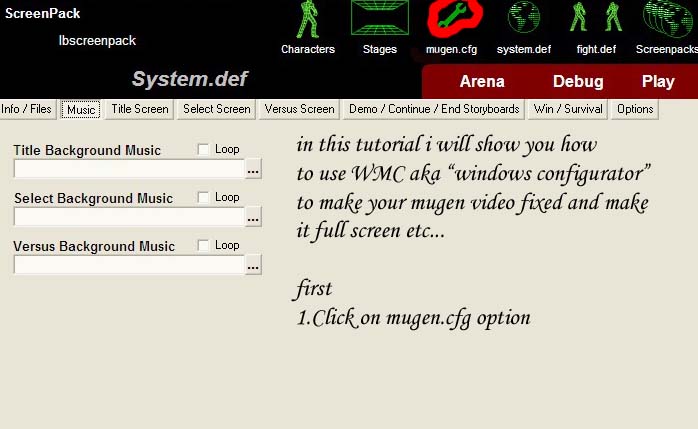
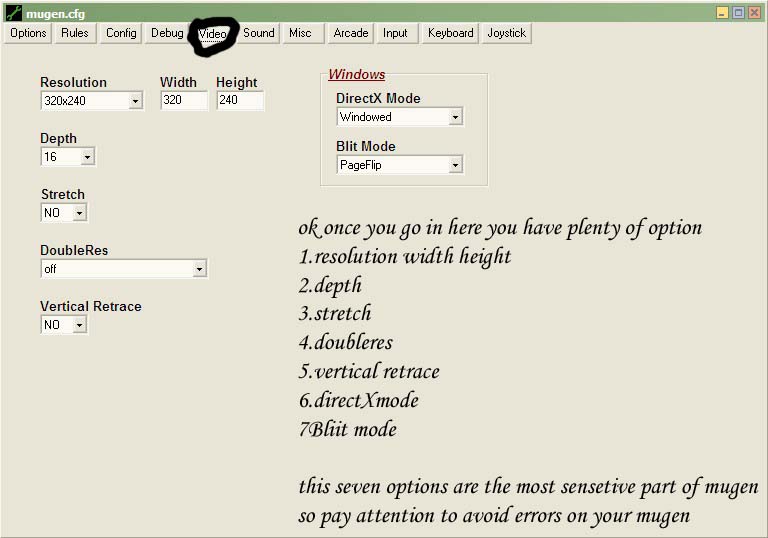
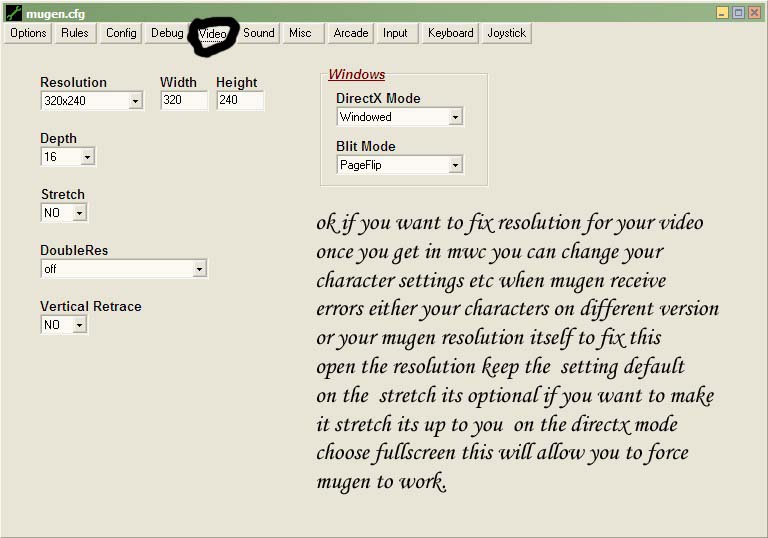
after this test your mugen or winmugendebug.exe if you have this and walla there you go problem fixed
-
i went here
www.unofficial-winmugen.jpn.org
dloaded mugen, it worked fine
i added a character
that worked
i added a 2nd character and now when i play it, i open mugen the start menu appears but when i click an option it just says error
any ideas on what the problem is
thanks guys.
read my faq
before even run mugen if you want to keep getting error seek tutorial first learn for those who already on mugen project
anyway some characters are on different version ... if you randomly put the characters inside it
errors will cause on your mugen and that means you must download fighter factory first
run the program find def. file
open def file inside fighter factory and check the version of the character
go to winmugen_debug press F1 and then version will pop pup ....
rest read my faq
-
ok my game will have its very own comic stories
it has 20 episodes about all characters the main boss will be the creator
it self lol
i am the alliance i create them ..so beat me on the game ....
my title is changed its not EA VS Fa anymore
its Capcom All star fighting VS The alliance
-
how about the powerpuff girls
 ..they could be just like ken ryu and akuma in marvel vs capcom
..they could be just like ken ryu and akuma in marvel vs capcomi only have buttercup, blossom ... the site is down for a while buzy connection X_X
-
ok im off to make mugen in a full screen mode if you want to request a character no movies related
character
capcom -
snk -
marvel -
cartoon -
idk place names here and i'll go put it and when its done its yours to play that guy !
i also add rare characters....
-
i tryed using that dvd ripper and it didn't save the dvd as a file instead it saved it as a bunch of files and no audio. any other good rippers?
dvd ripper ... ??? all i use is nero and my DVD-RW burner lol
-
if your asking how to join a server by IP go into your options, and look for an advanced button (i think its under keyboard or controls or something like that) and check the box that says Enable Developer Console. Now press the ` key (to the left of 1) and type "Connect XXX.XXX.XXX.XXX" without quotes and the Xs being the IP address obviously
If your asking how to join servers normally you click "Find Servers" on the main menu, its the first option.
and this thread should have been posted in Online Gaming or something
nah just delete that game well im off to download cs zero ....
 terrorist win
terrorist win -
i dont know how to join online counterstrike source when i connect the server pop an ip ..window
???
-

Ghetto 8 Ball!
hell yeah dude one and only

-
The reason your system was attacked by viruses (and supposedly hackers) was because
a) Your Windows XP wasn't up to date
 You didn't have a good enough firewall (Windows Firewall doesn't exactly count as a sound choice)
You didn't have a good enough firewall (Windows Firewall doesn't exactly count as a sound choice)c) You didn't have a good enough virus scanner
or all of these.
Furthermore, you shouldn't use such an isolated incident as a basis when writing a help topic for others.
It is also common knowledge (and painstakingly obvious) that System Restore should always be done via Safe Mode when Windows no longer boots properly in Normal Mode. In many cases Windows does not boot into Safe Mode when the power button is being held down.
Did you make this thread as a reminder to yourself or as a serious help topic for others? If it was for the latter, you've failed. You also fail to take into account that you've posted on a message board where the regular members are computer-savvy enough to do a System Restore, or if required, a complete format and reinstallation. The smartest have already switched to Linux.
lol ..... ok maybe just a reminder ..X_X
-
uhhh.... 8 ball?


this is the original loook
-
its hypnotizing me....
hypnotizing...
-
-
Yep, the ghost of that hard drive has already made its way to HD heaven. I'm guessing that when the ethernet cable was pulled, the computer fell over as well, with a loud clank!
ok my old hardrive has massive designs to but my hd passed away

anyway if this wont help you dude
you have to buy another hardrive anyway put back that old hardrive back
and load your bois
so from there set everything to default and then go to safe mode
wait until it runs for 2 minutes if that hd shut down it self then its dead
if not shut down for 2 hours and walla
if this cant help you out i dont know dude
-
earlier this time my computer is being invaded by unkown hackers
---
note * this is simple when you followed this steps*
it requires skill and patient
but if your on linux thats your problem this is for windows xp users
note that firewall for xp arent strong enough to prevent your computer
is being invaded
well not for long im here to help you to survive on this cyber world
hackers will hack your computer maybe probably those losers
doesnt have life so
you got system32 dll and rst.nui error
you cant event restore when you are on normal mode you know why virus trojan. destroyed it
what you do is push the power button ..until it reaches safe mode option
go to safe mode
on the safe mode go to start
the answer is system restore
yes people hackers cant hack safe mode because safe mode have different function
from normal mode
before all you do this
go to the bios first check computer® turn that on if your on notebook like dell etc..
and then load defaults
go to brightness and set the monitor brightness
after that follow the instruction above ...
Good luck



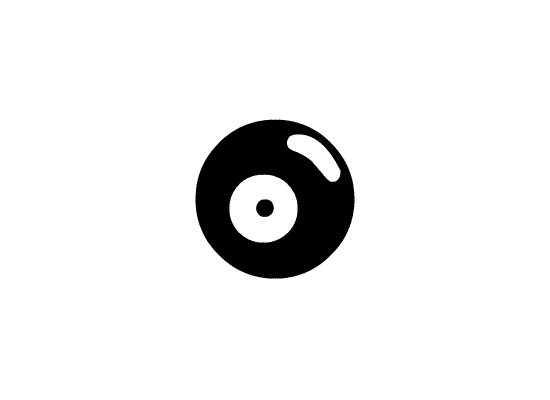
my signatures and avatar
in Gossip Café [/offtopic]
Posted
lol ok .. i like my signature though ..ehehehehhe