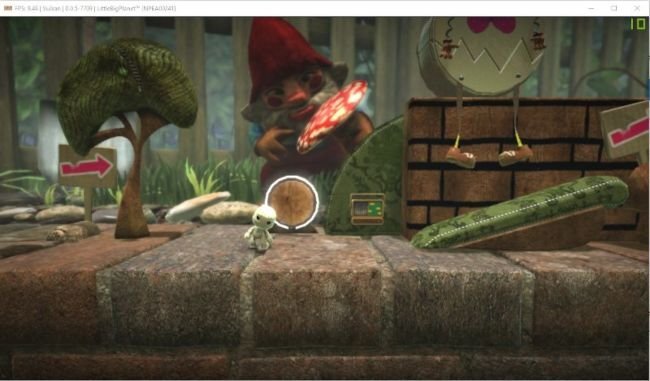Search the Community
Showing results for tags 'emulation'.
-
RPCS3 is a multi-platform open-source Sony PlayStation3 emulator and debugger for Windows, Linux, macOS and BSD. The purpose of the project is to completely and accurately emulate PlayStation3 with the power of open-source community and reverse engineering. Latest changes: :: Code on Github :: RPCS3 website :: Latest development builds :: RPCS3 related news post at PSEmu.pl :: More RPCS3 DevBuilds described at PSEmu.pl
-
first of all, let me say thank you Tux for making and updating such an incredible emulator. it's really special to me how Raine uses such a small amount of resources, both RAM and CPU, and I find this really impressive. in Jaleco Mega System 1, there's a problem in the game Soldam in the high score screen. The graphics are not drawn completely. I'm on archlinux and have tried opengl and sdl2 renderers, 32-bit and 64-bit builds, they all seem to have the same problem: On the left side is how the screen looks in Raine, on the right side is how it looks in other emulators. It seems like the tiles aren't being drawn to the screen for that area. This issue is easily reproducible: start a new single player game and choose hard difficulty, where you start with 2 million points. Top out immediately and you'll be taken to this high score input screen. I really prefer using Raine and I also love playing this game, so I hope that you can take a look at this issue. Thank you very much Tux!
-
RoM-Jacket ver .02b What it is: RoM-Jacket was created to allow roms to be launched with a configuration indipendent of the emulator and within a library structure compatible with popular media-center/arcade front-ends such as XBMC, Hyperspin, Game-EX, Media Browser/Gamebrowser etc... The process of creating and updating a library of roms for a front-end is greatly automated through the use of the drag'n drop interface provided by RoM-Jacket. What it does:Downloads, installs and configures emulators, front-ends, and joystick programs including any required dependencies. Creates a library structure for emulated console and arcade systems. Generates joystick profiles and a rom-launcher for each rom inside a folder of its name. Configures the Media Browser plugin: Gamebrowser 1.x and XBMC plugins: Advanced Launcher and Rom Collection Browser. How it works: RoM-Jacket uses dirty-logic to determine your existing library's contents and roms you want. RoM-Jacket will introduce itself and make obscene gestures. RoM-Jacket knows what to do with your bios. Just relax and let RoM-Jacket handle your joystick. NOTE: This program is not even a program but a piece of scrippery taking your computer from behind and having its way with it. It is made of glue and macaroini and was written with crayons. I take no responsibility for any damage Rom-Jacket may cause upon execution. I've tested this at least twice however it contains small pieces of glass and should only be used under the strict supervision of an adult. Instructions Install the program, initialize RoM-Jacket and go through the wizard. Once complete you can configure RoM-Jacket and three icons will appear on the desktop:Rj_Configurator RoM-Jacket-Folder BIOS-Folder General usage: Copy roms into the RoM-Jacket-Folder and use the the Configurator to update your library and components. You may also drag'n drop roms you wish to add to your library onto the "Rj_Configurator" icon on your desktop to update your library automatically. Once your library is updated, you may process the new roms (create launchers/joystick profiles). *note* Depending on the number of roms in your library, an update may take several minutes. RoM-Jacket will leave roms with unspecified extensions unsorted inside the Rom-Jacket folder. A wizard is provided to assist in sorting these manually. The following extensions are CD/DVD based and/or not unique: .iso .bin .cue .rom .ccd .mdf .nrg .img .cdi .md5 Though not configured automatically, roms with these extensions ARE properly processed once in your library. BIOS Files: Bios files for your emulators may be dragged into the Bios-Folder to be added automatically or through the Configurator. TO DO: Complete emulator autoconfigurations Support for UNC paths Support for Hyperspin Support for Game-EX Support for Joy2Key DOWNLOAD HERE