
BVG
-
Posts
4 -
Joined
-
Last visited
Content Type
Profiles
Events
Forums
Blogs
Downloads
Posts posted by BVG
-
-
I don't think you need to change the extension of the image to .ISO; you should keep it .GCM unless FstFix demands a certain file extension.
However, looking at the execution log above with you experimenting on the "renamed monster", omit the extension of the image completely and just use "[path to FSTFIX, whatever it is]\fstfix zelda t f" and pass that line to the program.
well the file was ISO when I extracted it, but I also tried .gmc
Now I am getting little frustated.
I try to explain as good as I can.
FSTFIX.exe (version 1.5f) and zelda.iso (also tried .gmc) are both in d:/
So I open Run, enter cmd and write this:
d:\FSTFIX.exe "zelda.iso" f t
I also tried
d:\FSTFIX "zelda.iso" f t
And it says "file cant be found"
Acording to this guide I am doing noting wrong(taken from modthatcube)
An easy way to tell if your image is wiped is to check it's filesize. If the image isn't exactly "1,459,978,240 bytes" then it has been wiped, underdumped and/or curroupted. To fix the image with FSTFIX go to our downloads section, grab "Loony Cube's Wiped GCM Fixer/FSTFIX v1.5f", extract it to the directory that contains the image and then run it via the command line interface as shown in the example below.c:\fstfix.exe "Zelda Twilight Princess (beta).iso" f
Remeber that I my english is not so good so an exempel would help

-
Agozer, thanks for the reply. But I am still little confused.
I also tried this:
I named the game image to zelda.iso
I opend cmd, and wrote:
D:/TEST/FSTFIX zelda.iso t f
Then it said ":zelda.iso cannot be found".
What should I do? How can I fix this?
-
I have some problem burning Zelda Collection-NGC-Down to my gamecube. When I try to load a game everything freeze.
I have read that I shoud use tool named FSTFIX_v1_5F.
So I downloaded it, but I dont understand what I should do. I also read that I should use OPTION t and f.
So what should I do now?
I already wasted two discs on Zelda Collection.
-------------------------------------------------------------------------------------
I also tried my self.
First the image file name was down-zelda.iso
I renamed it to fstfix down-zelda.gmc t f
I draged down-zelda.gmc t f into FSTFIX.EXE
Then this came up:
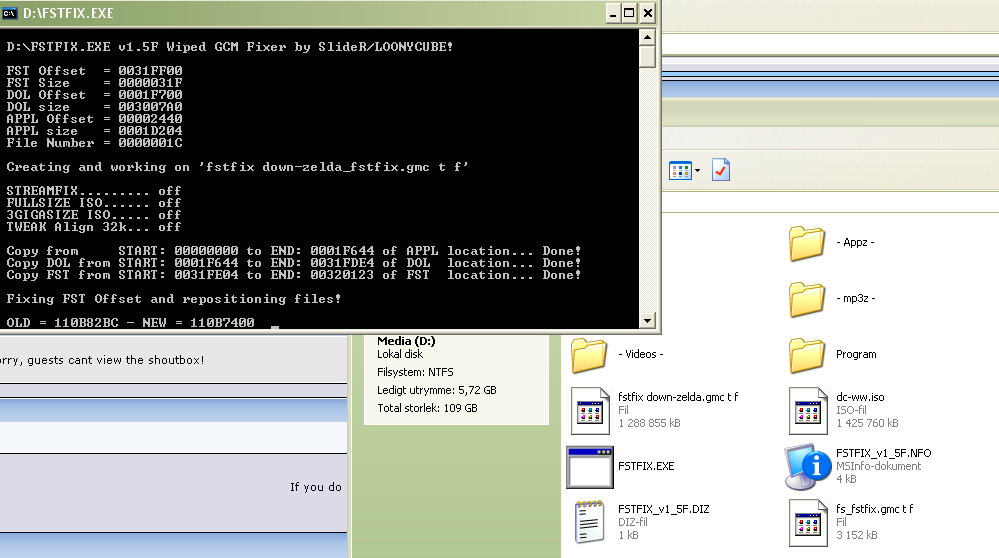
When that was done, a file named fs_fstfix.iso was created. Is that the file I was looking for?

Zelda Collection burning problems
in Wii & GameCube Emulators [/pc/wii+gc]
Posted
Never mind I simply made a shortcut of fstfix.exe and added D:\fstfix.EXE "zelda.iso" f t to its goal, I am going to try to burn it soon.