-
Posts
30 -
Joined
-
Last visited
Content Type
Profiles
Events
Forums
Blogs
Downloads
Posts posted by eleminator30
-
-
is saturn emulation on the pc now a lot better than it was,are most games playable now with good framerate?
SSF requires a beefy computer, at least when you want to play in Very high Compatibility mode. SSF does have presets though, so experiment and pick what works best for you.
Sometimes Satourne works for people. Although I'm a SSF guy myself, Satourne works for other people as well.
-
I've used Nero to burn NRG files. Nero isn't recommended however.
What I've been told about burning DC games with Alc 120, here's the steps I always check *I'm gonna say this now...the 2nd or 3rd post in this entire thread sums up my entire post...lol*
1. Click Image Burning Wizard
2. Choose your DC Image to burn
3. Click Next
4. Pick the LOWEST write speed your burner will burn. This I can't stress enough. Most people will think that this doesnt make any difference...and some games it don't...most games it does. Reason why is, it'll give your burner time to burn all the data. If your burner is rushed, luck most machine and even us human beings, it makes mistakes. Now burning too slow is also a bad thing. 4X is recommended, you can get by with 8X...but not over 8X. I'm gonna say, I've gotten away with burning Resident Evil Code Veronica at 48X just to see if it'd work. It does...but with cutscene glitches *if you've played the original GDROM version, you'll know what I'm talking about. The movement doesn't match up with the music...some of the cutscenes seem cut short...things like that*. That was from the result of burning too fast.
5. Keep write method at DAO / SAO.
6. At the very bottom left hand side, keep your datatype at customize.
7. Click start and watch it burn...
-
Hey,i have a problem.I can't open the MegaUpload website,can,PLEASE,somebody upload the file somewhere else?Thanks anyways
Once again, it's only a link to a premade profile. Xpadder will function without that premade profile. It's very easy to create your own profile. It's useful for the people whom doesn't want to take the time to create a profile *which only takes maybe 30 seconds*. And as stated above as the original uploader of the profile, it's not a promise that the profile will work with your joypad. So in conclusion, the safest thing to do is to create your own profile. All you do is read and follow the program's instructions.
To make that long paragraph short lol, that profile was only used for the tutorial really to show you how to set it all up after creating a profile. All a profile is, is just you telling Xpadder how many buttons you want mapped and you use the tutorial on which keys you want the joypad to emulate. As stated above, extremely easy.
-
http://www.filesend.net/download.php?f=d11...f2d2b87a01845f2
File is missing. If its on google what do i search it as?
I reuploaded it. It's an Xpadder profile...you could always make your own though if you don't like the profile..it's rather easy.
-
Well I did buy it used. The ppl in this town HATES anything with Sega's name on it...pretty well thinking that Sega can be nearly as cool as Sony...so what happens when the local video ship buys a DC instead of a PS2? Of course it's the only console kids can rent in this town...but they will neglect it and have "their way" with it until it's time to take it back...the owners at one time told me some kid cut the video cord in half and brought it back to them...I bought the DC from them without a video cord, I had to actually pay an extra $12 or so for another video cord. So yea...I saved it from further brutality, but it sounds like I didn't buy it just in time...I was a little late...but at least it was saved thanks to you. Great job!
-
Tried Utopia Boot Disk?
not really
how do i use it with nullDC ?
use the CD boot up and change the CD ? like in the actual konsol ?
hmmm
i'm just wandering how do i mount CDI images with deamon ?
does not work at all ....
any help ?
-> yes you have to solder a cable to the dc and read out your originals
i did that ages ago LOL with a friend of mine
the spent hours to make them bootable
Normally first you mount Utopia Boot Disk...then when it tells you to please insert back up CD, you just unmount Utopia and mount up the game that's not selfbooting. Then it should work.
-
I got the game to work
...
But after you've flown your airship back to town town, the game locked up so bad that I had to do a hard reset on my computer.
Hmmm in Gamecop's Comp List...says that this game is 100% playable with minor glitches...maybe he knows the settings.
I also don't think that whoever submitted SoA to GameCop's list finished the game on nullDC either (that includes GameCop himself). Then again, can't say if the glitch I had was just bad luck. There are glitches in the game, but most of them are hardly noticeable.
Well, one annoying bug is that when you select skills or magic during battle, you can't see the texts, making selecting specific stuff kinda difficult.
Still, the game runs and is playable, so there's something wrong on your end.
Yea I found out what it was. I didn't have the drivers for my ATI Radeon updated. It helps ALOT to have those things updated for emulation lol
-
why not just stick with Chankast?
Because Chankast became pretty much worthless after nullDC was released.
exactly....well put
Hmmm well you can try a way that I cheated with RECV *hell I've beatin the game at least 20 times
 so what's cheating on it gonna hurt...*
so what's cheating on it gonna hurt...*Try downloadin VMU Explorer *I got it off this forum somewhere...* and then load up both of the VMU's from Chankast and NullDC and do a copy and paste. Oh and don't forget to save....reason why I bring this up is cause there's a cheating device for Chankast, but not one released for NullDC yet. I'm sure there will be in the future though...because NullDC has amazing potential.
-
I think he's trying to run the games from the backup CDs, not from ripped images.
Tried Utopia Boot Disk?
btw...I knew he meant running from back up CD's...I mean you have to have the images on the PC to burn them on to CD to make a back up CD right? Besides a DC serial cable and some hackin....or some modifications to the CD Drive....
-
HI !
I hope you can help me
i'm a very big dreamcast fan
recently i have 2 dreamcast an nearly all original games that came out in europe
and a lot of backups from japan an the us and also made backups of my original games
the backup cds boot with no problem at all in my original consols
all selfboot no utopia bootdisk needed
now i wanted to boot them with nullDC to see how it would be like to play on the PC
but the only thing i get is that Audio CD playing thing
you know -> the spinning disc thing
everytime the program checks the CD it tells me "AudioCD"
hmmm... tried everything
checked tutorials
i have no idea what i'm doing wrong
can you help me ?
thx
Well there's a number of reasons why your getting that screen....but the main question is, are they self booting images?
-
I got the game to work
...
But after you've flown your airship back to town town, the game locked up so bad that I had to do a hard reset on my computer.
Hmmm in Gamecop's Comp List...says that this game is 100% playable with minor glitches...maybe he knows the settings.
-
I couldn't get this game working in NullDC at all...but I did get it working in Chankast...but I got MAJOR glitches...anyone know if there's specific settings for this game?
-
Made a correction about Sega Bass Fishing 2...I extracted the game completely wrong...sorry about that.
Sega GT - Gameplay Freezes after BIOS, it's unplayable.
Sega Marine Fishing - Slight graphical errors during gameplay....hardly noticable. 100% Playable
-
I got it to work!

I used DSSBS to make it self bootable. Thanks for your help, everybody.
Just to add...for people who has problems making their games self bootable * I always do
 * there's always Utopia Boot Disc...
* there's always Utopia Boot Disc... -
I agree, Wikipedia isn't that great of a source. If you think those numbers are bad...think of all the homicides and shooting deaths in New York City or Los Angelas, Chicago, Miami, Orlando, Little Rock, Austin, OK City, Kansas City, Phoenix, you get my point? We have a crap load of big cities here in the US and our numbers severely WAY out does those number...even in some smaller towns those numbers are severely out done. The US is one of the most corrupted countries in the world. Now I'm not saying that th US sucks or that we're better than anyone else or if another country is better than us. BUT the fact of the matter is, there may BE some countries that we are bigger than, more wealthier than, but it doesn't make us any better than them. We are 4 times the size of the country of Japan, yet they've got us beat in technology. China is about the same size as us, yet the got us beat in economy. It doesn't make them better than us however...
Fact is, it's all in a matter of opinion. Some people is going to think one area is better than the next....deal with it! We don't have the power to change people's opinions on the inside, we can just make them show one thing on the outside while they are thinking something else on the inside.
-
I did see a prong seperated from the main board where the AV Port is.
That is the problem I had the same thing happen to one of my older Dreamcast I had a while back nothing major should be a quick fix for Cinder, Sounds like he knows what he is doing under the iron.
That's great to hear!
 You know I sold my PS2 for $100 when I needed the money the most even tho the dude offered $110 for my DC? lol call me crazy but I just think gameplay is more fun on the DC over the PS2.
You know I sold my PS2 for $100 when I needed the money the most even tho the dude offered $110 for my DC? lol call me crazy but I just think gameplay is more fun on the DC over the PS2. -
Sega recently discontinued their Dreamcast repair service. I can offer up my services if you'd like. I've been meaning to speak with Gamecop again about opening up a modding/repair service here on 1Emulation, where those of us with the know-how can offer up our help on the cheap.
If you're interested, just let me know. If it's a simple matter of fixing a cold solder joint, I'll do it for nothing. All you'd have to cover is shipping.
alright, I think I'll hit you up on that offer...I sent you a PM.
-
Sounds like there is something wrong with the AV port. Could be as simple as a bent/broken pin, or a blown capacitor. You'd have to know what you're dealing with really.
If you know someone capable enough, I'd suggest letting them have a look at it.
Hmm, I remember opening it up *carefully....I build and repair people's computers for a living so I know how sensitive these parts can be, I'm just no good with solder* I did see a prong seperated from the main board where the AV Port is. Of course you cant just force those prongs back down, you have to actually solder them back on the board in the correct location...sounds like I gotta mail my DC to the repair shop.
-
I've bought 3 different video cables *A/V cables* for my Dreamcast...RCA, Composite, and S-Video. NEITHER one of them work...the Dreamcast will play the music from the BIOS, but will not display any video at all on my TV. Even when a CD *or GDROM...w/e* is not in the drive and it's playing directly from the BIOS, it WILL NOT display any video what so ever. Of course since it doesn't display any video AT ALL it's not a problem with my GDROM laser, so it has to be something hardware wise since none of the cables worked for it. Anyone possibly know what to do/tweak to fix this problem or am I just screwed without a DC for the moment?
-
Seaman - does not work. It asks you to please insert Microphone into Socket A. I'm guessing NullDC doesn't support the microphone emulation for the DC.
Sega Bass Fishing 1 - I get the program error message and the application has to be closed down. This happens after the Dreamcast BIOS has loaded up and the game is about to start.
Sega Bass Fishing 2 - Works with a few graphical errors.
That's all the input I have for now. I have some other S's that isn't on the list and I'll get back to you on them *like Sega GT, Sega Swirl, Seventh Cross, Shadowman, Sega Marine Fishing, Silent Scope, some others lol*
-
for those tweaks about refresh lock and everything, just download and use ATi Tray tools, it works on all video cards and it offers alot of other useful tweaks too
I tried that one and the one above...it messed up my screen resolution BAD...I did a system restart *restarted my PC* and the effects stayed...I had to do a full system restore...I guess this only works for some systems?
*not like I need it anyway...lol my games aren't running slow at all....not even the least little bit*
Ok I fixed the RECV issue. Took some figurin and it came down to this.....it was a problem with the image LOL. Figured it out cause on CD2, everything started moving normal instead of super fast. So I took my back up CD and remade the image of CD1 and then it started workin fine...so I trashed the first image cause it was CRAP lol.
-
I've tested Elemental Gimmick Gear on NullDC *non-selfboot...I had to use Utopia Bootdisk to get it to work* and a selfboot EGG *initials of Elemental Gimmick Gear*. With the non-selfboot, it takes it 2 mins at the least *depending on your processor speed I guess....mine is 3.2GHz* and the game starts and runs perfectly. With the selfboot one, it was flawless. Gameplay is a little fast with the Chankast plug ins, but not really THAT noticable.
Elemental Gimmick Gear *both non-selfboot and selfboot* is flawlessly playable.
-
Do you have Sync Audio enabled in the Aica plugin. Also, if you are using Chankast's audio plugin, the game will be too fast since the plugin doesn't have any settings to sync the audio to the video (happens in most games but some are unaffected.
The garbage graphics problem is also present in other games as well, and I think it has to do with certain graphical effects that he Dreamcast's CPU puts out. No, there's no way of fixing it, at least I haven't found a way. Then again, using Chankast's video plugin might help.
Or it might not.
Your graphics card should be adequate enough for DC emulation.
I have Sync Audio enabled in the Aica plugin and gameplay still moves too fast with both the NullDC plugins and the Chankast plugins.
-
What if the gameplay itself is too fast? My games run at freakin 60.3FPS and the game play is ridiculously fast... Here is my PC specs:
Northwood Pentium 4 Processor 2.8GHz *OC'd to 3.2GHz*
Windows XP Professional SP2
ATI Radeon 9250 128MB
1GB RAM
I'm currently playing Resident Evil Code Veronica on NullDC. Another problem I'm running into is some major graphical errors on this game also...here a picture of what I'm talking about:
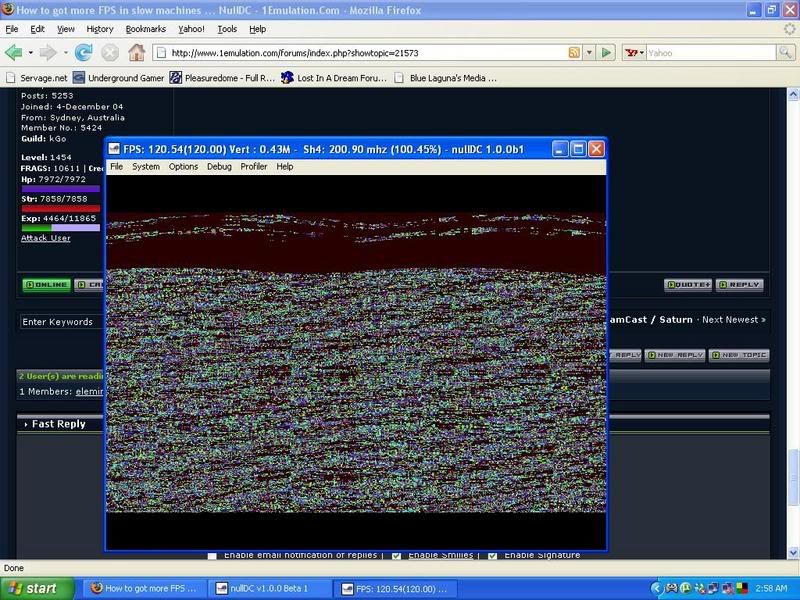
That pictures shows where Claire has taken the Golden Lugers out of it's holders in the mansion. I also get that graphical error exiting the submarine and going towards the airport *or where you obtained the Biohazard Card*. I think it has to do with the waves that the gas makes in that room and the waves the water makes after exiting the sub...either way, it's a temporary problem...and the only way to maneuver around that is by moving a little bit, then going into the menu screen and looking at the map to see which way your character is facing and how far he/she's walked...it gets really annoying.
But my main problem atm is the FPS...I figure I can fix the graphical errors with a better video card...but is there a way to limit the FPS where the games don't go stupidly fast?



nulldc n soulcalibur
in DreamCast & Saturn Emulators [/pc/dc+saturn]
Posted
Sometimes I get that when I try to boot games needed with Utopia Boot Disc. Other than that, have you also tried another image of the game? In case it's a bad rip.