-
Posts
99 -
Joined
-
Last visited
Content Type
Profiles
Events
Forums
Blogs
Downloads
Posts posted by Nextel
-
-
Trusty does some good work, i've never had an issue with my board. However when he first started doing this he was doing 1.0GHZ/128mb ram mobos but now all he does is 1.4ghz with 128mb ram. He also can do just the ram upgrade too. My 1.0ghz board has been kicking ass for 2 years now and all i did was redo thermal paste for some extra cooling as it did run alittle hotter than normal.
You can mail him your motherboard to have the mods dont but it cannot be a 1.6 as there is no place on the mobo for extra ram on the version.
He's a very cool guy and very nice. Even with people having heat issues with the new 1.4ghz boards he was cool and helped any way he could.
Lately to combat the heat issues he's been adding upgraded heatsinks but if you need for info on those just ask Philexile as he got the perfect
copper heatsink for those boards.
Advantages...........XBMC is alittle snapier even though it does not take advantage of the extra ram. Some MP4's will play just fine and getting
some 720p movies to work is much easier. Again, i only have a 1.0ghz board so Phil might be the best person to ask about the advantages of
the new boards.
Hope this helps someone,
Nextelhalo
-
Trusty is actually in China so it could be cheaper on shipping if your in the UK. haha Phil, beat me by seconds there.
-
There's a little program called DVD2XBOX that should take care of what you need. Best for transferring games but it should
do most media.
-
aha, thanks for the link Waal.
-
That was the first place i looked but couldnt find anything.
-
Anyone know where i can get a package of preview videos for the new 64 setup?
-
I guess you dont have to use the slayers disc or anything like that, just make the appropriate folders needed for everything.
If you didnt get LBA warnings and XBpartitioner worked ok you should be fine and ready to go.
Cheers,
Nextelhalo
-
If you are able to launch XBpartitioner without it giving any warning signs about the LBA options you should be just fine and
wont need to update your BIOS. What you need to do is launch XBPartitioner and set up the drive so that there are two main
partitions. You cane make it 137GB on F and 300+ on G or just make sure that the big F patition (400+gb's) is formatted with
32k clusters. When you highlight the large partition in XBpartitioner it will tell you at the bottom what it's going to do and how
big the cluster size will be. Just select that and let it format the drive. It should'nt take more than 20-30 seconds.
After you've done that you can use Slayers or AID to reinstall all of the apps, just make sure AID or slayers does not format
the drive again, only let it install the apps to F or however you have it setup.
For the modchip, i dont know much about the DUOX3's but at a quick glance the look alot like the DuoX2's, bank switch and
all. I bet you've got the options for 2x 512k Bios'. You can use X2_5035 but make sure it's 512k in size since there is also
a 1MB size too and that will NOT work. Also you need to figure out what version xbox you have so as there are two different
versions of X2_5035 to be used, one is for xbox's that are version 1.0-1.5 and another used only for 1.6 xbox's. Hope this
helps
Cheers,
NExtel
-
When your adding the source just highlight the DVD drive (make sure it's empty or it will look at the DVD contents) and
choose OK. Sounds like you have a game or something n the drive. If not the upgrade to the newest build 3.0.1 Stable.
-
lol, BP you little instigator. You remind me of the guy on this clip, start exactly one minute in, guy in the purple jersey on the left.
-
Oh, haha, i love random pics to describe the mood. And i love random pics in general......a few.......
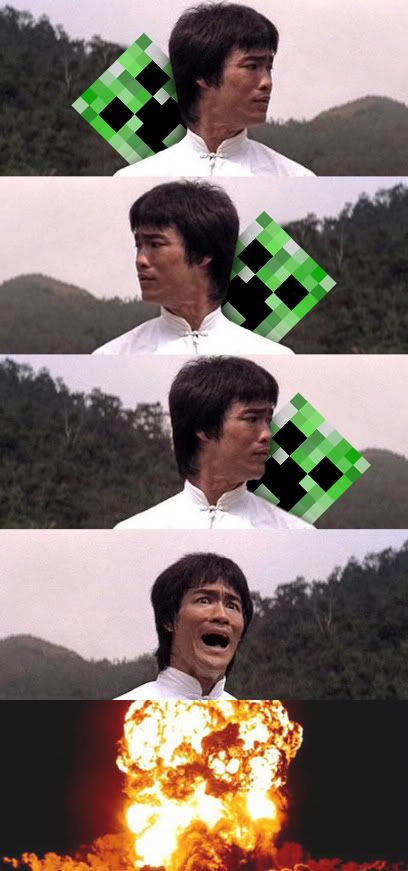

-
dude this is good news, new teams and projects are good to here for the old girl.
-
Yes Yes, more please sir.................but not too much, dont want to spoil it early

-
Wow, cant wait for this to be finished. The new skins look sooo much better.
-
Hmm, well since it's softmodded your not actually booting to a non-retail bios.
I really dont know what to use there, might try looking into the XBMC shortcut creater.
It's used to boot to XBMC for softmods and other mods, you can modify it(small text file)
to point to any .xbe file, including COINOPS. I know the folks over at XBMC4XBOX.org have
this file posted up there.
-
It is possible. If you have a modded xbox with a non-retail bios (X2_??? or something similar) you can probably
make the bios point to the default.xbe for coinops and it will boot that instead of the default dashboard your using.
It all depends though on how the xbox is modded and what bios you are using.
-
That is funny, check your batteries, those Logi's are all i use and I have NO issues with lag.
-
It will turn off after a few minutes on it's own. THe red light just means it's looking for signal.
-
That video was badass, the music once again cracks me up. OH, and the xbox is cool too!

-
Very cool Neil, been wanting a new PCSXbox skin and this looks perfect.
-
Could talk to this guy too Waal. Mr. Slim does some nice box's. I dont really like the long 12 inch cathodes in the front and back it it makes it look good.
-
lol that case looks great, the music makes me think "80's sitcom".

-
Check out that first picture i posted and you can see the piece i used. It should have come with the clear case kit.
Make sure it's screwed down to the DVD drive, and make sure the little black spinning thingy is housed inside that
clear piece with a clear top that snaps on above it to secure it in. I might have another laying around so i can take
pictures to make sure you have everything.
Cheers,
Nextelhalo
Edit: also that clear bezel they give you will not screw into some drives as there are no mounting holes for it

If that's the case then it would be best to just cut out a little window on the top of the DVD drive
-
Gotcha, you might try copying the .xbe file from the xbox that it works on, if that doesnt work just try to copy the entire
game from the other xbox.



whats your problem with coinops
in CoinOPS Archive
Posted
CoinOPS is great but it needs a new look/skin. That's all i gotsta say aboot that now.